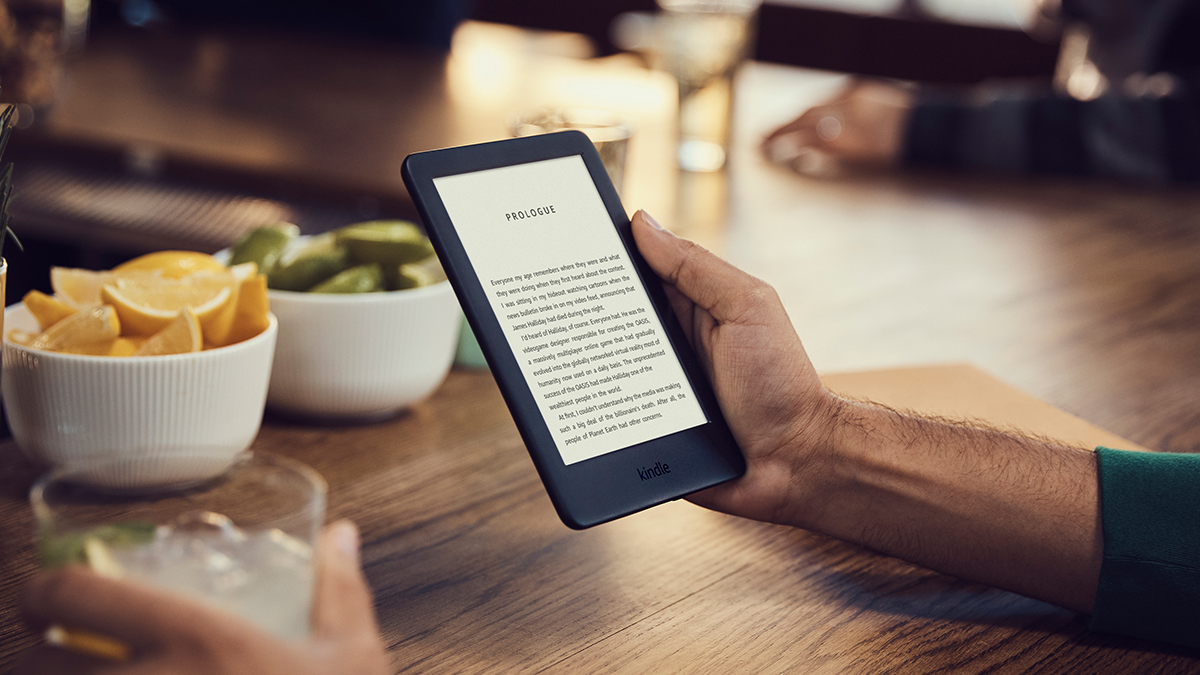

T3 is a huge fan of the best Kindle ereaders. From the standard Kindle up through the Kindle Paperwhite and onto the top-of-the-range Kindle Oasis, they deliver arguably the best-in-class digital reading experience on the market today.
Excitingly, though, Amazon Kindle owners are just about to see that experience get even better, as a brand new software update is currently rolling out that delivers a series of improvements.
The biggest change that the update introduces is how the Kindle software is actually displayed, with the top-mounted toolbar removed and a large search bar included in its place.
At the bottom of the UI, too, are now just two buttons, which include one for 'Home' and one for the user's digital reading 'Library'. There's also now a central icon that allows the reader to jump to their most recently read book and, in what will be music to many Kindle owner's ears, the quick-settings menu is now easily accessed as a new arrow has been placed on the UI that points to it – the days of randomly tapping around the top of the screen trying to find it are gone! All these changes have been made to make it easier and more streamlined to navigate on Kindles.
The changes are not just aesthetic, though, with many users reporting that once they installed the update, the responsiveness of their Kindle has increased and that the UI is now much smoother to navigate, too.
The latest Amazon Kindle update is version 5.13.7, and it is now rolling out to all Kindle devices. Most devices in Amazon's ereader family will already be eligible to download the update, and if not now then soon, with it rolling out over the next week or so.
To get the latest software update simply turn on your Kindle and connect to a Wi-Fi network. If available on your device, the update will then automatically download and make itself available for installation. The update can also be manually downloaded from the Kindle E-Reader Software Updates web page.
Sign up to the T3 newsletter for smarter living straight to your inbox
Get all the latest news, reviews, deals and buying guides on gorgeous tech, home and active products from the T3 experts
Rob has been writing about computing, gaming, mobile, home entertainment technology, toys (specifically Lego and board games), smart home and more for over 15 years. As the editor of PC Gamer, and former Deputy Editor for T3.com, you can find Rob's work in magazines, bookazines and online, as well as on podcasts and videos, too. Outside of his work Rob is passionate about motorbikes, skiing/snowboarding and team sports, with football and cricket his two favourites.
-
 The Galaxy Tab S10 FE might be Samsung's best-value tablet yet
The Galaxy Tab S10 FE might be Samsung's best-value tablet yetA great new semi-premium entrypoint
By Max Freeman-Mills
-
 I tried a cutting-edge Asus gaming tablet, but it's left me conflicted
I tried a cutting-edge Asus gaming tablet, but it's left me conflictedThe Asus ROG Flow Z13 (2025) is impressive, but also weird
By Max Freeman-Mills
-
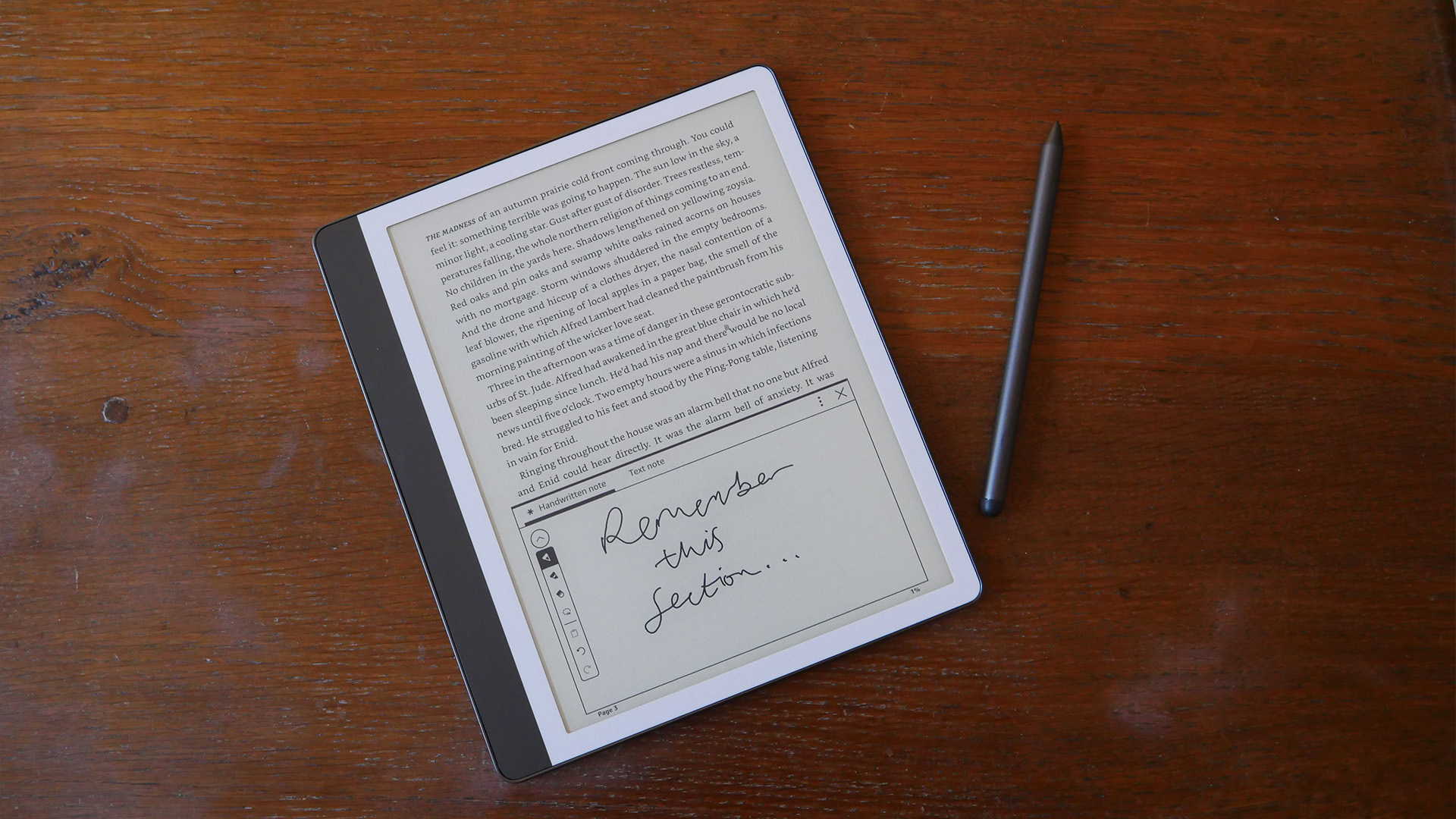 Amazon Kindle Scribe (2024) review: don't write it off
Amazon Kindle Scribe (2024) review: don't write it offThe Scribe is a well-made curio once again
By Max Freeman-Mills
-
 Apple finally opens up to third-party app stores, but only if you win the postcode lottery
Apple finally opens up to third-party app stores, but only if you win the postcode lotteryiPads are getting a more open ecosystem in Europe
By Max Freeman-Mills
-
 OnePlus Pad Go review: going for affordable
OnePlus Pad Go review: going for affordableOnePlus' stripped-back tablet delivers well for a cut of the original slate's price
By Mike Lowe
-
 Samsung Galaxy Tab S9 FE+ review: premium looks, mid-range performance
Samsung Galaxy Tab S9 FE+ review: premium looks, mid-range performanceThe Samsung Galaxy Tab S9 FE+ brings the price down, but keeps the quality high
By Chris Hall
-
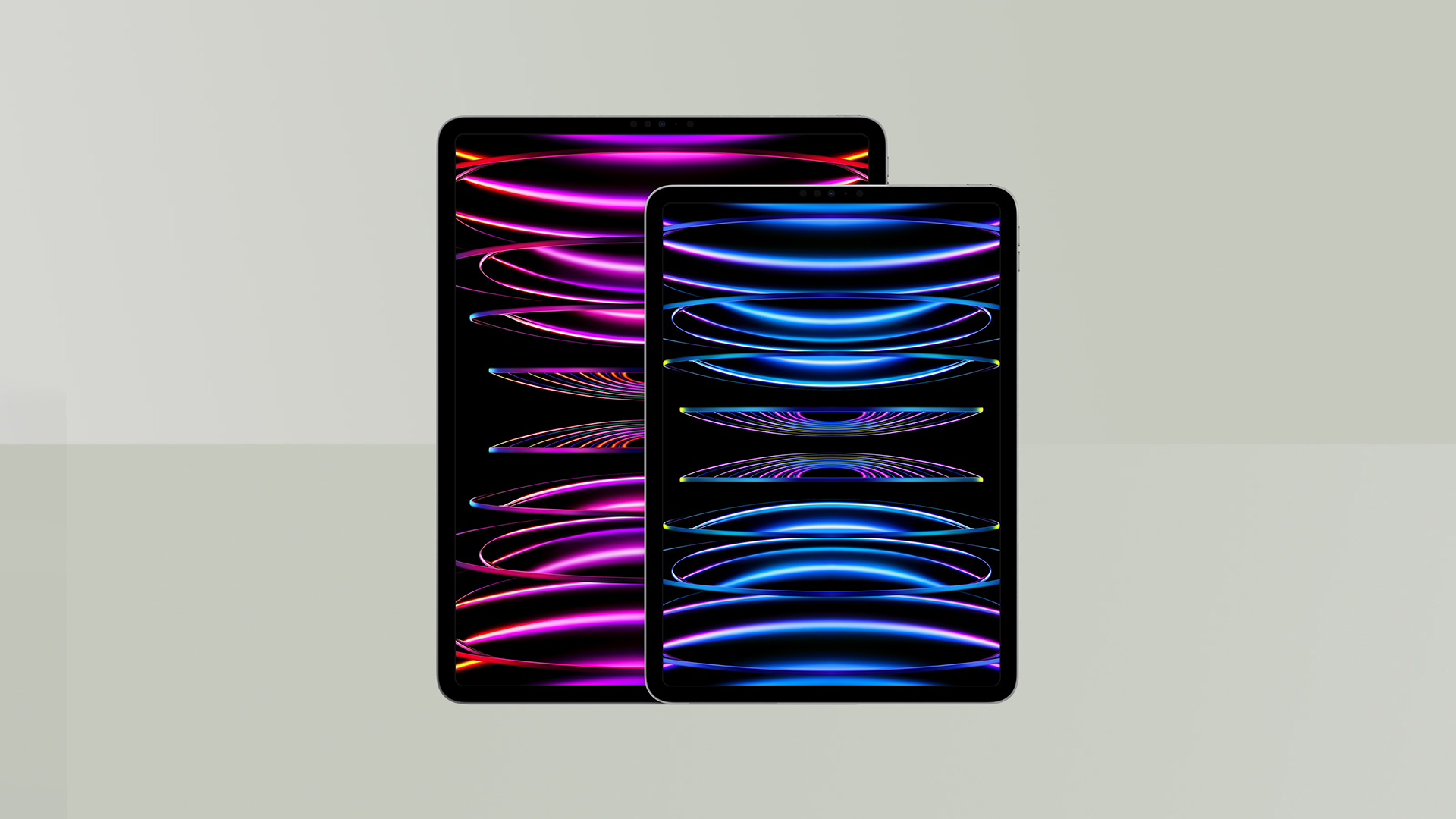 New iPad Pro models get a new rumoured release date
New iPad Pro models get a new rumoured release dateLaunch pushed back, but still before WWDC
By Max Freeman-Mills
-
 Huawei to hold "global event" next week, but what will it launch?
Huawei to hold "global event" next week, but what will it launch?An early Christmas present?
By Andy Sansom

