Amazon Kindle vs Kindle Paperwhite: which ereader is the right fit for you?
We compare Amazon's Kindle and Kindle Paperwhite ereaders to find out what each one offers its owner

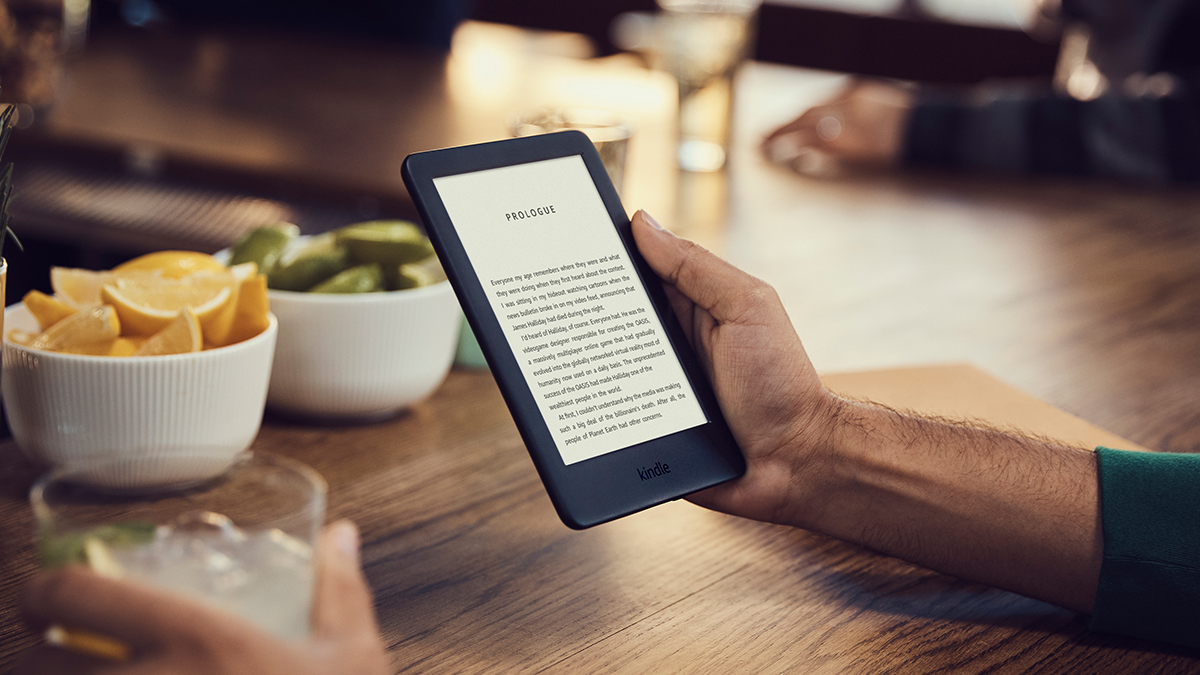
In this feature we explore the similarities and differences between the Amazon Kindle and Amazon Kindle Paperwhite, all in a mission to help people find the best Kindle ereader for their needs.
The standard Kindle is Amazon's entry-level model, while the Paperwhite sits in the mid-range in 2022 under the range-topping Kindle Oasis. So here we're looking at two affordably priced digital reading slates.
To anyone who hasn't used a Kindle: It's a lot like reading a book, with greyscale text, but the device is compact, lightweight, and easy to hold. No longer will you be struggling under a big new hardback; all books are the same size on the Kindle.
While some might consider this to be tantamount to blasphemy, we at T3 are all for technological innovations that make things easier and simpler. The Kindle is most definitely one of those, offering an immense library of books (and magazines and newspapers and... you get the idea) in a tiny, easy-to-use format.
Amazon is the undisputed champion of making ereaders and the low-budget Kindle and mid-range Kindle Paperwhite are two of its best. Let's jump in.
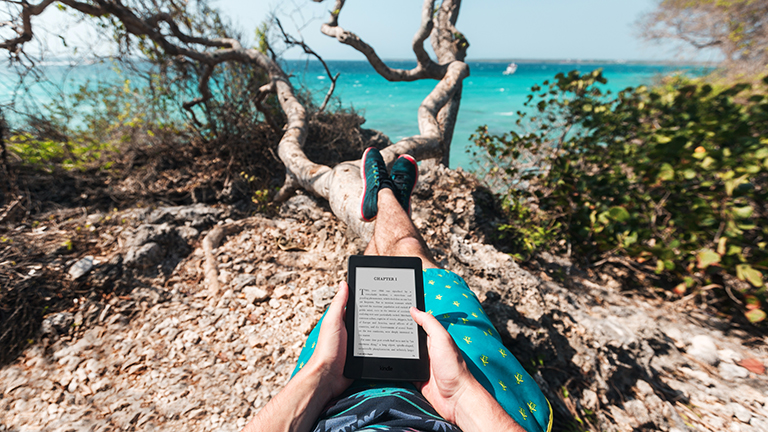
Amazon Kindle vs. Kindle Paperwhite: Features
Before we get into details, the main differences between the Kindle – which costs somewhere in the region of £70 – and the Kindle Paperwhite – which costs around £130 – are dictated by the price; the lower-budget Kindle has fewer features.
For example, the Paperwhite has a 300dpi display while the Kindle has a 168ppi display, making the former significantly shaper and closer to actual print on paper.
Get all the latest news, reviews, deals and buying guides on gorgeous tech, home and active products from the T3 experts
Ultimately, which Kindle you choose will revolve around how many higher-end features you can live without. If you want the most basic Kindle going that still does the job, and saves you upwards of £50, then the Kindle is going to be the ideal choice.
But if you want something a bit fancier, and can spare the change, the Paperwhite is an ideal choice. On top of the standard Kindle features, the Paperwhite offers waterproofing, a sleek flush design on the front, a 32GB option, and a slightly brighter display, thanks to an improved backlight.
To summarise: the Kindle is fine for most people, but if you have the extra cash and want a sharper display, sleeker design, and so on, the Paperwhite is worth it.
- The best Amazon Kindle deals right now

Amazon Kindle vs. Kindle Paperwhite: Design
We briefly mentioned it above but it's worth expanding on the design differences between the Kindle and Paperwhite. While a "flush" front of the device doesn't sound like a big deal, the physical effect is a lot sleeker and smoother, helping the device fade into the background while you're reading.
The Paperwhite is also available in four colours – black, plum, sage, and blue – compared to the Kindle's two (black and white). There are, of course, loads of beautiful cases available for each in a huge array of colours, but if you care about the colour of the device itself, the Paperwhite wins.
In terms of dimensions, the Kindle is slightly bulkier than the Paperwhite. The Kindle is 8.7mm deep, compared to 8.2mm on the Paperwhite; 113mm across, compared to 116mm on the Paperwhite; and 160mm tall, compared to 167mm on the Paperwhite.
The overall effect is to make the Paperwhite feel slimmer whilst being taller and slightly wider. It's subtle but makes a big difference in the hand.
- The best tablets for every budget

Amazon Kindle vs. Kindle Paperwhite: Which is best?
By now, you likely have a good idea which Kindle you prefer. If you have the extra cash, we strongly recommend getting the Paperwhite, due to the higher-pixel-density display, cool colours, and so on. But the standard Kindle does the job and costs quite a bit less, making it an attractive option.
Both Kindles benefit from Amazon's massive library of e-books, many of which cost less than £5, and can last days (or even weeks) on a single charger.
- The best Amazon Kindle ereaders, ranked
- The best truly wireless earbuds for all budgets
- The best cheap smartphones
Max Slater-Robins has written for T3 now on and off for over half a decade, with him fitting in serious study at university in between. Max is a tech expert and as such you'll find his words throughout T3.com, appearing in everything from reviews and features, to news and deals. Max is specifically a veteran when it comes round to deal hunting, with him seeing out multiple Black Friday campaigns to date.
