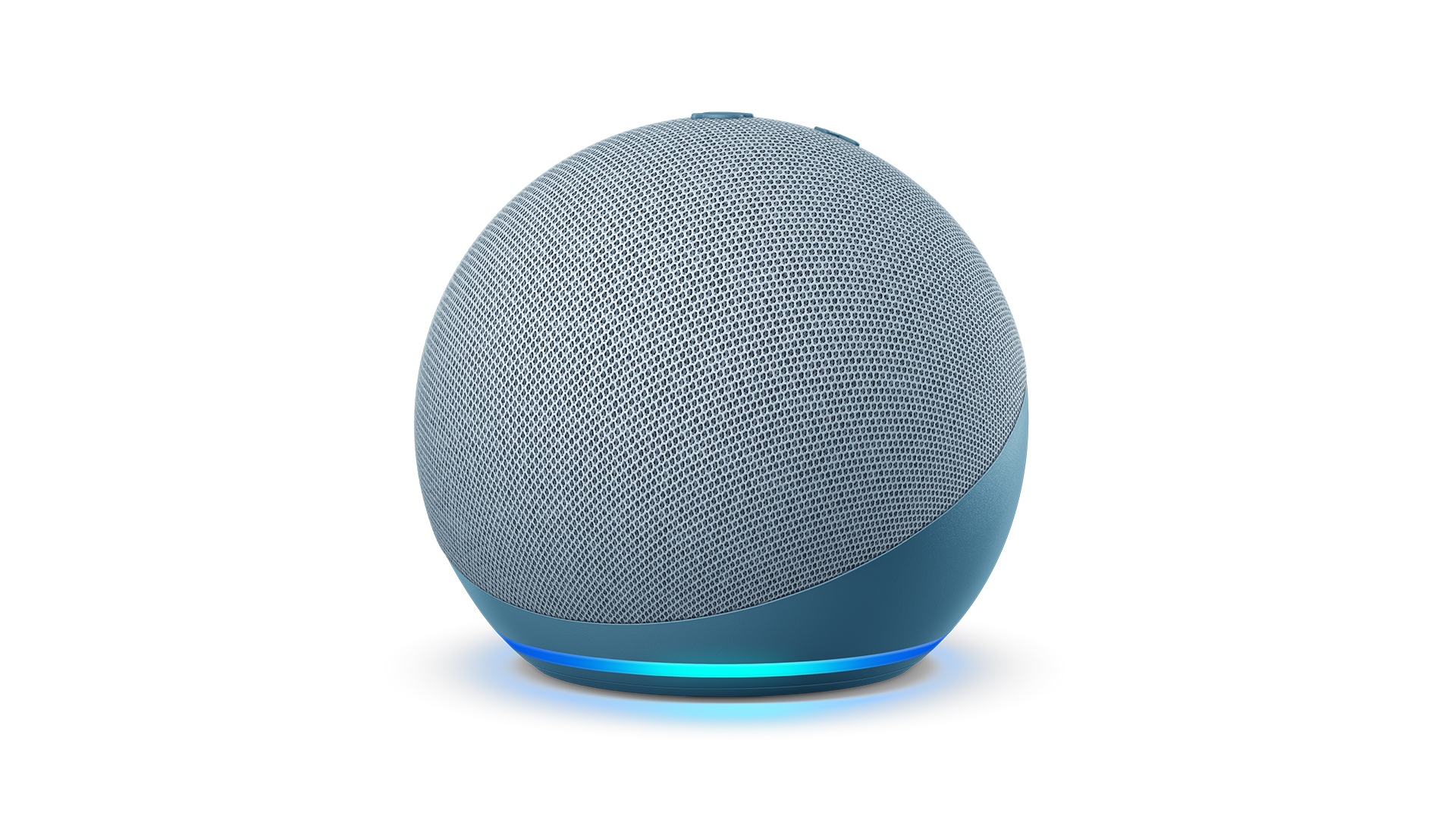

Amazon Sidewalk is a feature built into Echo and Ring devices, turning them into a wireless hub for other smart devices that anyone can make use of, piggy-backing your internet connection… and in return, you can use it on other people's devices, of course.
Sidewalk uses products such as the Echo (4th gen), Echo Dot (4th gen) as bridges for devices such as Tile trackers and Ring car alarms to connect to. Those devices might be yours, or they might be your neighbours’. The intention is to create a wide-ranging network covering whole cities, that everyone’s devices can access, provided of course they approved to work with Sidewalk.
This means that a Tile tracker in your wallet can tell you roughly where it is even if you're well out of range, or a smart sensor in your car can warn you of a break-in even from across town.
- Best smart speaker
- Echo (4th gen) vs Echo Dot (4th gen): the differences explained
- Best Echo Deals
- Best Echo Show deals
What does Amazon Sidewalk do?
Sidewalk uses 900MHz radio signals and Bluetooth to create a wireless network that’s independent of your Wi-Fi. Those radio signals can reach as far as half a mile in open ground.
Sidewalk Bridges, which are hub devices such as Echo smart speakers, act as access points for Sidewalk-enabled devices such as smart sensors. The interesting bit is that the Sidewalk network is for everybody, not just you. If someone across town also has a Sidewalk hub, then your devices can connect to their Sidewalk Bridge when your Bridge is out of range.
That means you could find your keys with a Tile tracker even when they’re too far away for your device’s Bluetooth to find them, or get alerts from your Sidewalk-enabled car alarm no matter where you park it.
The goal here is to have a wireless Sidewalk network that offers seamless coverage across entire neighbourhoods.
Sign up to the T3 newsletter for smarter living straight to your inbox
Get all the latest news, reviews, deals and buying guides on gorgeous tech, home and active products from the T3 experts
How can I get Amazon Sidewalk?
Sidewalk will initially be a US-only service and should launch in December 2020. Initially at least, it’ll suffer from the “only fax machine in the world” problem: Sidewalk needs lots of users to be worthwhile, but to begin with it’ll be very patchy because few people will know about it. That’s presumably why Amazon intends to switch it on by default on Echo devices that have the tech to support it. More of that in a moment.
Will Amazon Sidewalk use up all my internet?
No. Sidewalk is a low-power, low-bandwidth network: it can transmit security alerts from devices, but it doesn’t have the bandwidth to stream video from something like a security camera. Its load on your internet connection should be negligible: the maximum bandwidth for a Sidewalk Bridge is 80Kbps and it won’t use more than 500MB a month per account.
What's in it for Amazon?
The more of your online life Amazon can be a part of, the more stuff it can sell you – so if it can persuade everybody to embrace Sidewalk, it can sell them lots and lots of Echos and devices that work with it.
Sidewalk itself isn’t there to mine data – and it has three levels of encryption to protect user privacy against someone trying to snoop on the Sidewalk network – but it encourages you to put Amazon devices in your home, in your pocket, in your car…
What devices have Amazon Sidewalk?
At launch, the following devices can be Sidewalk Bridges:
• Echo Dot 2nd Gen and newer, including the model with the clock
• Echo 2nd Gen and newer
• All Echo Show devices
• All Echo Plus devices
• Echo Spot
• Echo Studio
• Ring Floodlight Cam (2019), Ring Spotlight Cam Wired (2019), Ring Spotlight Cam Mount (2019)
In addition, these devices have been confirmed to connect to Sidewalk:
• Ring Car Alarm
• Tile trackers
More third party support should be announced soon.
How do I turn Amazon Sidewalk on – and how do I turn Amazon Sidewalk off?
Sidewalk is an opt-out service, so as soon as it goes live – which should happen this month – it’ll go live on your compatible devices. We understand the thinking here, because Sidewalk needs lots of users to deliver on its promises. But it’s a bad look from a privacy perspective.
If you want to turn Sidewalk off, you do it in the Alexa app. In the app, go to More > Settings > Account Settings > Amazon Sidewalk. There’s a toggle there to turn off Sidewalk across all your devices for that account, or you can just disable the Community Finding feature. That’s the one that lets other people’s devices locate missing keys or pets, but it also gives away the approximate location of your Sidewalk Bridge.
Writer, musician and broadcaster Carrie Marshall has been covering technology since 1998 and is particularly interested in how tech can help us live our best lives. Her CV is a who’s who of magazines, newspapers, websites and radio programmes ranging from T3, Techradar and MacFormat to the BBC, Sunday Post and People’s Friend. Carrie has written more than a dozen books, ghost-wrote two more and co-wrote seven more books and a Radio 2 documentary series; her memoir, Carrie Kills A Man, was shortlisted for the British Book Awards. When she’s not scribbling, Carrie is the singer in Glaswegian rock band Unquiet Mind (unquietmindmusic).
-
 Three exercises to 'life-proof' your shoulders, according to a mobility expert
Three exercises to 'life-proof' your shoulders, according to a mobility expertHealthy shoulders mean better movement, more strength and less injury
By Bryony Firth-Bernard
-
 The 7 luxury travel items I won't leave home without – and why you shouldn't either
The 7 luxury travel items I won't leave home without – and why you shouldn't eitherI've flown for many hundreds of hours – and know these luxury travel items will improve your journey
By Mike Lowe