

There’s no doubt that weather widgets are hugely popular amongst smartphone users. These widgets garnish our homescreens, turning them blank canvases into something more aesthetically pleasing, while also providing useful weather-related information to plan the day ahead.
Last week, Google began pushing out a new Assistant weather widget to select users – and the company has already given it a visual refresh, which aims to make it even more useful on some of the best Android phones.
- Apple Watch owners are getting a free health and fitness upgrade – here are the details
- Google Pixel 6 Pro review: a sleek and sophisticated smartphone to rival the flagships
- Google Pixel 6 review: finally, a premium smartphone from Google
First identified by Mishaal Rahmaan, the latest Google App update delivers a revamped Assistant weather widget that fleshes out the weather details on your homescreen with more weather-related information. The folks over at XDA Developers who first ran the story report that the widget is "now also resizable, and you can expand it to display the daily forecast for the next two days."
This is in contrast to the previous version of the widget, which had more limited abilities. For instance, it could only display the current weather and high and low temperatures, whereas the updated widget can display more granular details like the forecasted weather conditions for the next few hours. Once again, users can modify the view of the rectangular Assistant weather widget to display more detailed weather info. You can show the forecast for the next 48-hours, including an hourly weather forecast.
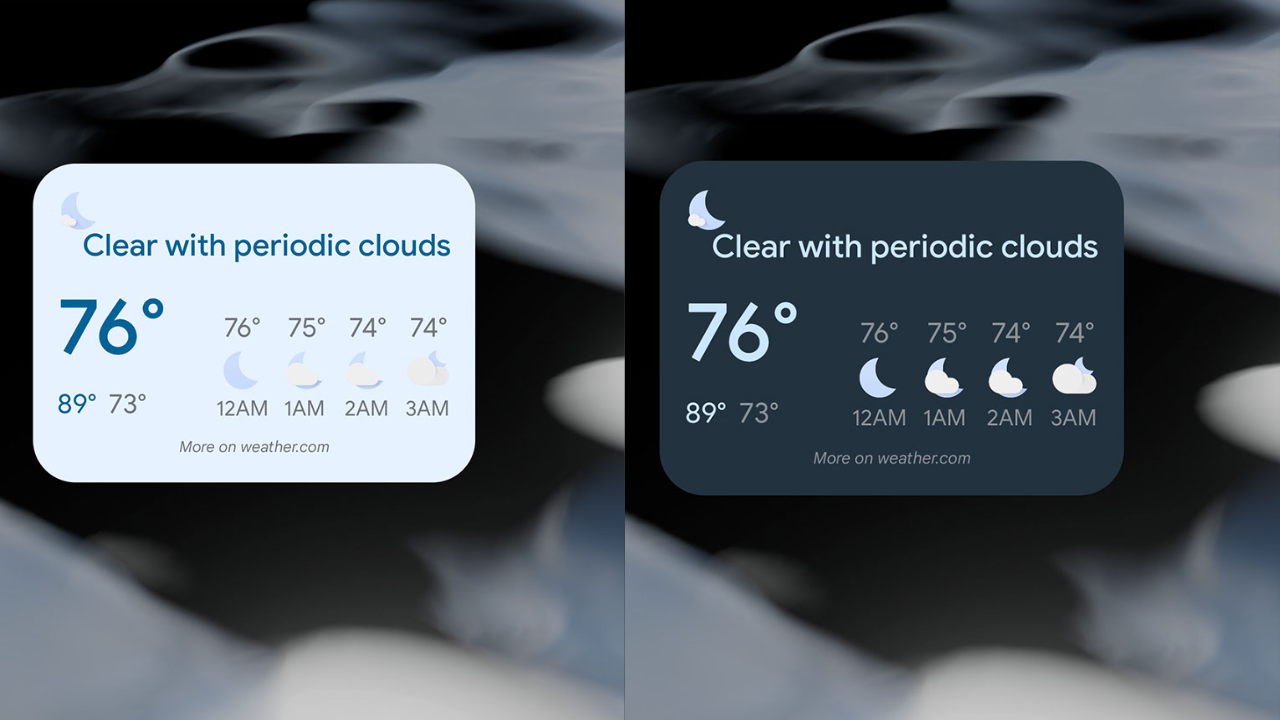
Last month, XDA spotted a few strings of code evidencing the updated Assistant weather widget in an APK teardown of the latest Google App beta. While the widget wasn’t accessible to end-users back then, Google has now started to roll it out to some users.
From the pictures, the updated Assistant weather widget looks designed to smoothly integrate with the Material You dynamic theming system. The weather widget is being pushed out with the Google App version 12.42.14.29. Provided you have a device running Android 12, you can take a look at the new widget yourself by grabbing the latest Google app from the Google Play Store. The update won't be live for everyone just yet in which case you can also grab the APK from APKMirror.
Sign up to the T3 newsletter for smarter living straight to your inbox
Get all the latest news, reviews, deals and buying guides on gorgeous tech, home and active products from the T3 experts
Luke is a former news writer at T3 who covered all things tech at T3. Disc golf enthusiast, keen jogger, and fond of all things outdoors (when not indoors messing around with gadgets), Luke wrote about a wide-array of subjects for T3.com, including Android Auto, WhatsApp, Sky, Virgin Media, Amazon Kindle, Windows 11, Chromebooks, iPhones and much more, too.
-
 The 5 most efficient exercises for adding strength and size
The 5 most efficient exercises for adding strength and sizeExercise Scientist Dr. Mike Israetel says these are the lifts you should prioritise if you want to get jacked and strong
By Bryony Firth-Bernard
-
 One of the best villains in gaming is coming to Xbox Game Pass for free
One of the best villains in gaming is coming to Xbox Game Pass for freeAll Game Pass subscribers are getting one of the best single-player shooters of the decade
By Rik Henderson