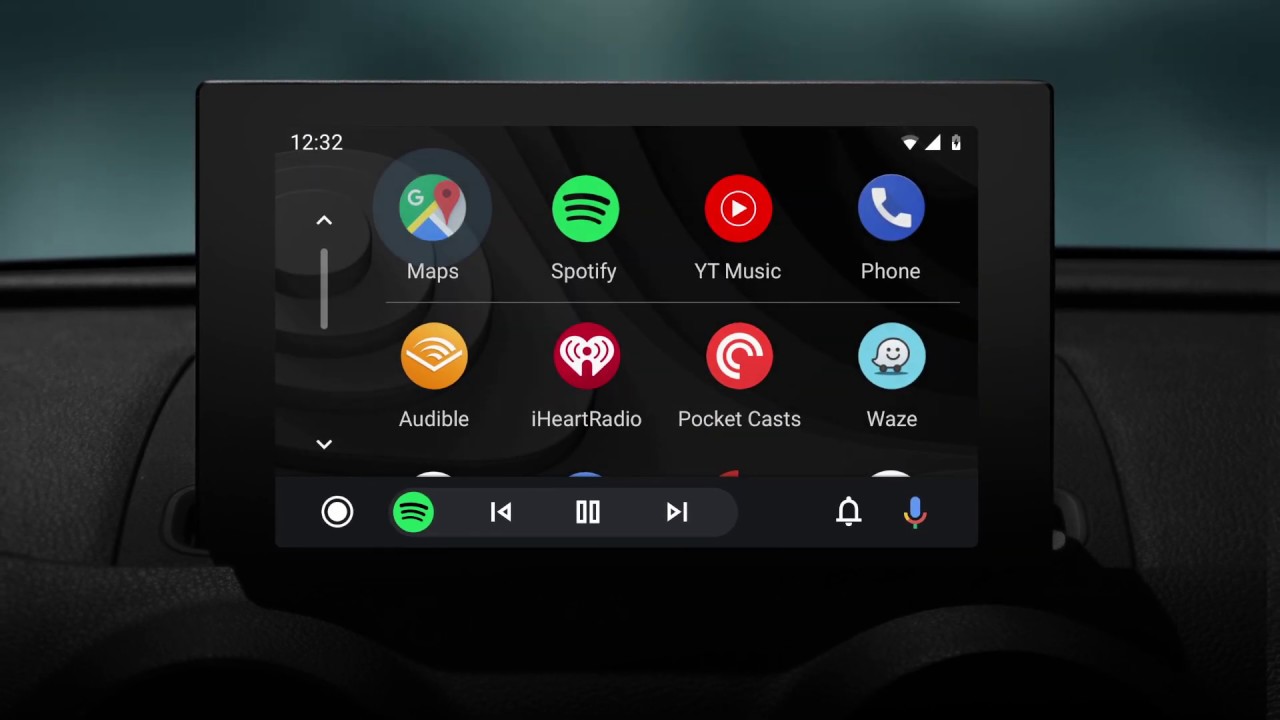

Though Android Auto is being folded into Google Maps, it hasn’t stopped new features from arriving on the platform. New info now suggests that the folks over at Android Auto are currently taking a look at the way the app starts after plugging in the smartphone.
It follows a wave of recent updates, including the addition of a new button that simplifies how users view their most recent app notifications on the best Android Auto head unit setups.
- End of the road for Android Auto, but Google Maps powers a stellar replacement
- Third Android Auto update rolls out this month as Google accelerates its release schedule
- Google Maps rival rolls out new features in most ambitious update yet
Currently, Android Auto adopts a rather straightforward approach to handling its connection to your head unit. When plugged in, it automatically forms a connection, starts the app, and then switches one of the best Android phones to silent mode before it takes over the larger display in your vehicle. From here, you can handle the various different options that Android Auto presents. Thanks to another recent multitasking improvement from Google you can now multitask better on smaller head unit screens in your vehicle, as well.
The automated nature of the connection formation keeps things simple, with less user-friendly head units forcing users to tap the Android Auto shortcut before launching the app. But, as spotted by the team over at Auto Evolution, Google wants to give users more granular control at the app level, so it's “started testing a bunch of settings that could at one point be introduced as part of a new Android Auto update,” which let users tinker with how the app responds when it's plugged in.
Better controls at app level
This is backed up by a recent APK analysis of the latest beta build, which shows that Android Auto may introduce more options over what happens when a connection between the head unit and the phone is established.
Though still in beta mode, the APK shows that users could, sometime in the near future, the ability to change what happens by default when Android Auto is connected, offering them the ability to stop the app from automatically opening when connected. Sometimes we don't always want Android Auto to open by default, and this update would give users more control over this at the app level.
Sign up to the T3 newsletter for smarter living straight to your inbox
Get all the latest news, reviews, deals and buying guides on gorgeous tech, home and active products from the T3 experts
Luke is a former news writer at T3 who covered all things tech at T3. Disc golf enthusiast, keen jogger, and fond of all things outdoors (when not indoors messing around with gadgets), Luke wrote about a wide-array of subjects for T3.com, including Android Auto, WhatsApp, Sky, Virgin Media, Amazon Kindle, Windows 11, Chromebooks, iPhones and much more, too.
-
 Google Chromecast making a shock return, but from an unexpected source
Google Chromecast making a shock return, but from an unexpected sourceAfter just a few months in the wilderness, a Google TV streaming dongle is set to bring back the spirit of Chromecast
By Rik Henderson
-
 3 best Xbox Series X/S games you've probably never heard of
3 best Xbox Series X/S games you've probably never heard ofThere’s a lot more than Forza and Starfield to Xbox gaming, and we’ve picked out three absolute belters you may have missed
By Matt Tate