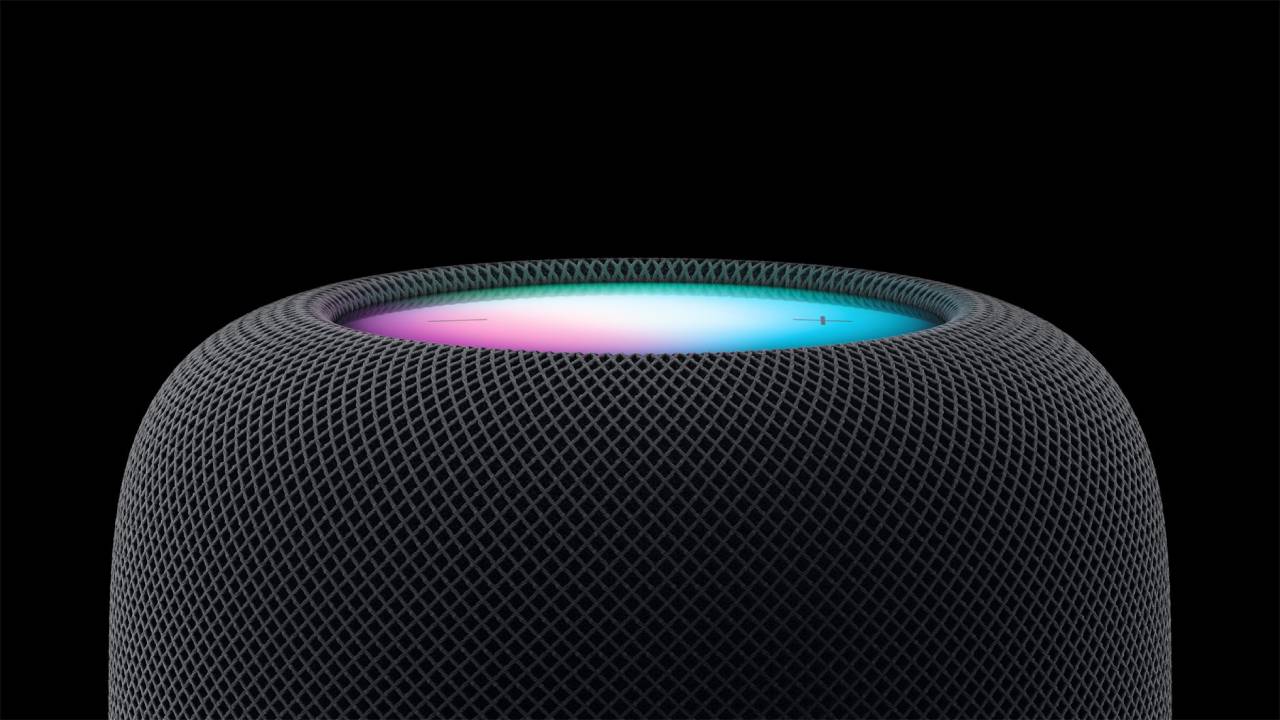

In a new feature update from Apple, the Apple HomePod and Apple HomePod Mini can now detect and alert you to the sound of your smoke and carbon monoxide alarms. All you need to do to use this handy new feature is upgrade your software and use the Sound Recognition tool.
Apple’s line of HomePod devices are incredibly impressive, thanks to their powerful audio quality and ability to act as your smart home hub. Both the Apple HomePod Mini and the Apple HomePod (2nd generation) hold top spots in our best smart speaker guide, and with this new safety feature, they can work to make your home safe and secure.
Dubbed a ‘smart home essential’, the HomePod Mini, HomePod (2nd gen) and the discontinued HomePod (1st gen) – if you still have one – can now detect smoke and carbon monoxide alarms via Sound Recognition, a tool that was announced earlier this year alongside the launch of the HomePod (2nd gen).
As stated in Apple’s HomePod User Guide, when Sound Recognition detects an alarm going off, the HomePod will recognise it and immediately alert you by sending a notification to your iPhone, iPad or Apple Watch. On your iPhone or iPad, you can tap this notification to check if everything’s okay at home.
After you tap the notification, anyone at your home will be alerted that you’re checking in and you’ll also be able to speak to them. If you have a HomeKit camera set up in the same room as your HomePod, the live camera feed will appear while you’re checking in so you can also see what’s going on.
This upgrade is free and will be automatically added to your device as an over the air update. However, to use the alarm detection feature, you’ll need to set it up, but don’t worry, it’s relatively easy to do.

To start using the detection feature, you’ll need to have installed HomePod software version 16.4 and the latest Home architecture upgrades. Once you’ve done that, you’ll need to turn on the Sound Recognition tool in the Home app. To do this, open the Home app, go to Home Settings and tap Safety & Security. After that, you should be good to go.
Sign up to the T3 newsletter for smarter living straight to your inbox
Get all the latest news, reviews, deals and buying guides on gorgeous tech, home and active products from the T3 experts
So, what’s the early verdict on this new smoke and carbon monoxide alarm detection feature? Well, it’s definitely a smart home feature that can make your home safer and it could even be potentially life saving, especially if you’re away from home and a fire breaks out. The update is also free and you don’t need to install a smart smoke detector to use the feature which is always a bonus.
Where this new HomePod feature might falter is that it might pick up false alarms. If this is the case, it might become irritating if you’re constantly being sent notifications about potential alarms when there’s actually nothing going on. It’s also worth noting that the feature detects sounds and not smoke, so it will really depend on how well your smoke or carbon monoxide alarms work.
But, it’s always better to be safe than sorry and Apple does say in its HomePod User Guide that the Sound Recognition “shouldn’t be relied upon in circumstances where you may be harmed or injured, or in high risk or emergency situations.” Overall, this new alarm detection is definitely worth having and can give you peace of mind while you’re out and about.

Beth is Home Editor for T3, looking after style, living and wellness. From the comfiest mattresses to strange things you can cook in an air fryer, Beth covers sleep, yoga, smart home, coffee machines, watches, grooming tools, fragrances, gardening and much more. If it's something that goes in your house, chances are Beth knows about it and has the latest reviews and recommendations! She's also in the know about the latest deals and discount codes from top brands and retailers.
Having always been passionate about writing, she’s written for websites, newspapers and magazines on a variety of topics, from jewellery and culture, to food and telecoms. You can find her work across numerous sites, including Wedding Ideas Magazine, Health & Wellbeing, The Bristol Post, Fashion & Style Directory, TechRadar, CreativeBloq and more. In her spare time, Beth enjoys running, reading, baking and attempting craft projects that will probably end in disaster!
-
 Aqara's smart home gadgets are finally becoming Matter-compatible
Aqara's smart home gadgets are finally becoming Matter-compatibleHere's everything you need to know
By Lizzie Wilmot
-
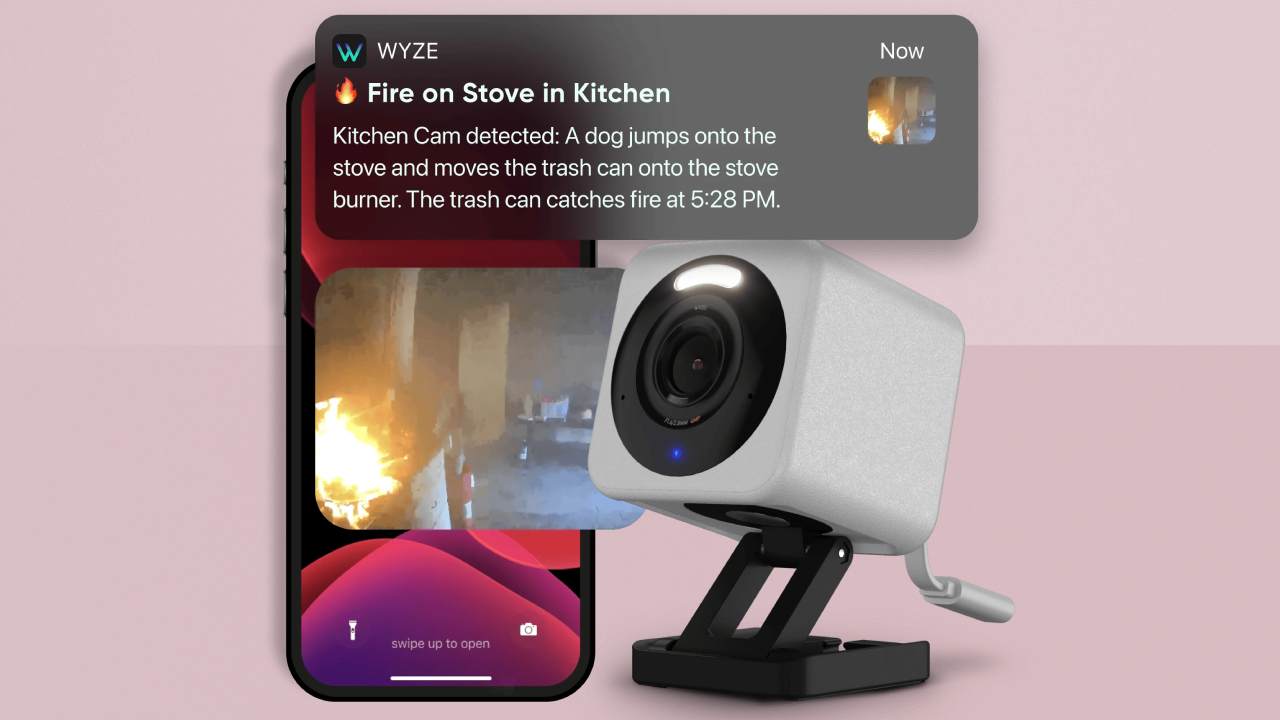 Wyze’s new AI feature only tells you the important things caught on your security cameras – here’s how
Wyze’s new AI feature only tells you the important things caught on your security cameras – here’s howWyze adds AI feature to its Cam Unlimited Pro subscription plan
By Bethan Girdler-Maslen
-
 Google drops its Nest smoke alarms but First Alert has it covered
Google drops its Nest smoke alarms but First Alert has it coveredGoogle Nest partners with First Alert on smart smoke and CO alarm
By Bethan Girdler-Maslen
-
 Philips Hue Secure cameras get major battery life boost with latest update
Philips Hue Secure cameras get major battery life boost with latest updateIt's the first update in a while that solely focuses on Hue Secure products
By Lizzie Wilmot
-
 New Matter leak reveals exciting smart garden tools heading our way – a lot sooner than expected
New Matter leak reveals exciting smart garden tools heading our way – a lot sooner than expectedThat was pretty unexpected!
By Lizzie Wilmot
-
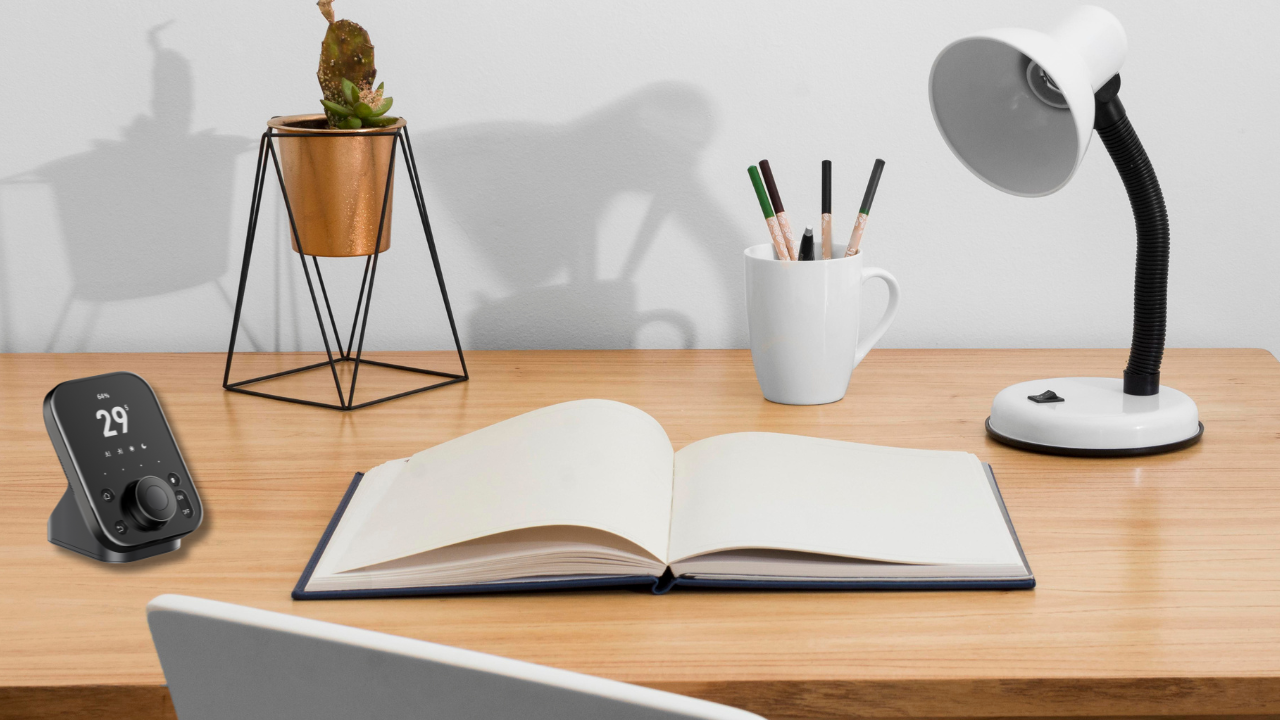 Setting up a smart home as a renter? You have to check out SwitchBot's new hub
Setting up a smart home as a renter? You have to check out SwitchBot's new hubHere's what we know so far
By Lizzie Wilmot
-
 Starting a smart home? I'm an expert and this is the smart speaker you should buy
Starting a smart home? I'm an expert and this is the smart speaker you should buyIt comes down to three options
By Lizzie Wilmot
-
 Forget keys – Xiaomi's new smart lock has you covered with 9 different entry modes
Forget keys – Xiaomi's new smart lock has you covered with 9 different entry modesIt's an all-in-one security solution
By Lizzie Wilmot

