

The Apple Watch is far more than just a watch. In many ways, it’s a full smartphone on your wrist, complete with music, apps and even the ability to make and receive calls. But when it comes to the crunch, what we want from any watch is that it’s nice to look at, while also telling the time.
The upcoming update of Apple’s Watch OS brings lots of improved features to the Apple Watch, irrespective of whether you are buying a brand-new model or have one that’s a few years old. The wallet and home app make it more useful for daily use, the new workout types allow you to better track your activities and the on-watch messaging is much improved. However, it’s a new watch face that is winning for me.
Watch OS 8 features a new Portraits watch face that uses photos taken with the iPhone’s portrait function and superimposes the time into them. While the clock digits can be placed towards the top or bottom of the image, they can also be placed behind the person in the image, like a fashion magazine cover.
- PS5 battle lines drawn as Sony escalates console war by buying Returnal studio
- Nintendo Switch Pro release date rumor is the sobering news I didn't want to hear
- LG's next-gen 4K and 8K TVs are arriving this month, and their specs are even more mind-blowing than I expected
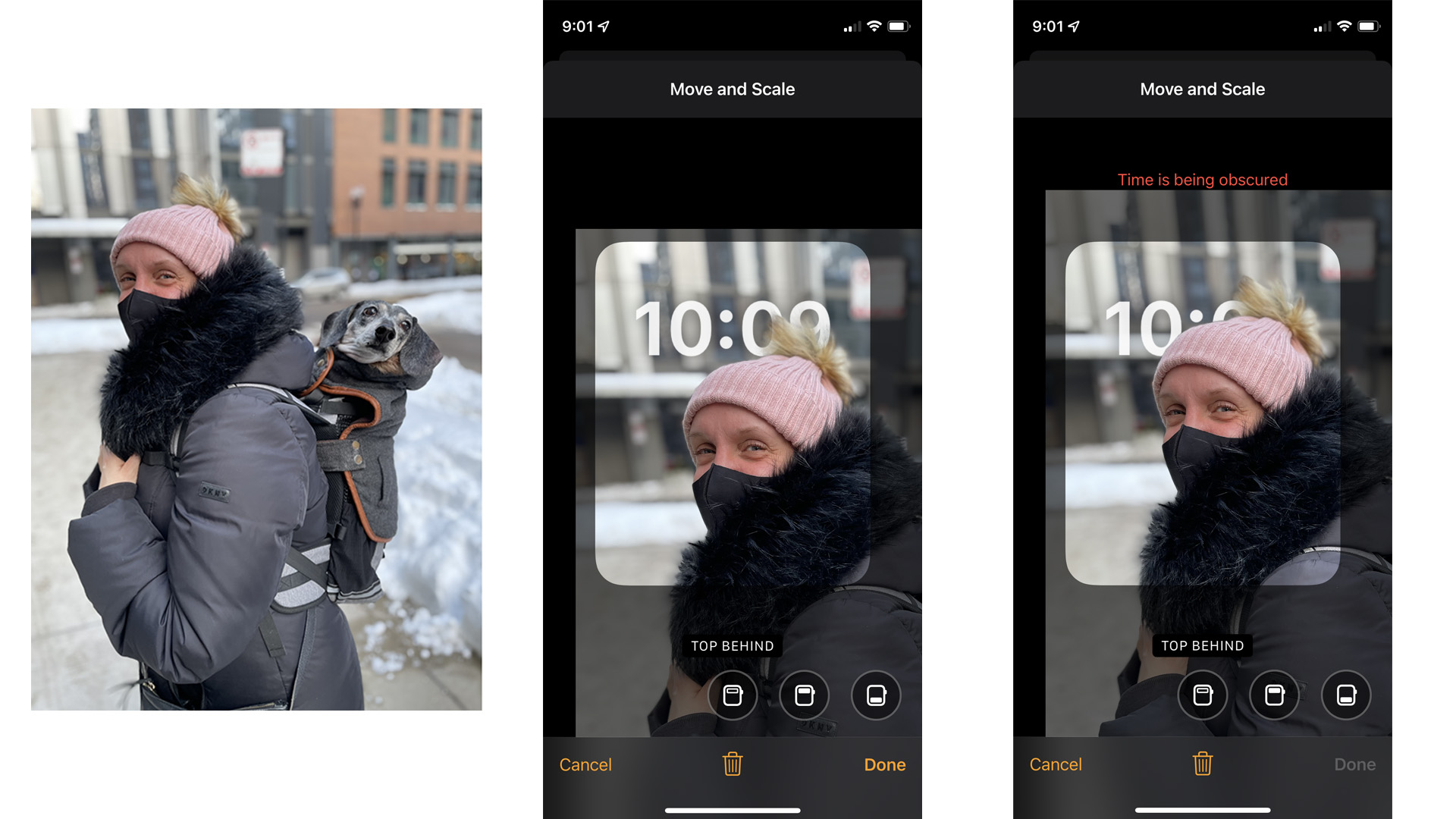
The feature makes use of Apple’s subject isolating technology, which it uses to blur the background of portrait mode shots. This allows it to make it look like the clock is behind the head of the person, giving the whole thing a three-dimensional feel. The person will even move slightly as you move your wrist.
The Portraits watch face allows you to import up to 24 photos into the feature, which will slowly scroll through on your watch so that you see a different image each time you look at it. Each of the images can then be moved and scaled to fit the display and the clock digits placed either bottom front, top front or top behind.
As you reposition your portrait, the software will warn you if the time is being obscured and won’t let you save. The ideal is to have just a small amount of the head over the bottom of the number, so an image with lots of space above the person is easier to place.

You can also edit the font of the clock between rounded, classic or modern and choose two complications. You can also share the watch face you’ve created with others – if they have Watch OS 8.
Sign up to the T3 newsletter for smarter living straight to your inbox
Get all the latest news, reviews, deals and buying guides on gorgeous tech, home and active products from the T3 experts
Currently, not every portrait picture allows you to place the time behind the subject. Any portraits I’d taken of my dog didn’t give me that option – perhaps the algorithm isn’t able to properly define the dog's head as it can a person. It could also be that this will be improved before the final version goes live in September.
‘On This Day’ and ‘Favorite’ photos can also be viewed on the Apple Watch with Watch OS 8, and shared with friends straight from the watch by message or email. While I’d never previously been taken by having my photos appear on my watch face, the new portraits watch face has me hooked and I’m sure it will be a popular feature.
As T3's Editor-in-Chief, Mat Gallagher has his finger on the pulse for the latest advances in technology. He has written about technology since 2003 and after stints in Beijing, Hong Kong and Chicago is now based in the UK. He’s a true lover of gadgets, but especially anything that involves cameras, Apple, electric cars, musical instruments or travel.
-
 This is the sound of BMW's upcoming Neue Klasse EVs
This is the sound of BMW's upcoming Neue Klasse EVsHas BMW cracked the problem of making EVs sound fun with its next-gen soundscape for its Neue Klasse cars
By Alistair Charlton
-
 Build unshakeable core strength with a kettlebell and these three exercises
Build unshakeable core strength with a kettlebell and these three exercisesAdd this to the end of your workout to fire up your midsection muscles
By Bryony Firth-Bernard
-
 I didn't expect this game to blow me away on PS5 Pro, but it looks unreal
I didn't expect this game to blow me away on PS5 Pro, but it looks unrealAssassin's Creed Shadows is a pleasant surprise
By Max Freeman-Mills
-
 All my tech devices have chatbots now – I'm not sure how to feel about AI
All my tech devices have chatbots now – I'm not sure how to feel about AIAren't we overcommitting a bit to AI here?
By Max Freeman-Mills
-
 I've been a VR skeptic, but this surprising headset is winning me over
I've been a VR skeptic, but this surprising headset is winning me overThe Meta Quest 3S is a great jumping-in point
By Max Freeman-Mills
-
 The Switch 2 could be the greatest console ever, thanks to one key detail
The Switch 2 could be the greatest console ever, thanks to one key detailThat back catalogue is going to be genuinely crazy
By Max Freeman-Mills
-
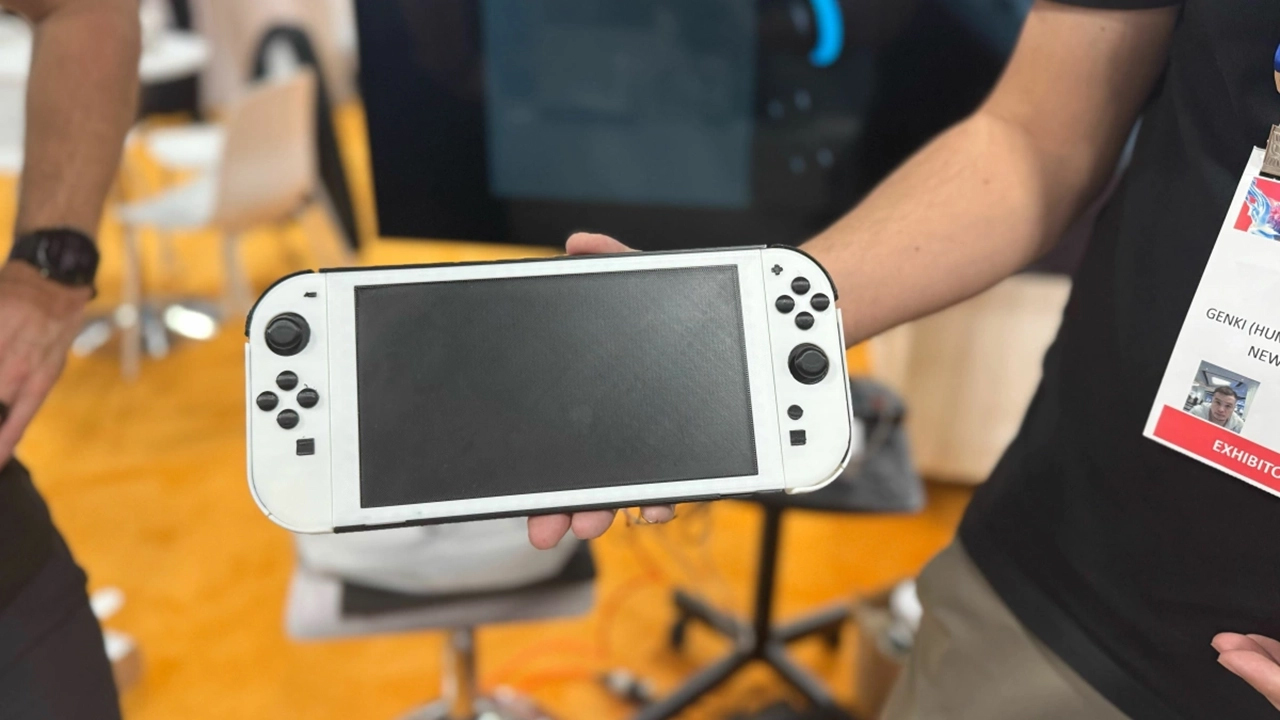 We've seen the Switch 2 in too much detail – its reveal needs to be amazing
We've seen the Switch 2 in too much detail – its reveal needs to be amazingNintendo's staying above the noise, but we need some big news
By Max Freeman-Mills
-
 No more broadband haggles please
No more broadband haggles pleaseJon Bentley is increasingly frustrated at having to beg internet providers not to keep upping his bills
By Jon Bentley
-
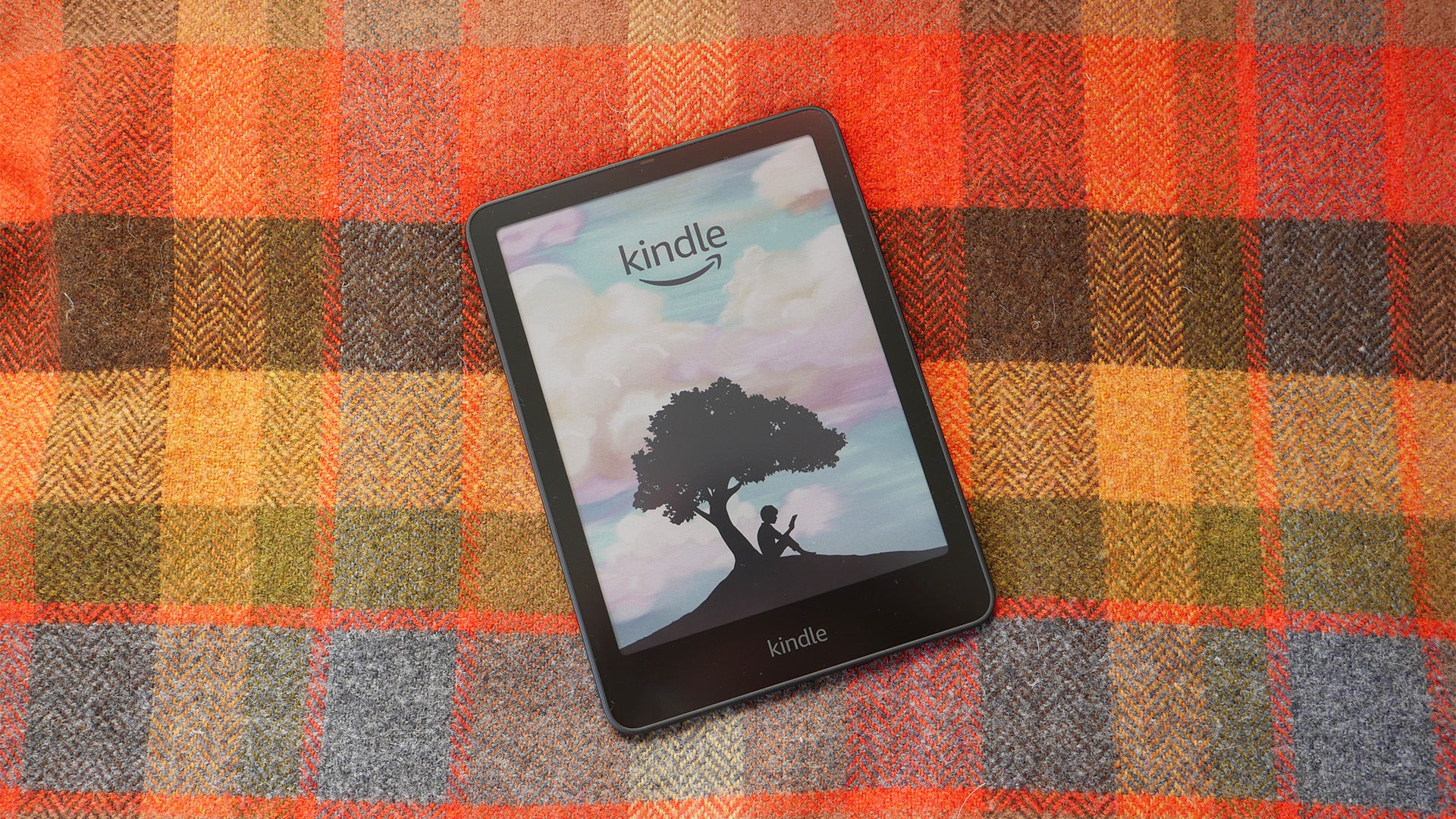 I tried Kindle Colorsoft and it's everything I wanted – except one thing
I tried Kindle Colorsoft and it's everything I wanted – except one thingA Kindle in colour is pretty amazing, but is it worth buying?
By Max Freeman-Mills
-
 I'm glad about the Apple Watch Ultra 2 delay – and why you should be too
I'm glad about the Apple Watch Ultra 2 delay – and why you should be tooWe might not see the second iteration of Apple's rugged outdoor watch until 2026, and it's a good thing
By Matt Kollat