

You want the best 4K monitor available in 2025, and the experts at T3 want to help you find it: listed below you'll find our top picks for 4K monitors on the market at the moment, covering a whole range of varied aesthetic designs and price points.
Of course we're all different when it comes to what we want and what we need from a 4K monitor, and if you're after something a little more specific then our guides to the best gaming monitor or the best monitors for the MacBook Pro might also help you in your mission to find the next perfect screen upgrade.
Want to know what’s best for your 4K monitor? Find out if it should be USB-C, DisplayPort, Thunderbolt or HDMI. Right now though, we're concentrating on the best 4K monitors for any purpose, so let's dive in and get you sorted out.
Recent updates
We've just added a new entry to our list of the best 4K monitors: it's the Philips 40B1U6903CH, and it's perfect for any professional home office setup.
T3's Top Picks

A monitor has to be special to earn a recommendation for being the best monitor for most people, and the Samsung Odyssey OLED G8 G80SD fits the bill and then some: it's premium in terms of its specs and its design, and it's reasonably priced too.

Take note creative types, because the BenQ PD3225U is the monitor for you, with all kinds of colour accuracy, colour space, and colour modes on offer here. If you spend your working days with photos and videos, then take a close look at this option.

If you want the maximum bang for your buck when it comes to a 4K monitor, then may we direct you towards the AOC U27P2CA: a no-nonsense, 27-inch display that's reliability impressive and versatile, and won't cost you much money at all.

If you have a Mac or MacBook and want an Apple display to match, and you have enough budget to reach the asking price, then you can't do much better than the Apple Studio Display. It's superbly well engineered, and offers a fantastic picture.

The Asus ROG Swift OLED PG32UCDM is a stunning 4K gaming monitor that's going to make every game you run really shine (and it'll do web browsing and emails as well). It's on the expensive side, but you get a fantastic screen in return for your cash.

If you've got a home office setup with a 4K monitor-shaped hole in it, then the Philips 40B1U6903CH will plug the gap nicely. As well as offering a sharp, high-resolution panel, it's got lots of useful extras – including a webcam that pops up from the top.
The best 4K monitor for most people


Specifications
Reasons to buy
Reasons to avoid
Our Samsung Odyssey OLED G8 (G80SD) review will tell you that we were very taken with this monitor, and it's our pick for the best monitor for most people. It hits that sweet spot between performance and price that most people are going to be looking for, and it has an understated style that's going to work on just about every desk.
It's primarily a gaming monitor but it does everything else brilliantly too. As we put it in the review, the display "excels for gaming and does everything else to a very high standard too" – and if that sounds like the kind of monitor you've been looking for, we don't think you're going to find the price prohibitive for the specs you get in return.
Those specs include a 240 Hz refresh rate and a 0.03 ms response time, so we really are talking about a high-end piece of kit. With the OLED display technology on offer here, everything from open world landscapes to documents look fantastic, and it also has the benefit of coming with a variety of popular streaming apps built right in.
The best 4K monitor for creatives


Specifications
Reasons to buy
Reasons to avoid
A quick glance at the specs of the BenQ PD3225U will tell you that gaming isn't the primary focus of this monitor – though you certainly can game on it if you want, of course. With its high levels of colour accuracy and configuration, its built-in USB-C hub, and the control puck you get with it, this is aimed firmly at creative professionals.
Head to our BenQ PD3225U review and you'll find we described it as close to ideal if you "spend your days editing photos or videos", and screen that offers a "delightful crispness and richness to whatever happens to be on screen". It really is an excellent monitor, but it's only for those who are going to make full use of its feature set.
And with a relatively high price, those of you after a more general purpose monitor are going to find better value elsewhere: it's a fine example of a niche five-star monitor. On top of everything else, BenQ has clearly put plenty of thought and effort into the design of this monitor, and it has an unfussy sleekness that we appreciate.
The best affordable home office 4K monitor


Specifications
Reasons to buy
Reasons to avoid
The AOC U27P2CA is all about the low, low price, and you're really going to struggle to get better value for a 4K monitor no matter how long you spend shopping. Okay, this model maybe isn't quite as versatile as some of the other monitors in this list, but it's a great choice for a home office setup where you need it to be rock solid in its reliability.
What we have here is a compact 27-inch monitor that offers a lot of flexibility in terms of how you can tilt it and adjust its height – so if you don't have much physical space to work with, then it's ideal. We also like its understated, no-nonsense looks, which are plain enough to fit in just about everywhere and aren't going to be at all distracting.
With a 60 Hz refresh rate and 4 ms latency, this isn't a great choice for gaming, but there's still a lot to like here: as we put it in our AOC U27P2CA review, we said that the monitor "is going to appeal to a lot of users looking for an office computer" and praised its "abundance of ports" as well as the very respectable price point.
The best high-end 4K Apple monitor


Specifications
Reasons to buy
Reasons to avoid
In our Apple Studio Display review we described this 4K monitor as the "perfect home office display for any Mac user", and if you're keen to get an Apple-made monitor to go with your Apple-made laptop or desktop, then this is our top pick for you. It comes with all the style and brilliance and expense you would expect from Apple.
This really is a thing of beauty: the Studio Display is an undeniable looker, complete with 5K resolution Retina Display that's sensational to look at, no matter what you've got on screen. The response time and refresh rates don't suit gaming, but for just about every other computing task you're going to be well served by this hardware.
The design will look at home in any Mac setup too, so it's a perfect match if you're deep into the Apple ecosystem. On top of that, there are four USB-C ports to the rear (one of which is Thunderbolt and capable of 96W charging), and you get a 12-megapixel webcam and 6-speaker surround sound included in the monitor as well.
The best 4K monitor for gaming


Specifications
Reasons to buy
Reasons to avoid
If you're after a 4K monitor that's going to excel at gaming then the Asus ROG Swift OLED PG32UCDM is well worth your careful consideration: it brings with it stunning looks, superb performance, an OLED panel, and a ton of ports to make use of. The 0.03 ms response time and maximum 240 Hz refresh rate on offer aren't too shabby either.
As our Asus ROG Swift OLED PG32UCDM review will tell you, this monitor "really helps to make your games shine" and "puts big, bold ticks in most of the boxes you need" if you're interested in gaming – though of course you're going to need quite a powerful computer or console to make sure you're getting the most out of all of the features.
Quality often comes at a cost, and so it is with the Asus ROG Swift OLED PG32UCDM – and you're also going to need some separate speakers, because you don't get any built in. Those drawbacks aside though, this is an excellent option for gamers, and a monitor that's really going to show off every detailed pixel and frame of your games.
The best 4K monitor for home offices
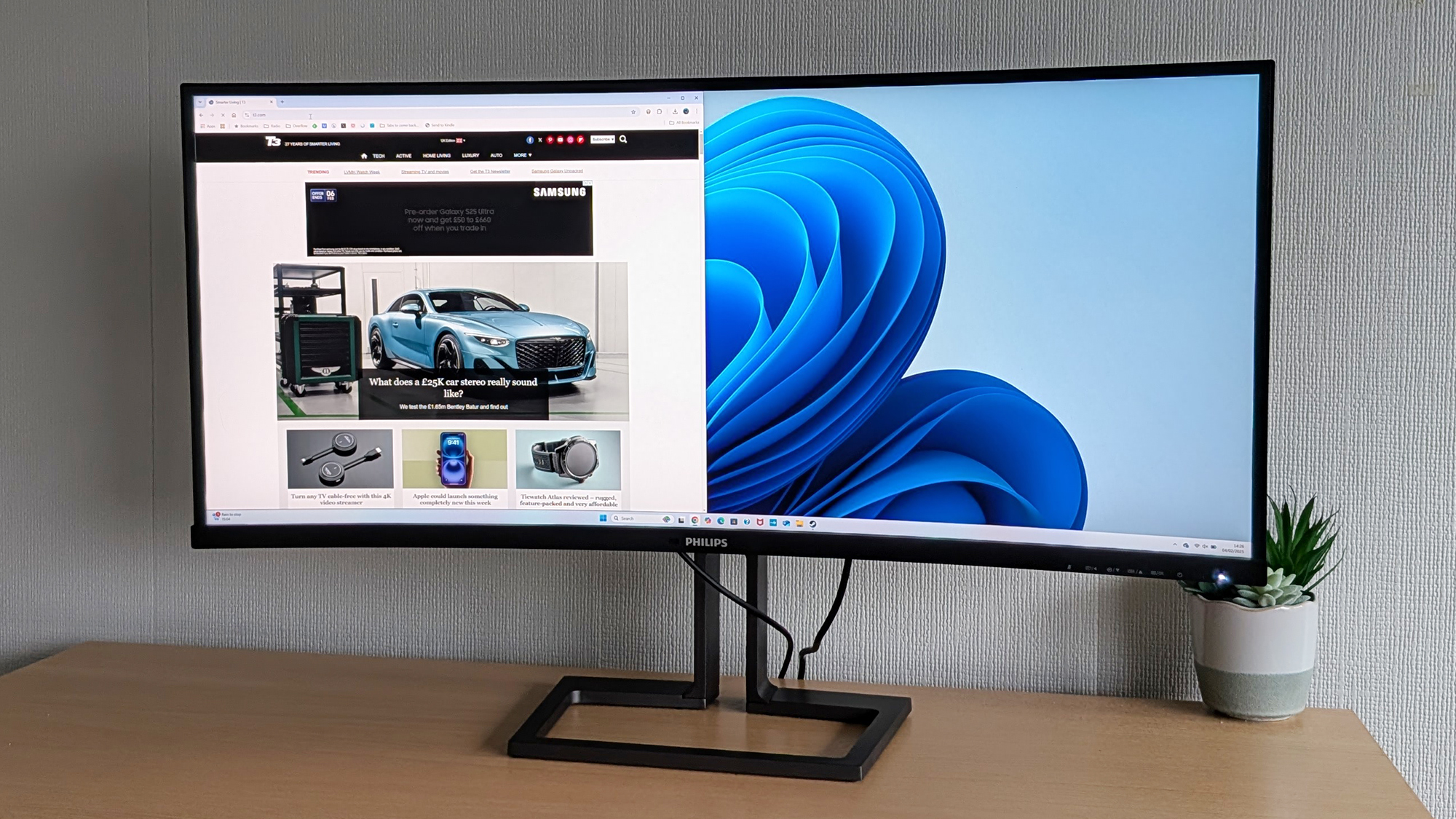

Specifications
Reasons to buy
Reasons to avoid
The Philips 40B1U6903CH is actually a 5K monitor, it boasts so many pixels – so it fits our 4K category comfortably. It's perfect if you're after something that is going to excel in a home office setup, while also offering enough as an all-rounder that it works well for movies and gaming too (though pro gamers will want to look elsewhere).
You can get the full lowdown from our Philips 40B1U6903CH review, but in summary you get an abundance of screen space and pixels in a well-constructed, solid, slightly curved unit. It's also packed with features: a pop-up webcam, a low power mode, a USB hub built right in, and even an integrated hook to hang your headphones on.
As we wrote in our review, it's "a fine choice if you're looking to kit out your home office with a monitor that stands out from the crowd – provided you don't mind the size and the price". It is going to be too big and too expensive for some, but everything considered we think it's well worth a spot on our list of the best 4K monitors around.
How to choose the best 4K monitor for you
It's important to do your research when choosing the best 4K monitor for you. From refresh rates to adaptive-sync capabilities, be sure you know exactly what these features are and whether they'll influence your decision before you make it. A little research goes a long way when investing in new tech.
4K is of course the natural successor to 1080p screens and televisions, and you'll also see it marketed as Ultra HD (UHD). There are four times as many pixels, which means four times as much detail – with a minimum resolution of 3840 x 2160 pixels.
Movies look good at 1080p, but in 4K the picture really gets to that breathtaking level – and as long as your PC can handle the processing demands, playing games on a 4K display is an amazing experience, too.
When choosing a monitor, you need to take into consideration factors such as colour gamut, brightness and response time – the latter being a reflection on how good the panel will be for gaming (the faster the better). There's also refresh rate, which is how many times the screen is refreshed in a minute: the higher this number, the smoother everything is going to look.
You also – naturally – need to work out which panel size you need: 27-inch displays are really the starting point, though as you'll see from the list above you can go a lot higher than that should you need to. Just make sure you measure out the space you've got before you buy anything.
4K monitor or 4K TV: which should you buy?
Now that's a very good question. First off you really need to decide what you're buying a screen for. If it's work or creative/graphic design tasks only then we'd say a 4K monitor is absolutely the way you should go. You've got a wide range of affordable UHD panels to choose from which, while they may not have fancy features, will deliver you the resolution and color accuracy you require.
If you're looking for a panel that can also be used for good amounts of entertainment usage, though, such as streaming 4K, HDR movies off Netflix or Disney Plus, and/or gaming, then while a 4K monitor can be a good choice, you may actually be better off plumping for a 4K TV with gaming/PC functionality.
You only have to take one look, for example, at the best gaming TVs to see that today's best offerings come with loads of gaming-focussed features like 120Hz refresh rates, low response times and HDR, while the best 4K TVs deliver color accuracy and vibrancy that is off the chart.
Basically, the line between 4K monitor and 4K TV has blurred over the past few years, especially as larger monitor options come into play.
How we test the best 4K monitors
Testing the best 4K monitors is a multiple-stage process. Firstly we determine just how easy the monitor is to set up and then calibrate. If a monitor has loads of fiddly screws, a heavy and awkward stand or an awkward assemble process then we'll find out.
Next, we power the monitor up and explore its screen settings and on-board menu system. Here we're seeing what sorts of picture modes are available, as well as just what customisation options it delivers in terms of image tweaking. We're also judging just how easy it is to access and navigate these menus.
Next we focus on the monitor's image quality across a variety of applications, ranging from web browsing and document work, to photo editing in Photoshop and watching movies and TV shows on streaming services like Netflix, and on to gaming. We're looking out for things like colour accuracy, color space, HDR performance, brightness, refresh rate, response times and more besides.
We then move on to judging the panel's connectivity options, as well as any other features or accessories it may come with. Following that we finally then compare it rival monitors that offer similar performance or retail in a similar price range.
Finally, we then bestow a star score on the 4K monitor and, if the monitor has scored highly, then consider it for inclusion in our best 4K monitors buying guides.
Reviewer Panel

Dave has reviewed dozens of 4K monitors in his time as a T3 contributor, so he's well versed in unpacking and repacking large electronics – and of course putting these screens through their paces in terms of performance and versatility.

As Editor-in-Chief, Matt has pushed the limits of tech in a multitude of different categories – and that includes monitors. With decades of experience to draw on, he knows the difference between a dud and a must-buy monitor.
Sign up to the T3 newsletter for smarter living straight to your inbox
Get all the latest news, reviews, deals and buying guides on gorgeous tech, home and active products from the T3 experts
Dave has over 20 years' experience in the tech journalism industry, covering hardware and software across mobile, computing, smart home, home entertainment, wearables, gaming and the web – you can find his writing online, in print, and even in the occasional scientific paper, across major tech titles like T3, TechRadar, Gizmodo and Wired. Outside of work, he enjoys long walks in the countryside, skiing down mountains, watching football matches (as long as his team is winning) and keeping up with the latest movies.
- Yasmine CrosslandFreelance Tech Expert
- Andy SansomFormer Staff Writer, Tech
- Robert Jones
-
 I stayed in 5 hotels in 2 months – here’s how to get hotel-worthy bedding at home
I stayed in 5 hotels in 2 months – here’s how to get hotel-worthy bedding at home7 hotel-inspired bedding tips to make your own bed just as cosy
By Bethan Girdler-Maslen
-
 Why the 5x5 protocol is a beginners go-to for substantial strength gains
Why the 5x5 protocol is a beginners go-to for substantial strength gainsGet super strong and build muscle
By Bryony Firth-Bernard
-
 Best action camera 2025: rugged cams for adventurers and vloggers
Best action camera 2025: rugged cams for adventurers and vloggersThe best action cameras from GoPro, DJI, Insta360 and others to capture your adventures
By Matt Kollat
-
 Best earbuds 2025
Best earbuds 2025Small in size but big in sound quality – these are ideal in-ear options
By David Nield
-
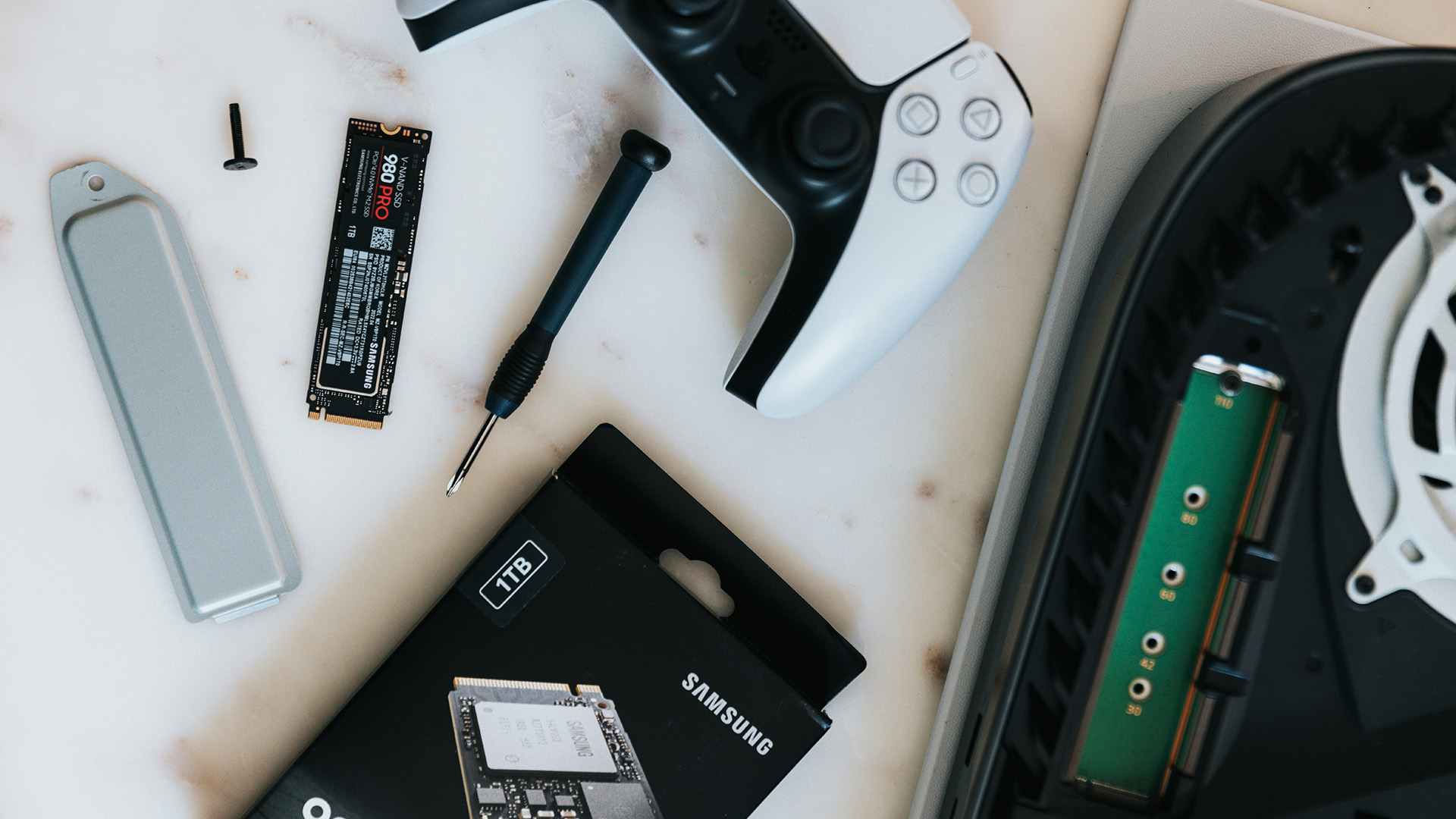 Best PS5 SSD 2025: store 100s more games on your PlayStation 5
Best PS5 SSD 2025: store 100s more games on your PlayStation 5The definitive guide to the best SSDs for PS5 available today
By Rik Henderson
-
 Best drone 2025: transform your perspective
Best drone 2025: transform your perspectiveTake to the skies with the best drones, offering stunning aerial photography, intuitive controls, and cutting-edge features for beginners and pros alike
By Matt Kollat
-
 Best TVs for Xbox Series X 2025: amazing panels for Xbox gamers
Best TVs for Xbox Series X 2025: amazing panels for Xbox gamersThe best Xbox Series X TVs deliver next-gen HDMI 2.1 features, plus Dolby Vision & Dolby Atmos gaming
By Louise Blain
-
 10 best VPN services for the everyday user in 2025
10 best VPN services for the everyday user in 2025Boost your digital privacy and unblock content from around the world with a VPN, and check out my top 10 apps.
By Alice Marshall
-
 5 best free VPN downloads in 2025 to secure your device
5 best free VPN downloads in 2025 to secure your deviceGet your feet wet with a free VPN to help you learn how to stay hidden and safe online
By Alice Marshall
-
 5 best Mac VPNs for your MacBook or iMac 2025
5 best Mac VPNs for your MacBook or iMac 2025Protect your Mac from malware and hackers with the best macOS-compatible VPNs
By Alice Marshall