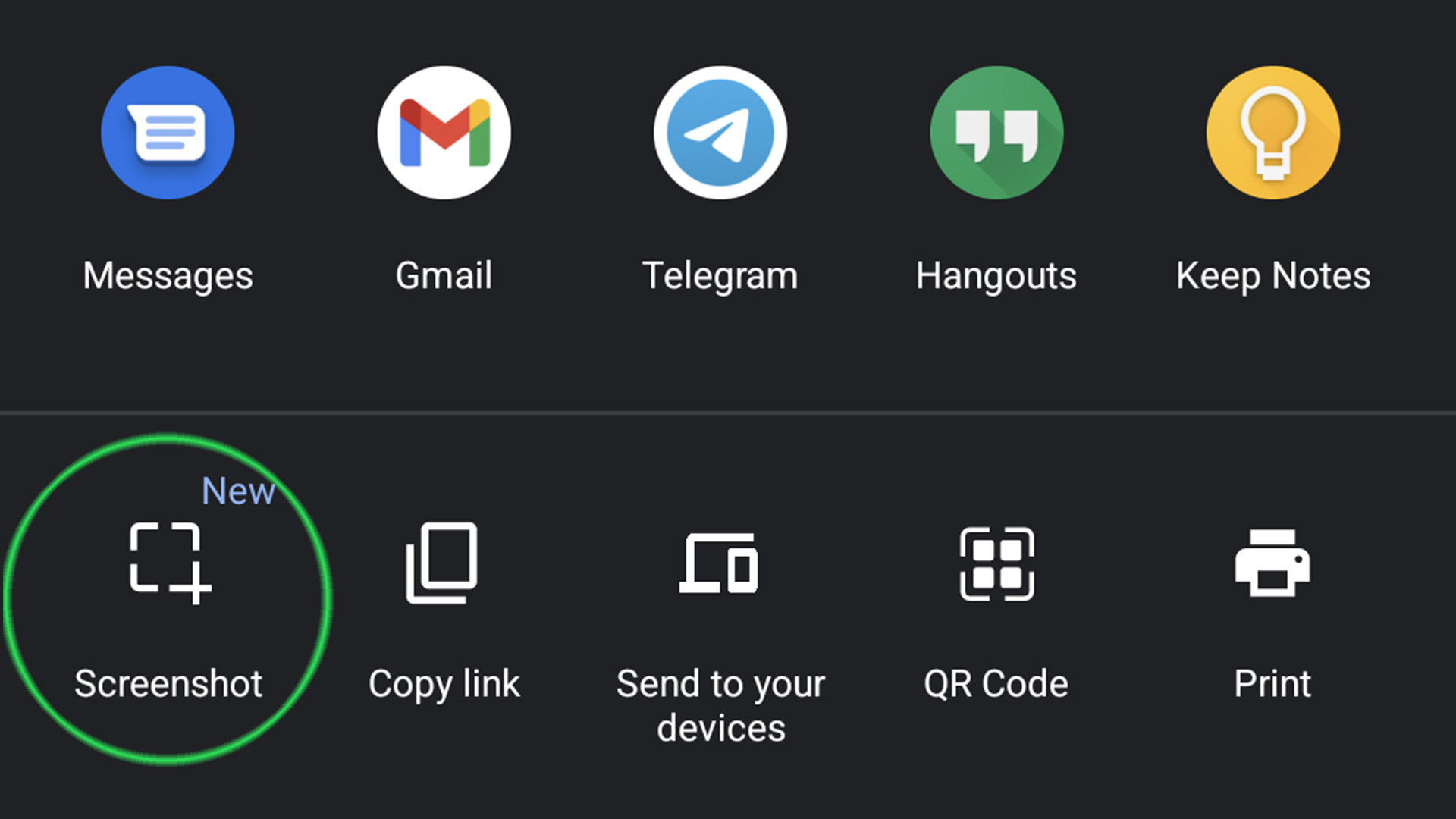

On the latest version of Chrome (91) for Android, there’s a new screenshot feature added to the share options. This allows you to quickly share a screenshot of anything in your Chrome browser, no matter the Android device you’re using.
When I first read this on Chrome unboxed, I was unconvinced. Every phone I’ve used in the last 10 years has a way to take screenshots, so why do you need another way? But that’s partly the point. The way phones allow you to take screenshots varies from device to device, even among Android phones.
What this Chrome feature does is provide a way that you know will work on any phone you pick up. Once you’ve taken the screenshot, you can crop and then draw or write over the top of it, in a range of colors and text sizes. Again, nothing new, especially if you are familiar with Apple’s screenshot system on the iPhone, but not all phones do this.
- Amazon Prime Day 2021 date plus the best deals to expect
- Want to know how to get bigger arms for summer? Here are the best workouts for your triceps, shoulders AND biceps
- Alienware X15 and X17: full details on Dell’s new range of gaming laptops
You can then share the screenshot straight to social media. Once again, not new for some, but a very useful tool. Rather than the screenshot feature being something you need to learn on your new phone, you now know that any Android phone, with the latest version of Chrome installed, has a single way to do it.
To take the screenshot, you simply select the share button from the menu and choose the screenshot option. It’s not a revolution but it is something that you will use time and time again. Soon, you’ll forget that the function wasn’t always there. And that’s the beauty of truly useful functions, they just work. Chrome’s new screenshot function just works.
Sign up to the T3 newsletter for smarter living straight to your inbox
Get all the latest news, reviews, deals and buying guides on gorgeous tech, home and active products from the T3 experts
As T3's Editor-in-Chief, Mat Gallagher has his finger on the pulse for the latest advances in technology. He has written about technology since 2003 and after stints in Beijing, Hong Kong and Chicago is now based in the UK. He’s a true lover of gadgets, but especially anything that involves cameras, Apple, electric cars, musical instruments or travel.
-
 Google Chrome gets a free update that could kill clone and phishing sites forever
Google Chrome gets a free update that could kill clone and phishing sites foreverTypos be gone
By Andy Sansom
-
 Google Chrome gets a great free search upgrade
Google Chrome gets a great free search upgradeStay on trend and up to date with Chrome on your phone
By Andy Sansom
-
 Motorola Razr 40 Ultra vs Samsung Galaxy Z Flip 4: what's the difference?
Motorola Razr 40 Ultra vs Samsung Galaxy Z Flip 4: what's the difference?Motorola's latest enters the fold, but how does it compare to Samsung's offering?
By Andy Sansom
-
 Sony Xperia 1 IV vs Sony Xperia 5 IV: what’s the difference?
Sony Xperia 1 IV vs Sony Xperia 5 IV: what’s the difference?Big phone, little phone - find out which is the best Sony
By Yasmine Crossland
-
 Sony Xperia 5 IV review: a small but mighty smartphone
Sony Xperia 5 IV review: a small but mighty smartphoneThe Sony Xperia 5 IV is a 6.1-inch smartphone that still manages to pack flagship-level hardware
By Yasmine Crossland
-
 Motorola Razr 2022 vs Samsung Galaxy Z Flip 4: top folding phones go head to head
Motorola Razr 2022 vs Samsung Galaxy Z Flip 4: top folding phones go head to headBoth are smartphones that fold in half, but which one comes out on top?
By Yasmine Crossland
-
 Motorola Razr 2022 review: a nostalgic flip phone reaching new heights
Motorola Razr 2022 review: a nostalgic flip phone reaching new heightsThe Motorola Razr 2022 is a performance-driven folding phone that is actually quite reasonably priced
By Yasmine Crossland
-
 5 things I wish I knew before buying the Google Pixel 7
5 things I wish I knew before buying the Google Pixel 7You need to read this if you're thinking about buying the latest Pixel phone
By Yasmine Crossland

