

Congratulations! You're one of the lucky people who have managed to get their hands on a Sony PlayStation 5. (If you've haven't yet managed to, check out our PS5 restock checker.)
The latest and greatest console from Sony is an incredible piece of kit, taking gaming to the next level while keeping true to what makes a great PlayStation.
In our PlayStation 5 review, we found it was basically faultless: a bold redesign, powerful internals, excellent DualSense controller, backwards compatibility, the list goes on.
One key area where the PS5 can do better, however, is storage. Sony only gives you around 667GB of usable storage, which might be fine for most (or those who don't mind deleting and reinstalling games) but will stifle anyone with a big catalogue.
PC games have been able to add SSDs for years and the same goes for the PS5 and PS4 before it, with a range of custom SSDs cropping up to help.
Today, we thought we'd run you through some essential things to consider when upgrading your PS5's built-in storage with one of the best PS5 SSDs. Let's dive in.
Find a good quality PS5-compatible SSD

It might seem obvious but choosing the right SSD is essential – starting with one that is compatible and ideally built for the PS5.
Sign up to the T3 newsletter for smarter living straight to your inbox
Get all the latest news, reviews, deals and buying guides on gorgeous tech, home and active products from the T3 experts
Luckily, we've already done the work to find the best PS5 SSDs. The main thing to know is that you can't just buy any old SSD (sadly), you'll need to find one that matches certain criteria.
These are: PCIe Gen4 interface; 250GB to 4TB capacity; 5,500MB/s read speed or faster; 22mm wide; and heatsink required (included or third-party).
Don't worry, though, because lots of companies sell SSDs that are specifically marketed as being PS5-compatible and you can pretty much rely on these matching (or even exceeding) the criteria.
Our top pick is the Samsung 980 Pro 1TB, an excellent and super fast SSD that only needs a heatsink added. Amazon and other retailers usually have some pretty good deals going, too.
Want to know how to install a PS5 SSD? Then check out T3's PS5 SSD installation video.
Ensure you cool your SSD upgrade properly

The second thing to consider is keeping your brand new swanky SSD cool. As we mentioned above, you'll need a heatsink (either internal or external) for a compatible SSD.
While this might sound like a bit of a faff, it's really important for a smooth and safe experience and shouldn't be overlooked. Your SSD getting hot will degrade performance, making gaming worse.
Some SSD options, like the WD Black SN850 1TB, even come with a built-in heatsink, so go with one of these if you don't feel like getting a third-party model.
Install flagship PS5 games on the expansion bay SSD

Install flagship PS5 games on the expansion bay PS5 SSD as they'll likely load a bit faster (if you bought one of the best PS5 SSDs of course), while keeping your internal drive for last-gen / remasters.
While it might take a little bit of extra work to get everything sorted, it's well worth it in the long-run, especially if you plan on having loads of games installed at once.
Most third-party drives record slightly higher read/write speeds over the PS5's stock SSD, even though that internal one is rapid to start with. Who doesn't want extra loading speed or performance?
The Seagate FireCuda 530 1TB, for example, is the fastest SSD on our list with an incredible 7,300 MB/s read speeds. And it comes with a heatsink!
Downgrade your video captures

Unless you're a Twitch streamer, you don't really need to record your exploits in 4K – 1080p will do just fine. Downgrading your video captures is a very easy way to save space when you're feeling nostalgic about that boss fight that took 500 attempts.
Another good idea is to regularly tidy up and export any good video content onto another drive, freeing up your SSD for the important stuff: games.
Of course, you could always go wild and get a 4TB SSD. Food for thought.
Conclusion

So there it is: some quick essential tips for making sure that you get the right SSD, install and maintain it correctly, and get to keep as many games as you want at once.
Once again, check out our detailed PS5 SSD installation guide video to make sure you don't accidentally bork your brand new (and very precious) console.
- Best PS5 games: play awesome PlayStation 5 games
Max Slater-Robins has written for T3 now on and off for over half a decade, with him fitting in serious study at university in between. Max is a tech expert and as such you'll find his words throughout T3.com, appearing in everything from reviews and features, to news and deals. Max is specifically a veteran when it comes round to deal hunting, with him seeing out multiple Black Friday campaigns to date.
-
 One of the most underrated sci-fi games of all time will be free on PS5 soon
One of the most underrated sci-fi games of all time will be free on PS5 soonAll PS Plus members are getting a couple of Hollywood big hitters in the April drop
By Rik Henderson
-
 I went into Atomfall expecting a British Fallout, but got a big surprise
I went into Atomfall expecting a British Fallout, but got a big surpriseRebellion's retro-tastic sci-fi adventure is much more than previously imagined
By Rik Henderson
-
 If you want good reason to subscribe to PS Plus, this free game is it
If you want good reason to subscribe to PS Plus, this free game is itPS Plus Extra and Premium members getting much-loved action-platformer for free
By Rik Henderson
-
 PS Plus getting arguably the best RPG of 2024 on PS5 and PS5 Pro for free
PS Plus getting arguably the best RPG of 2024 on PS5 and PS5 Pro for freeAll PS Plus subscribers are arguably getting the best game drop in the service's history this March
By Rik Henderson
-
 3 PS5 Pro mistakes that everyone makes – and how to avoid them
3 PS5 Pro mistakes that everyone makes – and how to avoid themStreamline your PS5 Pro experience
By Max Freeman-Mills
-
 Xbox confirms the console war is over, but could still be the ultimate winner
Xbox confirms the console war is over, but could still be the ultimate winnerXbox boss Phil Spencer has given up on trying to convert PlayStation fans
By Rik Henderson
-
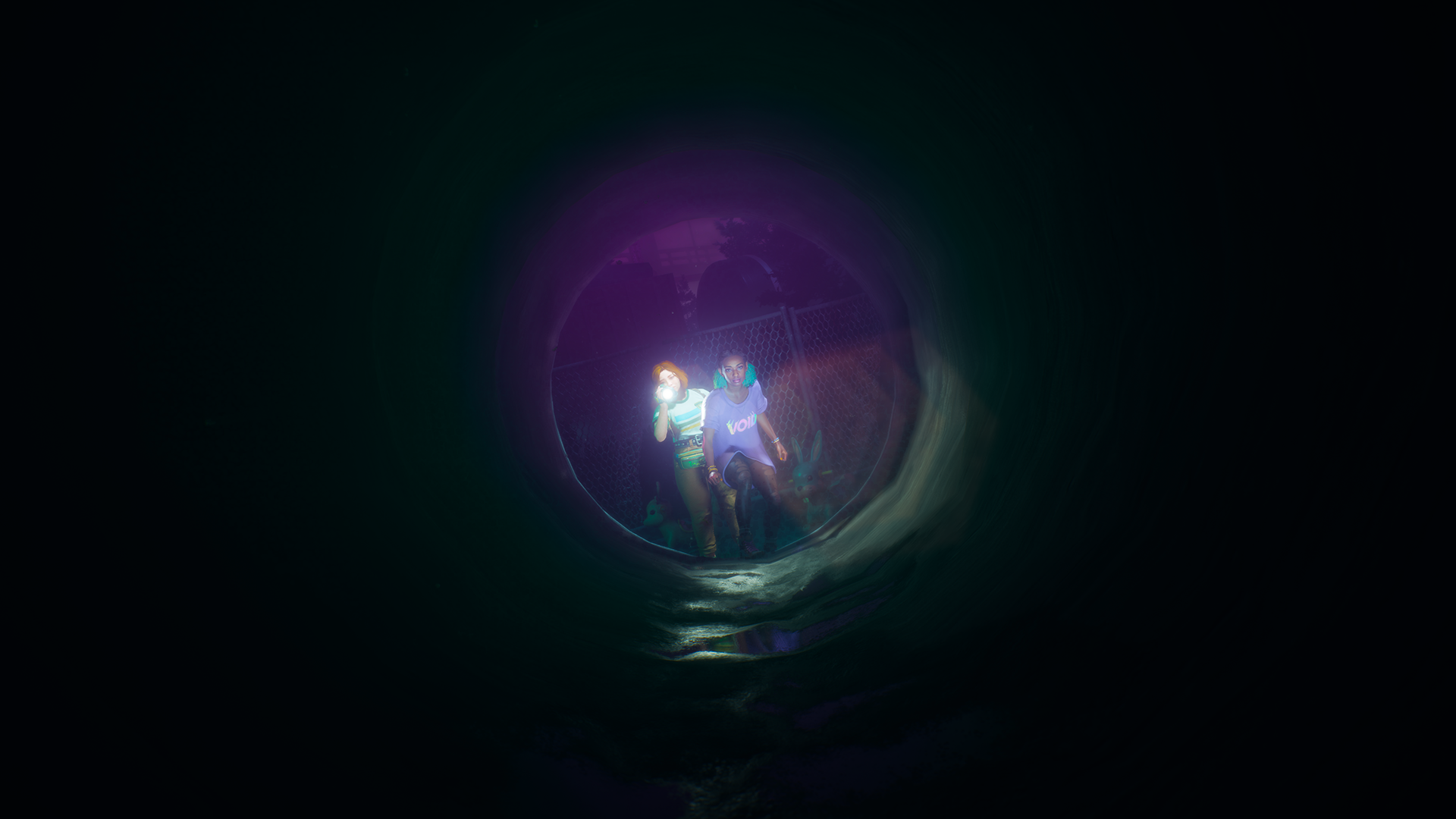 PS Plus to get the best Star Wars game of all time, but a new spooky adventure is even more exciting
PS Plus to get the best Star Wars game of all time, but a new spooky adventure is even more excitingThe PS Plus Premium and Extra games for February have been announced, and there's a day one release amongst them
By Rik Henderson
-
 How to watch the new PS5 State of Play showcase today – more than 40 minutes of new games
How to watch the new PS5 State of Play showcase today – more than 40 minutes of new gamesPlayStation will host a new livestream for PS5 and PS5 Pro owners today – here's everything you need to know
By Rik Henderson

