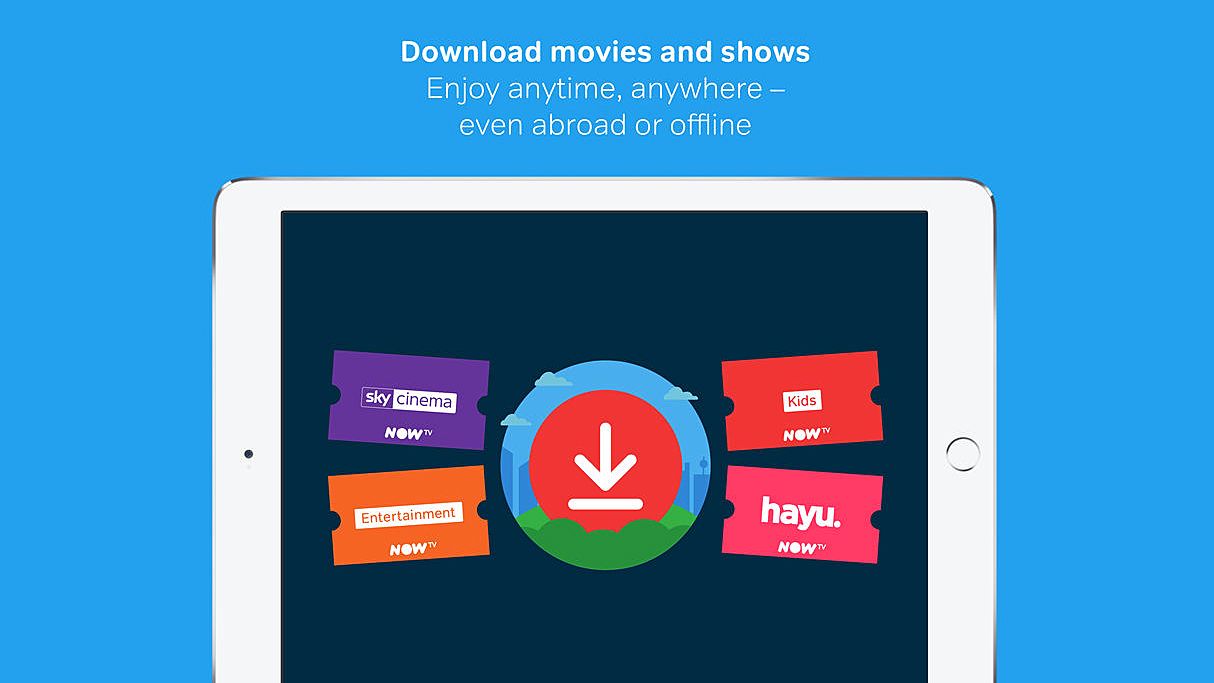

Now TV subscribers are now able to download films and television shows to watch when their chosen device does not have an active internet connection. The all-new functionality is available across the Sky Cinema, Hayu and Entertainment passes.
The feature was first announced alongside the Now TV Streaming Stick on January 25, 2018 with a vague pledge that it would become available "by the end of the year" – a self-imposed that Now TV missed by a pretty hefty margin.
Late last month, Now TV started to roll-out the ability to save on-demand content to iOS and Android devices. There are a huge number of reasons that you might be unable to stream content to your smartphone or tablet, including commutes on underground trains, flights, and holidays abroad.
Speaking to T3, a spokesperson for Now TV said: “Now TV content is now available to download for the first time through the Now TV app.
"You can download content on all iOS and Android devices compatible with Now TV for on-the-go viewing. Any customer can manually download an updated version of the Now TV app from today in order to get access to the Downloads functionality."
The Apple App Store listing for the Now TV app has been updated with a screenshot that advertises the ability to "download movies and shows: enjoy anytime, anywhere – even abroad or offline". However, the Android version of the app on the Google Play Store still only advertises the ability to download Kids shows, a feature that has been available in the app since last year.
To download films, reality TV shows and box sets to watch offline, you'll need to make sure you have the Now TV app installed on your iOS and Android device.
Sign up to the T3 newsletter for smarter living straight to your inbox
Get all the latest news, reviews, deals and buying guides on gorgeous tech, home and active products from the T3 experts
Navigate to the show or film you'd like to watch offline. If there's a download icon in the top right-hand corner of the info screen, tap it to save the video to your device.
After you've downloaded a show or a movie, you'll have 30 days to start watching.
Once you've started watching, you can watch as many times as you like for 48 hours before the end of the 30 days and your download is deleted. Any downloads saved to your smartphone or tablet will be removed as soon as you sign out of your Now TV account on that device.
There are also some minor restrictions on Now TV downloads. For example, you're only able to download the same episode of a show twice. After that, you'll be unable to watch the episode offline.
Now TV subscribers are also only able to watch the downloaded shows on the device where they were originally downloaded – there is no ability to transfer downloads onto any other devices.
Be warned – Sky doesn't have the rights to offer downloads for every show on its Now TV service, so the download icon will be greyed out on some content.
As a former Staff Writer for T3, Aaron writes about almost anything shiny and techie. When he’s not barking orders at Alexa-powered microwaves or gawping at 5G speed tests, Aaron covers everything from smartphones, tablets and laptops, to speakers, TVs and smart home gadgets. Prior to joining T3, Aaron worked at the Daily Express and and MailOnline.
-
 Black Diamond Distance LT 1100 review: a night blaster of a headlamp
Black Diamond Distance LT 1100 review: a night blaster of a headlampA highly featured head torch with an excellent range, a broad selection of beams – including the ultra bright PowerTip - and an advanced tilt function
By Pat Kinsella Published
-
 Ultrahuman sees red with bold move into cardiovascular health
Ultrahuman sees red with bold move into cardiovascular healthNew InsideTracker partnership puts heart health front and centre
By Matt Kollat Published
-
 Your iPhone or iPad might lose Netflix soon – here's why
Your iPhone or iPad might lose Netflix soon – here's whyNetflix is dropping some support
By Max Freeman-Mills Published
-
 Fans of Amazon Prime Video's Fallout can get the Fallout 4 next-gen upgrade now
Fans of Amazon Prime Video's Fallout can get the Fallout 4 next-gen upgrade nowBethesda has dropped the long-awaited update... at last!
By Max Freeman-Mills Published
-
 Loved the Fallout Prime Video show? Get Xbox Game Pass
Loved the Fallout Prime Video show? Get Xbox Game PassA deal to make you feel S.P.E.C.I.A.L
By Andy Sansom Published
-
 Apple Vision Pro users can finally use Netflix properly thanks to this app
Apple Vision Pro users can finally use Netflix properly thanks to this appFinally, Netflix on your face
By Andy Sansom Published
-
 Spotify plans video upgrades that could change the way you use its app
Spotify plans video upgrades that could change the way you use its appVideo killed the radio star, but what about streaming?
By Andy Sansom Published
-
 Motorola Razr 40 Ultra vs Samsung Galaxy Z Flip 4: what's the difference?
Motorola Razr 40 Ultra vs Samsung Galaxy Z Flip 4: what's the difference?Motorola's latest enters the fold, but how does it compare to Samsung's offering?
By Andy Sansom Published
-
 Sony Xperia 1 IV vs Sony Xperia 5 IV: what’s the difference?
Sony Xperia 1 IV vs Sony Xperia 5 IV: what’s the difference?Big phone, little phone - find out which is the best Sony
By Yasmine Crossland Published
-
 Sony Xperia 5 IV review: a small but mighty smartphone
Sony Xperia 5 IV review: a small but mighty smartphoneThe Sony Xperia 5 IV is a 6.1-inch smartphone that still manages to pack flagship-level hardware
By Yasmine Crossland Published