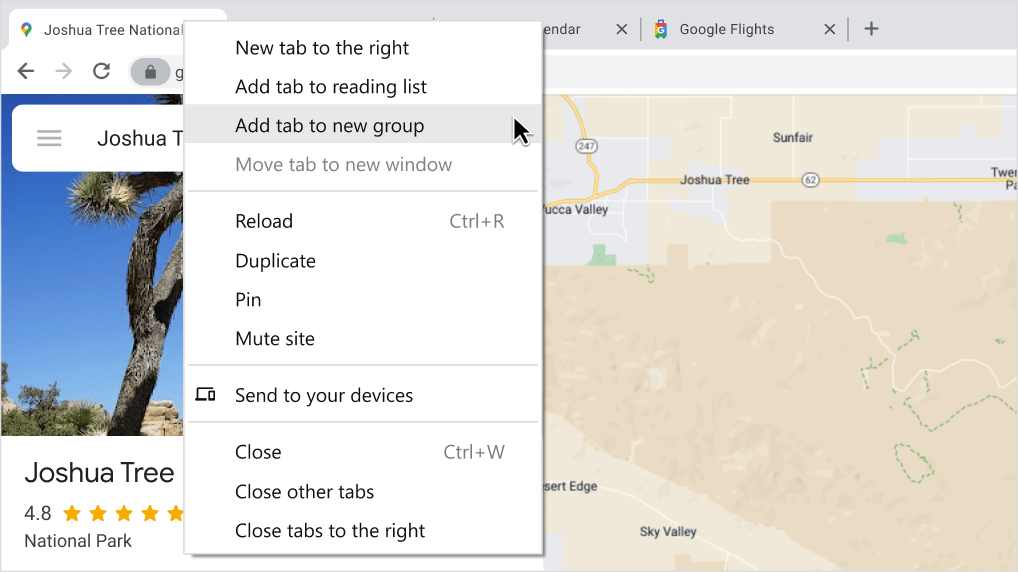
I know, I know, it's 'just a browser'. But the most recent Google Chrome update brings a genuinely exciting new feature that I'm convinced everyone will want to use – and, of course, it's totally free to download.
I'm talking about tab groups. Hear me out here, as I know the name isn't exactly thrilling and there have been iterations of this available for some time. But if you're the kind of user who ends up with dozens of tabs littering your Chrome window then this new feature is your perfect tidy-up solution to help you keep more organised. No longer will you have to stare at all your tabs all at once.
It's super simple to use: (Windows users) simply right click on an open tab > select 'add group to tab' > 'new group' > then name your group > select a colour > press Esc to finish.
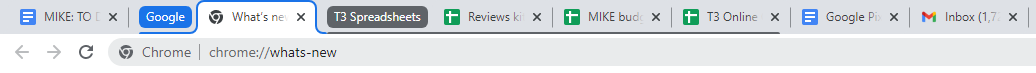
You can then add additional tabs by right-clicking other open tabs and adding them to new or existing group tabs. Once you have multiples in a group you can collapse it and only the name and colour will show in the top tabs bar. Genius, I tell you. I can finally banish all these spreadsheets from permanent eyeshot.
Even if you're a chronic Ctrl + Tab user, as I am – this, if you don't know, skips between tabs from left to right – this will bypass collapsed group tabs to further streamline your workflow. Open groups present what's within that grouping by showing an underline of that group's selected colour, which is visually very handy indeed.
Google Chrome update: What else is new?
This Chrome update brings a few more bells and whistles too. You can easily check out the official Google page for the latest info.
See that little drop arrow towards the top right (by close, restore down, minimise)? That there is your full tabs drop-down menu. And it contains a search. So you can easily search all open tabs if you have that many open and cannot find what you're looking for. Ctrl+Shift+A is a shortcut to that, if you prefer.
Sign up to the T3 newsletter for smarter living straight to your inbox
Get all the latest news, reviews, deals and buying guides on gorgeous tech, home and active products from the T3 experts
That's not the new bit, though, it's that tabs are now grouped by type within here. So if you're looking for an open video chat in browser, a recently closed window, or one of your currently open webpages, it's all grouped.
It's the little things, eh? I, for one, am super glad this Google Chrome update dropped. It'll make me less reluctant to delay deploying cool free updates in the future, that's for sure.

Mike is T3's Tech Editor. He's been writing about consumer technology for 15 years and his beat covers phones – of which he's seen hundreds of handsets over the years – laptops, gaming, TV & audio, and more. There's little consumer tech he's not had a hand at trying, and with extensive commissioning and editing experience, he knows the industry inside out. As the former Reviews Editor at Pocket-lint for 10 years where he furthered his knowledge and expertise, whilst writing about literally thousands of products, he's also provided work for publications such as Wired, The Guardian, Metro, and more.
-
 Google delivers bad news for budget Android phones
Google delivers bad news for budget Android phonesCheaper Android phones might need to change to meet new Google rules
By Chris Hall
-
 Google Pixel Watch 4 renders show a welcome design change
Google Pixel Watch 4 renders show a welcome design changeAnd one we're less thrilled about
By Britta O'Boyle
-
 New Google Messages feature will make millions very happy
New Google Messages feature will make millions very happyIt's going to end a serious messaging blight
By Sam Cross
-
 In an age of exciting upgrades, Google could downgrade the Pixel 10 instead
In an age of exciting upgrades, Google could downgrade the Pixel 10 insteadThere’s a change coming to the Pixel cameras and it could cause a stir
By Chris Hall
-
 Google Pixel 10 Pro Fold renders show an early contender for foldable of the year
Google Pixel 10 Pro Fold renders show an early contender for foldable of the yearEven though it might not be the slimmest, it could be the sexiest
By Britta O'Boyle
-
 Google TV set for a shake up that might have you feeling blue
Google TV set for a shake up that might have you feeling blueA redesign is reportedly coming to Google TV, with a new colour scheme and features
By Rik Henderson
-
 Android 16 to come with a significant security upgrade for Pixel phones
Android 16 to come with a significant security upgrade for Pixel phonesIt’s going to be easier to unlock your Pixel phone in the future
By Chris Hall
-
 Google Pixel 9a delayed, but for good reason
Google Pixel 9a delayed, but for good reasonGoogle’s latest affordable phone has been announced, but you can’t actually buy it yet
By Chris Hall

