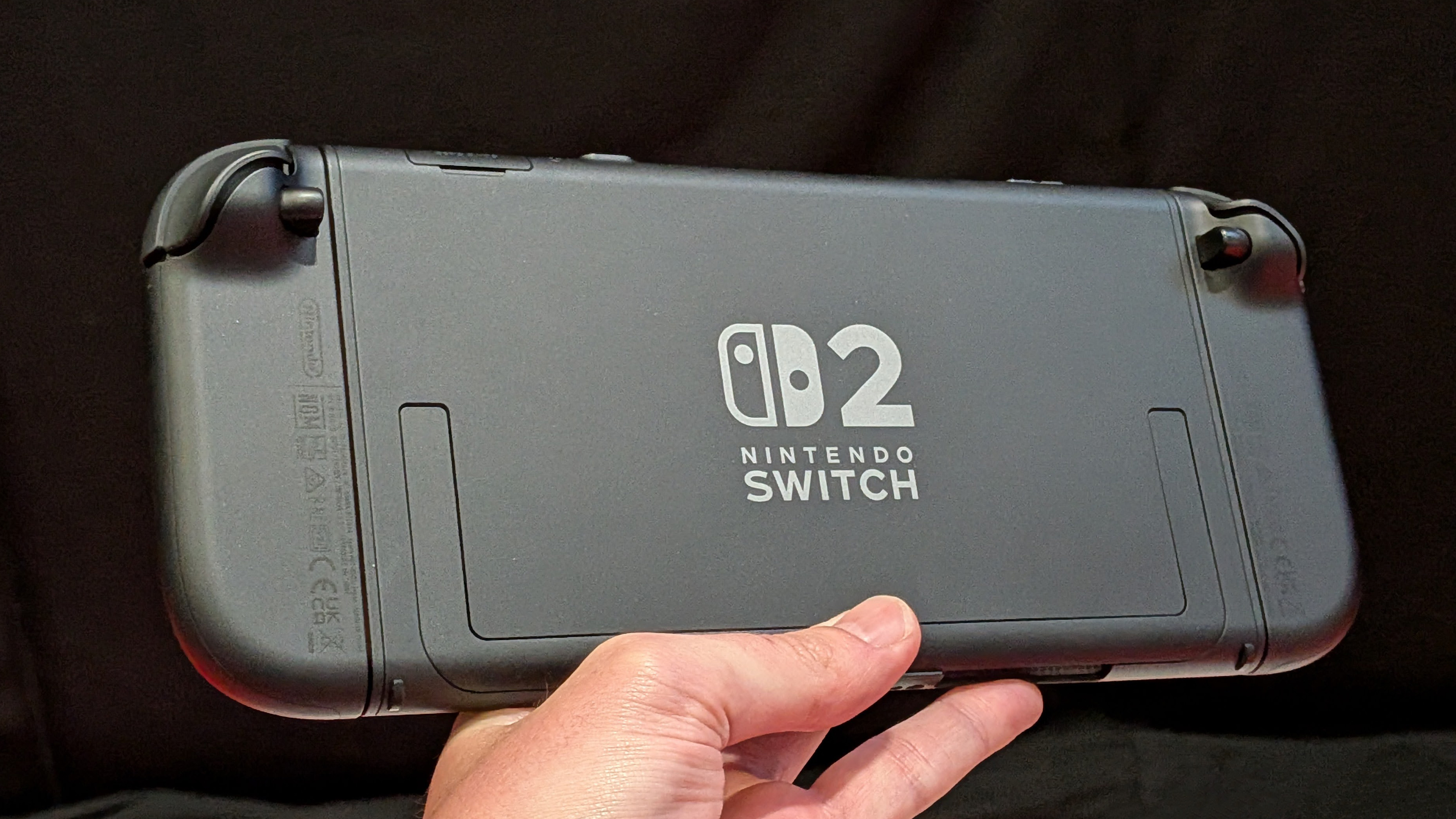Anyone who uses a Google Home smart speaker to control their music or smart lighting is no doubt familiar with this annoyance: the Google Assistant is too loud and too talkative at the times when you really don't want it to be.
For example: you've got your bedroom lighting set to a relaxing shade of colour and you're ready to go to sleep so you say "Hey, Google, turn the bedroom lights off."
The Google Home speaker then responds, at approximately 140 decibels: "OK! Turning off two lights!" which wakes up everyone in the house as well as all the neighbours.
A similar thing happens with music. Because you can't set the volume of the Google Assistant and your music separately, the Assistant's voice is often way too loud, especially if you're using the powerful (and fantastic) Google Home Max.
So once the bedroom lights are off and you say quietly "Hey, Google, play my 'going to sleep' playlist", brace yourself for Google Assistant to enthusiastically exclaim: "OK!!! PLAYING YOUR GOING TO SLEEP PLAYLIST!!!" by which point you're wide awake.
Thankfully, Google is aware of these issues and is now rolling out fixes. The first is that when you tell Google to turn out your lights it will simply chime rather than yell at you about how many lights it is turning off. As Google explains in a blog post:
"Now, if your Google Home or Nest Hub device is in the same room as your smart home lights, instead of responding with, "Ok, turning off 2 lights" it will simply ‘chime’ to let you know it’s turning off the lights."
Sign up to the T3 newsletter for smarter living straight to your inbox
Get all the latest news, reviews, deals and buying guides on gorgeous tech, home and active products from the T3 experts
Apparently, this will not only work for lights, but also for switches and plugs which are identified as lights. So if your desk lamp is connected to a smart plug called “desk lamp” then this new feature will apply, but, if the plug is just called “desk” it won't. This will also apply to other light commands such as increasing or dimming the brightness.
The second update, which was spotted by 9to5Google, is a custom volume for Google smart displays and home speakers. That means that you'll be able to set the volume level of your Google speaker and the Google assistant separately in the Google Home app. At the moment, that feature has been seen in the Google Home for iOS app in the Equalizer Settings.
In those settings there is now a new slider called "Custom TTS Volume." 9to5Google notes that this new setting "appears to be buggy and not yet finished after a test on our Nest Hub" which may explain why it has a rather unclear name. When this feature is finished, it should allow you to increase or decrease the volume of the Google Assistant independently of your music. Thank you, Google!

Paul Douglas is Global Digital Editorial Strategy Director at Future and has worked in publishing for over 25 years. He worked in print for over 10 years on various computing titles including .net magazine and the Official Windows Magazine before moving to TechRadar.com in 2008, eventually becoming Global Editor-in-Chief for the brand, overseeing teams in the US, UK and Australia. Following that, Paul has been Global Editor-in-Chief of BikeRadar and T3 (not at the same time) and later Content Director working on T3, TechRadar and Tom's Guide. In 2021, Paul also worked on the launches of FitandWell.com and PetsRadar.