

One of the most bothersome parts of video calls is audible voice echo, especially with how much we've come to rely on video comms during the global pandemic. Google is aware of this, and it has now come up with a handy new feature to notify you that your audio is echoing.
Although in recent times video calling platforms have got way better at nullifying echo on video calls, it still exists when video calling from some of our best laptop devices. Google wants to combat this by giving you a subtle in-app nudge, something designed to deliver a small alert if an echo is detected on a call. Think of it as a sort of Google-powered heads-up that you need to check your video audio before it checks you.
- How Android and iPhone users can find out who's blocked them on WhatsApp
- iPhone 13 looks set to miss out on the feature I want most
- Google Maps may finally add toll costs to improve your journey planning
The info arrives via 9to5google, with Google Meet now notifying you “via a red badge on the options button and text notification,” whenever a “notable” echo occurs on your video call. When this alert is pressed, it opens the Troubleshooting & Help pane to “Audio & Video devices.”
This notification works by warning the user that an echo is occurring there and then, as well as displaying a red dot to prompt you that something is wrong. The help on offer from Google is relatively straightforward: it'll cue you to put on a pair of headphones to solve the reverberation or urge you to turn down your speaker’s volume to help support Google Meet’s in-built noise cancellation feature.
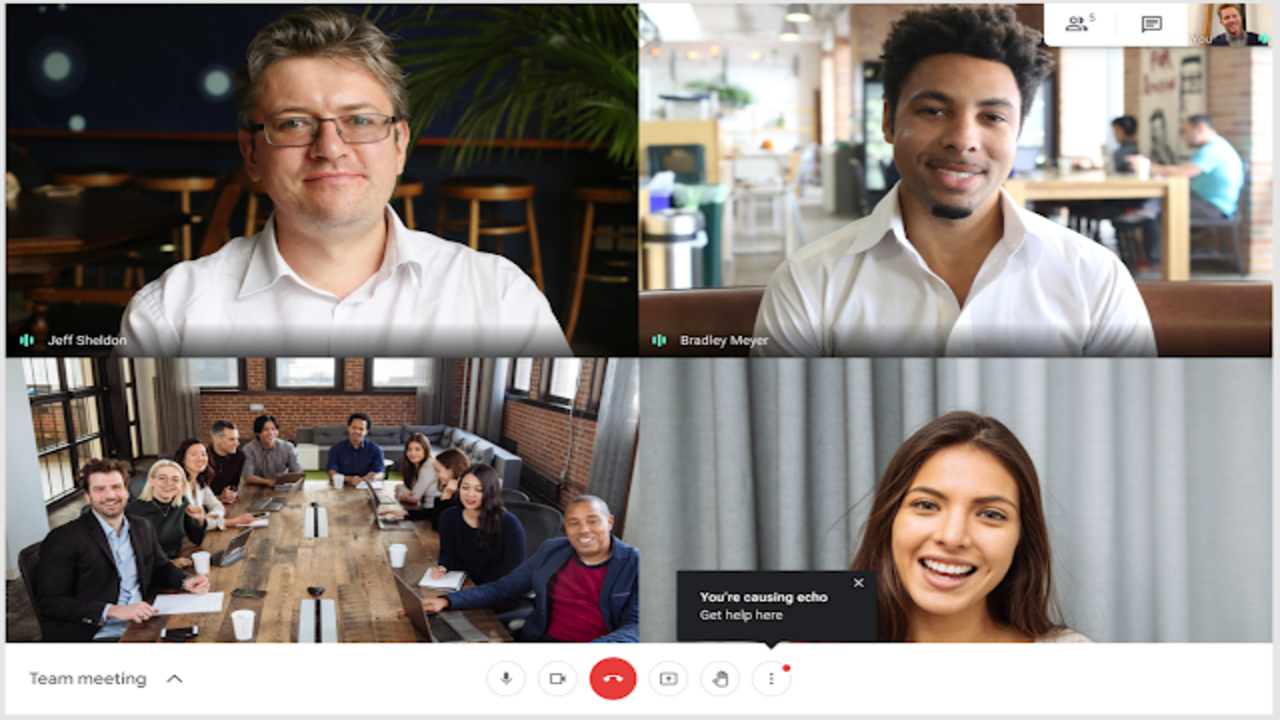
Though it's by no means rocket science, Google's momentary in-app guidance is a welcome way to help combat a video calling pet peeve experienced by many users, even if the assistance is rather basic in its offering. A final suggestion from the help feature (in the event of gut-wrenching audio echo) is to toggle the mute button on every time you speak, then unmute it to hear responses. Again, it's simple but often forgotten in the midst of an echoey crisis.
You don't need to do anything to activate the feature as it's on by default. Google is rolling it out from today (August 24), and it should be fully available to users over the coming weeks. A slew of other recent improvements to the platform has seen Google Meet further exert itself as one of the most user-friendly video-calling platforms available. When used in concert with this latest echo-tackling feature, Google Meet video calls should now hopefully be able to unfold without any overbearing audio echo, which saves time and, of course, your ears.
Sign up to the T3 newsletter for smarter living straight to your inbox
Get all the latest news, reviews, deals and buying guides on gorgeous tech, home and active products from the T3 experts
Luke is a former news writer at T3 who covered all things tech at T3. Disc golf enthusiast, keen jogger, and fond of all things outdoors (when not indoors messing around with gadgets), Luke wrote about a wide-array of subjects for T3.com, including Android Auto, WhatsApp, Sky, Virgin Media, Amazon Kindle, Windows 11, Chromebooks, iPhones and much more, too.

