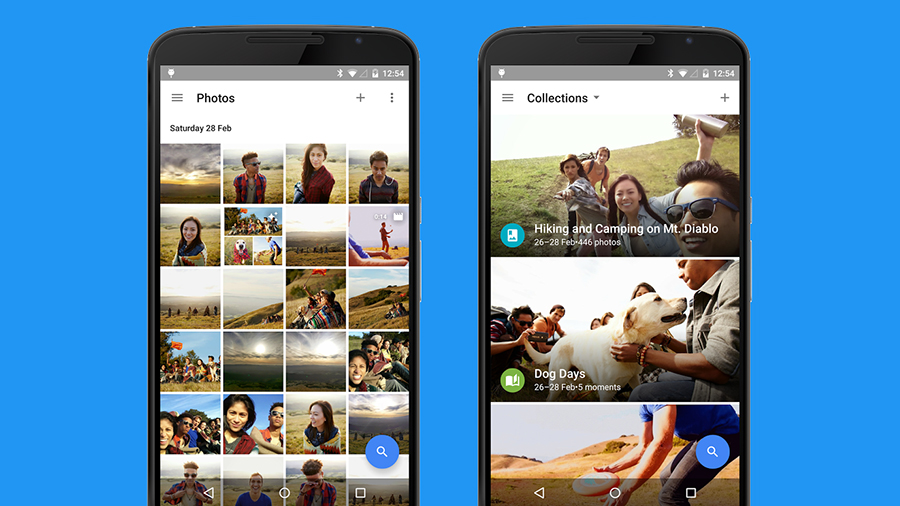

If your Android phone runs Android 11, and it isn't a Google Pixel handset, like the Google Pixel 4a 5G, then you may have noticed that Google Photos has just made deleting your pictures a lot more convoluted in an effort to bolster your security, but luckily, there's a workaround.
Android 11's Scoped Storage is a means to stop apps from accessing files on your device willy nilly; instead it limits them to those files that are relevant to the apps. The move is intended to beef up security but has had an annoying effect on galleries, leading to excessive prompts when trying to delete media, as well as out-of-sync errors that pop up if you switch devices, asking you to confirm the changes you made on the other one.
You're basically being bogged down in giving permission to, and confirming things, as your Android phone's gallery app doesn't get the same free pass as Google Photos does on a Pixel device. Default system apps are exempt in general from a lot of these measures, and you can set them up in your device's system settings; the bad news is that even though Android 11 has a default gallery app option, it's not something you'll be able to change.
This is because smartphone manufacturers almost always lock the default gallery app as their own on their handsets, but there is a workaround if the prompt are starting to irk you.
- Forget WhatsApp, Signal alerts switched off and nobody knows who to blame
- Apple shelves the iPhone 13 for the stunning iPhone 12S Pro: here's what it looks like
- PS5 and Xbox Series X stock crisis could spill over to your Android phone
XDA Developers explains that this method only works if your Android smartphone has Google Photos pre-installed as a system app. Samsung smartphones like the Galaxy S21, or the Xiaomi Mi 10 Pro didn't have much luck with it, but the website says it works on "most OnePlus and some ASUS phones."
This solution involves installing the Android Debug Bridge (ABD) command tool onto your PC, and entering the command:
adb shell cmd role add-role-holder android.app.role.SYSTEM_GALLERY com.google.android.apps.photos
If you don't get an error message, you're in business! Just try to delete a photo again to see if the annoying prompts have disappeared.
Sign up to the T3 newsletter for smarter living straight to your inbox
Get all the latest news, reviews, deals and buying guides on gorgeous tech, home and active products from the T3 experts
This is probably too much to expect from most smartphone users, but if Android 11 and its scoped storage is driving you mad when it comes to your media, at least there's a workaround; albeit limited to certain models of phone.
Source: XDA Developers
Shabana worked at T3.com as News Editor covering tech and gaming, and has been writing about video games for almost a decade (and playing them since forever). She's had bylines at major gaming sites during her freelance career before settling down here at T3, and has podcasts, streaming, and video content under her belt to boot. Outside of work, she also plays video games and should really think about expanding her hobbies. If you have any tech or gaming tips, shoot over an email or DM her on social media.
-
 Eve’s smart plug gets impressive Matter upgrades – but I’m most excited about the app
Eve’s smart plug gets impressive Matter upgrades – but I’m most excited about the appEve Energy adds Matter support and an updated Android app
By Bethan Girdler-Maslen
-
 Audio-Technica’s latest luxury turntable will light up your life, and your records
Audio-Technica’s latest luxury turntable will light up your life, and your recordsThis strictly limited turntable is a feast for the eyes as well as the ears
By Carrie Marshall