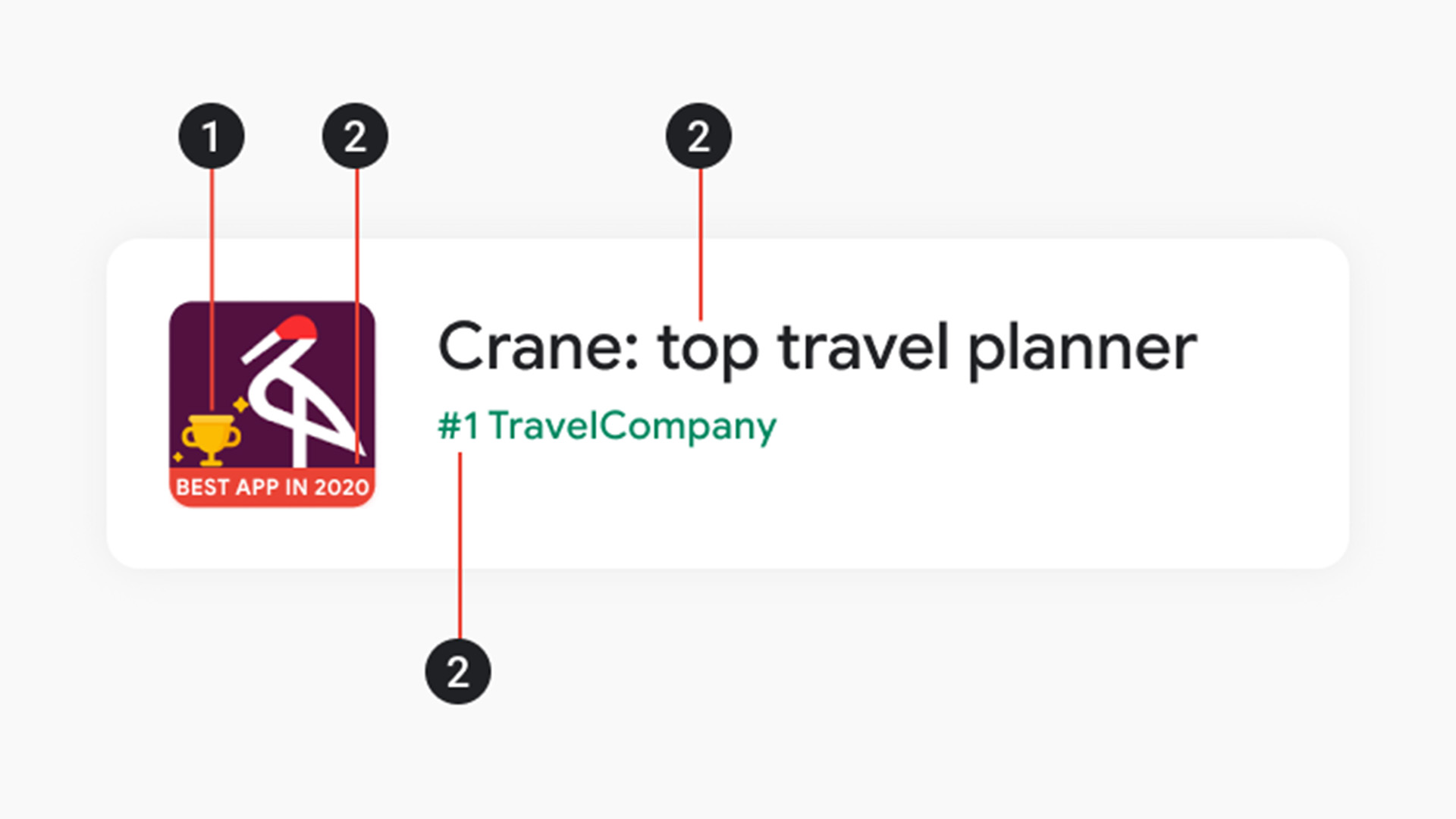

Google is putting new limits and restrictions on the way that apps are listed in the Play Store for Android phones. These cover the app title, icon and description, with those that do not conform to the policies risking removal. There are also new guidelines for the preview assets to make sure they accurately represent the app experience.
While the majority of apps you come across in a Play Store search are pretty legitimate, there are one or two that are a little scrappy. Small developers will use any tricks they can to appear alongside more established and heavily downloaded options. This can be something as simple as putting an emoji or special character before the name to get it higher in the list, to being a little liberal with what the app actually does.
We’ve all downloaded an app only to discover its not the one you thought it was, or that it’s not anything like the previews described. The new Google rules for the Play Store are designed to stop this from happening and therefore improve the user experience. The Google Play Store once felt like the Wild West compared to the well-regulated Apple App store, but there’s certainly a new Sherriff in town and he’s turning this horse around (okay, that’s enough Western analogies from me).
- Sony plans PS5 redesign to fix restock problems
- Totally Rated Episode 11: NieR Replicant remastered and free Horizon Zero Dawn
- These Linksys Wi-Fi 6E mesh routers are the daddy of home wireless coverage
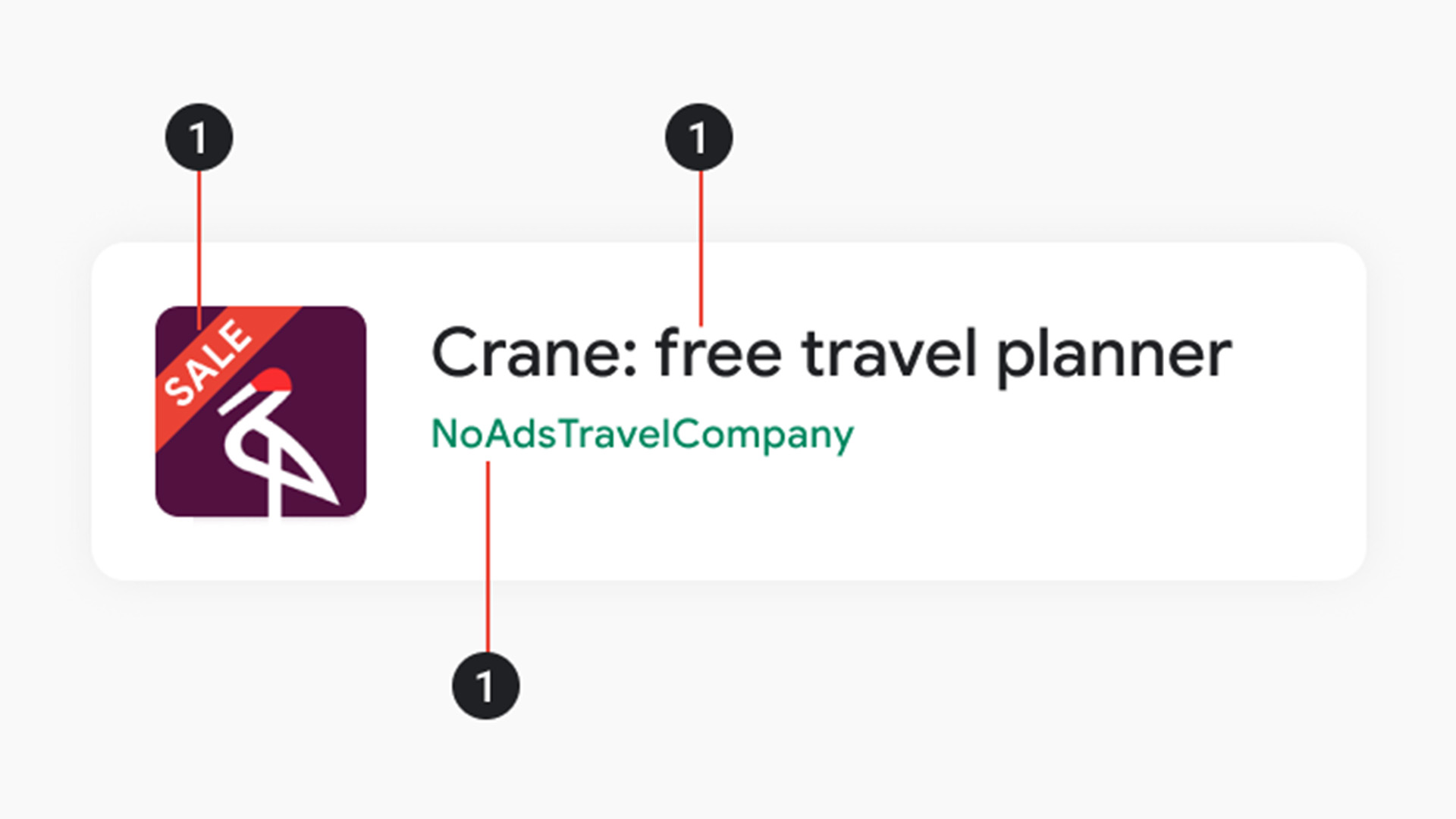
Icons with promo straps as well as promotion int he title and company name won't be tolerated.
The new post on the Android Developers blog gives very clear guidelines as to what goes. The titles are to be limited to 30 characters. Any keywords that imply performance or promotion – such as #1 or download now – are prohibited, as are any graphics in the icon that might be misleading, such as the red numbered button to suggest unread notifications.
Using emojis and special characters is now against the rules, as are excessive exclamation points and using all caps – unless it’s a brand name. These points feel like they could be a little open to interpretation, so I’m sure some will still try their luck. However the examples given show what they mean.
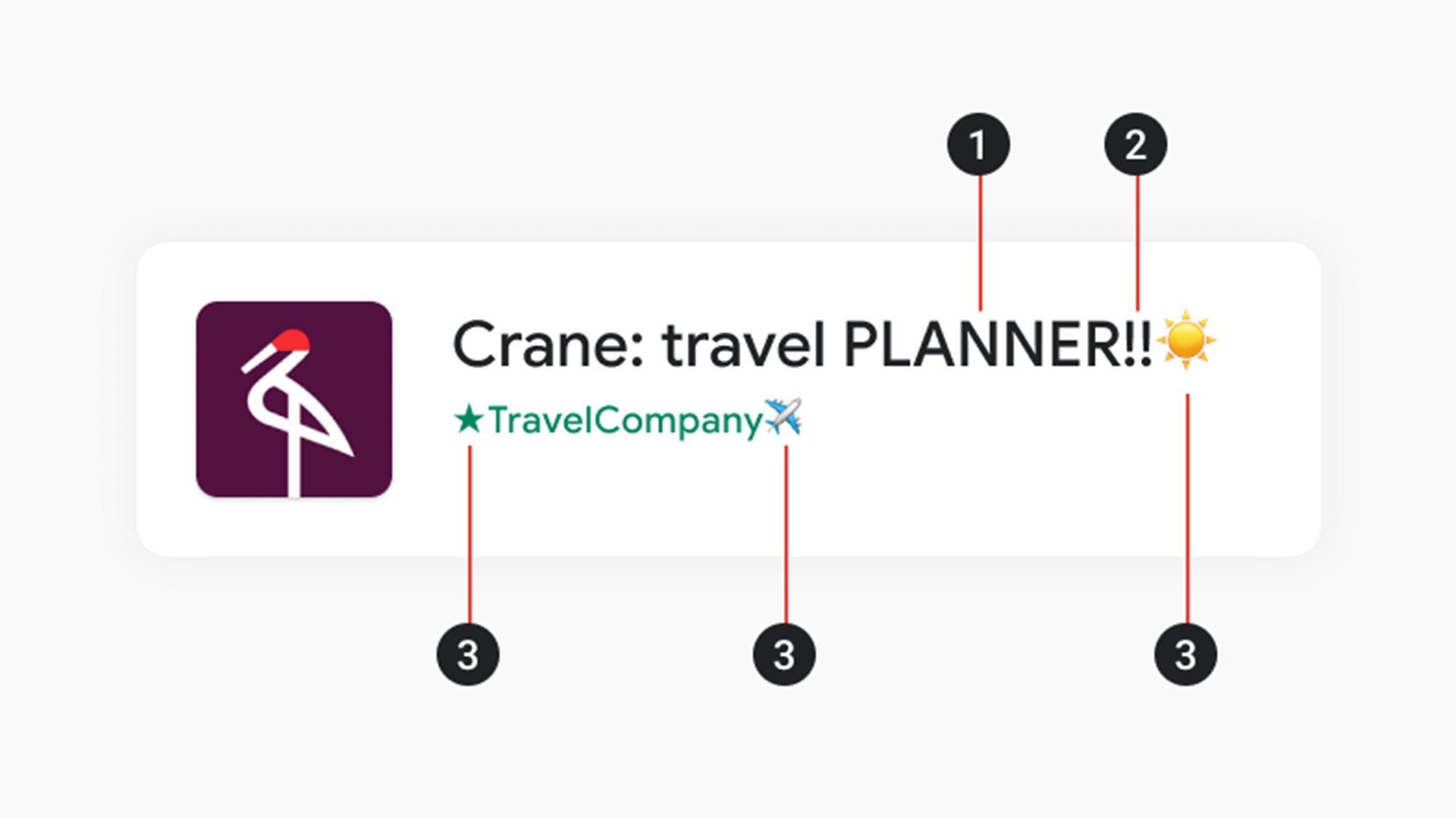
No unnecessary caps allowed, and no emojis in the title.
The guidelines for the preview assets are also pretty descriptive. And are based on the following principals:
· Do the preview assets accurately represent the app or game?
Sign up to the T3 newsletter for smarter living straight to your inbox
Get all the latest news, reviews, deals and buying guides on gorgeous tech, home and active products from the T3 experts
· Do the preview assets provide enough information to help users decide whether to install?
· Are the preview assets free of buzzwords like "free" or "best" and instead focus on providing meaningful information about the unique aspects of your app or game?
· Are the preview assets localized correctly and easy to read?
The new rules won’t come into force until the second half of 2021 but Google is giving developers fair warning. It will be interesting to see how closely the policies are policed when the time comes but I look forward to making far less download mistakes in future.
As T3's Editor-in-Chief, Mat Gallagher has his finger on the pulse for the latest advances in technology. He has written about technology since 2003 and after stints in Beijing, Hong Kong and Chicago is now based in the UK. He’s a true lover of gadgets, but especially anything that involves cameras, Apple, electric cars, musical instruments or travel.
-
 I just played new Mario Kart on Switch 2, now June is too far away
I just played new Mario Kart on Switch 2, now June is too far awayIt might not be the 3D Mario game we'd expected, but Mario Kart World on Nintendo Switch 2 is super fun
By Mike Lowe
-
 Nothing's next phone could be a budget powerhouse, thanks to this confirmed hardware detail
Nothing's next phone could be a budget powerhouse, thanks to this confirmed hardware detailOfficial details reveal more about the next phone coming from Nothing
By Chris Hall
-
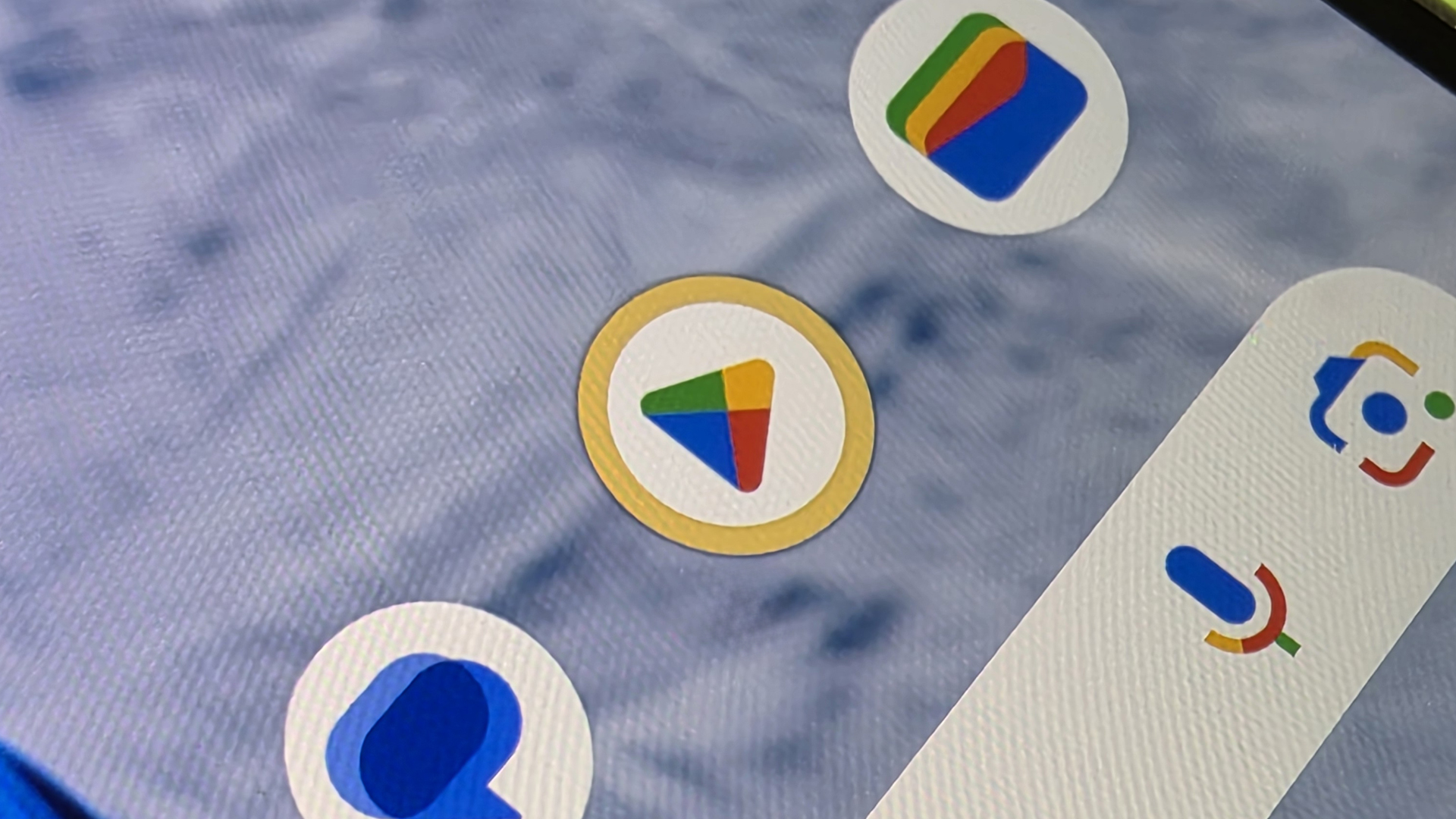 This simple free Android update makes it safer and easier to sideload apps
This simple free Android update makes it safer and easier to sideload appsAn update to Google Play Store gives app installers a bit of help
By Chris Hall
-
 Installing Android apps outside Google Play just got harder
Installing Android apps outside Google Play just got harderYou might need to jump through new hoops to sideload apps
By Chris Hall
-
 Just got a new Android phone? These are the first apps you need to download
Just got a new Android phone? These are the first apps you need to downloadEverything you need from the Google Play Store to get started with your new handset
By Yasmine Crossland
-
 Google Play store offering 10x Play Points for 10 year anniversary
Google Play store offering 10x Play Points for 10 year anniversaryGoogle is celebrating the Play Store reaching its 10th birthday by giving you extra points
By Max Slater-Robins