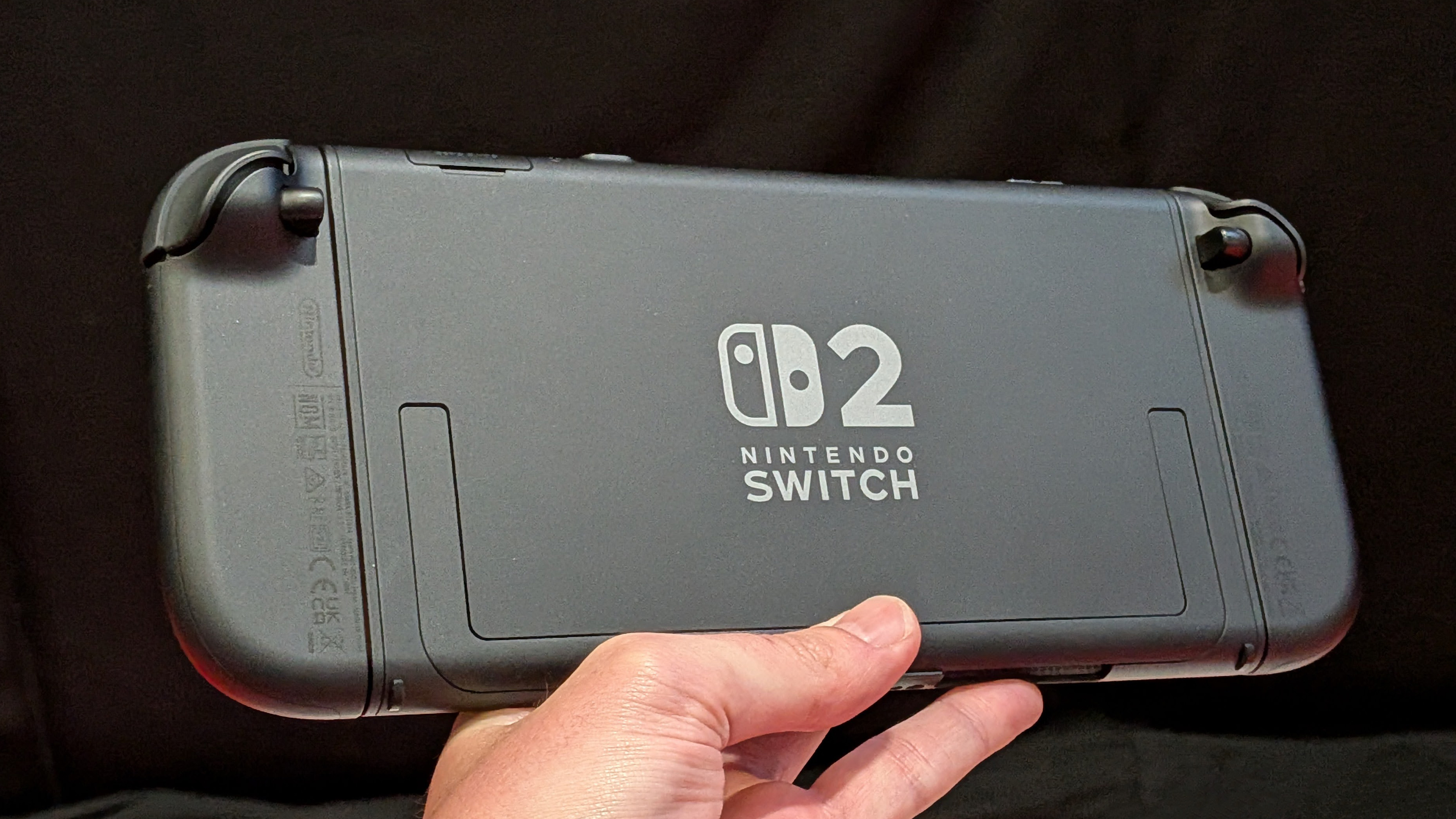Apple has today released the latest update to its iOS 16 operating system. iOS 16.3 brings a swathe of new features and security improvements to your iPhone.
As is standard for Apple, it comes along with updates for the operating system for other products. iPadOS 16.3 hits the iPad range, MacOS Ventura 13.2 comes to the latest MacBook's and Mac products, and WatchOS 9.3 brings improvements for your Apple Watch.
Now, just over a month after iOS 16.2 brought us new features like Apple Music Sing and Freeform, another update is here. Users can expect a host of security and bug fixes this time out, as well as support for other new devices.
What's new in iOS 16.3?
First up, there's a new Unity wallpaper which has been released in support of Black History Month in the USA. That wallpaper is mirrored on other device updates too, so you can match up your phone and your watch, for example.
Next, an update will come to the iPhone 14 Pro Max designed to stop an issue some users were having with the display. When users woke the device, horizontal lines would appear on the screen. But that should all be fixed in the new update.
There's also support coming for the new second generation HomePod, which was announced last week. The latest addition to Apple's smart speaker line-up brings advanced features to a familiar design, and can now fully integrate with other Apple products.
An update has also been made to the way Emergency SOS works on the device. Now, users will need to hold down the side button with either the volume up or down button, but the call wont be made until the buttons are released. This change comes in a bid to minimise the number of accidental calls made to the emergency services.
Sign up to the T3 newsletter for smarter living straight to your inbox
Get all the latest news, reviews, deals and buying guides on gorgeous tech, home and active products from the T3 experts
And a new feature has been added to give users the chance to improve the security of their two-factor authentication. Security Keys for Apple ID allows users to require a physical key for the second stage of their two-factor authentication, increasing the security of devices even if they fall prey to a phishing attack.
How to install iOS 16.3
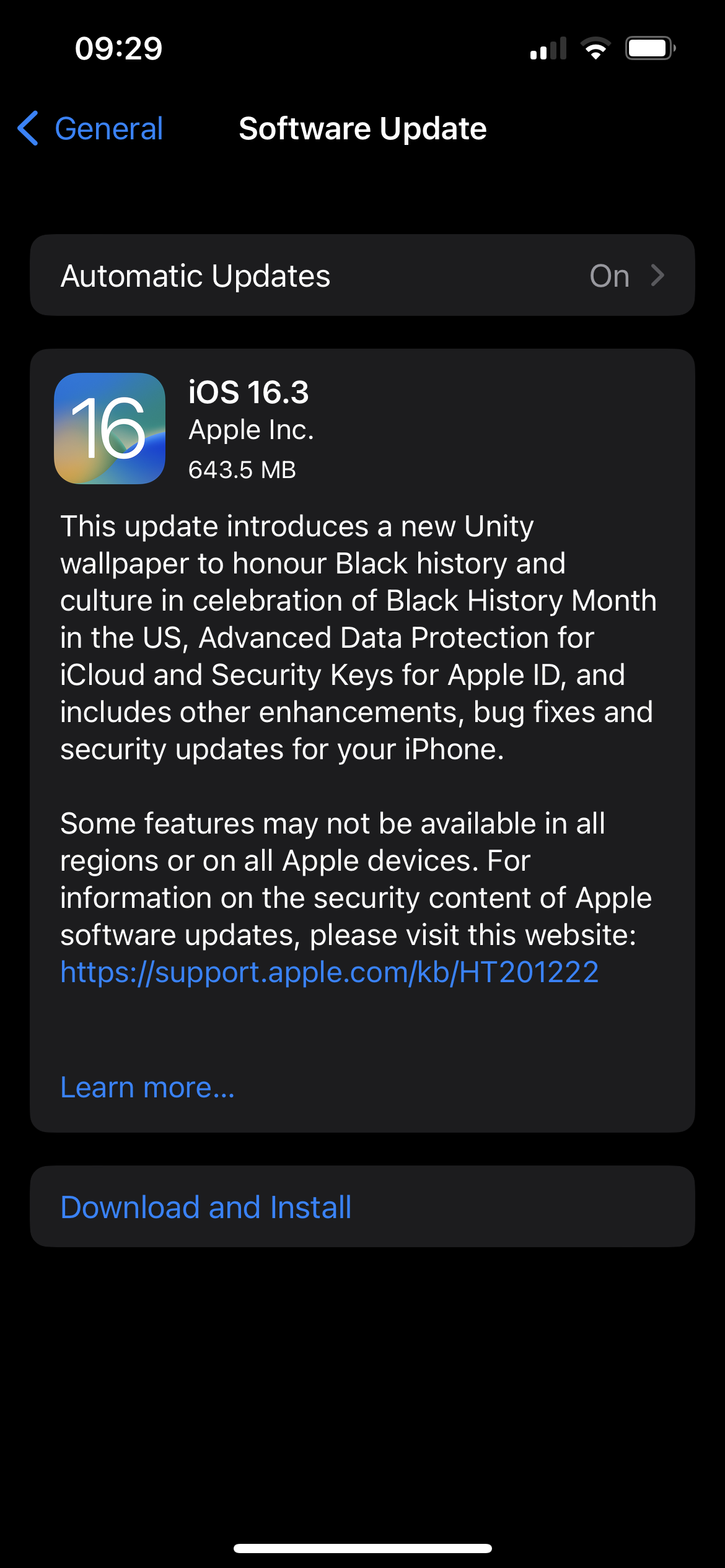
Fortunately, installing the update couldn't be simpler. If you have Automatic Updates on, it should happen the next time you're plugged in to charge. But if you want to get it even sooner, simply go to Settings > General > Software Update.
From there, you should find some information about the update. Simply hit Download and Install and your phone will be updated. It's a relatively small update at just 643.5MB, so it's not the end of the world if you download it over mobile data. It wont take long either – mine was downloaded and installed in around ten minutes, even on a relatively ropey WiFi connection.

Sam is an award-winning journalist with over six years of experience across print and digital media. As T3’s Senior Staff Writer, Sam covers everything from new phones and EVs to luxury watches and fragrances. Working across a range of different social media platforms alongside his written work, Sam is a familiar face for fans of T3. When he’s not reviewing snazzy products or hunting for stellar deals, Sam enjoys football, analog photography and writing music.
-
 Apple's Severance computer may have been a joke, but the keyboard is coming for real
Apple's Severance computer may have been a joke, but the keyboard is coming for realTell us where we can sign up!
By Britta O'Boyle
-
 New iPhone 17 Pro Max renders give us the best look yet at the flagship phone
New iPhone 17 Pro Max renders give us the best look yet at the flagship phoneThis is going to cause a stir
By Sam Cross
-
 Apple Watch is set to get Apple Intelligence this year, but only with a little help from a friend
Apple Watch is set to get Apple Intelligence this year, but only with a little help from a friendBring on watchOS 12
By Britta O'Boyle
-
 Apple's iPhone just did something it never has before
Apple's iPhone just did something it never has beforeThis is an unprecedented event for the iPhone
By Sam Cross
-
 Leaked iPhone Fold pricing suggests it will be fighting an uphill battle from the start
Leaked iPhone Fold pricing suggests it will be fighting an uphill battle from the startIt looks set to be the most expensive foldable phone
By Sam Cross
-
 iPad reportedly getting major makeover and your current model could benefit too
iPad reportedly getting major makeover and your current model could benefit tooApple is said to be making a change that iPad power users have been wanting for years
By Carrie Marshall
-
 Will there ever be a US-made iPhone?
Will there ever be a US-made iPhone?It's something right-wing commentators have called for
By Sam Cross
-
 Is the cost of my iPhone going up? Everything we know about the effects of tariffs on tech
Is the cost of my iPhone going up? Everything we know about the effects of tariffs on techIt's an uncertain time for tech fans, with predictions not looking good for the price of phones, laptops and more in the US and beyond
By Sam Cross