

With the cost of living affecting our food, energy and water bills, non-essential purchases like streaming services have been taking a hit with many people cancelling their subscriptions.
Like all of us, I have a few streaming subscriptions and don’t really want to give them up so I’ve been hunting for ways to save money on streaming services without having to cancel them. One streaming service that I’d find very hard to say goodbye to is Disney+.
Disney+ has cemented its place in the streaming sphere and is a strong rival to the likes of Netflix and Amazon Prime. Alongside its extensive selection of Disney, Marvel and Star Wars series, Disney+ has also added many different films, TV shows and documentaries to its repertoire. It also comes with Star and National Geographic channels added on and has a lot of content that was previously on Netflix. See our Disney+ review for more.
I originally signed up to the free trial of Disney+ (which is no longer available) to watch the stage recording of Hamilton and after my free month ended, I couldn’t let it go! However, in an effort to save some money, I’ve found 6 ways to make the most out of my Disney+ subscription while also keeping the costs down.
P.S. For more money saving tips, check out the best streaming service deals available this month.
1. Pay annually instead of monthly
The best way to save money on Disney+ is by paying for an annual subscription rather than monthly. It makes a lot of sense to pay monthly as it’s more flexible if you want to cancel it but compared to an annual subscription, you’re paying a lot more than you should be. The monthly fee for Disney+ is £7.99 / $7.99 compared to the yearly fee of £79.90 / $79.99. If you pay monthly for 12 months, this totals to £95 which is 15-20% more expensive than paying a lump sum for the whole year. This not only saves you money but it also alleviates bill stress each month.
2. Get the Disney+ bundle
For more streaming services and capabilities, I’d suggest signing up to the Disney+ bundle. The Disney+ bundle is for US users and is $13.99 a month that gives access to Hulu and ESPN+. While this bundle deal isn’t currently available in the UK, Star is included in all monthly subscriptions so you’re still getting a wide range of kid-friendly and adult content. Of course, the Disney+ bundle is more expensive than the standard Disney+ plan but with access to multiple subscriptions, you technically get 3-5 services for a cheaper price within one bundle. If this is what you choose to do, I’d suggest cancelling Netflix or your other streaming services in favour of this bundle deal.
3. Share your account
If you live with someone or share a flat with people and you all want to use Disney+, share an account and split the bill each month or annually. Sharing a Disney+ account is a great way to save money and offers up to 7 different profiles at no extra cost. You can also stream on up to 4 devices at once so you can all use Disney+ at the same time without interfering with each other’s viewing. If you live with 2 or 3 people, you can split the bill each month and you’ll only pay around £2 - £3 each.
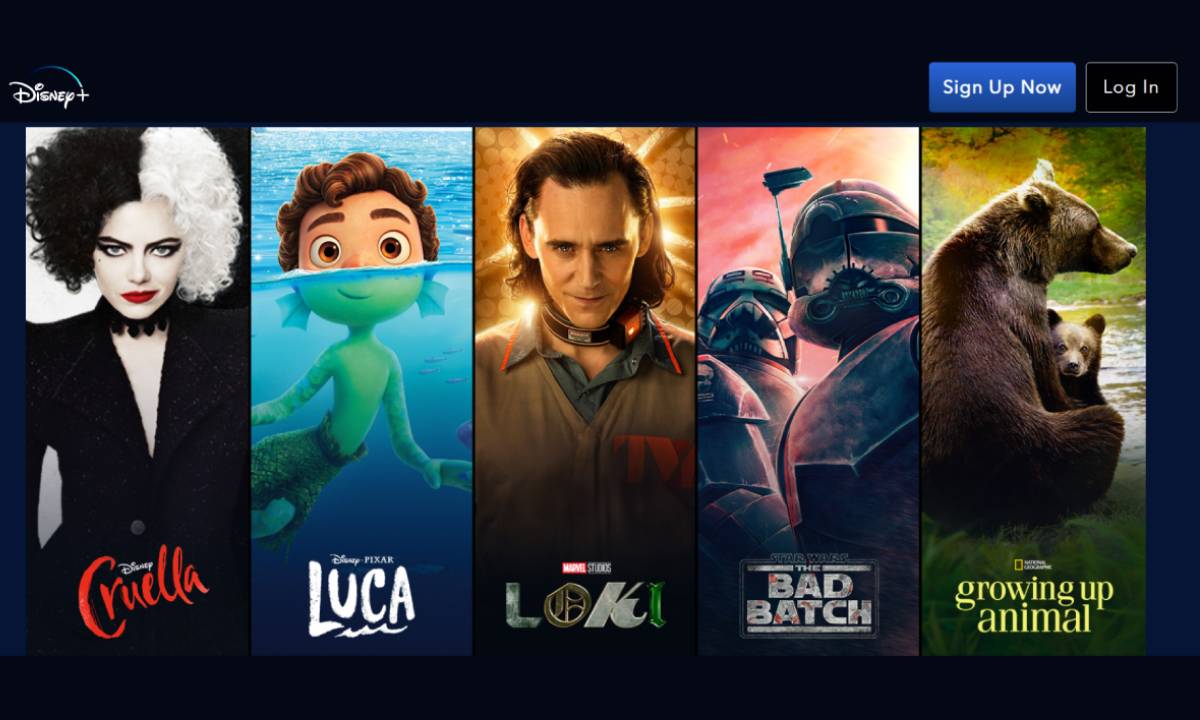
4. Get a free year of Disney+ with a new phone contract
If you’re looking for a new phone or contract, you can find Disney+ deals from mobile phone networks when you sign up with them. Whether you’re looking for a SIM only deal or a phone deal, you can get a new device and contract at a cheap price and with a streaming subscription deal thrown in. Depending on the handset or contract you want, you can get Disney+ for free for 12 months. Providers like Virgin, Carphone Warehouse, iD Mobiles and Three all offered this when the new Samsung Galaxy S22 was released so if you need a new phone, it doesn’t hurt to have a look at a free Disney+ subscription at the same time.
5. Download videos and customise your settings
One of the biggest mistakes people make with Disney+ is not downloading videos to watch while you’re on the go. By downloading films, TV episodes or documentaries to your phone or tablet, you can watch while you’re out and about and preserve your data without racking up your phone bill. You can also customise the download quality of your viewing via the app settings. Head to the ‘Download Quality’ tab in your settings and select ‘Standard’ so you can determine how much data you want to use while downloading and streaming to save more data and money.
6. Ask for a Disney+ subscription as a gift
If you’re a new user to Disney+, you can ask for a Disney+ gift subscription for £79.90 / $79.99. Whether it’s your birthday, Christmas or an anniversary, ask for a year of Disney+ as a gift so you can watch all the content you want and you won’t have to pay for it for a full year.

For more information on how to save money on streaming services, check out my tips and tricks on how to save money on Netflix, Amazon Prime, NOW TV, Apple TV+, YouTube Premium and StarzPlay.
Sign up to the T3 newsletter for smarter living straight to your inbox
Get all the latest news, reviews, deals and buying guides on gorgeous tech, home and active products from the T3 experts

Beth is Home Editor for T3, looking after style, living and wellness. From the comfiest mattresses to strange things you can cook in an air fryer, Beth covers sleep, yoga, smart home, coffee machines, watches, grooming tools, fragrances, gardening and much more. If it's something that goes in your house, chances are Beth knows about it and has the latest reviews and recommendations! She's also in the know about the latest deals and discount codes from top brands and retailers.
Having always been passionate about writing, she’s written for websites, newspapers and magazines on a variety of topics, from jewellery and culture, to food and telecoms. You can find her work across numerous sites, including Wedding Ideas Magazine, Health & Wellbeing, The Bristol Post, Fashion & Style Directory, TechRadar, CreativeBloq and more. In her spare time, Beth enjoys running, reading, baking and attempting craft projects that will probably end in disaster!
-
 I tested every new Tudor at Watches and Wonders – my favourite caught me by surprise
I tested every new Tudor at Watches and Wonders – my favourite caught me by surpriseThe Rolex sister brand had a lot to offer
By Sam Cross Published
-
 Warning: Ciele’s refreshed Elite Collection may cause excessive garment envy on race day
Warning: Ciele’s refreshed Elite Collection may cause excessive garment envy on race dayFlex on your run crew with Ciele’s latest drop
By Matt Kollat Published
-
 My most anticipated Netflix movie of the year gets a wild new trailer
My most anticipated Netflix movie of the year gets a wild new trailerHavoc looks pretty unbelievable
By Max Freeman-Mills Published
-
 I love the Murderbot books, and Apple TV+'s first trailer has me excited
I love the Murderbot books, and Apple TV+'s first trailer has me excitedMurderbot is a series I can't wait for
By Max Freeman-Mills Published
-
 This runaway Netflix no.1 hit shows reviews aren't everything
This runaway Netflix no.1 hit shows reviews aren't everythingIgnore The Life List's Rotten Tomatoes score
By Max Freeman-Mills Last updated
-
 I'd never heard of this award-winning Apple TV+ series, but now it's back
I'd never heard of this award-winning Apple TV+ series, but now it's backJane seems like lovely family fun
By Max Freeman-Mills Published
-
 You only have days to catch this sci-fi stunner - it's leaving Netflix soon
You only have days to catch this sci-fi stunner - it's leaving Netflix soonA Quiet Place: Part II is terrifying
By Max Freeman-Mills Published
-
 Apple TV+ summons the spirit of Indiana Jones for The Fountain of Youth
Apple TV+ summons the spirit of Indiana Jones for The Fountain of YouthIt's nabbed some big stars to help
By Max Freeman-Mills Published
-
 You owe it to yourself to watch this unbelievable Prime Video show
You owe it to yourself to watch this unbelievable Prime Video showLast One Laughing UK is a delight
By Max Freeman-Mills Published
-
 Netflix might have the next The Last Of Us in huge new sci-fi trailer
Netflix might have the next The Last Of Us in huge new sci-fi trailerThe Eternaut looks awesome
By Max Freeman-Mills Published