How to get more from your footage using video converter software
Get creative the easy way with a multimedia software package that lets you convert and manage all of your video files in any format.
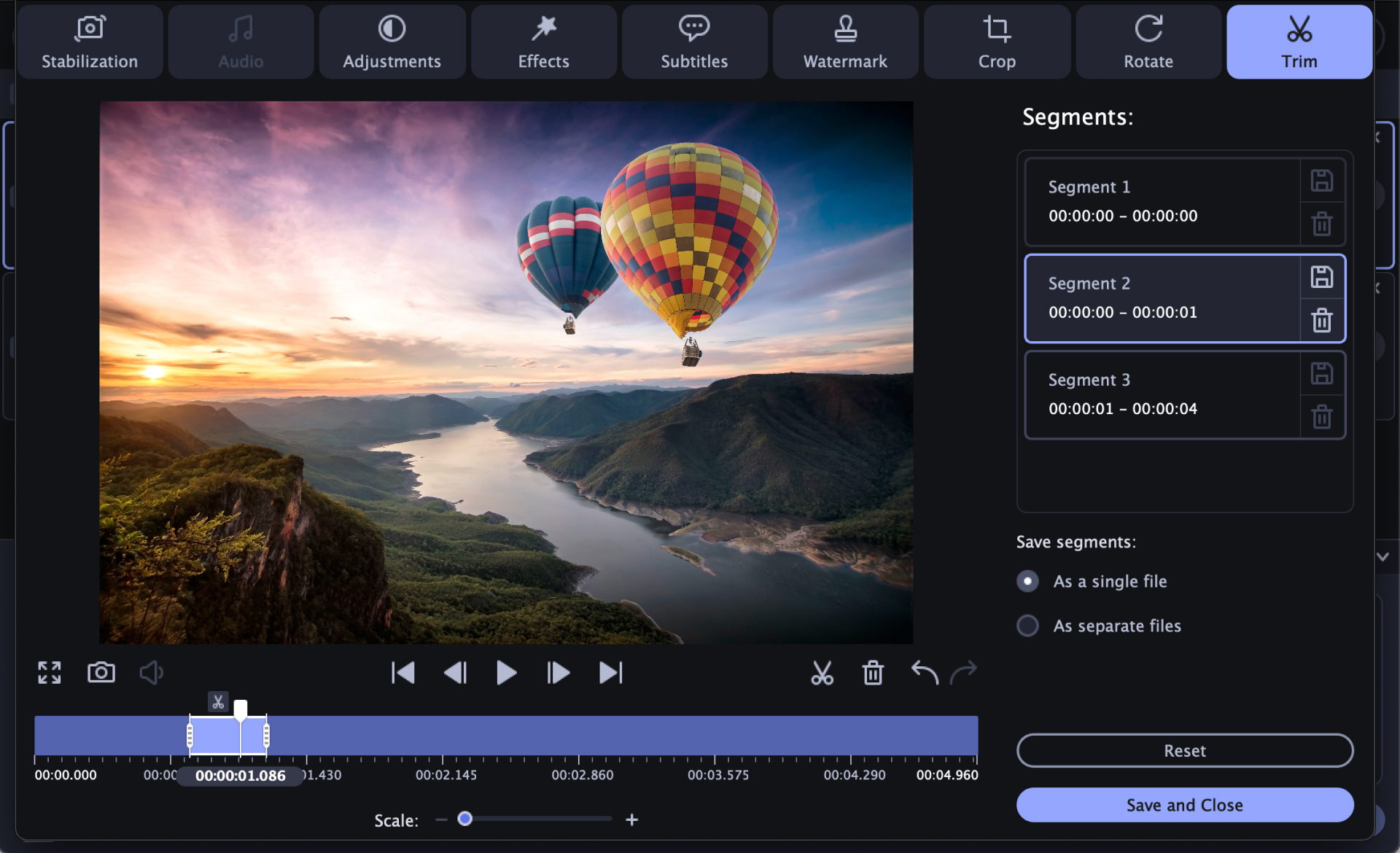
Video conversion, also known as video encoding lets you transform any kind of video input into a digital format that’s more compatible with a wider range of devices. And, in the digital age, being able to convert your own video content without the need for any specialist training is not only possible, it’s also really easy.
What’s more, everyone wants video, be they family, friends or work colleagues.
So, if you’ve got lots of video and want a quick and easy way to repurpose it, along with being able to archive your footage while carrying out the odd tweak along the way too, you’ll need a software package to get the job done. The great news is that this is not only doable; it’s affordable too.
Your options
Movavi is the perfect choice if you’re looking for a multimedia program to tackle creative tasks, process the results quickly and easily and share your media content at the end of it. Movavi offers freedom and convenience in the shape of the Movavi Video Editor and Movavi Video Converter or you can combine the features and functionality by buying the Movavi Video Suite.
Home users love the simplicity but practical power of the Movavi range, but this is software that’s also perfect for teachers and educators. Anyone in the learning environment will find the Screen Recorder perfect for either remote learning or working situations. Similarly, marketeers love the way that the Movavi Video Editor can be used to produce video content in no time, and with the minimum of effort.

In fact, Movavi software is an ideal creative solution for anyone, including people who’re in business, work in education or marketing and, indeed, makes a fantastic option for everyday users who just want to create and edit video along with managing their photo collections. Movavi is also frequently the go-to software solution for the likes of IT companies, software houses, video bloggers and photographers too.
Video solution
It’s so easy to shoot video that it’s also hardly surprising that we all accumulate that much more content, often in a variety of different file formats. In the old days we used to used camcorders, or cameras with video shooting functionality. But as smartphones have become the tool of choice for many the array of different files and formats for video has become increasingly diverse.
However, if you don't stay on top of the video you shoot things can quickly descend into chaos. Frustratingly, it’s a common issue to end up with gigabytes of video, stored on lots of different devices and frequently in a variety of files and formats. Sorting out this multimedia mess can be a nightmare, unless of course you take the easy way out and arm yourself with video converter software.
We’ve been trying the Movavi Video Converter, which is software that’s available for both Windows and Mac computers. It’s brilliantly simple, but also fast, which is a real bonus if you’re trying to bring some order to the chaos that is your collection of videos. It lets you convert movies and online clips in a variety of lengths and formats.

And, on a really practical note, it’s easy to transfer homemade video to any device or platform, also in the format of your choice. This makes it perfect not only for archiving content, but sharing it with family, friends or colleagues too.
Simple toolkit
If you’re looking for a quick and easy way to process and share your videos then a package like Movavi Video Converter makes a lot of sense. It’s not just about video either, because you can also save soundtracks from video content, in MP3 or other popular formats, allowing you to convert and streamline your audio collections in no time too.
Better still, Movavi Video Converter also contains a wealth of tools for editing video.
If you’ve always been put off editing your own video then fear not because Movavi Video Converter can tackle all sorts of everyday video editing tasks. This includes the basics, such as stabilizing footage, rotating it where necessary and cropping out those bad bits you don't want anybody to see.
You can even tweak the quality if you’ve shot your video in less than ideal conditions. When you’re done, the finished job can be exported in any format required. The same goes for photos and audio files too.
Easier workflow
One of the biggest turn-offs to working with video can be the time and effort it takes to get the job done. However, Movavi Video Converter transforms this process by making it simpler and quicker.
Plus, you can be creative even if creativity isn't really your thing. The latest version of the software comes with handy new tools, with the likes of Undo/Redo functions, previews of still frames, timeline scaling and even precise marker positioning.
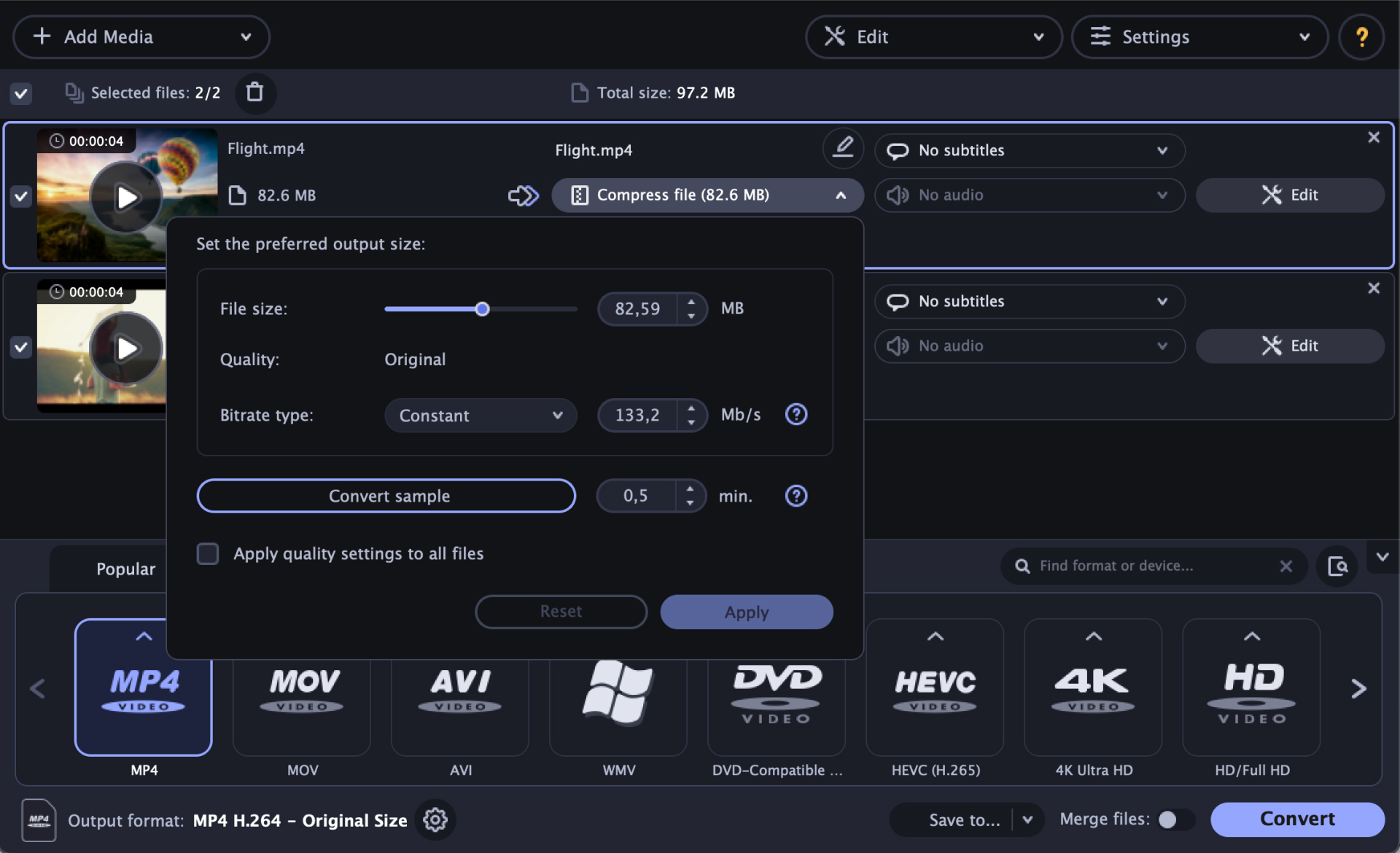
All this means you can take a professional approach to your work, even if you’re not exactly a pro. Add a watermark too, in order to protect your hard work.
Similarly, converting files used to be a time-consuming job, but Movavi Video Converter has a SuperSpeed mode that lets you process batches of files rapidly. The software is smart too, so it can determine how best to get the job done based on the processor power of your laptop or desktop machine.
You can work with multiple file formats, over 180 in fact, that covers video, audio, and image formats. Choose from MOV, AVI, MP4, MKV; MP3, FLAC, OGG; JPG, PNG, GIF and many more. Similarly, there are over 200 presets, which means your work will be compatible with devices from Apple, Microsoft, Samsung Sony and more besides.
Premium results
Perhaps best of all is the quality you can enjoy from using video converter software, which makes the whole process even more appealing. Now it’s easy to preserve the original quality of your HD and Ultra HD video content.
And, you don't have to worry about losing that quality while the software compresses footage so that it can be used more easily in other environments. That means everyone can enjoy your movies on a TV, tablet or smartphone.
Sign up to the T3 newsletter for smarter living straight to your inbox
Get all the latest news, reviews, deals and buying guides on gorgeous tech, home and active products from the T3 experts
For 25 years T3 has been the place to go when you need a gadget. From the incredibly useful, to the flat out beautiful T3 has covered it all. We're here to make your life better by bringing you the latest news, reviewing the products you want to buy and hunting for the best deals. You can follow us on Twitter, Facebook and Instagram. We also have a monthly magazine which you can buy in newsagents or subscribe to online – print and digital versions available.
-
 Three exercises to 'life-proof' your shoulders, according to a mobility expert
Three exercises to 'life-proof' your shoulders, according to a mobility expertHealthy shoulders mean better movement, more strength and less injury
By Bryony Firth-Bernard
-
 The 7 luxury travel items I won't leave home without – and why you shouldn't either
The 7 luxury travel items I won't leave home without – and why you shouldn't eitherI've flown for many hundreds of hours – and know these luxury travel items will improve your journey
By Mike Lowe
