

It's generally accepted that if you're taking a picture with a smartphone in low light, it's going to turn out a bit rubbish.
Plagued by noise, uneven flash, and excessive noise reduction, the small sensors used by most smartphones just aren't up to the job of capturing the available light. Or are they? Have you just been doing it wrong all these years?
HTC took us to the Magic Lantern Festival at Chiswick House, a spectacular art installation, to test the A9's snapping capabilities.
The A9 isn't even HTC's flagship phone, it doesn't have the 20MP sensor in the M9, instead, it has a 13MP sensor, but with a wider f/2.0 aperture, sapphire lens cover, and most importantly for this test, optical image stabilisation.
So, while most punters were wandering the grounds of Chiswick House with DSLRs and tripods, we roamed the place with nothing but a smartphone. These top five tips we picked up:
1. Shoot in RAW
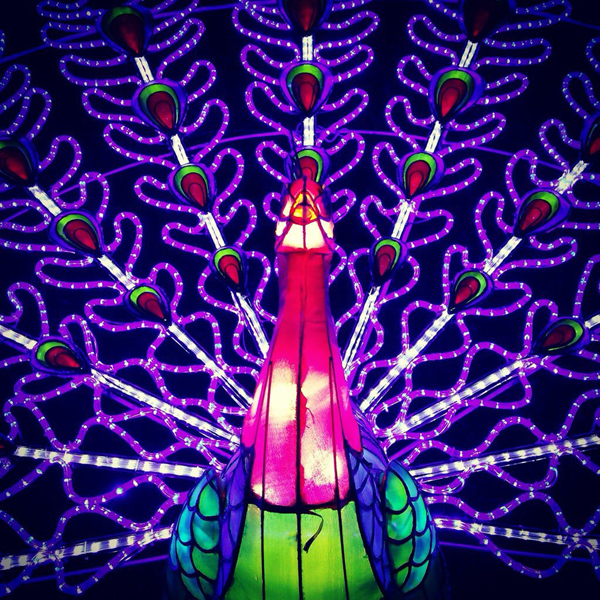
Most recent Android phones have the ability to shoot in RAW format. If you're going to be editing your images in Photoshop or Lightroom on a PC, it's probably best to use this format. It captures more information, and doesn't compress the file like JPEGs. This makes them easier to manipulate in post, giving you greater control over the final image.
2. Create your own filters
Filters aren't always evil, especially if you create your own. The problem with Instagram et. al. is that the filters have been designed by someone else, and don't necessarily suit your image/style. Most image editors allow you to create your own custom filter, giving you complete control over how your final image turns out.
Sign up to the T3 newsletter for smarter living straight to your inbox
Get all the latest news, reviews, deals and buying guides on gorgeous tech, home and active products from the T3 experts
3. Noise is your friend

To compensate for the small sensor, ISO will usually be ramped up for make the images brighter. That makes the images quite 'noisy' - blotchy, with specs of random colour. Don't be afraid of noise, embrace it, and make that part of your style. Noise is better than noise reduction, which blurs your images into a mess.
4. Pro mode gives you greater control
Most smartphones are set up as standard to be in point and shoot mode -- simply press the button and let the camera work everything out for you. But there are apps out there which give you a little more control. Letting you select white balance, ISO, and expose compensation. Changing these settings on a smartphone can be a little fiddly, but will allow you to achieve your 'photographic vision', so it's worth it.
5. Don't worry too much

Image quality, sharpness and noise aren't the be-all and end-all of photography, it's about capturing the moment. If your smartphone is the only camera you have with you (which it probably will be most of the time) then it's the best tool for the job.
We hope you've learnt something! Is there anything we've missed?

As the Style and Travel Editor at T3, Spencer covers everything from clothes to cars and watches to hotels. Everything that's cool, stylish, and interesting, basically. He's been a part of T3 for over seven years, and in that time covered every industry event known to man, from CES and MWC to the Geneva Motorshow and Baselworld. When he's driving up and down the country in search of the greatest driving roads, he can be found messing around on an electric scooter, playing with luxury watches, or testing the latest fragrances.

