

Apple will release iOS 15 later this year – most likely in parallel with the iPhone 13 – but you can actually try it today if you’ve got a spare device you can install the public beta on.
We wouldn’t recommend installing the iOS 15 beta on the iPhone you use day in and day out: it's pre-release software, so bugs and crashes aren’t so much expected as obligatory. Betas have been known to cause major problems in the past, and you're usually not supported for much technical support if they go wrong.
We have been taking a look at iOS 15 safely, though, so you don't have to. Having put it through its paces, there are lots of new things to excite and delight. These are our favourites so far.

Focus mode and scheduled notifications
We really, really, really like this feature. In previous iOS versions, Notifications are an all-or-nothing thing, but with iOS 15 you can create a much more flexible system. You can do that in two ways: by setting up different focus modes, which are different kinds of Do Not Disturbs that limit notifications to particular people and apps; and by setting up Scheduled Summaries, which group non-urgent notifications together and give them to you at a time you specify.
This is great for everyone, but it’s particularly great for those of us who use our devices for work as well as leisure: it means takeaways and shops can’t ping us while we’re working, and Slack stays silent when we’re not at work.
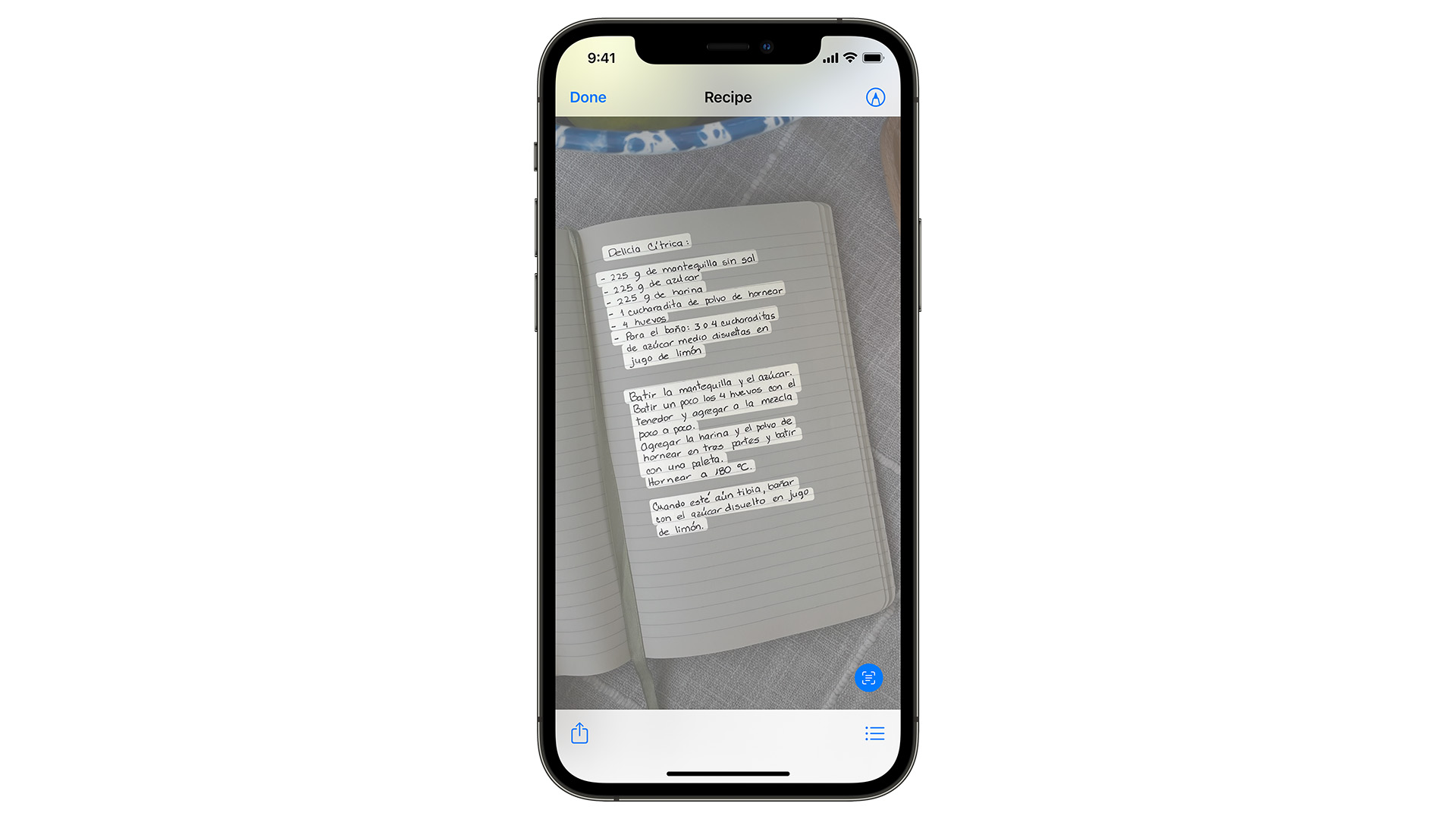
Live text recognition
Live text recognition has been around for years in various formats, but it still feels magical, and iOS 15’s implantation of it is very good. When your iPhone recognises text it puts a little icon on the screen that you can use to select, copy, look up, translate or share it – so for example you can paste from a business card into your Contacts app, or a block of text into Notes.
It also turns certain kinds of text into live links, so if it recognises something as a phone number, you can tap to call it – if it sees it's a website address, you can go straight there.
Get all the latest news, reviews, deals and buying guides on gorgeous tech, home and active products from the T3 experts
A very different Safari
Safari’s new interface has been very divisive, especially on iPad: things that used to take one tap are now harder to do, and the interface’s colour switching can be jarring. But there’s lots to like here, particularly on iPhone: the customisable start page is useful, and Shared With You grabs content sent to you via Messages and puts it in front of you in Safari.
There’s still room for improvement – the tab bar at the bottom of the screen on iPhone is weird, and by 'weird' we mean 'awful' – but Apple is receiving very vocal feedback from beta testers right now so we expect the interface to evolve before iOS 15 is finalised.

Mightier Maps
This one really depends on where you live: new Maps features are rolled out in key US cities first and make their way to the rest of us later, so not everyone will be able to enjoy the new AR mode for directions just yet, where you hold up the camera and it recognises the skyline, and points where to go live on the camera view.
However, the refreshed interface is clearer and easier to read for anyone, with excellent use of colour, and so far it seems to be much more detailed in its street-level knowledge too. The little cartoony style is also just completely adorable, while actually being incredibly practical, because it's easy to understand.

More fun with FaceTime
FaceTime was feeling a bit dated, but not any more. You can now chat via the web with Android and Windows users, you can schedule calls, and the new Portrait feature blurs the background so nobody can see that your room is full of pants. If that sounds like ZoomGoogleMeetTeams and all the other video meeting apps, that’s because it is very like them – but that’s no bad thing.
And Apple has made big changes to FaceTime’s audio, with Spatial Audio cleverly making the sound appear to come from the on-screen position of the person speaking, and adds some good background noise reduction. You can also set up shared viewing sessions with a new feature called SharePlay, so you all watch the same movie (synced up) while on a FaceTime call.
iOS 15 is still very much a work in progress and it has some obvious flaws, such as the weirdness of the new Safari. But it’s also a significant upgrade that’s going to be pretty special on your existing iPad or iPhone.
Writer, musician and broadcaster Carrie Marshall has been covering technology since 1998 and is particularly interested in how tech can help us live our best lives. Her CV is a who’s who of magazines, newspapers, websites and radio programmes ranging from T3, Techradar and MacFormat to the BBC, Sunday Post and People’s Friend. Carrie has written more than a dozen books, ghost-wrote two more and co-wrote seven more books and a Radio 2 documentary series; her memoir, Carrie Kills A Man, was shortlisted for the British Book Awards. When she’s not scribbling, Carrie is the singer in Glaswegian rock band Unquiet Mind (unquietmindmusic).
