

One of the best features you'll find in Sonos speakers and other audio devices is Trueplay, which tunes the sound of your speakers to the acoustics of your room. You can use the automatic Trueplay configuration on Sonos speakers with built-in microphones, but for other devices or for manual tuning you can also do it with your phone. Unless it's an iPhone 14, because until this week Sonos hadn't brought Trueplay to the iPhone 14 range.
Thankfully that's now changed, and Reddit users are reporting that the feature has rolled out to their iPhones.
How to get Sonos Trueplay on the iPhone 14
The feature appears to be rolling out rather than available immediately to everyone, but Redditors are reporting that if you force quit and then restart the Sonos iOS app you should now find the feature is available to you.
To locate it, open the Sonos app, choose Settings > System and then select the speaker you want to tune. You should now see an option for Trueplay; tap on that, tap on Trueplay Tuning and follow the on-screen instructions. You'll need to give the Sonos app permission to use your iPhone's microphone or you won't be able to use your phone to tune the speaker.
As with all room-tuning apps, it's important to do it when the room is quiet so that the microphone gets the most accurate picture of your room's acoustics – and resist the temptation to interfere with the speaker when it's tuning, as that'll affect the calibration. You can find out more on the Sonos website.
Sign up to the T3 newsletter for smarter living straight to your inbox
Get all the latest news, reviews, deals and buying guides on gorgeous tech, home and active products from the T3 experts
Writer, musician and broadcaster Carrie Marshall has been covering technology since 1998 and is particularly interested in how tech can help us live our best lives. Her CV is a who’s who of magazines, newspapers, websites and radio programmes ranging from T3, Techradar and MacFormat to the BBC, Sunday Post and People’s Friend. Carrie has written more than a dozen books, ghost-wrote two more and co-wrote seven more books and a Radio 2 documentary series; her memoir, Carrie Kills A Man, was shortlisted for the British Book Awards. When she’s not scribbling, Carrie is the singer in Glaswegian rock band Unquiet Mind (unquietmindmusic).
-
 I swapped my PS5 Pro for a top-end Nvidia RTX 5070 rig – and I'm not sure I can go back
I swapped my PS5 Pro for a top-end Nvidia RTX 5070 rig – and I'm not sure I can go backPC gaming has its claws back in me
By Max Freeman-Mills
-
 Beau Lake X Hinckley Newport iSUP review: A luxury paddleboard that’s more yacht than SUP
Beau Lake X Hinckley Newport iSUP review: A luxury paddleboard that’s more yacht than SUPLuxury looks meet laid-back paddling in Beau Lake’s stunning iSUP
By Matt Kollat
-
 5 reasons why you should upgrade to Matter-compatible smart home gadgets
5 reasons why you should upgrade to Matter-compatible smart home gadgetsHave you taken the plunge yet?
By Lizzie Wilmot
-
 Nanoleaf’s new Pegboard Desk Dock is the must-have desk accessory of the year
Nanoleaf’s new Pegboard Desk Dock is the must-have desk accessory of the yearThink smart light…then level it up
By Lizzie Wilmot
-
 This smart home gadget can tell you when to water, feed and move your houseplants
This smart home gadget can tell you when to water, feed and move your houseplantsStress-free plant care? Yes please
By Lizzie Wilmot
-
 Is Eufy about to unveil its first-ever smart home display?
Is Eufy about to unveil its first-ever smart home display?Here's everything we know so far
By Lizzie Wilmot
-
 Aqara's smart home gadgets are finally becoming Matter-compatible
Aqara's smart home gadgets are finally becoming Matter-compatibleHere's everything you need to know
By Lizzie Wilmot
-
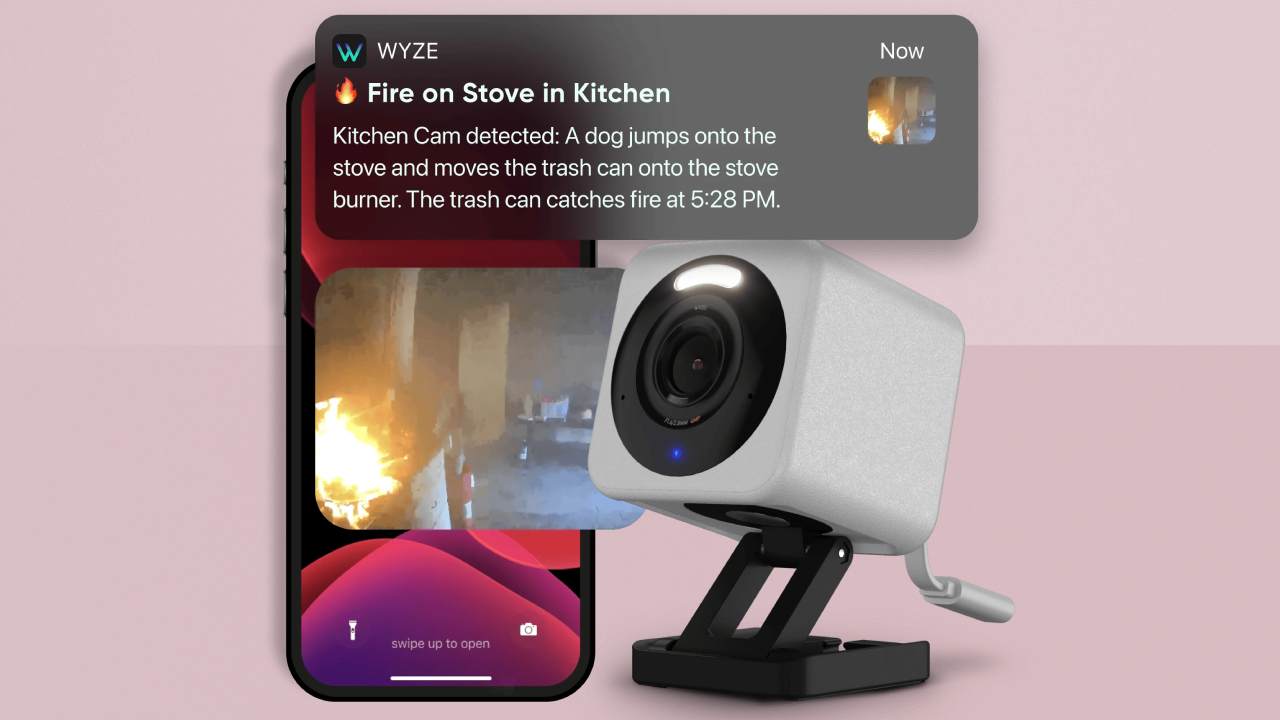 Wyze’s new AI feature only tells you the important things caught on your security cameras – here’s how
Wyze’s new AI feature only tells you the important things caught on your security cameras – here’s howWyze adds AI feature to its Cam Unlimited Pro subscription plan
By Bethan Girdler-Maslen
-
 Google drops its Nest smoke alarms but First Alert has it covered
Google drops its Nest smoke alarms but First Alert has it coveredGoogle Nest partners with First Alert on smart smoke and CO alarm
By Bethan Girdler-Maslen
-
 Philips Hue Secure cameras get major battery life boost with latest update
Philips Hue Secure cameras get major battery life boost with latest updateIt's the first update in a while that solely focuses on Hue Secure products
By Lizzie Wilmot