

Microsoft Loop components are beginning to now roll out to Microsoft 365 commercial customers using Microsoft Teams. The new Loop components feature in Teams chats facilitates remote working and communication between users, with the feature now available in the Teams desktop and mobile apps.
As the company explained in its official blog post, the new Loop components setup makes it easier to "share thoughts, make decisions, collect data, and track progress together and in the flow of your work.” Microsoft is hot on making Teams a more useful tool for collaboration, and it recently rolled out an essential update to boost the video call finesse of the platform.
- COROS just made its running watches even more irresistible and I'm super excited
- I've been using the Dyson Purifier Humidify + Cool and I'm a convert – but not for the reason you think
By way of making it easier to collaborate, the new Loop components improve how users can think and create together. Day-to-day, you might send a component like, say, a table, task list, or paragraph, and everyone who is in your chat can then edit inline and view the changes as they occur in real-time.
Other potential uses for Loop components involve keeping track of projects' statuses on the fly and the ability to crowdsource ideas. Utilizing "@mention" commands, materials can easily be shared and breakout discussions can be initiated within chats – though it's unclear how simple that might be inside congested conversation threads.
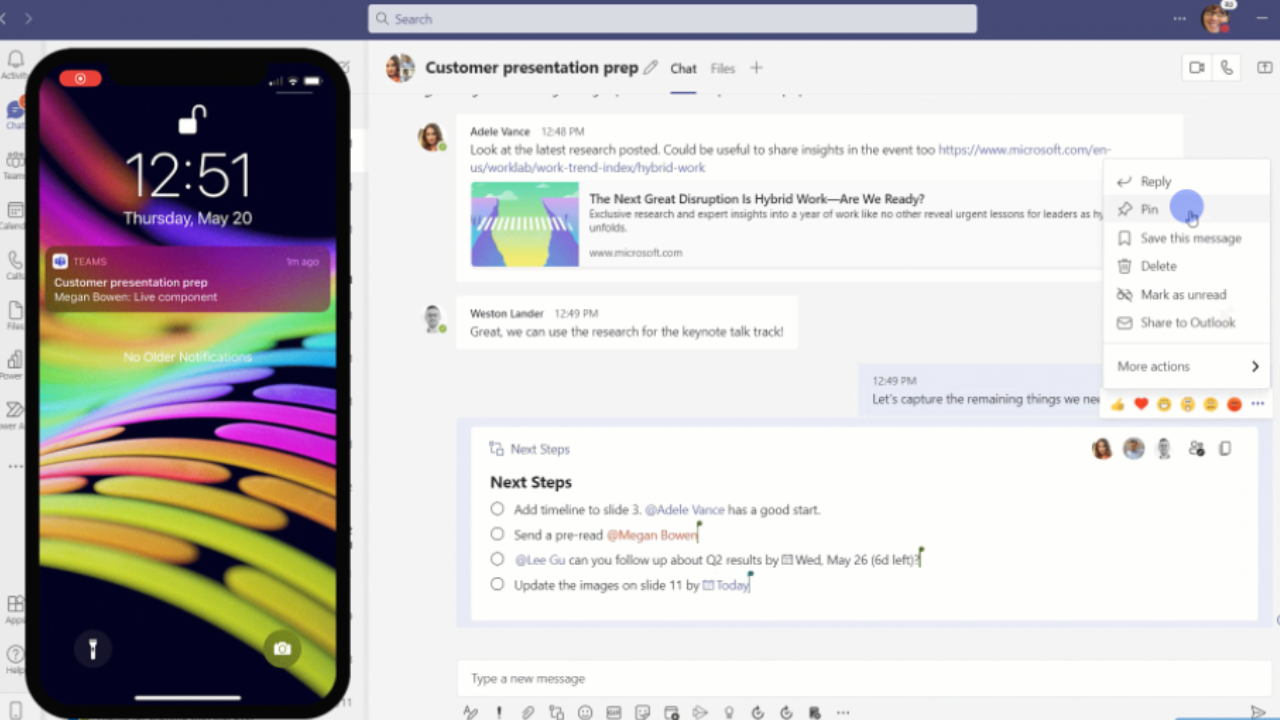
Collaboration without the headache
Users can initiate a Loop component through an icon, which can be found under the text box that's used for Teams chats. And there's no need to worry if you need to turn back the clock and find an earlier version, as Loop components have a history function that lets users search through changes. This can also be used to locate people, files, and messages.
Microsoft says that the redesigned search results page features AI-powered category filters making it easier to find what you're looking for with key terms. Microsoft has rolled out a number of updates to the Teams platform recently, including a shortcut for muting and unmuting during calls, as well as a bundle of new organization features. These features are aimed at improving the user experience and this latest update proves that Teams is keen to build on this foundation as we head into the new year.
Sign up to the T3 newsletter for smarter living straight to your inbox
Get all the latest news, reviews, deals and buying guides on gorgeous tech, home and active products from the T3 experts
Luke is a former news writer at T3 who covered all things tech at T3. Disc golf enthusiast, keen jogger, and fond of all things outdoors (when not indoors messing around with gadgets), Luke wrote about a wide-array of subjects for T3.com, including Android Auto, WhatsApp, Sky, Virgin Media, Amazon Kindle, Windows 11, Chromebooks, iPhones and much more, too.

