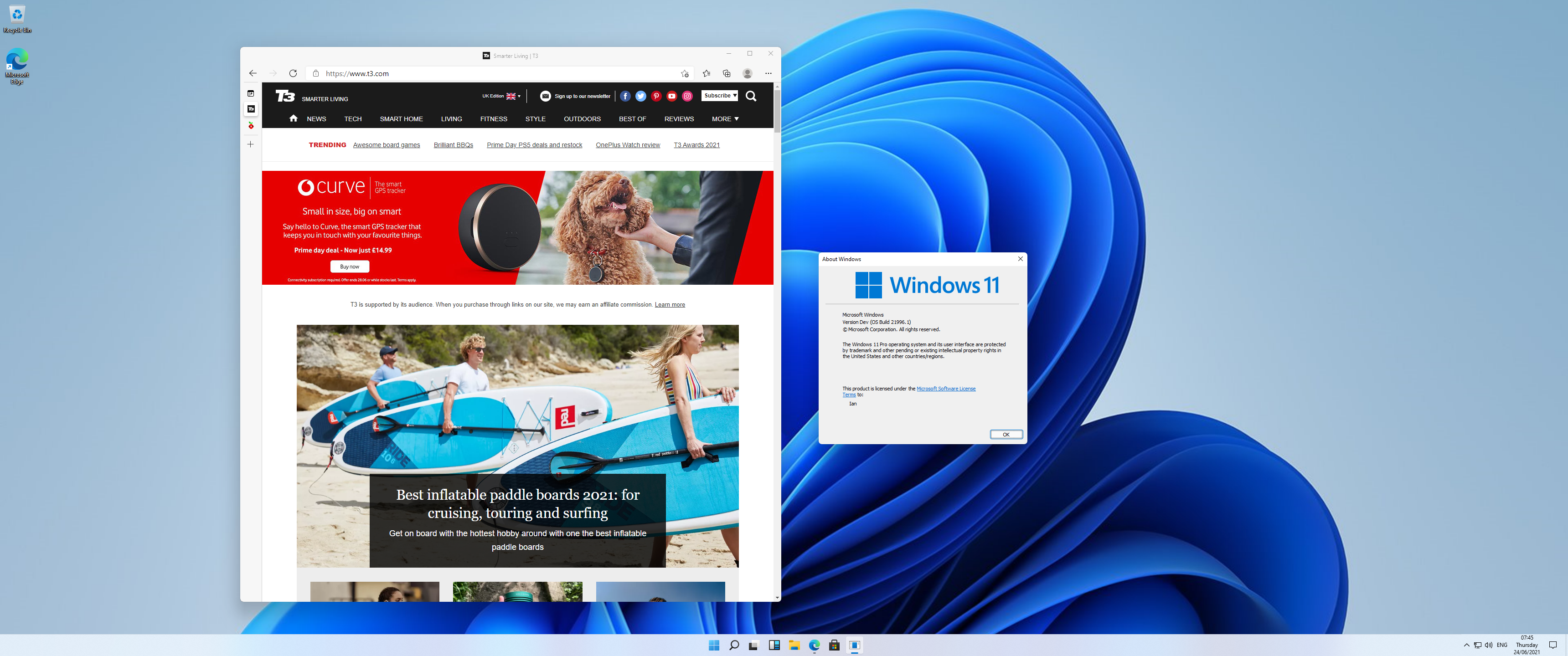
Microsoft has posted an excruciating 48 minute video where it explains, primarily to business customers, what the Windows 11 hardware requirements are and why they exist. It is still, it seems, missing the point when it comes to home users and focusing on business, which is really a whole different market entirely.
For those who aren’t aware of the problems Microsoft has made for itself with Windows 11, it boils down the company’s laudable attempt to make the platform more secure. With this in mind, it is making a TPM mandatory. The Trusted Platform Module is a secure store which allows Windows to protect your desktop from malicious attacks, and it’s been standard on many computers for some time.
No problem, right? Well, not in theory. The problem is that a large percentage of computers will either have a motherboard that supports the TPM, but via a separate module that you’ll need to purchase, or via the processor itself. However in a lot of machines, the TPM may well be present, but it may not be turned on. This means users will need to faff about in their settings, and not the easy settings in Windows, the UEFI BIOS settings that require you mash the delete key when the PC is booting.
- Windows 11: the 10 top features coming to new OS
- Windows 11 killer feature sees native support for Android apps
What is now becoming increasingly odd is that Microsoft doesn’t seem prepared to make some exceptions for Home users. If we’re being totally honest, a lot of people won’t feel confident in adjusting their own settings to enable the TPM if they have one, which begs the question “why not make it optional, at least for home users”. It would seem to make sense that, while a good idea, a lot of people just won’t be interested in the TPM, which is going to slow the takeup of Windows 11.
Also on the list of things that Microsoft is being annoying about is the requirement for Home users to have a Microsoft account. I’ve been assured that while this is a setup requirement for Windows 11, you can opt to simply use a local account if you’d prefer. Again though, this will require home users to mess about with settings and I just can’t see them being bothered to do it. That’s what Microsoft wants, because honestly the user account thing is to drive more custom to its Microsoft Store for apps, at least, that’s my theory.
Again though, there are still arguments for using a Windows account. If you do so, and you will, Microsoft can enable Bitlocker on your boot drive. This encrypts all the data and means that if your laptop or desktop is stolen, it will be very hard for anyone to access the data. It’s a good thing, although I still don’t think drive encryption needs to rely on a user account.
Sign up to the T3 newsletter for smarter living straight to your inbox
Get all the latest news, reviews, deals and buying guides on gorgeous tech, home and active products from the T3 experts
In the video, which you will not want to sit through, the company says “we know it sucks that some aren’t going to be eligible for Windows 11” and then explains why it’s actually a good thing. I simply can’t agree, and I think there will be a lot of frustrated users on launch day who want the new shiny thing, and won’t be able to get it because of one stupid setting.
Ian has been involved in technology journalism since 2007, originally writing about AV hardware back when LCDs and plasma TVs were just gaining popularity. Nearly 15 years on, he remains as excited about how tech can make your life better.
-
 I tested every new Tudor at Watches and Wonders – my favourite caught me by surprise
I tested every new Tudor at Watches and Wonders – my favourite caught me by surpriseThe Rolex sister brand had a lot to offer
By Sam Cross Published
-
 Warning: Ciele’s refreshed Elite Collection may cause excessive garment envy on race day
Warning: Ciele’s refreshed Elite Collection may cause excessive garment envy on race dayFlex on your run crew with Ciele’s latest drop
By Matt Kollat Published