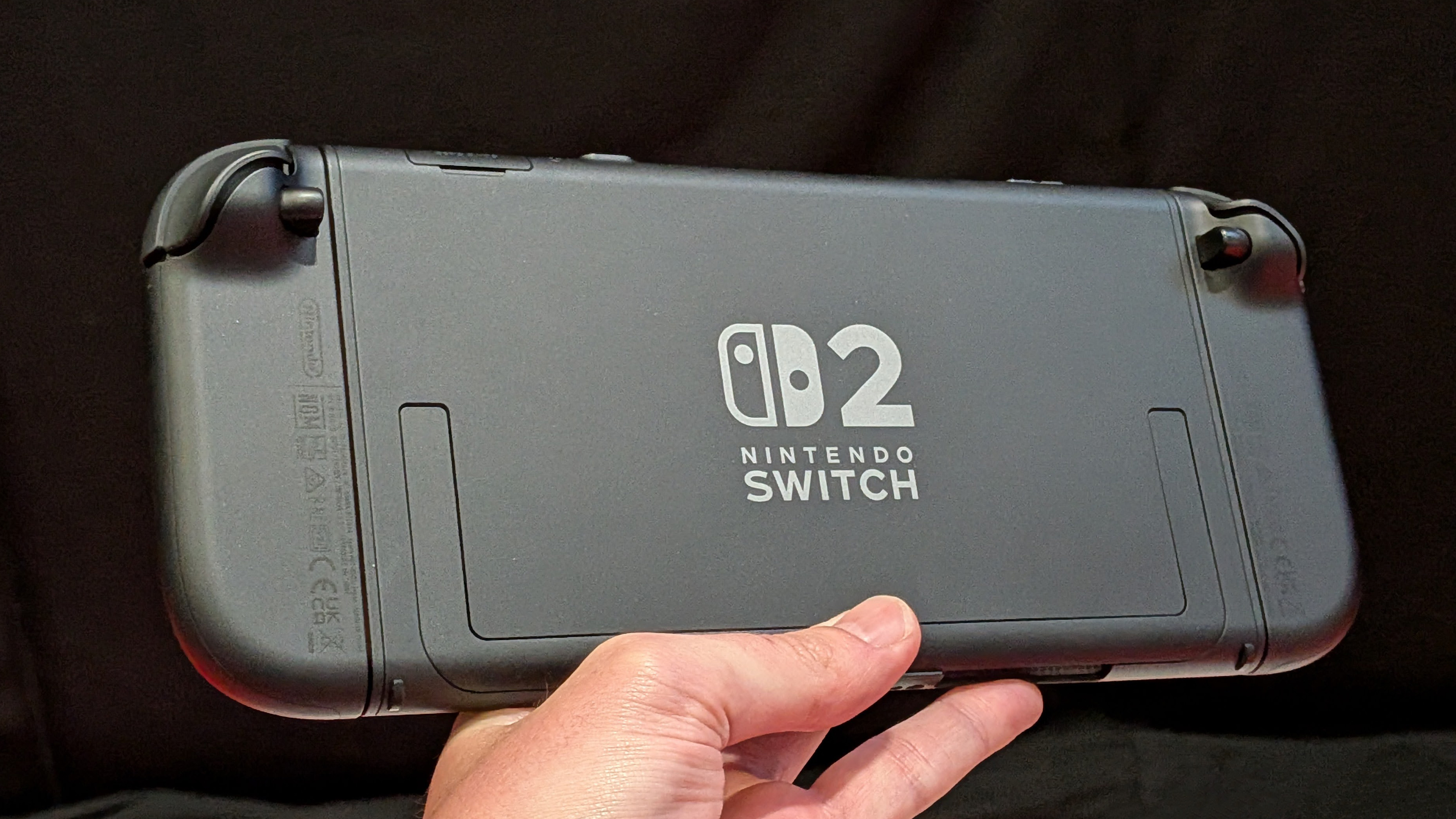Gaming laptops are the fastest growing gaming platform in the world right now, according to Nvidia. And no wonder, with fast and furious advancements each year giving more powerful, efficient experiences in smaller and thinner devices than ever before.
You might be a fierce advocate for next-gen consoles like the PlayStation 5 or Xbox Series X, but the best gaming laptops are making a strong case for portable all-in-one gaming kit. They deliver speed, power and outstanding visual performance as well as high refresh rates, boosting the realms of what’s possible during gameplay.
The RTX 30-series is Nvidia’s shiny new generation of compact graphics cards. Brand new for 2021, you'll find them in over 70 gaming and studio laptops from the likes of MSI, Razer and Asus. The 30-series largely focuses on AI accelerated gaming, while Ray Tracing is another one of the biggest selling points, improving the visual quality of games with realistic reflections, lighting and shadows making for eye-popping imagery and colours.

Beginning with the entry-level Nvidia RTX 3050, the GPU for more mainstream and accessible laptops, the 30-series goes right up to the Nvidia RTX 3080 which is their flagship level premium powerhouse.
With every new generation of GPU comes new features worth knowing about, and it’s the 3rd generation of Max Q which makes this series stand out from the crowd. Max Q is made up of a number of features that all work towards making Nvidia gaming laptops powerful, quiet, thin, and light. Under the Max Q umbrella is Advanced Optimus, Dynamic Boost 2.0, Whisper Mode 2.0, Battery Boost, Resizable BAR, DLSS 2.0 and Nvidia Reflex. Plus, it packs in a few handy tools for content creation.

MSI GS66 Stealth Nvidia gaming laptop
To test them all out, I got my hands on the MSI GS66 Stealth Nvidia gaming laptop. Available with a choice of graphics cards, I was using their top model packing the Nvidia RTX 3080 with 16GB GDDR6, Nvidia’s most powerful new GPU.
If you're considering buying a Nvidia gaming laptop, or even if you already own one, you'll need to know about all of these Max Q features.
Sign up to the T3 newsletter for smarter living straight to your inbox
Get all the latest news, reviews, deals and buying guides on gorgeous tech, home and active products from the T3 experts
Nvidia Advanced Optimus
Advanced Optimus is a power-saving feature where the Nvidia gaming laptop uses Artificial Intelligence to switch seamlessly between integrated graphics and your Nvidia RTX 30-series GPU.
Nvidia RTX 30-series GPUs will consume lots more battery power than the integrated graphics card. Some workloads (like light web browsing) don’t need the full power of the RTX 30-series GPU while some tasks (like large games) are so complex that they may need the power of all the system’s GPUs. For that reason, it’ll massively benefit battery life to be able to switch between the two as and when you need.
Advanced Optimus will also allow you to maintain high refresh rates and the anti-screen-tearing benefits of Nvidia G-Sync whilst seamlessly switching between your integrated graphics and the RTX 30-series graphics card, something that was not previously possible with the old version of Optimus technology. The end result is that competitive and fast-paced gaming is not affected by background switches between processing units, I definitely noticed this using the MSI GS66 Stealth Nvidia gaming laptop.
To enable it, right-click on your desktop to open the Nvidia Control Panel and select Manage Display Mode. If Advanced Optimus is available you will see three Display Mode options with one being Automatic Select.
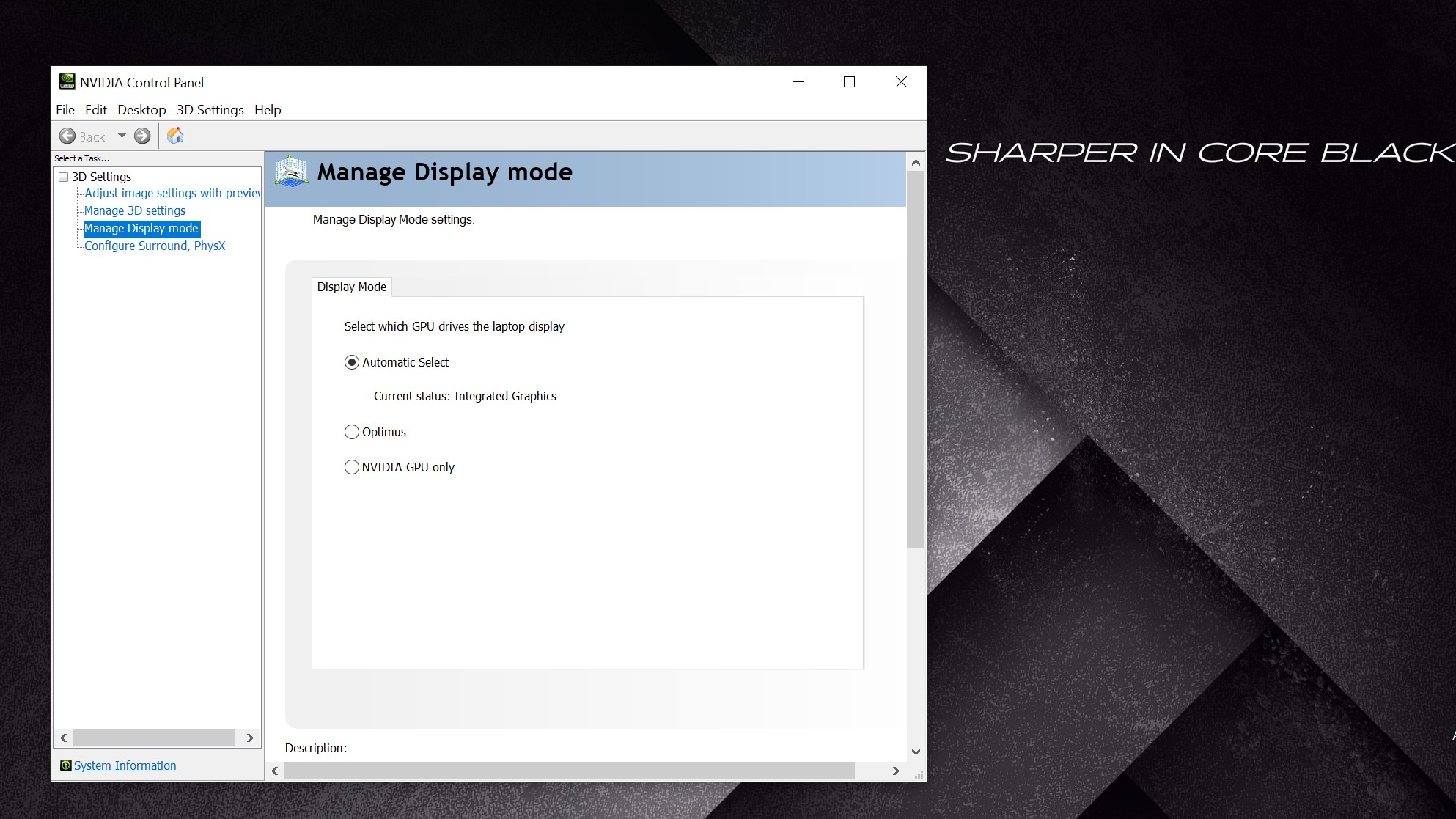
Nvidia Dynamic Boost 2.0
Dynamic Boost shifts power between the CPU, GPU, and graphics memory of your Nvidia gaming laptop. So depending on what the workload is, power can be borrowed from the CPU to help run the GPU and vice versa. This second instalment of Dynamic Boost uses Artificial Intelligence networks to determine where needs the power most. It balances the power in the system to boost in-game performance and achieve the highest frame rate possible. You won’t need to do anything to switch this on, it runs automatically.
Nvidia Battery Boost
Battery Boost is a way for you to extend your battery life while gaming. You can adjust it from the GeForce Experience app settings page. Along a scale, you increase or decrease the maximum frame rate and quality. So you’ll increase battery usage with better quality, and to extend the battery life, you can decrease the quality although this will give you fewer frames per second.
It's a really useful Max Q feature, especially if you plan to use the laptop outside of your home. I didn't use the MSI GS66 Stealth out and about, but it did mean I could move around the house freely without needing to be near a plug all the time.
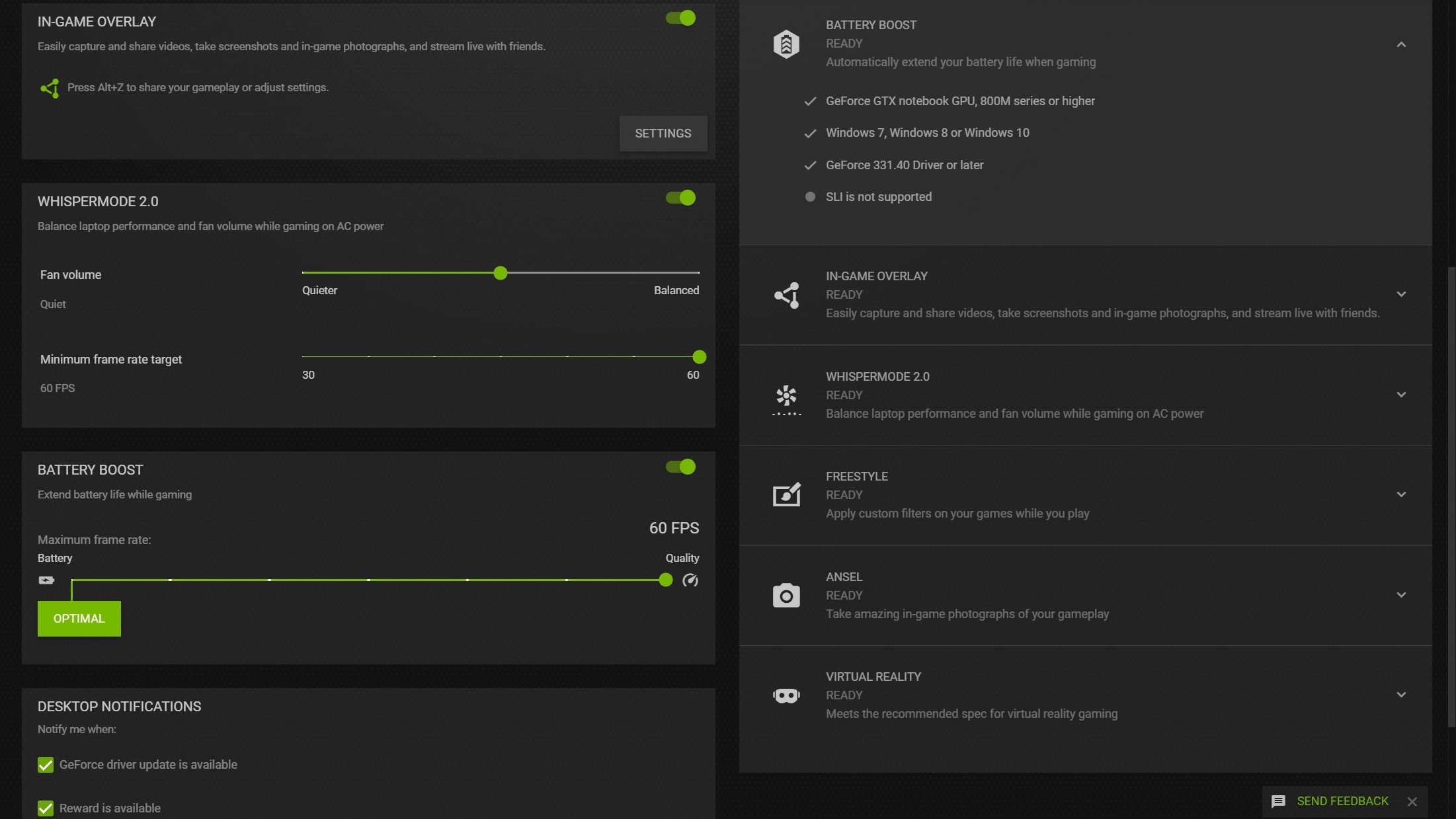
Nvidia Whisper Mode 2.0
One big problem with powerful PCs is the fan noise so Whisper Mode 2.0 is a major benefit of having a Nvidia gaming laptop. It uses AI to consistently monitor the fans and the system itself to try and keep noise within a selected range.
From the GeForce Experience desktop app, you can choose an acoustic profile (ranging from Quiet, Quieter and Performance) as well as a target frame rate. The system will then use AI to try to balance the fans and frame rate keeping it within the profile you chose. That means that those who are willing to sacrifice a few frames per second can have a quieter gaming experience. It’s great for gaming in quieter places like cafes or libraries, for example.
Not all RTX 30-series laptops support Whisper Mode 2.0 - it’s a system-level integration so will depend entirely on the laptop, as the computer has to be built with these features in mind. How well it works will depend on the components too, it’ll work better with some laptops than with others.
Playing FPS games like Call of Duty: Black Ops Cold War, the MSI GS66 Stealth Nvidia gaming laptop could sometimes be quite noisy. Whisper Mode 2.0 definitely helped to reduce the sound of the fans, although admittedly it didn’t completely solve the problem. As noted above, that is likely to be down to the components themselves.
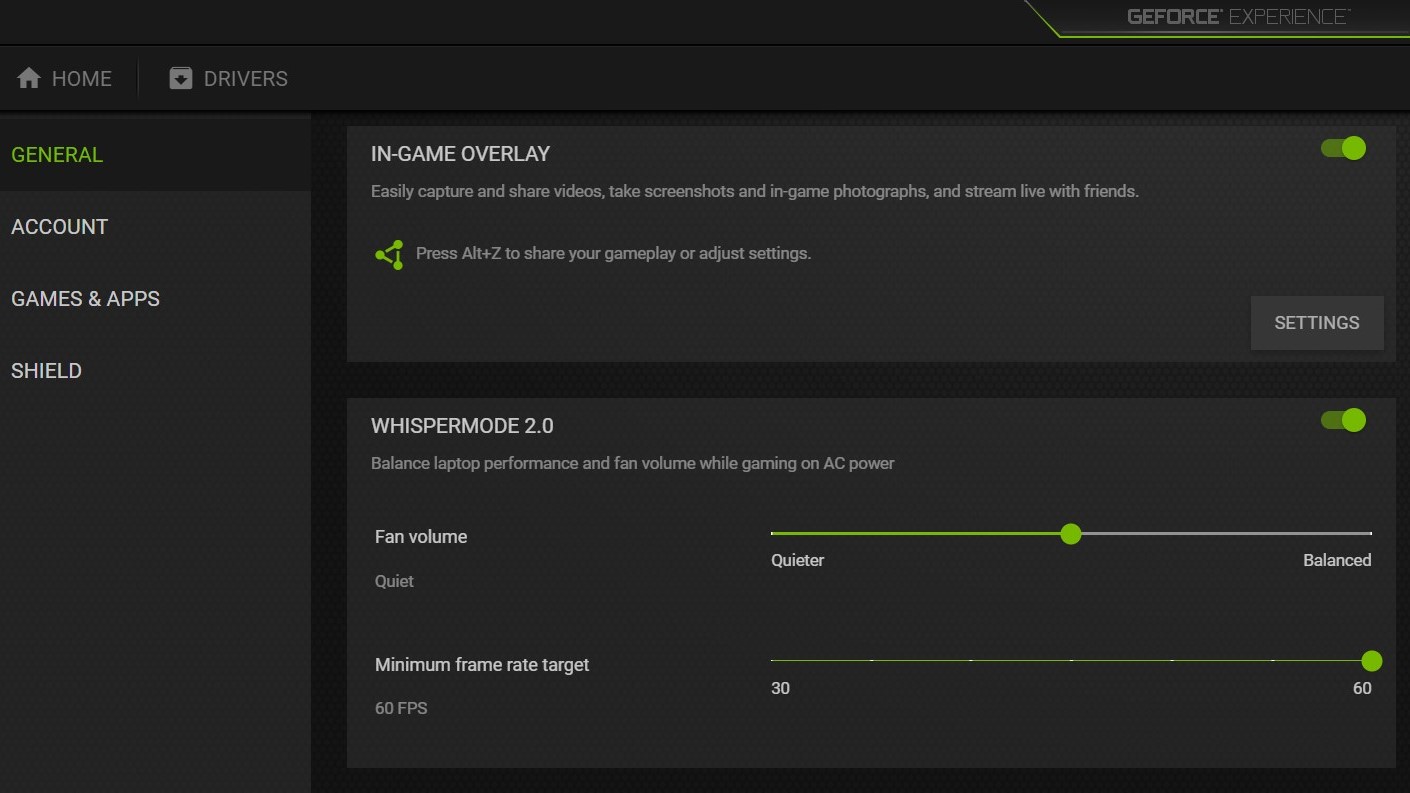
Whisper Mode 2.0
Nvidia Resizable BAR
Resizable BAR stands for Base Address Register. It’s an advanced PCI Express feature that enables the CPU to access the entire GPU frame buffer at once. That means that the swapping of data between the CPU and GPU is done in one large batch, helping to improve efficiency and increasing performance in games.
Not all games will benefit from this feature, though. For games that do, like F1 2020 and Cyberpunk, you can seriously take the MSI GS66 Stealth’s performance up yet another level.
Nvidia DLSS 2.0
Nvidia DLSS super sampling uses deep learning to render highly detailed imagery using fewer pixels while boosting your frame rates. It maximises all of your graphics settings and reconstructs the image to your native screen resolution. DLSS massively improves performance and gives you high frame rates for 1440p gaming, while using the same amount of GPU power.

MSI GS66 Stealth is thin, light and portable.
Nvidia Reflex
System latency is the time between you clicking your mouse in a game, and when you see the response happen on the display. It’s how long it takes to put a move into action. Nvidia Reflex is a new suite of technologies built to optimise and measure system latency in competitive games, reducing latency in GPU bound scenarios.
Using the MSI GS66 Stealth to play Fortnite, with Nvidia Reflex enabled the mouse and keyboard inputs felt even sharper than they otherwise would. For an even better experience, you can use it with compatible mice like the Razer DeathAdder V2. A great feature for those looking for an edge over the competition.
Creating content with Nvidia
Nvidia gaming laptops don’t just cater to gamers. They’ve actually got a few features that will help creators.
Nvidia Studio accelerates creative tasks like video and photo editing, as well as performance boosts in top renderers like Blender Cycles and Chaos V-Ray. There’s also the Nvidia Studio Suite which will help you do your best work. For instance, Nvidia Broadcast uses AI to filter your audio while recording video, so no pesky background noise disrupts your flow. It also has a few virtual background effects. Plus, the GeForce Experience app allows you to access the latest drivers, and seamlessly capture and share your work.
- Want to display your laptop on a big screen? Here are the best gaming monitors you can buy

Yasmine is the former Reviews Writer for T3, so she's been knee-deep in the latest tech products for reviewing and curating into the best buying guides since she started in 2019. She keeps a finger on the pulse when it comes to the most exciting and innovative tech – and since departing has also held a role as Digital Spy's Tech Editor. In her free time, you'll catch her travelling the globe – the perks of being a freelance tech expert – tending to her plants when at home and, but of course, planning her next big trip.
-

 The 5 luxury PS5 Pro accessories I can't live without – How to upgrade your PlayStation in style
The 5 luxury PS5 Pro accessories I can't live without – How to upgrade your PlayStation in styleIf you want a better experience for your PS5 Pro, you need these luxury upgrades
By Max Freeman-Mills
-
 This handheld Switch 2 alternative blew me away – MSI's Claw 8 AI+ is ace
This handheld Switch 2 alternative blew me away – MSI's Claw 8 AI+ is aceThe MSI Claw 8 AI+ is an 8-inch handheld gaming PC that's hard to argue with
By Max Freeman-Mills
-
 I can't wait for the Switch 2, but this feature doesn't convince me
I can't wait for the Switch 2, but this feature doesn't convince meMouse controls? I'm not sure...
By Max Freeman-Mills
-
 I think this was the biggest surprise upgrade in the Nintendo Switch 2's reveal
I think this was the biggest surprise upgrade in the Nintendo Switch 2's revealThat Switch 2 dock looks like a beast
By Max Freeman-Mills
-
 Did Nintendo just give Rockstar permission to make GTA 6 cost $100?
Did Nintendo just give Rockstar permission to make GTA 6 cost $100?Nintendo's pricing is a challenge
By Max Freeman-Mills
-
 I love Nintendo for bringing back kooky gaming cameras for the Switch 2
I love Nintendo for bringing back kooky gaming cameras for the Switch 2The Nintendo Switch 2 Camera is mad
By Max Freeman-Mills
-
 This Switch 2 news will change how I use my console completely, and I can't wait
This Switch 2 news will change how I use my console completely, and I can't waitSharing digital games is changing
By Max Freeman-Mills
-
 This PS5 Pro game proves the best part of next-gen isn't what you expected
This PS5 Pro game proves the best part of next-gen isn't what you expectedRay-traced reflections might be a mirage
By Max Freeman-Mills