

QUICK SUMMARY
Philips Hue has updated its official app to version 5.13.0, introducing a variety of new functions and features. Not only has the app introduced some new effects, but the Hue Tap Dial switch is also getting a number of updated functions.
The update is available to iOS and Android users from today.
Known for producing exceptional smart bulbs and outdoor smart lighting, Philips Hue has updated its app once again to include a variety of new features. The new software follows a flurry of Philips Hue updates and improvements, including a third colour wheel and multiple linked bridge support.
Whilst a lot of Philips Hue app updates introduce only one or two features, this one is covering a range of new additions. Not only has the app introduced some new effects, but the Hue Tap Dial Switch is also getting a number of updated functions. Keep reading to find out what they are, and how you can access them.
However, before you do, have you seen the 7 mistakes everyone makes with smart lighting?
1. Saving scenes
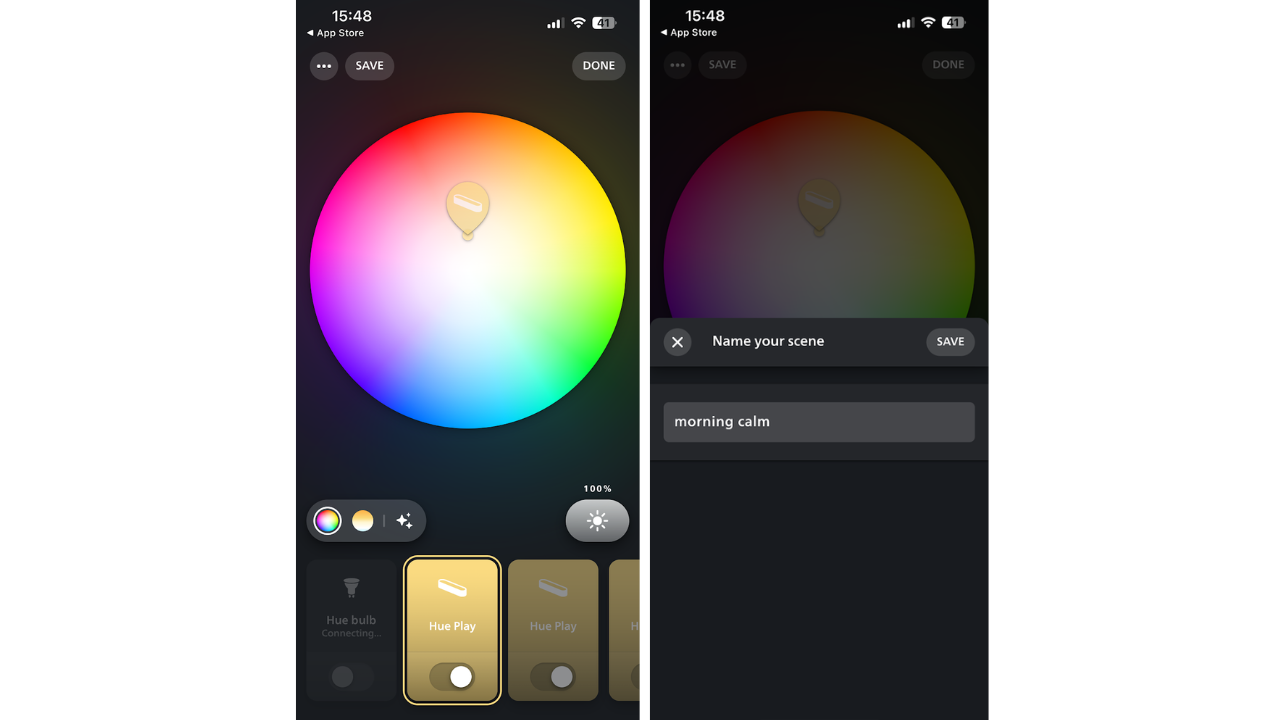
It's now a lot easier to edit and save existing scenes, especially for ones you'd like to use again. Philips Hue has added a 'save' button, allowing users to create a new scene or update an existing one. It also allows you to create your own name for it.
2. New functions for Hue Tap Dial Switch

If you own a Hue Tap Dial, you'll now be able to access various smart features, such as time-based lighting and scene cycle mode. There's also a Natural light scene available, designed to automatically adjust the colour and brightness of your lighting to match the time of day.
Users will be able to choose up to 10 time slots or scenes to cycle through, and set any of the buttons to switch lights on/off or set them to a specific scene.
3. Prism effect
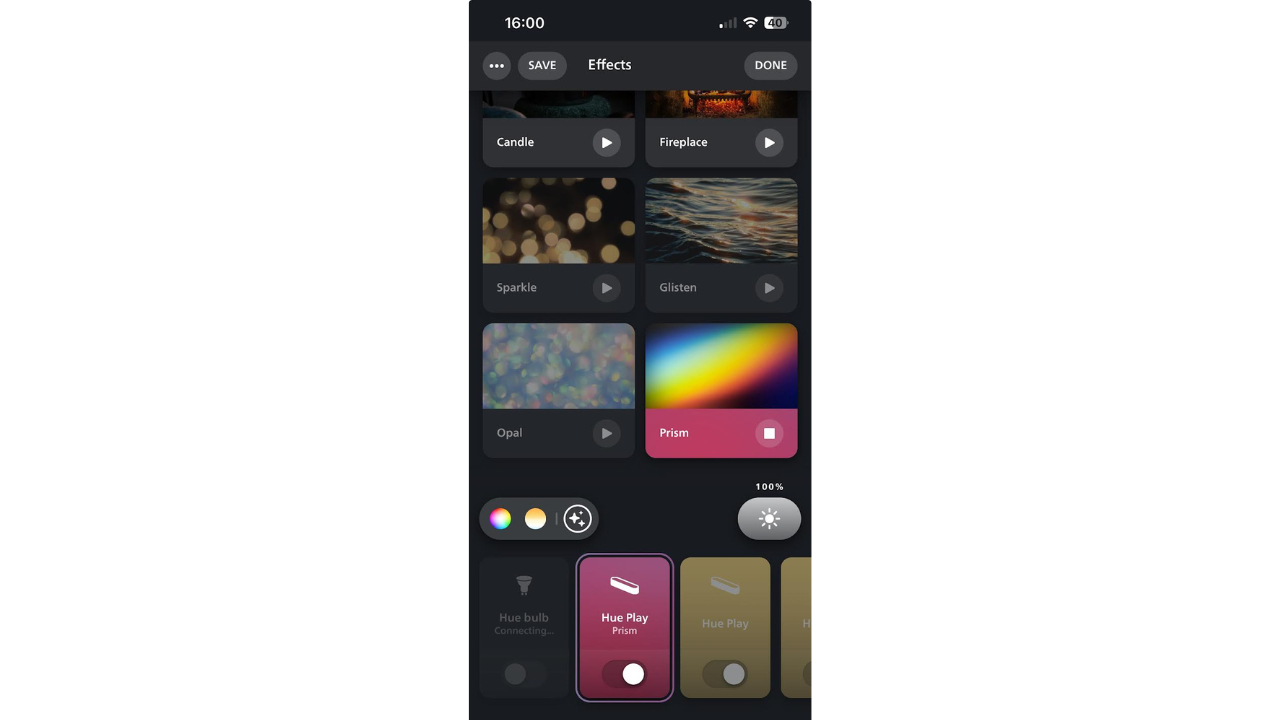
A new lighting effect has also been added called Prism. It can be found under the effects icon and provides an entrancing sequence of colours, moving gradually through a number of gradients and shades. This is a great choice for a house party or gathering.
Sign up to the T3 newsletter for smarter living straight to your inbox
Get all the latest news, reviews, deals and buying guides on gorgeous tech, home and active products from the T3 experts
4. Energy-saving scenes

The new app update also allows users to find even more energy-saving scenes via the search bar in the Hue light scenes gallery. Whilst there used to just be a small amount, there are now 50 to choose from, including Magneto, Emerald Flutter (a personal favourite of mine) and Blood Moon.

Lizzie is T3's Home Living Staff Writer, covering the latest in style, wellness and beauty tech. From skincare gadgets to vacuum cleaners, she's your go-to for trends and top recommendations.
When not writing, Lizzie enjoys mooching around Bath, spending time with loved ones, or testing her review units – often during an enthusiastic cleaning spree!
-
 The 7 luxury travel items I won't leave home without – and why you shouldn't either
The 7 luxury travel items I won't leave home without – and why you shouldn't eitherI've flown for many hundreds of hours – and know these luxury travel items will improve your journey
By Mike Lowe
-
 Coleman takes on YETI with lighter, tougher and cheaper Pro Cooler range
Coleman takes on YETI with lighter, tougher and cheaper Pro Cooler rangeMove over, YETI – there’s a new cooler in town, and it's not here to play nice
By Matt Kollat
-
 I tested Philips Hue’s most controversial outdoor smart light – here's what shocked me
I tested Philips Hue’s most controversial outdoor smart light – here's what shocked meIt's pricey and a pain to set up...but is it worth it?
By Lizzie Wilmot
-
 Philips Hue Secure cameras get major battery life boost with latest update
Philips Hue Secure cameras get major battery life boost with latest updateIt's the first update in a while that solely focuses on Hue Secure products
By Lizzie Wilmot
-
 Philips Hue rolls out highly-requested Secure camera USB-C power cable
Philips Hue rolls out highly-requested Secure camera USB-C power cableIt was first announced in January
By Lizzie Wilmot
-
 This Samsung SmartThings and Philips Hue integration makes it easier to control your smart lights
This Samsung SmartThings and Philips Hue integration makes it easier to control your smart lightsSamsung SmartThings and Philips Hue team up for easier lighting controls than before
By Bethan Girdler-Maslen
-
 Philips Hue Appear Outdoor Wall Light review: one of my favourite smart lights so far
Philips Hue Appear Outdoor Wall Light review: one of my favourite smart lights so farSleek, minimalistic, and beautifully bright
By Lizzie Wilmot
-
 Watch out Govee – SwitchBot has silently launched a Matter-compatible smart floor lamp
Watch out Govee – SwitchBot has silently launched a Matter-compatible smart floor lampIt's appeared on the CSA database
By Lizzie Wilmot
-
 Philips Hue unveils first-ever video doorbell – here's a sneak peak of what's coming
Philips Hue unveils first-ever video doorbell – here's a sneak peak of what's comingIt's appeared in the app
By Lizzie Wilmot
-
 Starting a smart home? I'm an expert and this is the platform you should go for
Starting a smart home? I'm an expert and this is the platform you should go forHere's everything you need to know
By Lizzie Wilmot