

As T3 reported earlier this week, WhatsApp has been on a roll lately in terms of delivering new feature updates to users, and now we've just had word of yet another new WhatsApp feature heading to Samsung Galaxy phone users first before it goes mainstream.
That feature is 90-day disappearing messages, which joins 24-hour disappearing message functionality as something that WhatsApp is currently working on for introduction in the app, and augments the current disappearing message functionality available to everyone, which is 7 days.
As can be seen below, right now any WhatsApp user has access to a 7-day disappearing message function that, once enabled on a specific chat, will mean all messages and media in that chat get erased after a 7-day time period has elapsed. This feature is great for people who are concerned about privacy, or who may want sensitive chats deleted once they've been finished.
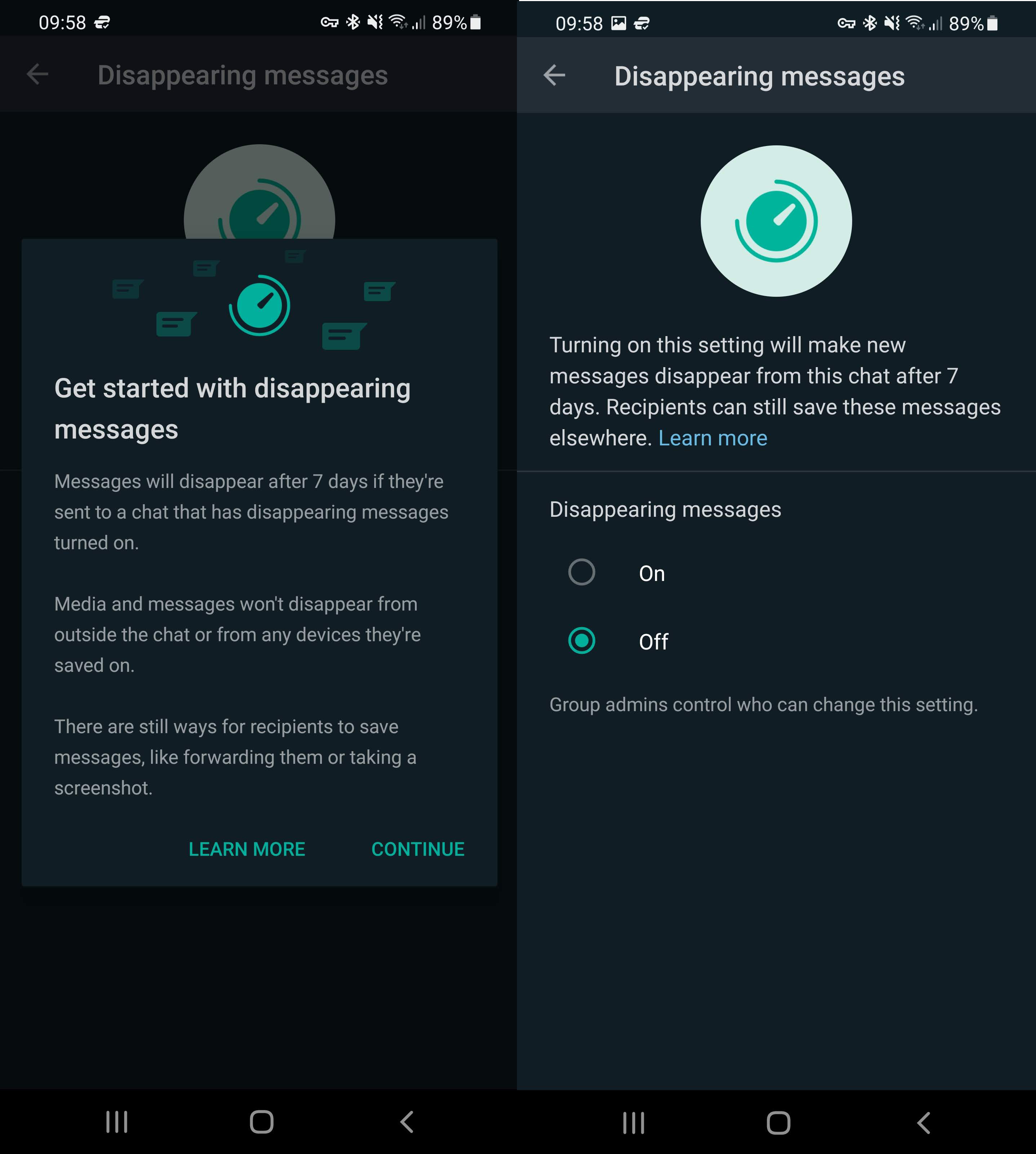
Right now you can set WhatsApp messages to disappear after 7 days. New 24-hour and 90-day options are incoming, too.
In the new version of the app, though, which is currently live in the WhatsApp beta program and is reportedly coming shortly to the Samsung Galaxy Z Fold 3 and Samsung Galaxy Z Flip 3 first, before being rolled out to everyone, that 7-day option is joined by both 24 hours and 90 days, with the menu displaying like this:
90 days
7 days
24 hours
Sign up to the T3 newsletter for smarter living straight to your inbox
Get all the latest news, reviews, deals and buying guides on gorgeous tech, home and active products from the T3 experts
Off
For those interested in disappearing messages, and want to give the already live 7-day option a try, this is how you enable it.
First, click on a chat that you'd like to see message for disappear after 7 days. Next click on the three dots menu button on the top-right on the screen and then select "Group info". Within the Group info menu then click on the "Disappearing messages" option.
You will then be presented with with an info screen telling you how disappearing messages works. Click continue and then you will unlock the disappearing messages menu screen, which will look like the right-hand image above. Then simply click the "On" button and you will have turned on disappearing messages for this chat.
This should then give you a taste of the functionality before the 24-hour and 90-day options go live shortly. As we noted above, Samsung Galaxy owners are reported to be getting this update first, with other Android and iPhone users following shortly afterward.
- These are the best Samsung phones to run WhatsApp on
Rob has been writing about computing, gaming, mobile, home entertainment technology, toys (specifically Lego and board games), smart home and more for over 15 years. As the editor of PC Gamer, and former Deputy Editor for T3.com, you can find Rob's work in magazines, bookazines and online, as well as on podcasts and videos, too. Outside of his work Rob is passionate about motorbikes, skiing/snowboarding and team sports, with football and cricket his two favourites.
-
 Google's Pixel 9a does one simple thing that could tempt me away from iPhones after a decade
Google's Pixel 9a does one simple thing that could tempt me away from iPhones after a decadeGoogle's played a blinder here
By Max Freeman-Mills
-
 Google's new phone makes one huge, unexpected change
Google's new phone makes one huge, unexpected changeThe Pixel 9a is flat – that's big!
By Max Freeman-Mills
-
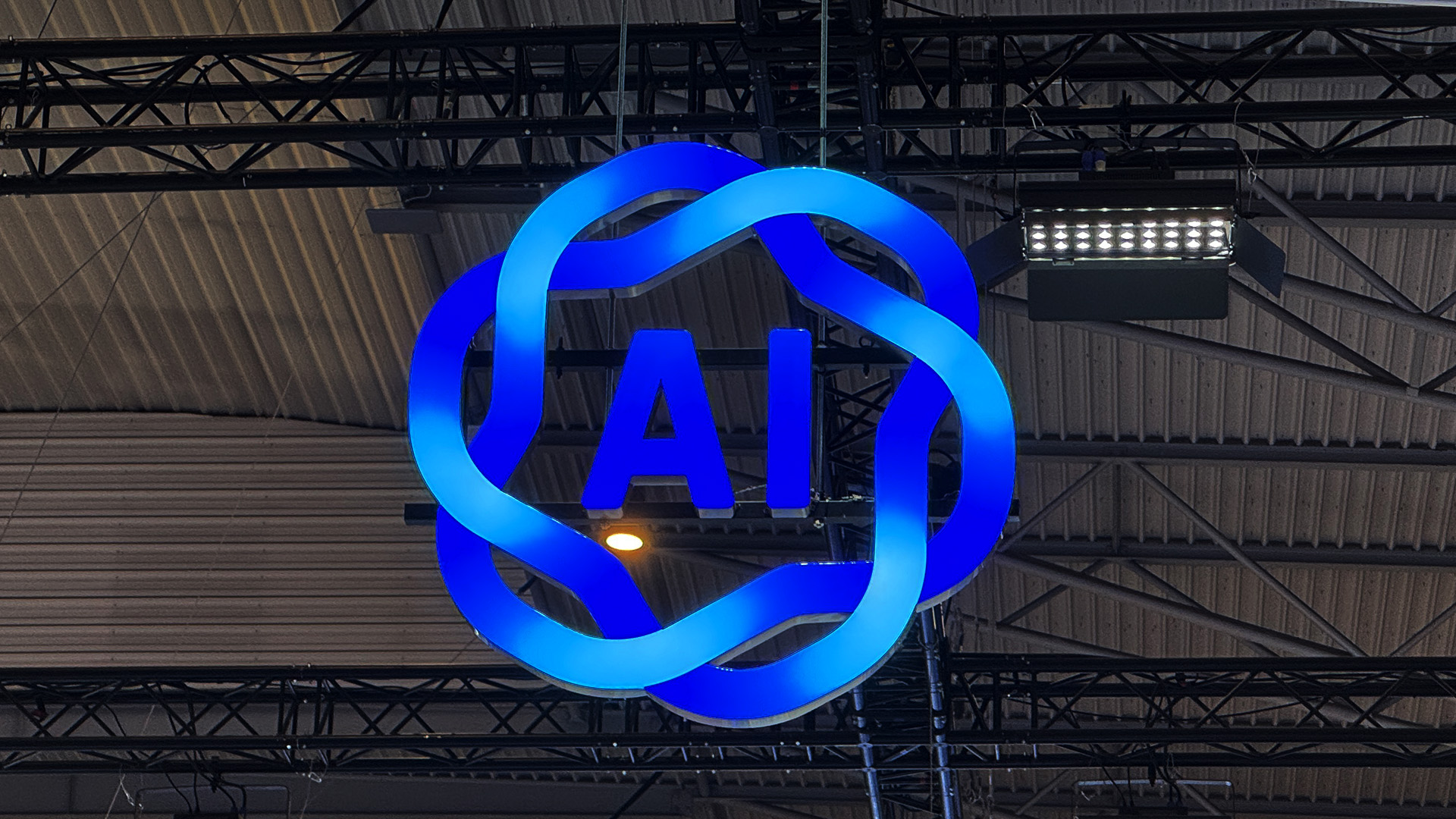 I saw an AI feature that I'd actually use – and it's not what you might think
I saw an AI feature that I'd actually use – and it's not what you might thinkAI to help you detect other AI is a neat idea
By Max Freeman-Mills
-
 Honor suddenly adds Samsung-rivalling upgrade that'll last for years
Honor suddenly adds Samsung-rivalling upgrade that'll last for yearsIt's a big change, and a welcome one
By Max Freeman-Mills
-
 5 must-know iPhone 16e facts and how it compares to iPhone 16
5 must-know iPhone 16e facts and how it compares to iPhone 16Apple's newest iPhone is an interesting addition
By Max Freeman-Mills
-
 So where’s the promised 5G revolution?
So where’s the promised 5G revolution?Jon Bentley is disappointed that 5G hasn’t transformed the way we live – but he hasn’t given up hope just yet
By Jon Bentley
-
 The best new camera phone might not be from Samsung or Apple
The best new camera phone might not be from Samsung or AppleOppo's making a big push for its next phone
By Max Freeman-Mills
-
 I tried the iPhone 16 Pro on safari – now I want one for the huge camera upgrade
I tried the iPhone 16 Pro on safari – now I want one for the huge camera upgradeThe iPhone 16 Pro's zoom boost is a game-changer
By Max Freeman-Mills


