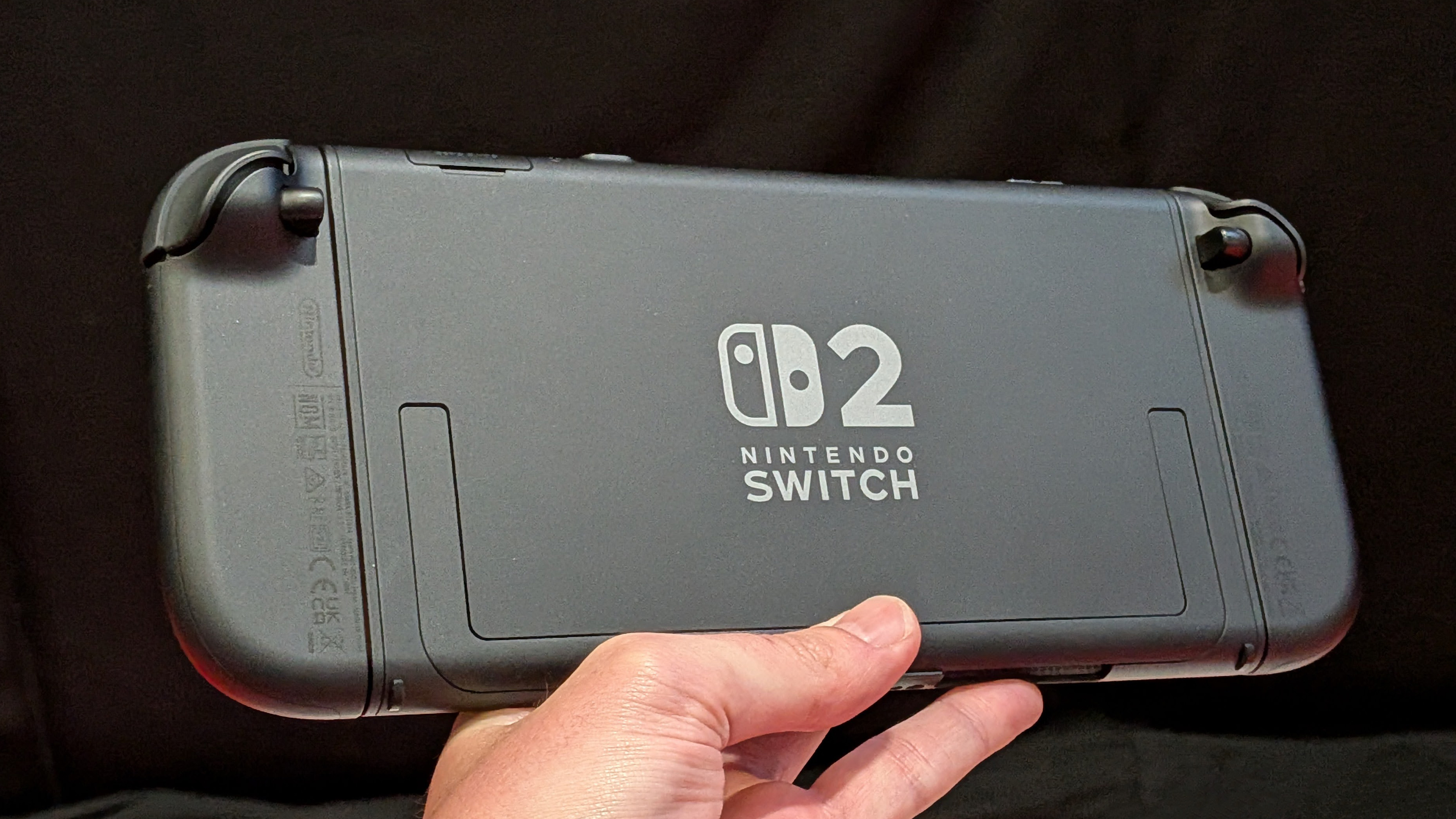You might be surprised to see a cheap monitor go up against another that is 10 times the price, but I didn't write this with no rhyme or reason.
By comparing two of the best 4K monitors at opposite ends of the spectrum, you'll really be able to get to grips with the differences between a consumer-grade, do-it-all monitor that also acts as a smart TV, and a professional-grade monitor with perfect colour accuracy as its main objective.
What you should take from this is that not every 4K monitor will be right for every user. Which one you choose should be carefully considered depending on what you need it for.
To give you an example, creative professionals will need a monitor that boasts superb colour accuracy but for most regular users, that is more of an extra nicety than a necessity. For gamers, you might be better off looking at the best gaming monitors instead.
If you’re in the market for a new 4K monitor, here is how the very best from the consumer and professional worlds stack up.
Samsung M70A Smart Monitor vs Eizo ColorEdge CG319X: Design
As for adjustability, the Samsung cannot be adjusted for height or horizontal angle, but can be tilted vertically from minus two to plus 22 degrees. Being designed for a work environment, the Eizo offers more options here, with 154mm of height adjustment, tilting from minus five to plus 35 degrees, and the ability to pan horizontally by 344 degrees.
At first glance, most of today’s computer monitors look very similar to each other. They are generally rectangular with thin bezels and simple, central stands. Both of these monitors subscribe to that recipe, but a key difference – as we’re sure you can see – is the Eizo’s light shielding hood.
Sign up to the T3 newsletter for smarter living straight to your inbox
Get all the latest news, reviews, deals and buying guides on gorgeous tech, home and active products from the T3 experts
This connects using magnets and helps to prevent light from hitting the screen and causing glare. The aim here is to prevent eye strain but also to produce a picture that is as accurate as possible and not affected by shifting ambient lighting conditions. The monitor can be used with or without the hood, but it’s a useful accessory to come bundled in the box and we’re sure professionals will appreciate it.
Another design quirk of the Eizo is an integrated carry handle on the back, making it easy to move the monitor around the office or take it home. By comparison, the Samsung Smart Monitor is much closer to a television in its design, with a thin display bezel, minimal stand and curved rear.
There is a slight difference in the size of these displays, with the Eizo measuring 31.1 inches and the Samsung being the more common 32 inches. Both are compatible with 100x100mm VESA mounts for fitting to a wall or monitor arm.

Samsung M70A Smart Monitor vs Eizo ColorEdge CG319X: Hardware and connections
The Samsung has a pair of HDMI connections for hooking up games consoles, media streamers, computers, sound bars and more. The first of these two ports also features ARC, which stands for audio return channel and is used to split the sound and audio of connected devices. That way, for example, the sound of your computer connected via USB-C can be diverted to a sound bar connected via HDMI, instead of using the monitor’s integrated speakers.
Speaking of USB-C, the single such connection on this Samsung can send 65 watts of power. That way, you can connect your laptop with a single lead and have it charge while also sending picture and sound to the monitor.
There are also three USB-A ports for connecting and powering things like your smartphone and other USB accessories.
As this monitor is designed to double as a smart TV, the Samsung has Bluetooth 4.2 and Wi-Fi 5. That way, you can stream content through apps like Netflix and BBC iPlayer, but also wirelessly connect a Samsung smartphone using the company’s DeX system, turning the phone into a simple computer. There’s also AirPlay 2 for playing content from an Apple device or wirelessly screen sharing with a Mac.
This range of ports means it’s easy to connect a computer via HDMI or USB-C, while having ports left over for a second HDMI device like a game console and several regular USB ports for charging.
The Smart Monitor comes with the same remote as Samsung’s televisions, with integrated microphone for speaking to the Bixby voice assistant. The screen also connects to Samsung’s SmartThings smart home platform, so you can ask Bixby to adjust your smart thermostat and lighting.
Meanwhile, the Eizo ColorEdge has a pair of HDMI inputs and two DisplayPort connections too. These inputs all support 4K at 60 frames per second. The DisplayPort connections support HDCP 1.3 while the two HDMIs support DeepColor and HDCP 2.2 and 1.4.
There are also three USB-A 3.0 ports for charging devices like smartphones at up to 10.5W, and a single USB-B 3.0 connection too.
One final hardware flourish for the Eizo is an integrated sensor for automatic display calibration. Professional-grade displays benefit from being calibrated so their users can rely on the accuracy of colour being produced. These calibration sensors are usually separate, third-party devices that are attached to the screen when they need calibrating.
However, the Eizo’s is integrated and swings down from the top bezel, covering a small section of screen when calibration is taking place. You can even continue working while calibration takes place. The monitor also comes with Eizo’s ColorEdge colour management software for calibrating the screen depending on your needs, such as photography, design, print and video editing.

Samsung M70A Smart Monitor vs Eizo ColorEdge CG319X: Specifications
The Samsung M70A Smart Monitor has a resolution of 3840 x 2160, making it Ultra HD (4K). It has a 16:9 aspect ratio, a typical brightness of 250cd/m2 and a contrast ratio of 3000:1. It has a response time of 8ms and a maximum refresh rate of 60Hz. There is also support for HDR10 and, being a ‘smart’ display, its Tizen operating system works much like Samsung’s televisions and gives access to TV, movie and music streaming services.
The professional-grade Eizo has a slightly higher resolution of 4096x2160 and an aspect ratio of 17:6. The contrast ratio is 1500:1, the response time is 9ms and the display has a typical brightness of 350cd/m2. Flexing its professional capabilities, the Eizo has a colour gamut equal to 99 percent of Adobe RGB and 98 percent of DCI-P3.
All of this means the Eizo, despite its lower contrast ratio and slightly slower refresh time, is, as you might have expected, the monitor you need for accurate work in a professional environment. In place of the Samsung’s streaming apps and ARC compatibility, the Eizo puts color accuracy first, and has a higher level of typical brightness too.
Samsung M70A Smart Monitor vs Eizo ColorEdge CG319X: Price and verdict
As you can probably guess by now, the Samsung and Eizo are two very different computer monitors. While they both have an Ultra HD resolution and both are approximately 32 inches, their huge price difference – £400 for the Samsung and £4,000 for the Eizo – tells another story altogether. The Eizo’s light hood and integrated calibration sensor are aimed specifically at professionals whose job depends on accurate and reliable colour reproduction.
Meanwhile, the Samsung excels at being a two-in-one product. This is a display that can work as a very good 4K computer monitor during the day, even charging your laptop by USB-C in the process, then turn into a smart TV after you clock off for the day.
It has access to all of your favourite streaming apps via its Tizen operating system, and even comes with the same remote Samsung ships with its televisions. This remote has a microphone for speaking to the company’s Bixby voice assistant, and the display works with SmartThings for controlling your smart home devices.
- These are the fastest SSDs
Rob has been writing about computing, gaming, mobile, home entertainment technology, toys (specifically Lego and board games), smart home and more for over 15 years. As the editor of PC Gamer, and former Deputy Editor for T3.com, you can find Rob's work in magazines, bookazines and online, as well as on podcasts and videos, too. Outside of his work Rob is passionate about motorbikes, skiing/snowboarding and team sports, with football and cricket his two favourites.