

If you're shopping for the best 15-inch laptop you can get, then the Acer Chromebook 515 is likely to appear on your radar sooner rather than later. It's one of the best Chromebooks around at this particular sweet spot of a display size – not too small and not too large.
Here we'll help you decide whether or not the Acer Chromebook 515 makes sense as your next laptop purchase. We'll go through all of the specs and the features of the computer, and cover everything else you need to know to decide if it's worth your hard-earned cash.
If this isn't exactly what you're after in terms of your next laptop, we've got lots of other options for you, from the best laptops for students to the best lightweight laptops. We've also got a definitive list of the best laptops of any description for you to check out.
Should I buy the Acer Chromebook 515?
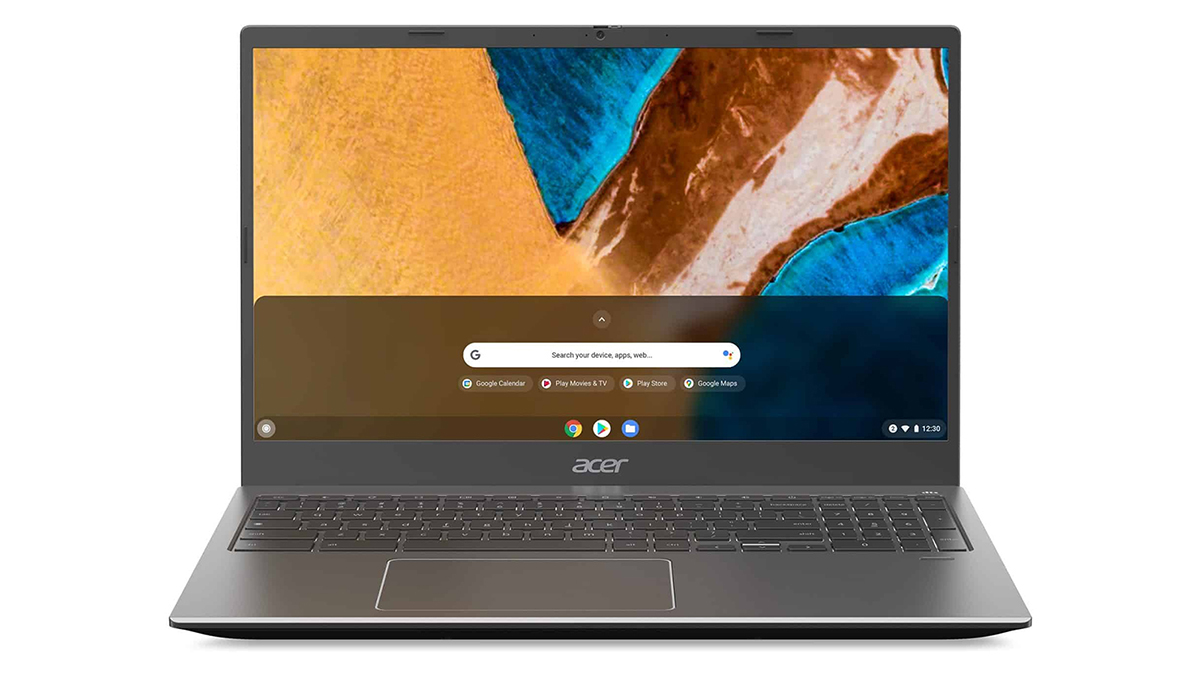
Your first thought, when deciding whether or not you should buy the Acer Chromebook 515, needs to be this: do you want a Chromebook? Chrome OS is basically a web browser and nothing else, so you need to make sure you can do all your computing inside browser tabs, from emailing to social media. Chromebooks can run Android apps as well, so that gives you lots of options in terms of music, movies and shows.
A lot of people like the lightweight nature of Chrome OS. There's no need to install antivirus software, you don't need to worry about backing up your work (because everything is instantly saved online), and all your software is always right up to date. At the same time, it can be a little limiting – you can't run Adobe Photoshop or Microsoft Office in your web browser, for example.
If you do decide that a Chromebook is for you, then this is one of the best out there. The 15.6-inch screen, the choice of internal processors, the excellent build quality, and more besides. The price can get relatively high, depending on the configuration you go for, but we think that the Acer Chromebook 515 offers value for money at every level.
What are the specs of the Acer Chromebook 515?

You can pick up the Acer Chromebook 515 with a variety of spec configurations, though where you live in the world might influence the options available to you. The internal Intel processors can range all the way from a Pentium Gold 7505 at the lower end of the scale, right up to an Intel Core i7 – which is probably more than you're going to need just to run Chrome OS, even if it is guaranteed to make your laptop fly along.
Sign up to the T3 newsletter for smarter living straight to your inbox
Get all the latest news, reviews, deals and buying guides on gorgeous tech, home and active products from the T3 experts
The processor is matched with up to 16GB of RAM and up to 512GB of super-speedy SSD storage, so this is a very capable laptop indeed at the higher end of the spectrum, if you want to dig deep into your pockets for the best spec. It's likely that most users are going to settle for something a bit more affordable in the middle of the available configurations.
Then there's the screen of course, a 15.6-inch display running at a resolution of 1920 x 1080 pixels, which should be plenty for day-to-day computing tasks. There's an integrated fingerprint reader built into the keyboard to make it easier to log in, and you also get a webcam up at the top of the display (with a physical privacy shutter, if you need it). Ports-wise, there's one HDMI port, two USB-C ports, one USB-A port, a headphone/mic jack, and a microSDXC card reader.
What are the best features of the Acer Chromebook 515?

We've already mentioned two of the best features of the Acer Chromebook 515: namely Chrome OS and the 15.6-inch display. Chrome OS continues to be regularly upgraded by Google, and the ability to run Android apps is a welcome bonus that we appreciate. Chromebooks are genuine alternatives to laptops running Windows and macOS now, assuming you can do everything you need to do with web apps.
And then there's that 15.6-inch screen. It's not the brightest you're ever going to come across, but there's plenty of room for your movies and shows – this is a great choice for streaming video content, although you lose a bit of portability if you go for this rather than a 13-inch or 14-inch Chromebook (of which there are many to choose from).
It's really the all-round appeal of the Acer Chromebook 515 that makes it worthy of a place on your shortlist. Acer knows what it's doing when it comes to Chromebooks, and with this particular model you can get the combination of a spacious 15.6-inch screen, some top-end specs, and a full-sized keyboard. Throw in an asking price that's reasonably affordable to, and it's not difficult to see the appeal of this Chromebook.
What else do I need to know about the Acer Chromebook 515?

There isn't too much left to tell you about the Acer Chromebook 515. We should probably mention the battery life, which Acer estimates is going to be around the 10 hour mark – you're going to be able to get a good day's work out of this away from a power supply, but there are other laptops out there that can beat it on battery life. Again, it's all a question of what you're prioritising.
If you want to check out the dimensions of the Chromebook against your backpack, it measures 357.9 mm x 240.5 mm x 24.86 mm (that's 14.1 inches x 9.5 inches 0.98 inches). The laptop tips the scales at 1.7 kilograms, which is 3.7 pounds. Obviously the dimensions of the screen dictate how compact or otherwise the laptop can be to some extent – if you want a 15.6-inch screen, you need to accept certain trade-offs.
Going all the way back to Chrome OS, generally speaking it manages to keep up with the Chrome browser in terms of updates and features. If you sign in with your Google account then you'll get all your stuff synced over from everywhere else you have Chrome installed – bookmarks, browsing history, passwords and usernames, and so on.
What are the alternatives to the Acer Chromebook 515?

There are all kinds of alternatives to the Acer Chromebook 515: you can pick a different size laptop, or a laptop that runs a different operating system, or a laptop that has gaming capabilities. If you're not certain that the Acer Chromebook 515 is the right laptop for you, then you can start with our guides to the best Chromebooks and the best MacBook for students to see some other options.
If it's the 15.6-inch display that you're most interested in, then the Razer Blade 15 (pictured above) offers an interesting alternative, because it's so different (aside from the size of the screen). It runs Windows and comes packed with enough power to run the best games on the market comfortably – and gaming is something that Chromebooks really can't do (at least until cloud gaming properly takes off, anyway).
On the other hand, if you absolutely want a Chromebook, then Google's own Pixelbook Go is a sensible choice. It's a little smaller than the Acer Chromebook 515, but it's more stylishly designed, and easier to carry around. The Pixelbook Go isn't the newest Chromebook around, but that does mean that you might be able to pick it up online for a more affordable price.
- Find out about the best 15-inch laptops available to buy
Dave has over 20 years' experience in the tech journalism industry, covering hardware and software across mobile, computing, smart home, home entertainment, wearables, gaming and the web – you can find his writing online, in print, and even in the occasional scientific paper, across major tech titles like T3, TechRadar, Gizmodo and Wired. Outside of work, he enjoys long walks in the countryside, skiing down mountains, watching football matches (as long as his team is winning) and keeping up with the latest movies.
-
 5 reasons you should be excited about the brand new Samsung Bespoke AI Jet Ultra
5 reasons you should be excited about the brand new Samsung Bespoke AI Jet UltraNot sure if it’s obvious... but I can't wait to try it
By Lizzie Wilmot Published
-
 These luxury private members’ clubs have their own race tracks
These luxury private members’ clubs have their own race tracksFrom the UK to the US and Japan, these are the world’s most exclusive race track members’ clubs
By Alistair Charlton Published
-
 "Nvidia 5090s draw more power, but I don’t think that's the story" – MSI says 50-series laptops could change everything
"Nvidia 5090s draw more power, but I don’t think that's the story" – MSI says 50-series laptops could change everythingI talked to MSI about its new range of 50-series laptops
By Max Freeman-Mills Published
-
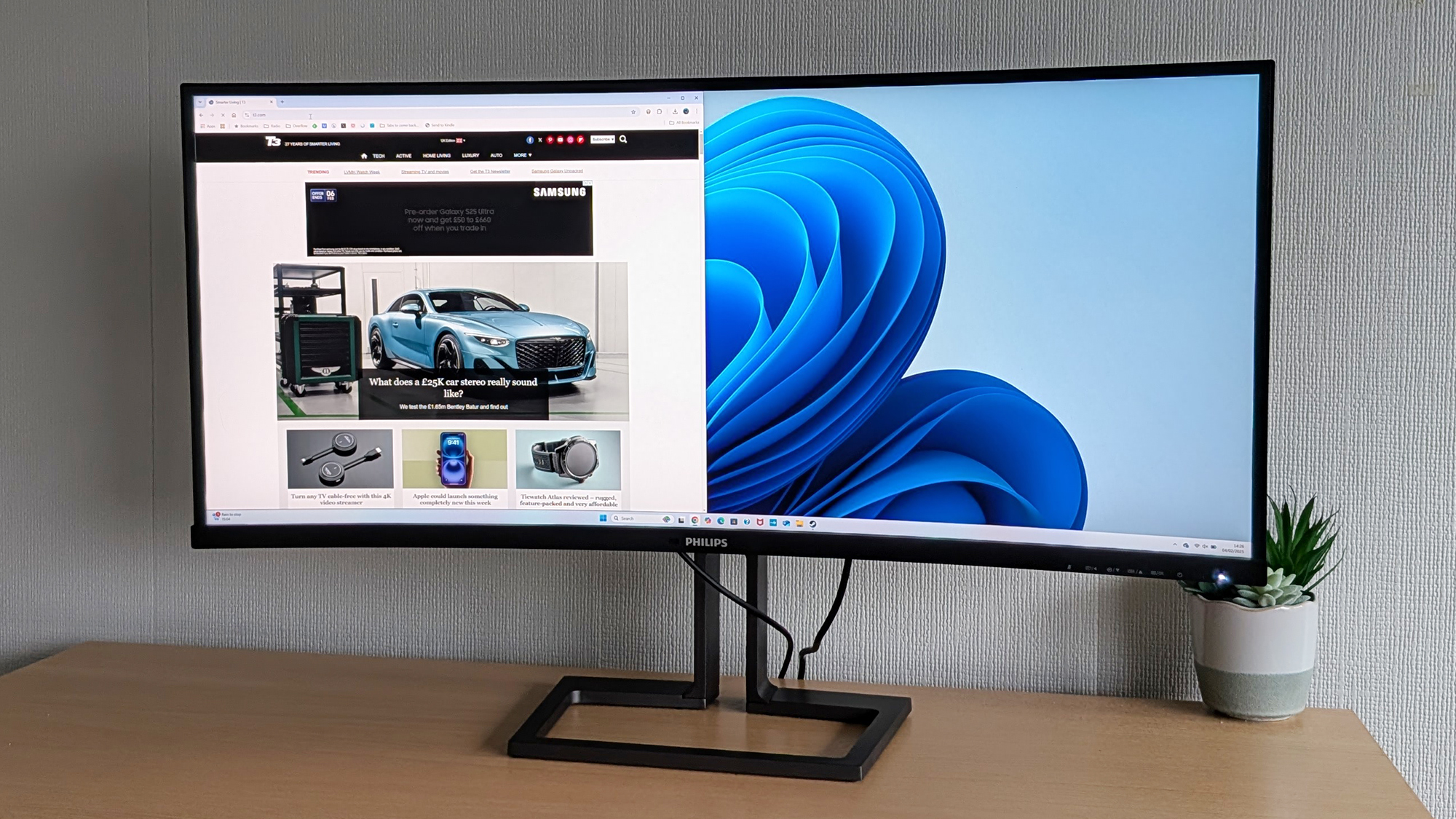 Philips 40B1U6903CH review: a 5k monitor ready to level up your productivity
Philips 40B1U6903CH review: a 5k monitor ready to level up your productivityIt's got the lot for a home office, but gamers won't be convinced
By David Nield Published
-
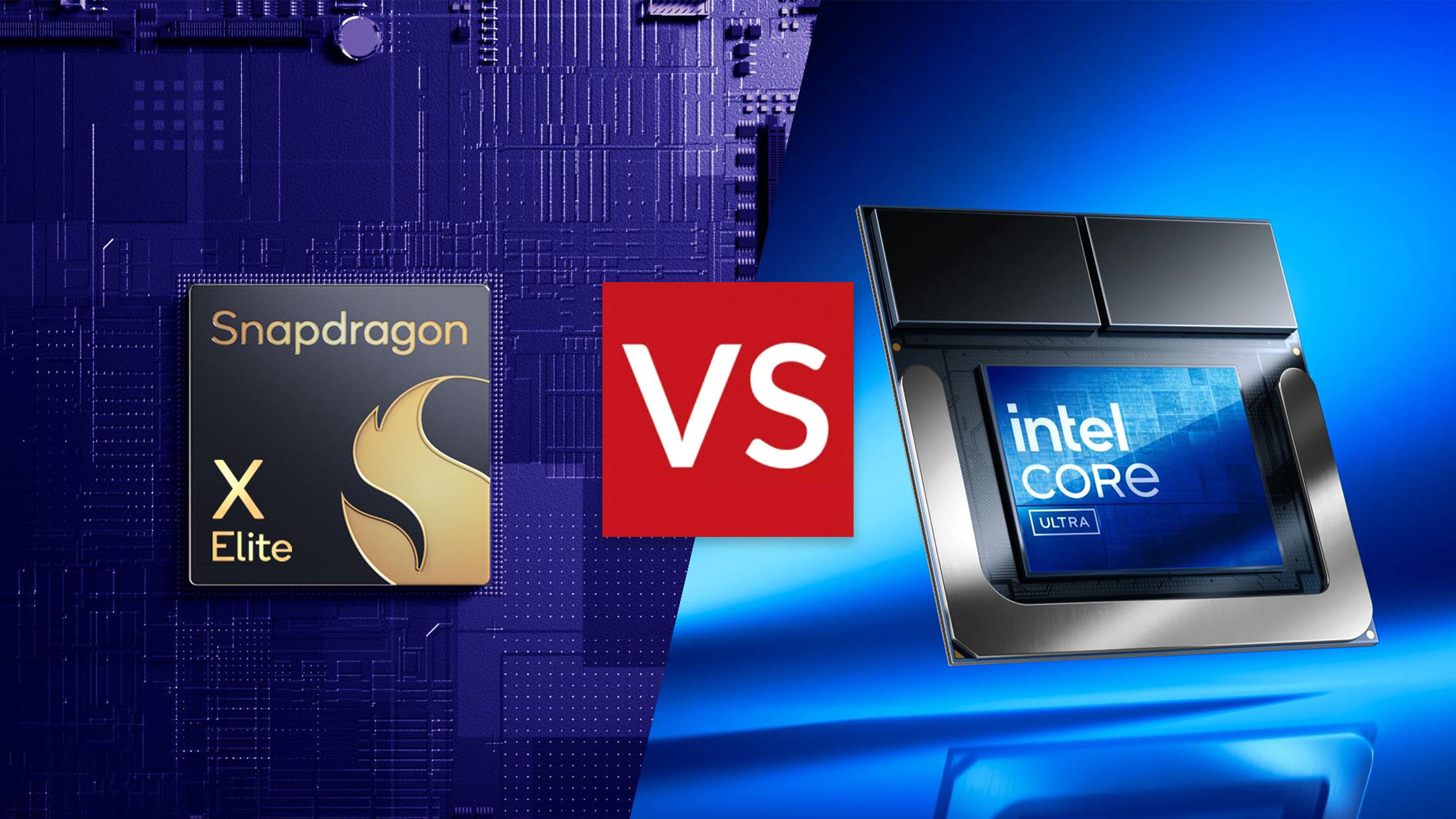 Qualcomm Snapdragon X Elite vs Intel Core Ultra Series 2: Which is best for AI laptops and why?
Qualcomm Snapdragon X Elite vs Intel Core Ultra Series 2: Which is best for AI laptops and why?These AI laptop brands are going to split any crowd – but which should you buy?
By Andrew Williams Published
-
 HP OmniBook Ultra Flip review: Ultrabook brilliance
HP OmniBook Ultra Flip review: Ultrabook brillianceThis is one of HP's best laptops in recent years
By Andrew Williams Published
-
 New Lenovo Legion Pro laptops look like total powerhouses
New Lenovo Legion Pro laptops look like total powerhousesThis is a serious gaming laptop with top-end specs
By Max Freeman-Mills Published
-
 Gaming laptops that actually last? Nvidia's new cards promise a lot
Gaming laptops that actually last? Nvidia's new cards promise a lotThe GeForce RTX 50 series is here
By Max Freeman-Mills Published
-
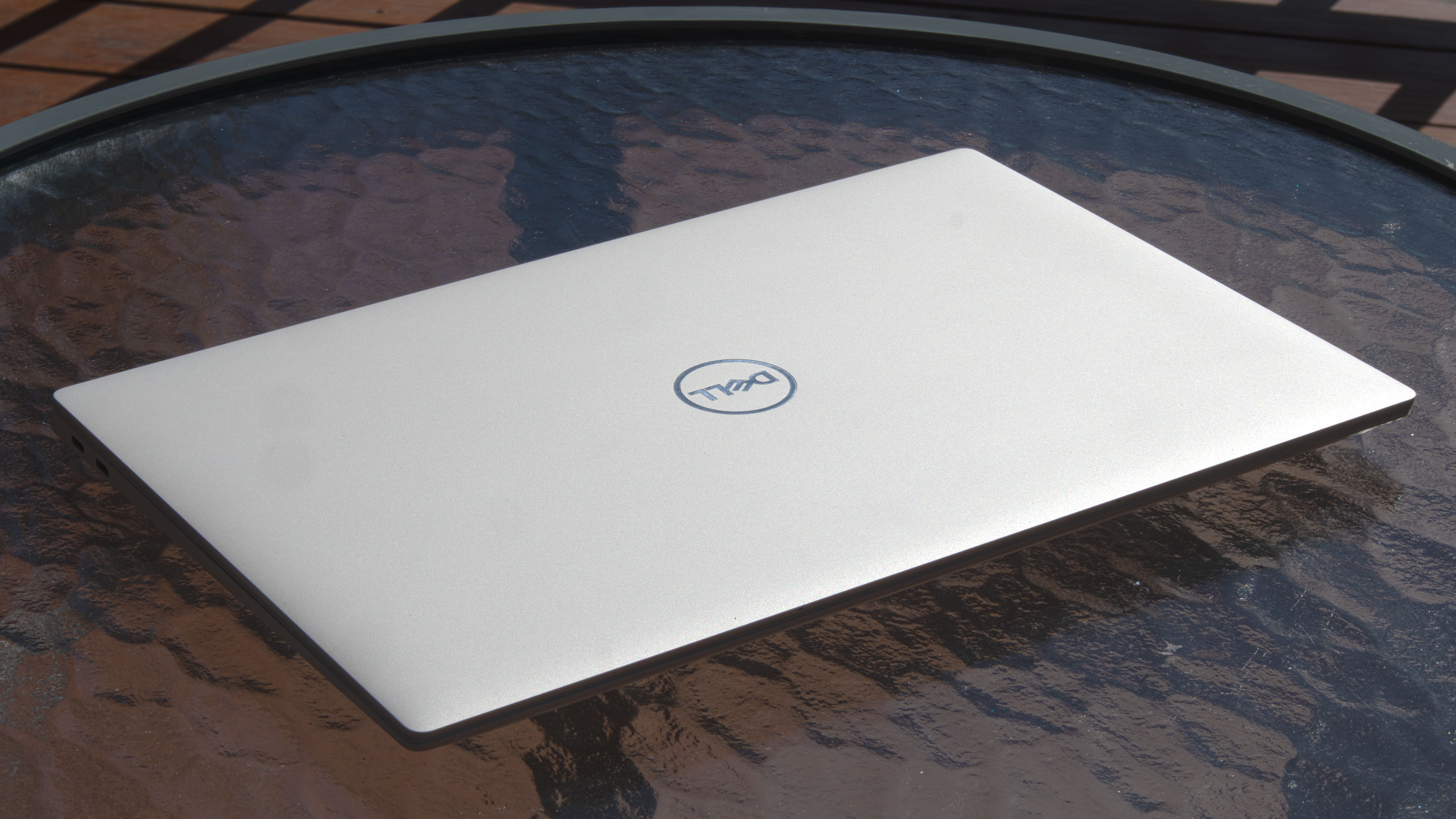 Dell kills its biggest brand in shock move
Dell kills its biggest brand in shock moveDell's CES news feels fairly massive
By Max Freeman-Mills Published
-
 Corsair HS80 Max Wireless review: a solid mid-tier gaming headset
Corsair HS80 Max Wireless review: a solid mid-tier gaming headsetA capable audio option for the price you're paying
By David Nield Published