

If you're on the look-out for one of the best portable monitors around, the Dell C1422H is likely to get on your radar sooner rather than later – it's from one of the most well-known brands in computing, it's reasonably priced, and it has a lot of the features you'll need.
What we're going to do here is help you decide whether the Dell C1422H portable monitor is the right choice for you – we'll fill you in on all the crucial information you need to know about this device, from how you get it connected to the screen size and specs resolution.
As with all of our buying guides, by the time you've finished reading you should have a much better idea of what you're going to get (and not get) for your money. If you need more ideas, check out our best 4K monitors guide and our best ultrawide monitors guide.
Should I buy the Dell C1422H portable monitor?

Portable monitors are ideal if you're working on the move and want all the advantages of a second screen wherever you go. These compact displays can slip in your bag alongside a laptop, often don't need a separate power supply, and give you roughly double the amount of screen real estate than you get from using your laptop on its own. On top of that, they're more affordable than you might think, especially when you use one of our Dell discount codes.
Of course you don't have to use them away from the home or the office, even though they're labelled as portable monitors – they're equally useful when kept in one place. You can extend your desktop or laptop computer screen without taking up a huge amount of room on your desk or needing an extra power plug. It's much easier to move around one of these displays than it is a full-sized monitor.
Invest in a portable monitor like the Dell C1422H and you get all the usual benefits of a second screen: you can keep your eye on a video while you're writing up a report, or have social media feeds on one display and a video editor on another, or compare two documents side by side, and so much more. These portable monitors tend to be on the smaller side, so they're best used for something that doesn't take up a huge amount of screen space (so a Twitter feed rather than an Excel spreadsheet).
What are the specs of the Dell C1422H portable monitor?

When it comes to the important specs of the Dell C1422H, you are first going to want to know that this IPS LCD display is 14 inches from corner to corner, and runs at a resolution of 1920 x 1080 pixels. The refresh rate is a standard 60 Hz, and there's a maximum brightness level of 300 nits. The contrast ratio is listed as 700:1, while there's a response time of 6 ms.
Sign up to the T3 newsletter for smarter living straight to your inbox
Get all the latest news, reviews, deals and buying guides on gorgeous tech, home and active products from the T3 experts
If you're wondering how well this is going to fit on your desk or in your bag, the overall dimensions of the portable monitor are 32.237 cm x 20.269 cm x 1.43 cm (that's 12.69 inches x 7.98 inches x 0.56 inches). The weight of the unit is 590 grams or 1.3 pounds. As portable monitors go, it's actually one of the more compact and lighter models, with a lot of other displays going up to 15.6 inches in size.
There aren't really too many other specs to talk about when it comes to the Dell C1422H, though you should know that it features two USB-C sockets for power and video input, and you get one USB-C to USB-C cable included in the box, as well as a protective sleeve to keep the screen safe from harm in transit.
What are the best features of the Dell C1422H portable monitor?

Just about every aspect of the Dell C1422H portable monitor appeals, so it's not easy to pick out just one or two features that are the best ones. We could start with the design, which – typically for Dell – is stylish in an understated, minimal kind of way. The bezels are nice and thin, except for the one at the bottom which has the Dell logo on it.
The design of the Dell C1422H is clever as well as aesthetically appealing: it comes with its own integrated stand that folds around behind the display itself, meaning it stays stable in use. You get a decent degree of tilt, and with a USB-C socket on each side of the device, you can connect a computer from the left or the right – whatever works best. It's not the flashiest model out there, but it works.
This is the first portable monitor that Dell has released, and you can tell that a lot of care and attention has gone into it. Its bright, crisp screen makes it the perfect companion for a Dell XPS laptop, though you can connect it up to any Windows laptop (or desktop) you like. It's slim, it's versatile, it's well built, and we don't think anyone who decides to pick one up is going to be disappointed.
What else do I need to know about the Dell C1422H portable monitor?

We should mention that the Dell C1422H is powered by USB-C, so you can run it directly from your laptop with no separate power supply required. There's power pass through functionality as well – so you can plug a power adapter into the Dell C1422H and then connect another cable to your laptop to charge the laptop up while you're working.
The buttons on the side of the device control the power, the brightness of the display, and a feature called ComfortView: this reduces the blue light emitted by the screen, so there's less strain on your eyes late at night. It's perhaps not a feature that's going to get a huge amount of attention, but it is a nice extra to have, and it's part of what's an excellent all-round portable monitor package.
You also need to be aware of what the Dell C1422H doesn't have. It doesn't have a HDMI port or integrated speakers, features which you'll find on other portable monitors. It's important to make sure that this particular device has all the features you're going to need before you go ahead and decide to purchase it.
What are the alternatives to the Dell C1422H portable monitor?
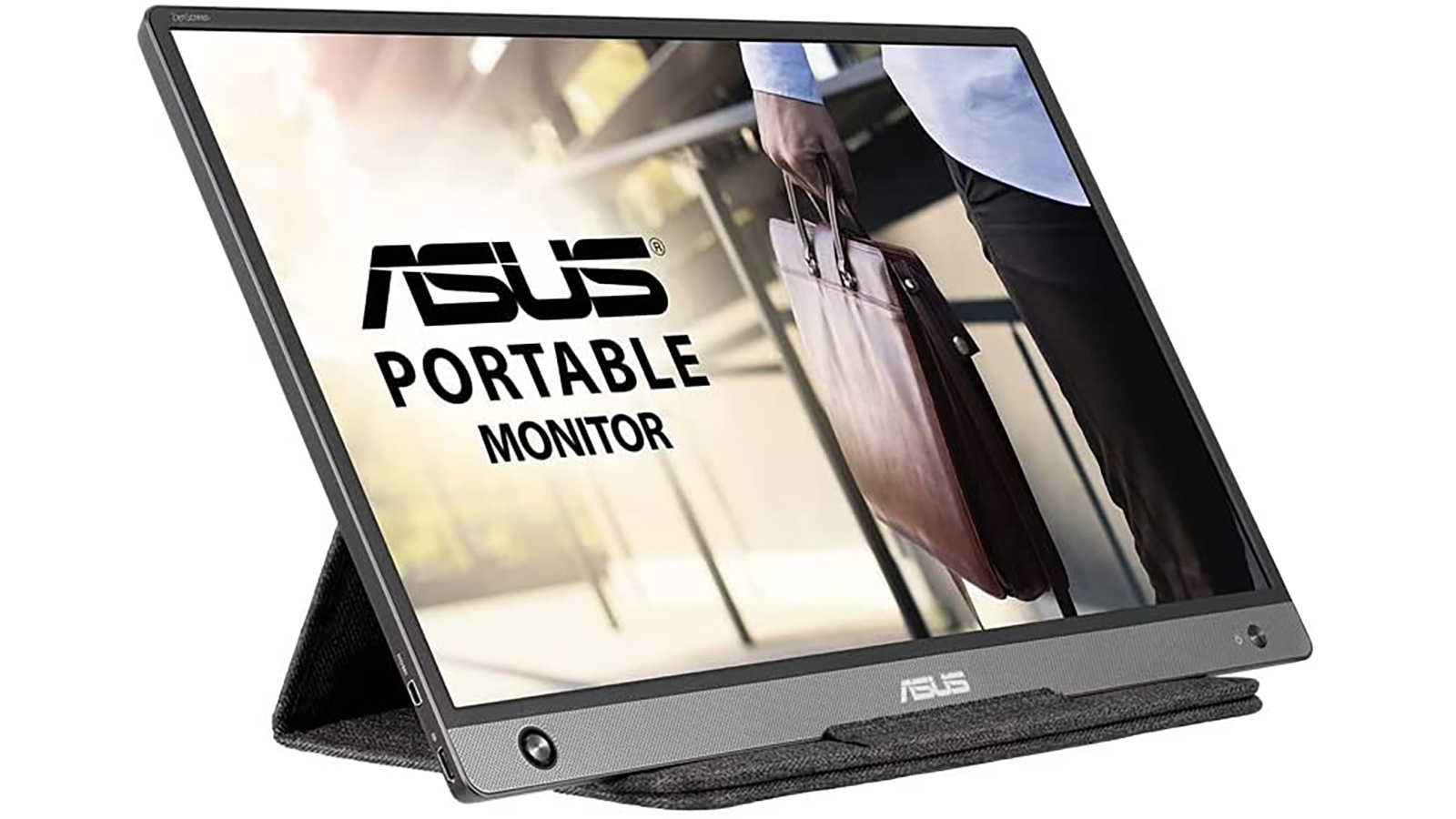
As our best portable monitor list shows, there are more of these types of devices out there than you might realise. These various models give you plenty of choice in terms of size, design, connectivity and other features, so take your time before confirming your decision: weigh up all the different factors involved, including the price.
We don't have room for a comprehensive portable monitor round-up here, but we will mention the impressive Asus ZenScreen MB16AH (above). It's a larger model, 15.6 inches, and it comes with both USB-C and micro HDMI ports so you get more choice in terms of connections. You can use the screen in either portrait or landscape mode, and there's a built-in blue light management mode as well.
Another option to consider is the MSI Optix MAG161V, especially if you're looking for a portable screen that can cope with gaming. At 14 inches it's the same size as the Dell C4122H, and though it weighs a bit more, it does offer a HDMI port as well as two USB-C ports. It's thin and stylishly designed, and it comes with its own set of stereo speakers as well, which is a bonus.
- Pick up one of the best 4K monitors
Dave has over 20 years' experience in the tech journalism industry, covering hardware and software across mobile, computing, smart home, home entertainment, wearables, gaming and the web – you can find his writing online, in print, and even in the occasional scientific paper, across major tech titles like T3, TechRadar, Gizmodo and Wired. Outside of work, he enjoys long walks in the countryside, skiing down mountains, watching football matches (as long as his team is winning) and keeping up with the latest movies.
-
 Alienware just unleashed a barrage of new high-end gaming monitors
Alienware just unleashed a barrage of new high-end gaming monitorsThere are six new monitors to digest
By Max Freeman-Mills
-
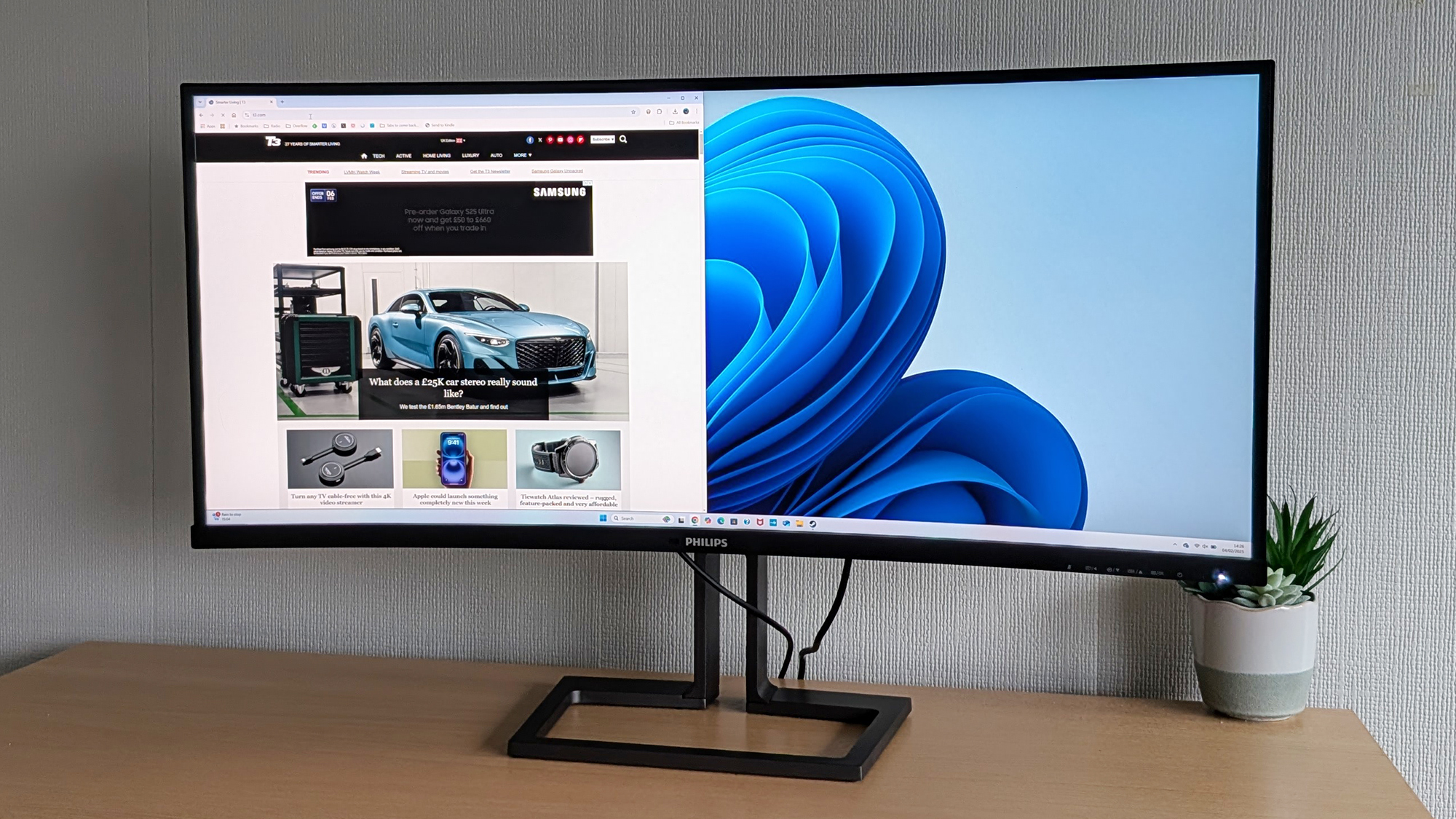 Philips 40B1U6903CH review: a 5k monitor ready to level up your productivity
Philips 40B1U6903CH review: a 5k monitor ready to level up your productivityIt's got the lot for a home office, but gamers won't be convinced
By David Nield
-
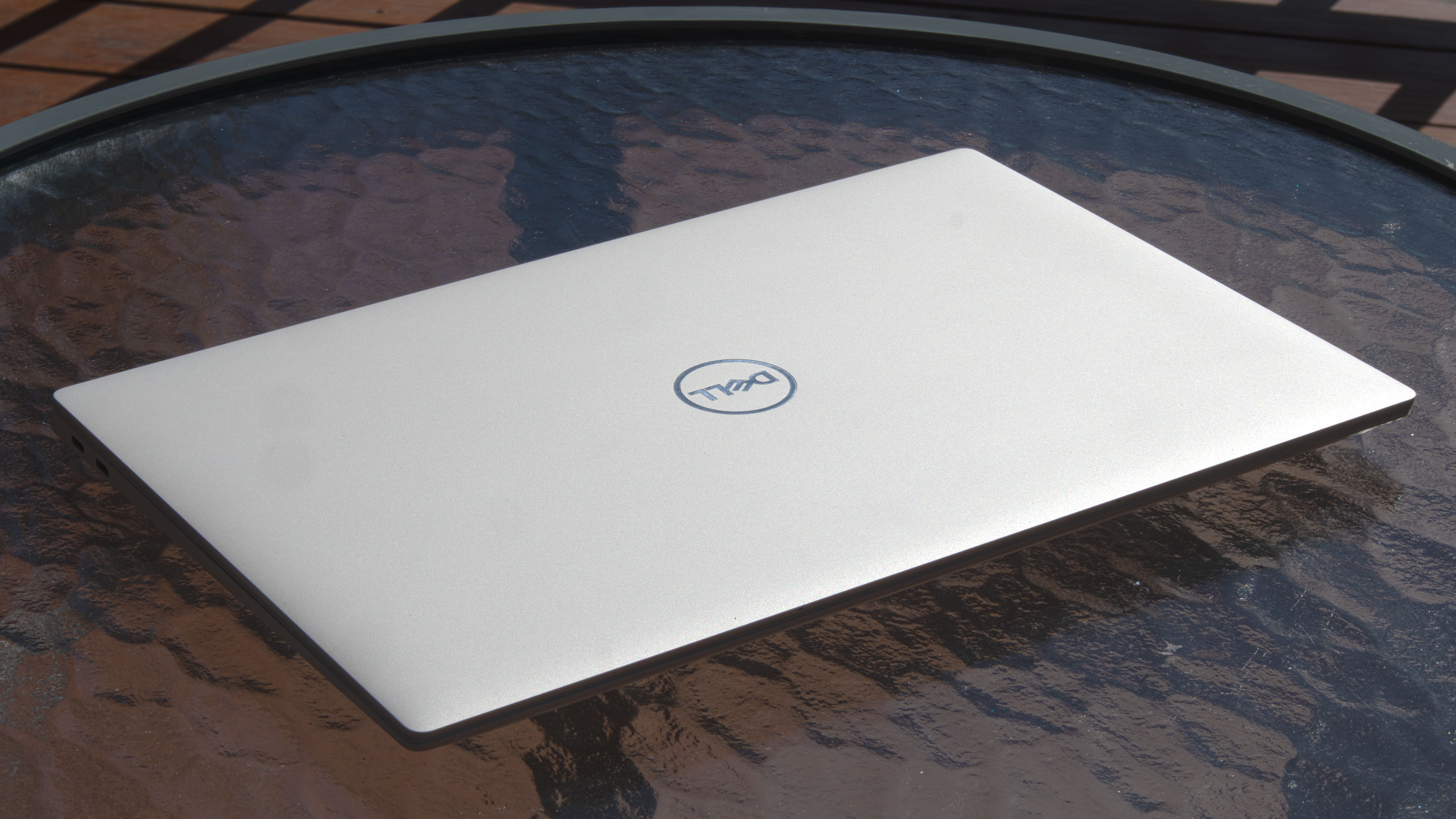 Dell kills its biggest brand in shock move
Dell kills its biggest brand in shock moveDell's CES news feels fairly massive
By Max Freeman-Mills
-
 Corsair HS80 Max Wireless review: a solid mid-tier gaming headset
Corsair HS80 Max Wireless review: a solid mid-tier gaming headsetA capable audio option for the price you're paying
By David Nield
-
 Logitech C920 Pro HD review: a solid and affordable webcam upgrade
Logitech C920 Pro HD review: a solid and affordable webcam upgradeThe Logitech C920 Pro HD has plenty to offer shoppers on a budget
By David Nield
-
 Microsoft's 5-star Surface with keyboard is Best Buy's killer deal
Microsoft's 5-star Surface with keyboard is Best Buy's killer dealBest buy it at Best Buy!
By David Nield
-
 Sonos' premium soundbar just hit its lowest-ever price in 5-star deal
Sonos' premium soundbar just hit its lowest-ever price in 5-star dealTop-tier sound doesn't have to cost top dollar
By David Nield
-
 Huge 75in Sony TV is now cheaper than ever in Amazon's Black Friday sale
Huge 75in Sony TV is now cheaper than ever in Amazon's Black Friday saleYou can now get a top-quality TV for less, with 100s of dollars off this set
By David Nield

