

It was announced in May that Google had redesigned their Google Home app, showcasing cool features such as improved automation and better camera and live viewing. It proved to be a successful update, with many users raving about the changes making their smart home system easier to manage and more accessible. Oh if you're looking for advice on how to get started, why don't you read our guide on how to start a smart home with Google Assistant?
Well, it was made public on Monday that Google are back with even more updates, particularly focusing around home automation capabilities. In its blog post, Google explained that there are 9 new starters and 9 new actions available for Household Routines. You can also set up sensors (including temperature, humidity, contact and occupancy) in the Google Home ecosystem and use them in automations. These updates are aimed at making your smart home more manageable on a day-to-day basis. Sounds great, right?
A few examples of the added starters are:
• Open/Close: When the window is opened, turn off the thermostat.
• Device is plugged in/charging: When your EV is charging, it could automatically start playing music or downloading updates.
• Temperature: When the temperature inside rises above 80 degrees, open the window and turn on the fan.
• Volume is muted: When you mute your music, it could automatically turn off the speakers or start a timer.
Sign up to the T3 newsletter for smarter living straight to your inbox
Get all the latest news, reviews, deals and buying guides on gorgeous tech, home and active products from the T3 experts
• Humidity Percentage: When humidity drops below 40%, turn on the humidifier.
• Occupancy Sensing: When someone is detected in a certain zone or room, turn on the light.
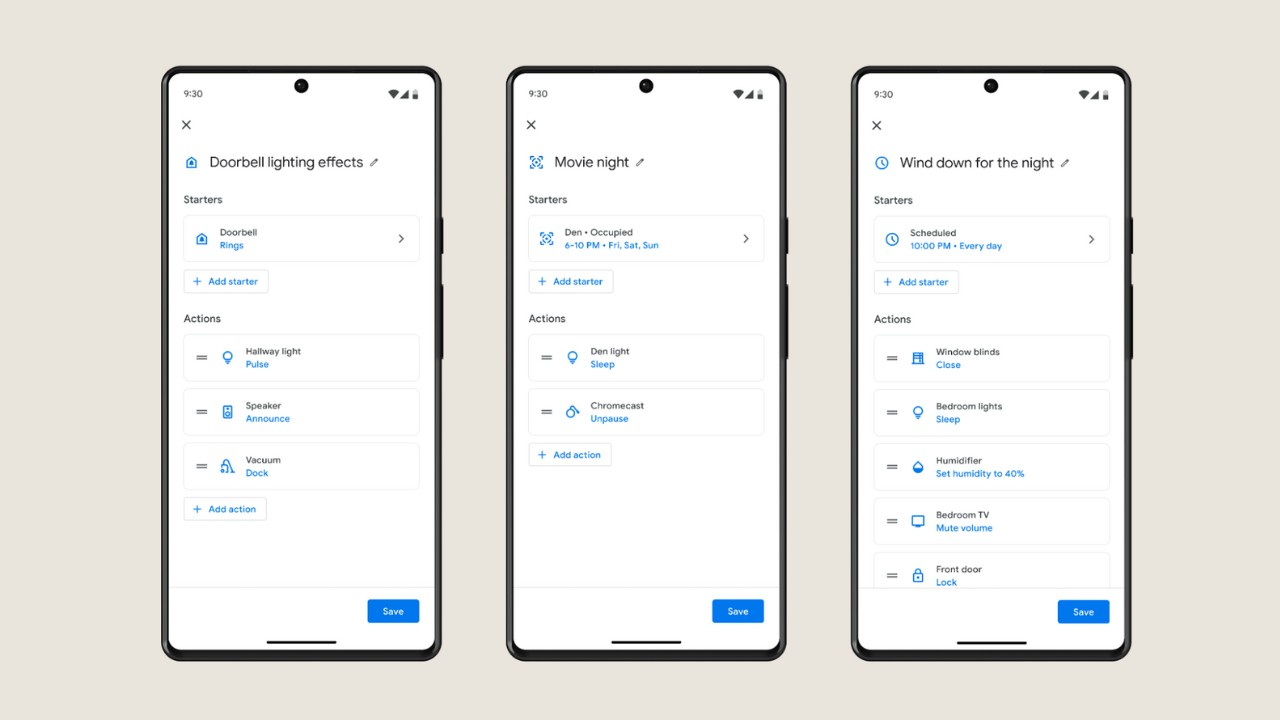
Here are some of the new actions:
• Wake/Sleep: When I dismiss my alarm, slowly wake the lights over a one hour time period.
• Open or Close device: Windows, doors, or blinds are a breeze to open or close with these actions: At 7 AM, open the blinds. At 10 PM close the blinds.
• Pause/Unpause device: Simply pause or unpause devices such as your TV, music player, and video game. You can even control appliances like the vacuums, sprinklers, dishwasher, washer and dryer: When the doorbell rings, pause my robot vacuum.
• Timer: Start, pause, resume, or cancel timers for tasks such as cooking, cleaning and running errands.
It's worth nothing that these new starters and actions won't work with every device. Google has stated that "device capability support is limited by the device manufacturer" and has provided a device capability list that shows users whether they'd be eligible for the update.
Interested in more? Check out these 8 Google Assistant commands you need to know about.

Lizzie is T3's Home Living Staff Writer, covering the latest in style, wellness and beauty tech. From skincare gadgets to vacuum cleaners, she's your go-to for trends and top recommendations.
When not writing, Lizzie enjoys mooching around Bath, spending time with loved ones, or testing her review units – often during an enthusiastic cleaning spree!
-
 This smart home gadget can tell you when to water, feed and move your houseplants
This smart home gadget can tell you when to water, feed and move your houseplantsStress-free plant care? Yes please
By Lizzie Wilmot
-
 Strava just bought Runna and we got the inside story from both CEOs
Strava just bought Runna and we got the inside story from both CEOsNo, Runna isn’t going anywhere – and no, your subscription won’t get more expensive (for now)
By Matt Kollat
-
 Renting but want a smart home? This is the smart thermostat you should buy
Renting but want a smart home? This is the smart thermostat you should buyNo wires. No drama.
By Lizzie Wilmot
-
 Philips Hue Secure cameras get major battery life boost with latest update
Philips Hue Secure cameras get major battery life boost with latest updateIt's the first update in a while that solely focuses on Hue Secure products
By Lizzie Wilmot
-
 Starting a smart home? I'm an expert and this is the smart speaker you should buy
Starting a smart home? I'm an expert and this is the smart speaker you should buyIt comes down to three options
By Lizzie Wilmot
-
 Starting a smart home? I'm an expert and this is the platform you should go for
Starting a smart home? I'm an expert and this is the platform you should go forHere's everything you need to know
By Lizzie Wilmot
-
 Google Home Max users are losing one very important feature
Google Home Max users are losing one very important featureSay goodbye to sound detection…
By Bethan Girdler-Maslen
-
 Philips Hue issues new update for its Bridge – here's what you need to know
Philips Hue issues new update for its Bridge – here's what you need to knowYep...another one
By Lizzie Wilmot
-
 Your digital photo frame might have lost a significant feature, but something better is coming
Your digital photo frame might have lost a significant feature, but something better is comingYou'll just have to wait and see
By Britta O'Boyle
-
 Segway just dropped a major update for its robot lawn mowers – but I wasn't expecting this feature
Segway just dropped a major update for its robot lawn mowers – but I wasn't expecting this featureThis is a game-changer for anyone living with unpredictable weather conditions
By Lizzie Wilmot