

Philips Hue made a large ripple in the last month after announcing its plans to enter smart home security. Known as Philips Hue Secure, the new system includes cameras, sensors and lights that allow you to monitor your home in real time, offering instant motion alerts and unique light and sound alarms to deter intruders. Whilst it's only been a few weeks, we're sure the system will be on the best smart security devices list in no time.
Another exciting announcement included Philips Hue's plans to finally update their Hue Bridge to support Matter, allowing users to connect their Philips Hue products to other Matter-supported devices and apps. Whilst a launch date was kept ambiguous, Philips Hue pulled through yesterday and shared the news that the update was now live.
We're going to take you through everything you need to know about the update and how you can start to use it. However, make sure you read our guide on Philips Hue vs WiZ: which smart home lighting is right for you? if you're considering making a few purchases!
What is there to know?
The main thing to know is that the Matter update is associated with the Philips Hue Bridge, not to the individual lights themselves. However, this isn't a significant discrepancy as the Bridge is the hub that controls all of the lighting products and accessories anyways. Although, if you control your Philips Hue lights via bluetooth instead of the Bridge itself, you won't be able to access the update. Read our guide on the Philips Hue Bridge for more information on this!
It's also predicted that Matter will become more and more popular in the upcoming months and years, so even if you're not too excited about this update yet, you'll be able to take advantage of it for a long time to come.
How can you add the Matter update to your Philips Hue system?
It's extremely easy to get your Philips Hue system set up with Matter, but you'll have to go through a few steps to make sure it's all set up correctly. I was able to successfully update my own Bridge this morning, so it's been tried and tested!
You do need to be using a Matter-compatible smart home assistant, but that will already be the case for most users anyways.
Sign up to the T3 newsletter for smarter living straight to your inbox
Get all the latest news, reviews, deals and buying guides on gorgeous tech, home and active products from the T3 experts
To add the update to your existing devices, open the Hue app on your phone and tap Settings followed by Smart Home. You should then press the + button, Other Apps and then finally Matter.
If you're adding a Matter compatible device for the first time, you'll need to request a Matter pairing code in the Hue app by tapping the + button in the Settings and then Smart Home. You then just add the device in the same way you would've done before, but remember to include the pairing code as well.
Have a look at the devices on Matter's compatibility list if you're unsure.

Lizzie is T3's Home Living Staff Writer, covering the latest in style, wellness and beauty tech. From skincare gadgets to vacuum cleaners, she's your go-to for trends and top recommendations.
When not writing, Lizzie enjoys mooching around Bath, spending time with loved ones, or testing her review units – often during an enthusiastic cleaning spree!
-
 The Handmaid's Tale hits different in 2025 but it's still a thrilling watch (no spoilers)
The Handmaid's Tale hits different in 2025 but it's still a thrilling watch (no spoilers)As season 6 kicks off on Hulu in the US, we see The Handmaid's Tale covering new ground with the same sense of foreboding
By Mat Gallagher Published
-
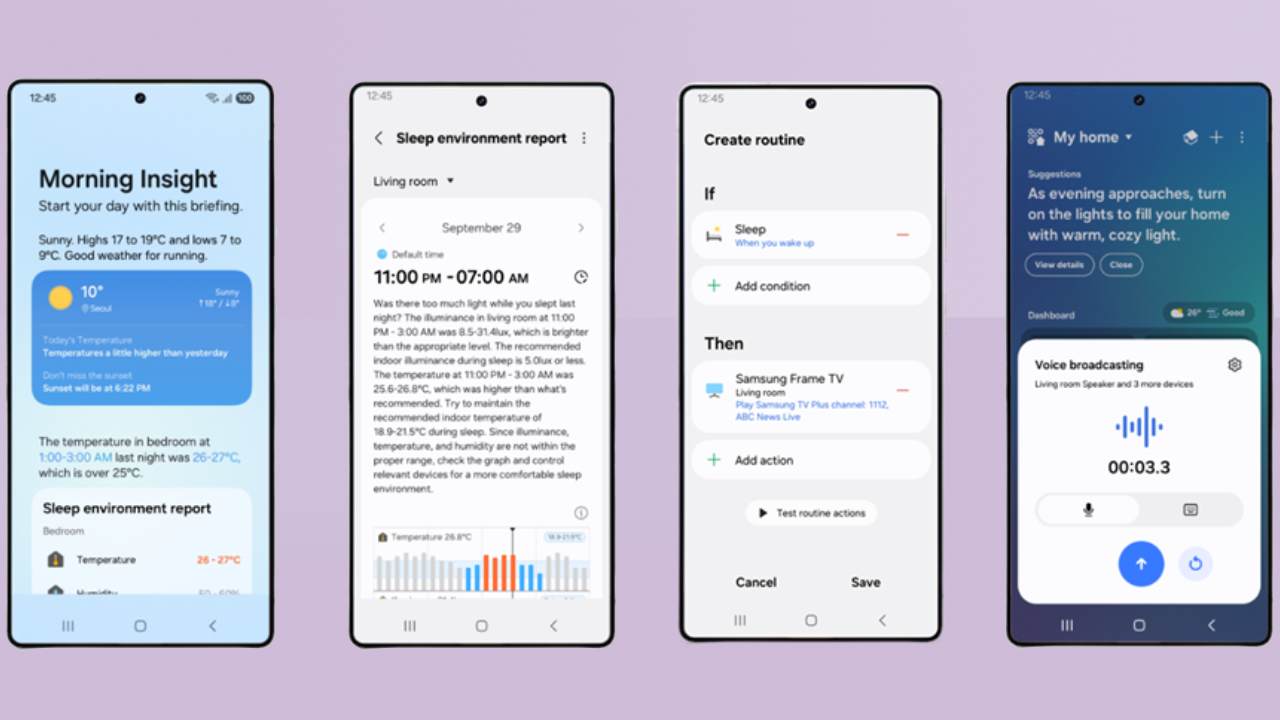 Samsung SmartThings gets AI updates that improve your sleep – here’s what’s new
Samsung SmartThings gets AI updates that improve your sleep – here’s what’s newSamsung upgrades SmartThings with sleep, onboarding and Matter features
By Bethan Girdler-Maslen Published
-
 Philips Hue Secure cameras get major battery life boost with latest update
Philips Hue Secure cameras get major battery life boost with latest updateIt's the first update in a while that solely focuses on Hue Secure products
By Lizzie Wilmot Published
-
 New Matter leak reveals exciting smart garden tools heading our way – a lot sooner than expected
New Matter leak reveals exciting smart garden tools heading our way – a lot sooner than expectedThat was pretty unexpected!
By Lizzie Wilmot Published
-
 IKEA’s latest smart home gadget just leaked – and it's a complete game-changer
IKEA’s latest smart home gadget just leaked – and it's a complete game-changerI'm seriously excited about this one
By Lizzie Wilmot Published
-
 Philips Hue rolls out highly-requested Secure camera USB-C power cable
Philips Hue rolls out highly-requested Secure camera USB-C power cableIt was first announced in January
By Lizzie Wilmot Published
-
 This Samsung SmartThings and Philips Hue integration makes it easier to control your smart lights
This Samsung SmartThings and Philips Hue integration makes it easier to control your smart lightsSamsung SmartThings and Philips Hue team up for easier lighting controls than before
By Bethan Girdler-Maslen Published
-
 Philips Hue Appear Outdoor Wall Light review: one of my favourite smart lights so far
Philips Hue Appear Outdoor Wall Light review: one of my favourite smart lights so farSleek, minimalistic, and beautifully bright
By Lizzie Wilmot Last updated
-
 Watch out Govee – SwitchBot has silently launched a Matter-compatible smart floor lamp
Watch out Govee – SwitchBot has silently launched a Matter-compatible smart floor lampIt's appeared on the CSA database
By Lizzie Wilmot Published
-
 Philips Hue unveils first-ever video doorbell – here's a sneak peak of what's coming
Philips Hue unveils first-ever video doorbell – here's a sneak peak of what's comingIt's appeared in the app
By Lizzie Wilmot Last updated