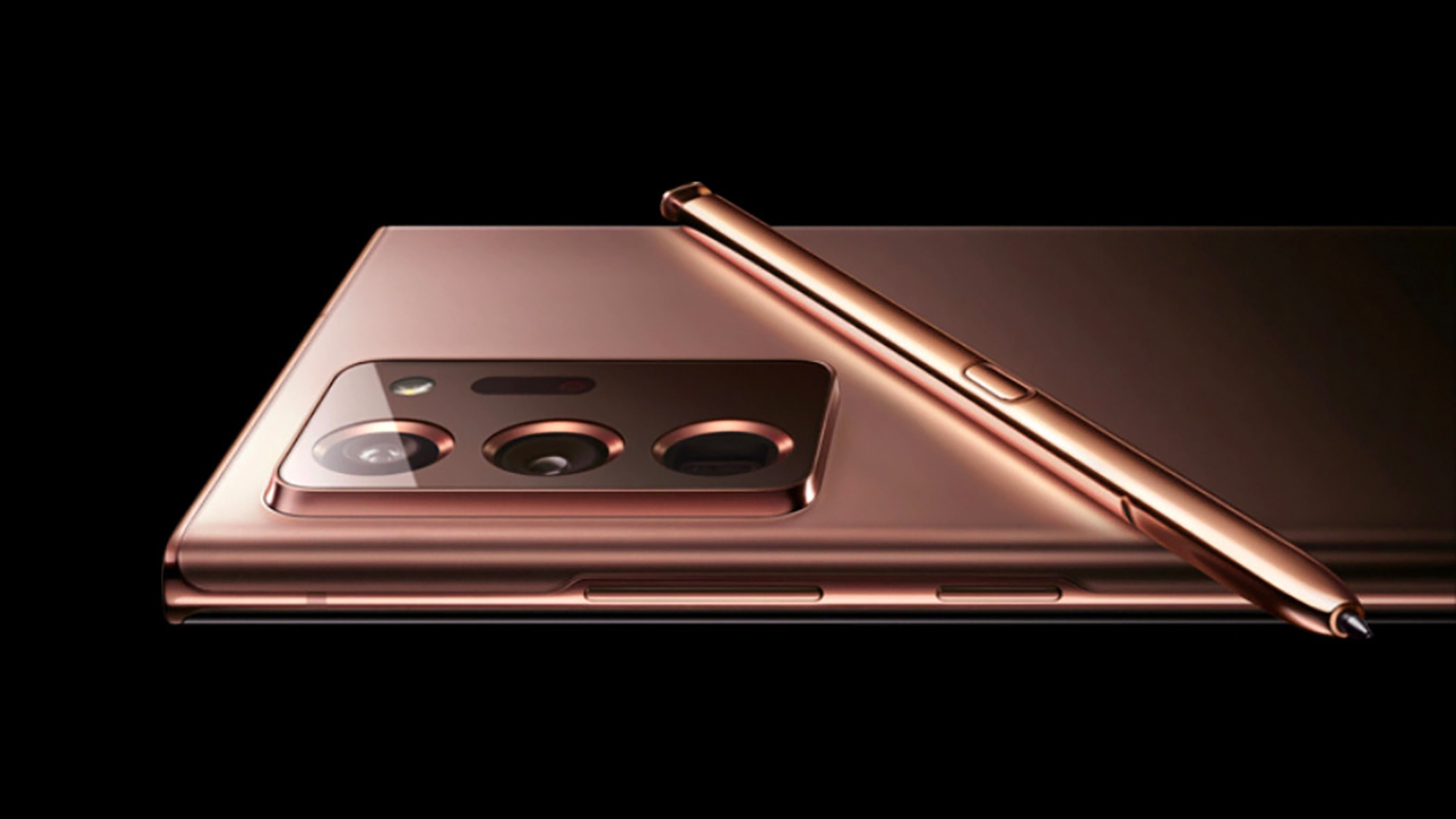

With the Samsung Galaxy Note 20 about to hit store shelves the world over in just a few days, T3 decided to sit down with the South Korean phone maker's head of S Pen R&D Sally Jeong, to talk about how the best-in-class smartphone digital stylus has evolved this year.
And, simply put, T3 had very high hopes of both the new S Pen digital stylus as well as the Note 20 series itself.
Coming off the back of the S20 series, which contained the technical powerhouse that was the Galaxy S20 Ultra and the T3 Award-winning Galaxy S20 5G, the prospect of carrying a device that offered the same quality of hardware, screen, connectivity and camera system, but also came with Samsung's S Pen, was tantalising.
Read on for a insightful and detailed view into the S Pen, how Samsung sees it internally, as well as what new features it boasts this year.
T3: Sally, thanks for talking with us. Can you describe the journey you've taken with the S Pen to date?
Sally Jeong: At that time [when we launched the first Note], this was such a radically new type of a phone with a widescreen, there were actually quite a lot of internal concerns and oppositions about whether this was going to work in the market.
We did consumer research with more than 12,000 people, and based on the results from the consumer research, we convinced and persuaded the top level to go ahead with the Note series project.
In order to employ the S Pen or the stylus in a phone, we had to employ a new display panel. And to do that, not just the hardware team, but also the middleware team, the software team, the application team, all came together to create a virtual taskforce.
Sign up to the T3 newsletter for smarter living straight to your inbox
Get all the latest news, reviews, deals and buying guides on gorgeous tech, home and active products from the T3 experts
And this taskforce has been continuing to work for this project for over 10 years. And today, we have a very strong bonding based on the awareness that we basically share the same destiny.
Initially, the stylus began – or the S Pen began – simply as a tool for writing and drawing. But we kept advancing the drawing so that you can cut and paste using the pen; you can translate; there’s remote control; you can even do touchless navigation using the stylus.
And all of these advanced technologies and features are compiled as a part of the Note 20 series."

T3: Can you talk a little bit about how Samsung internally sees the S Pen and the stylus functionality with the Note?
SJ: As you know, there are many different segments in the market, but the Note series is particularly unique for us, and special for us, because we created this brand new segment called “Tablet” using the Note series.
So internally, we have a strong attachment towards the Note series and the S Pen. The Note series not only boasts excellent specifications and some of the best in the industry, but also there is a strong internal support for continuous advancement based on consumer feedback.
T3: Please talk about the S Pen's new Anywhere actions and how they work?
SJ: It was Note 9 that initially employed the Bluetooth feature for S Pen. So it initially began with the camera, where you would click the pen and you could take a picture with the camera in the phone.
The market response was excellent. So then we went on to think about: “Why don’t we allow users, and enable users, to use the pen and its action to take a selfie? So that you can face the camera frontwards or backwards, depending on whether you wanted to take a selfie of yourself or the other person?”
So that’s how we adopted the action sensor for the S Pen. And since gesture recognition became possible on our phone, we thought, “Why don’t we expand the use cases outside of the camera?”
And that’s how we came to develop a variety of Anywhere actions. An example would be Screen Write, which is basically that you can write in this space, in the air, with a pen, and you can basically see that scribble directly on the screen.
And you can also screen capture the browser by using the pen, even when it’s distant from the phone. And there are other Anywhere actions like “Back”, “Home”, “Recent apps”, “Smart Select”, etcetera, to enable more use cases using the gesture recognition.
And it allows you to have a seamless experience because you don’t have to go back and forth between writing on the screen and using your gestures. You can use your gestures for all different types of action in order to have a seamless experience.

T3: What was Samsung's vision behind the Note 20's cross-device note-taking functionality?
SJ: To give you an example in our vision, there would be a scenario for student journalists or people with other creative occupations who are also in action and taking notes while they’re on the move, and they have to come back home and transfer that note to their laptop or whatever other device they use, as seamlessly as possible.
So an example would be the auto-syncing of our notes with Microsoft Windows programmes and applications so that you can seamlessly transfer the notes that you took in your office or wherever you are, and the devices that you have at home.
So that is the kind of cross-device use cases that we have in our vision. And I believe that this kind of a seamless experience across devices is the reason why so many Note loyalists are always waiting for our next line-up.
T3: From a strictly hardware perspective, can you talk about how this year’s S Pen has been improved?
SJ: First of all, the pressure sensitivity of the S Pen has almost reached its peak, so it can really sense even a very minute amount of pressure that no human being could sense. Also, we’ve improved the battery life and the Bluetooth feature – basically, the low Bluetooth technology, so that it can run on low battery.
Also, we’ve greatly improved the screen refresh rate. And together with the software improvement, we were able to dramatically enhance the latency of the pen.
So those are some of the hardware improvements that you will be able to find in our S Pen.

T3: How has deep learning technology guided the development of the Note 20’s S Pen?
SJ: There are two major roles of deep learning technology that you can find in the S Pen. Number one is in the Auto Straighten feature – because not all of us can write neat and tidy, in straight lines. Most people write sideways and unevenly. The Auto Straighten feature can actually automatically adjust your messy note. We’ve done a test with over four million cases to enable this new feature.
And number two, we used deep learning to improve the pen latency. What we did was, we used the deep learning technology to learn over one billion coordinates, so that the S Pen would be able to predict the direction and the pattern of the users as quickly as possible, and as accurately as possible.
So the coordinate prediction was greatly improved using the deep learning technology. So those are some of the software enhancements.
T3: Thank you for talking to us.
SJ: Thank you.
More information about the Note 20's new S Pen digital stylus can be found on Samsung's official website.
Rob has been writing about computing, gaming, mobile, home entertainment technology, toys (specifically Lego and board games), smart home and more for over 15 years. As the editor of PC Gamer, and former Deputy Editor for T3.com, you can find Rob's work in magazines, bookazines and online, as well as on podcasts and videos, too. Outside of his work Rob is passionate about motorbikes, skiing/snowboarding and team sports, with football and cricket his two favourites.

