
It was clear that iOS 15 was going to be kind of a big deal, so when it was released I was refreshing the update screen to get it on my phone as soon as possible. So far it’s been an enormously positive update, I haven’t made much use of Focus yet, because it needs some time being spent on it to customise to my needs, but the new notifications are, I think, a huge visual improvement.
But there are a couple of stand out features that I think are a real benefit and that I’ve been enjoying using already. The first is Live Text, which has already given me some surprising results and looks like it could be a really useful tool in the future. As a reminder, Live Text uses either the camera, or images you’ve already taken, to search for text. Point it at some directions on, say, a wedding invitation, and it will allow you to share them with other people or just save them to your phone. Even a full page of text can be recognised, really helpful if you’ve only got a paper copy of something and need it electronically.
But being able to search images for words is also a big help. Many people these days take screenshots of their phone, and finding those later can be a real struggle. But if you know some keywords then just searching your phone can turn up any images that contain that text. Even better, because the phone gets on with looking for text in the background, it may start finding things you’ve totally forgotten about.
- iPhone 13 review: a phone for everyone
- I tried iOS 15's 3D audio for AirPods, and it can be wonderful… if you change a hidden setting
The second comes at a slight cost, in that you’ll need to use iCloud+, which is Apple’s new name for the paid-for services it offers as part of a cloud subscription. While some people won’t be paying for iCloud, I’ll bet a decent chunk are, because of the usefulness of backing up your phone and photos online. Given that iCloud pricing starts for less than $1/£1 and you’ll get oodles more storage, I think this is worthy of mention.
Anyway, the feature I’m excited about is Private Relay. Designed to help a little with your online privacy, when enabled it routes your Safari web traffic through two sets of servers. It encrypts the DNS entry for the site you’re visiting, which means even your ISP doesn’t know where you’re going. This is a useful addition to the security offered by many websites, and means that your browsing is far more private.
As I’m on Virgin Media, I can test this really easily because sites like The Pirate Bay are blocked from DNS by a court order. However, because when I use Safari my ISP is no longer able to tell where I’m going, the process works fine. I’m not advocating the use of The Pirate Bay, but it’s a good test to see if things are working.
Private Relay is not a complete solution, but what it does do is add another level of complexity to your personal information that makes it harder for companies to keep tabs on us. It won’t stop you from logging in to sites, or seeing them in their complete form. Apple warns that some bugs may occur while the service is in beta.
Sign up to the T3 newsletter for smarter living straight to your inbox
Get all the latest news, reviews, deals and buying guides on gorgeous tech, home and active products from the T3 experts
Ian has been involved in technology journalism since 2007, originally writing about AV hardware back when LCDs and plasma TVs were just gaining popularity. Nearly 15 years on, he remains as excited about how tech can make your life better.
-
 Garmin’s on a mission to update your wrist into oblivion as 100+ tweaks land on Fenix and Enduro watches
Garmin’s on a mission to update your wrist into oblivion as 100+ tweaks land on Fenix and Enduro watchesThe latest beta update looks comprehensive
By Matt Kollat Published
-
 5 reasons you should be excited about the brand new Samsung Bespoke AI Jet Ultra
5 reasons you should be excited about the brand new Samsung Bespoke AI Jet UltraNot sure if it’s obvious... but I can't wait to try it
By Lizzie Wilmot Published
-
 Will there ever be a US-made iPhone?
Will there ever be a US-made iPhone?It's something right-wing commentators have called for
By Sam Cross Published
-
 Is the cost of my iPhone going up? Everything we know about the effects of tariffs on tech
Is the cost of my iPhone going up? Everything we know about the effects of tariffs on techIt's an uncertain time for tech fans, with predictions not looking good for the price of phones, laptops and more in the US and beyond
By Sam Cross Published
-
 iOS 19's new design leaks straight after WWDC 25 announcement
iOS 19's new design leaks straight after WWDC 25 announcementThis could be a significant change
By Sam Cross Published
-
 Your iPhone tipped to get a seismic upgrade with iOS 19 – the biggest in many years
Your iPhone tipped to get a seismic upgrade with iOS 19 – the biggest in many yearsIt's said to be the most significant overhaul in over a decade
By Sam Cross Published
-
 Google Maps design update finally comes to iPhone after Android owners have enjoyed it for months
Google Maps design update finally comes to iPhone after Android owners have enjoyed it for monthsIt should make one-handed use much easier
By Britta O'Boyle Published
-
 iPhone 16e review: smart, simple and affordable
iPhone 16e review: smart, simple and affordableForget the 16, the iPhone 16e is the model that most people will end up buying, and I can see why
By Mat Gallagher Published
-
 Apple AirTag 2 was missing from iPhone 16e launch, but could still arrive soon
Apple AirTag 2 was missing from iPhone 16e launch, but could still arrive soonWe could be just months away
By Sam Cross Published
-
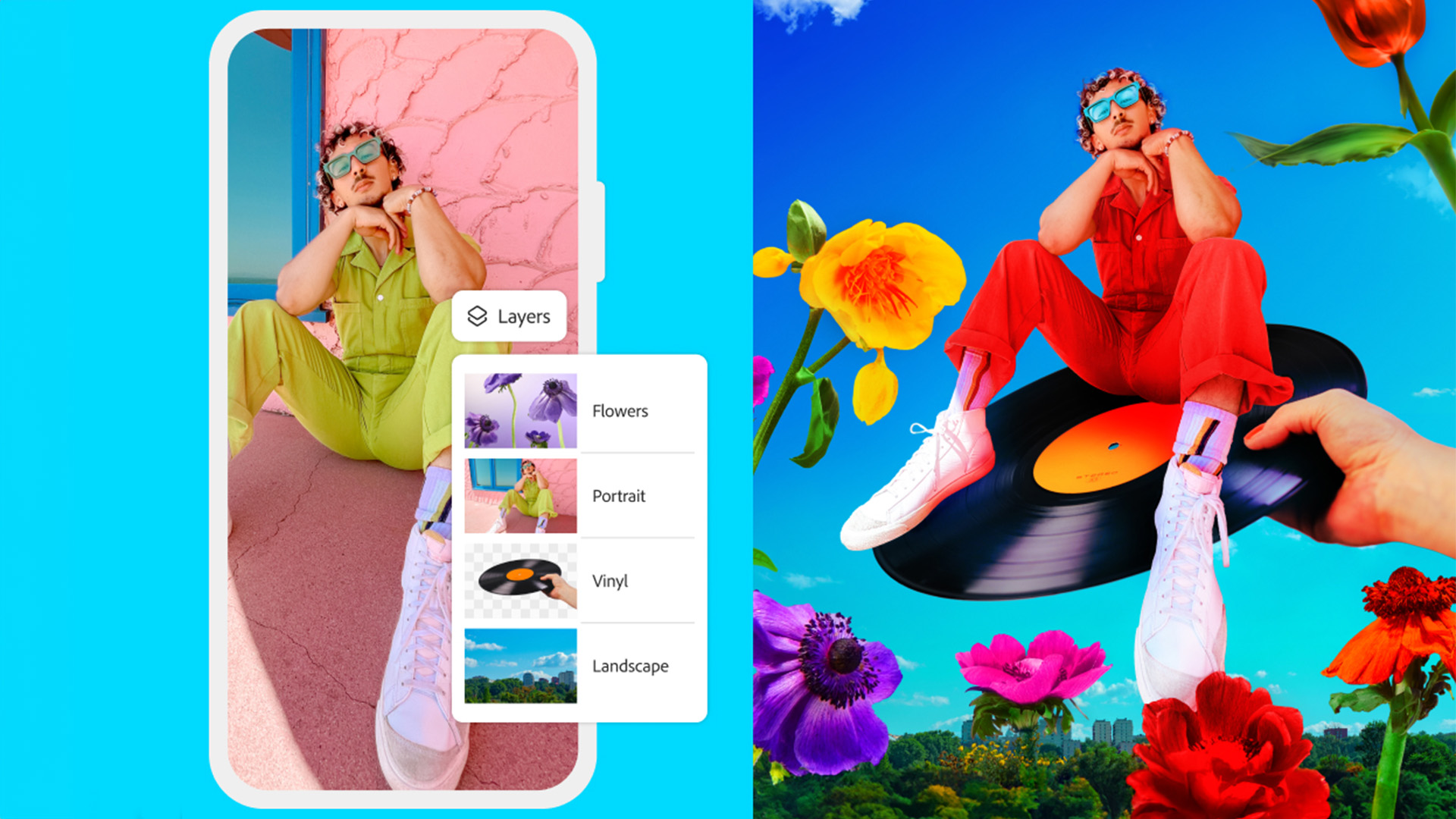 Photoshop's getting a surprise free upgrade on iPhone – and Android's next
Photoshop's getting a surprise free upgrade on iPhone – and Android's nextThe full experience is coming to mobile
By Max Freeman-Mills Published