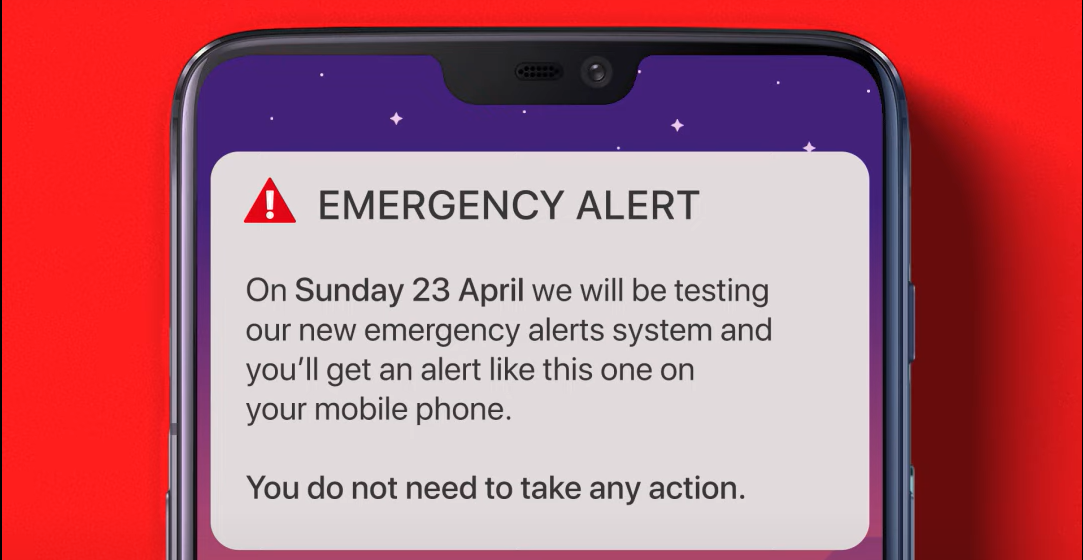
On Sunday the 23rd of April at 3pm UK time, there will be a nationwide test of the UK's Emergency Alert service. This system is set up to provide alerts to people when there is an immediate risk to life.
The service can send alerts on a regional or national level, and is intended to be used for things like extreme weather events. For example, if the risk of flooding was substantial in a certain area, an alert could notify users and give them the opportunity to take precautions.
While this simulation is only a test, it could still provoke anxiety in users who are unaware of the situation. With that in mind, it's worthwhile mentioning to friends and relatives in case they need assurance.
UK Emergency Alert: What devices will it appear on?
The alert will be made on phones and tablets. Specifically, any iPhone running iOS 14.5 or later, and Android devices on Android 11 and beyond.
Older devices, like those that use 3G or other non-smart phones, won't receive the alert.
UK Emergency Alert: What do I need to do?
Firstly, don't panic. As mentioned, this is just a test run, so there should be nothing to worry about on that front.
When the time comes, your device may make a loud, siren-like noise and vibrate. Some devices may also read out the alert. This can happen even if your device is set to silent.
Sign up to the T3 newsletter for smarter living straight to your inbox
Get all the latest news, reviews, deals and buying guides on gorgeous tech, home and active products from the T3 experts
You won't need to take any action after the alert. It will appear in a similar way to a text message, with a notification. You can simply swipe the notification away, as you would with any other.
UK Emergency Alert: How can I turn it off?
Government guidance recommends that these alerts are not switched off. That's because, in a real threat-to-life scenario, they can provide crucial early warnings to help you mitigate and manage the circumstances.
If, for any reason, you do need to turn them off – for example, if you have a hidden device which you don't want found – simply search for 'Emergency Alerts' in your device settings menu. Alternatively, switching off your device, or setting it to Airplane Mode will also negate the alert.
On an iPhone, the toggles are found in the Notifications tab, and allow you to switch off 'Extreme Alerts' and 'Severe Alerts'. You'll want to turn both of these off. Android phones will work in a similar way.
UK Emergency Alert: Can they use my data?
The gov.uk website says, "data about you, your device or location will not be collected or shared." They also state that they do not need your phone number to send the alert, so that won't be held either.
The alert comes through the same cell network as your other communications, but is simply sent to all compatible devices. There is no need to use a phone number to isolate individuals.

Sam is an award-winning journalist with over six years of experience across print and digital media. As T3’s Senior Staff Writer, Sam covers everything from new phones and EVs to luxury watches and fragrances. Working across a range of different social media platforms alongside his written work, Sam is a familiar face for fans of T3. When he’s not reviewing snazzy products or hunting for stellar deals, Sam enjoys football, analog photography and writing music.
-
 I just played new Mario Kart on Switch 2, now June is too far away
I just played new Mario Kart on Switch 2, now June is too far awayIt might not be the 3D Mario game we'd expected, but Mario Kart World on Nintendo Switch 2 is super fun
By Mike Lowe
-
 Nothing's next phone could be a budget powerhouse, thanks to this confirmed hardware detail
Nothing's next phone could be a budget powerhouse, thanks to this confirmed hardware detailOfficial details reveal more about the next phone coming from Nothing
By Chris Hall
-
 Google's Pixel 9a does one simple thing that could tempt me away from iPhones after a decade
Google's Pixel 9a does one simple thing that could tempt me away from iPhones after a decadeGoogle's played a blinder here
By Max Freeman-Mills
-
 Samsung's foldables get Android 15 (One UI 7) at last, but there's a catch
Samsung's foldables get Android 15 (One UI 7) at last, but there's a catchYou might have to wait a bit longer for the full release
By Chris Hall
-
 Honor suddenly adds Samsung-rivalling upgrade that'll last for years
Honor suddenly adds Samsung-rivalling upgrade that'll last for yearsIt's a big change, and a welcome one
By Max Freeman-Mills
-
 Your older Samsung phone could finally get Android 15 on these dates
Your older Samsung phone could finally get Android 15 on these datesYou could get a significant upgrade in the coming months
By Sam Cross
-
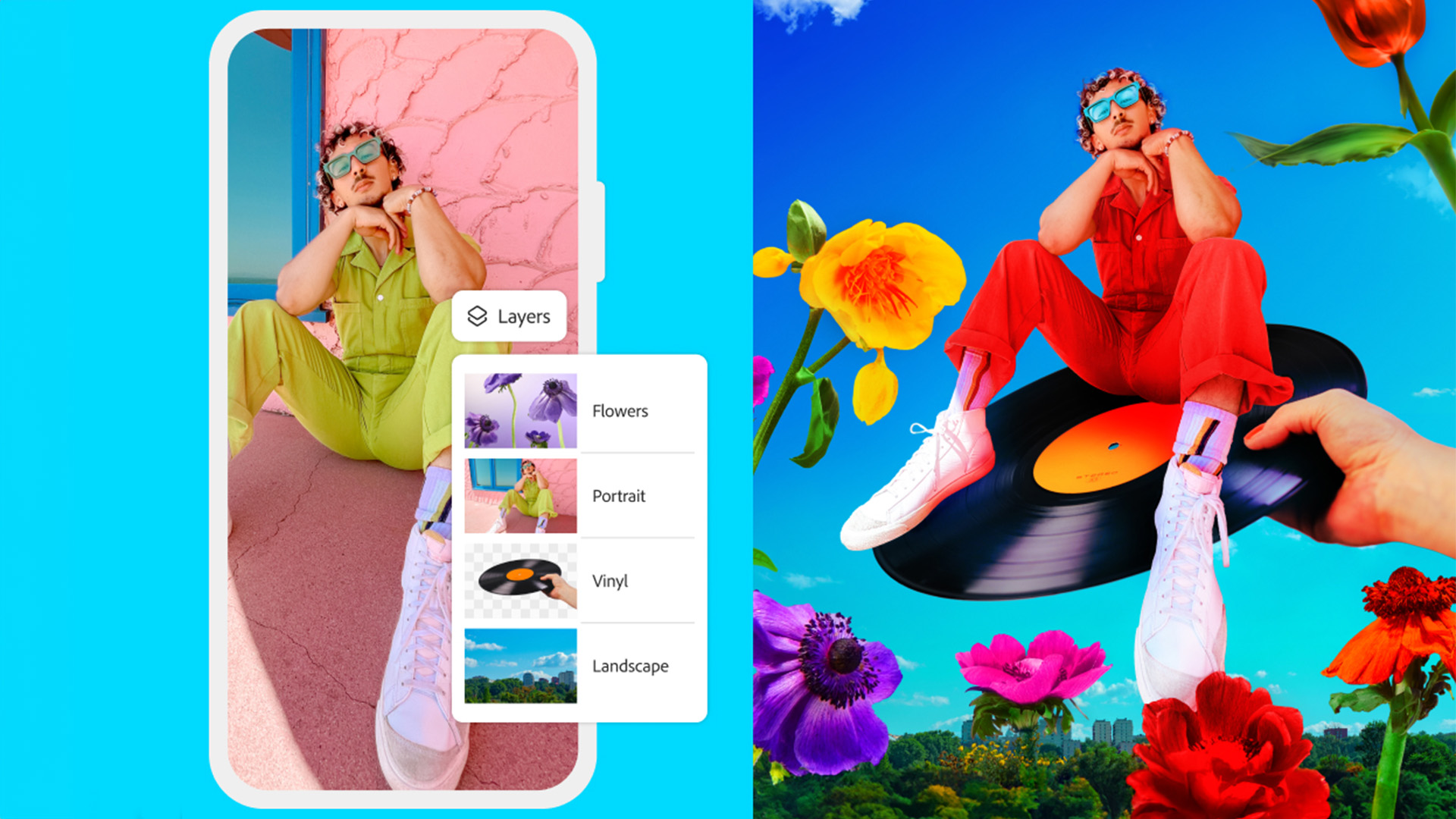 Photoshop's getting a surprise free upgrade on iPhone – and Android's next
Photoshop's getting a surprise free upgrade on iPhone – and Android's nextThe full experience is coming to mobile
By Max Freeman-Mills
-
 You can now use a Samsung Galaxy SmartTag with any Android phone, but there's a catch
You can now use a Samsung Galaxy SmartTag with any Android phone, but there's a catchThere's a clever way to get your Galaxy Tag working on other Android phones
By Chris Hall
-
 Here's when Android 16 will be officially detailed – Google I/O 25 date revealed
Here's when Android 16 will be officially detailed – Google I/O 25 date revealedWe're soon going to know a lot more about Google's plans as I/O 2025 is announced
By Chris Hall
-
 This Android phone is more Kindle than Pixel, and that's intriguing
This Android phone is more Kindle than Pixel, and that's intriguingBigme's E Ink Android handset is a very different kind of budget phone
By Britta O'Boyle