

It seems you can't look away for five minutes without a new video or television standard appearing on the market, and the latest to establish itself in the mainstream is Ultra HD (UHD) or, more colloquially, 4K (there are slight differences which we'll mention below).
For simplicity's sake we'll refer to the technology as 4K here, but you will find it called Ultra HD just as often - it essentially refers to the quality of the video picture you're seeing, and offers a jump forward in standards in the same way as HD or high-definition once did.
The basics of the 4K specification

4K (or Ultra HD) refers to video footage with a typical frame size of 3840 x 2160 pixels - compared to the 1920 x 1080 of full HD, that's four times as many pixels, so you're going to be able to see every little wrinkle on the faces of your favourite movie stars. Obviously, all that extra data needs extra storage space, or extra bandwidth if you're streaming it.
Technically speaking, Ultra HD actually refers to the 16:9 widescreen 3840 x 2160 spec, while 4K originally referred to the 4096 x 2160 (approximately 1.9:1) used by some other kit, including projectors. However, as time has gone on, most people no longer distinguish between the two (check the exact specifications of a product if you're ever unsure).

If you see a 4K video on YouTube or a television set with a 4K sticker then it's almost definitely going to use the 3840 x 2160 pixel format, whereas the 4096 x 2160 version is more commonly used in professional broadcasting. The term is also sometimes used to refer to both the resolution of the picture and a few extra bells and whistles too.
One of those is HDR or High Dynamic Range: this gives you more colours and a better range of contrast, and you'll often see the term mentioned alongside 4K or UHD (and extra features may well be added to the 4K spec in the future, too). However, the essential specification of anything 4K - from a projector to a YouTube clip - is those 8 million pixels.
The 4K quality difference

There's some debate over whether the jump to 4K is all that great on smaller screens, and you definitely want a large enough TV or monitor to take advantage (there is a school of thought that says you need to sit pretty close to it too). However, in most cases you will notice those extra pixels and the extra smoothness, no matter where you're viewing from.
Sign up to the T3 newsletter for smarter living straight to your inbox
Get all the latest news, reviews, deals and buying guides on gorgeous tech, home and active products from the T3 experts
Something in the region of 65 inches or more for a television set should show off 4K content to its best advantage, though you will need a 4K source too (of which more later). If you watch video that's been encoded at a lower resolution, then your device of choice will typically upscale it to fill the extra space without it looking pixelated or blocky.

Frames-per-second (fps) makes a difference to picture quality too and this will vary between monitors and TV sets - shifting all those extra pixels more quickly takes extra processing power and not all hardware has it. 25fps is the bare minimum for movies and TV shows and if you're watching fast-moving sports events then 100fps is recommended.
Generally speaking, you'll get a picture with more depth, extra smoothness and richer colours, though as always there's going to be some variation between manufacturers and models. It's certainly less of a gimmick than 3D in the living room was, and will be the base standard for televisions and other related A/V hardware for some years to come.
The Ultra HD Blu-ray format
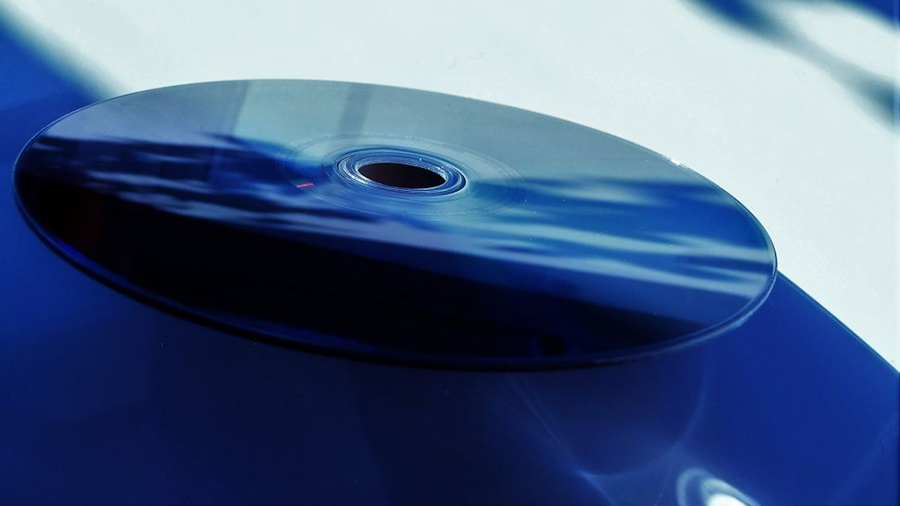
Ultra HD Blu-ray is 4K in the form of physical media, and it's been lagging behind the 4K revolution as a whole - of course these discs need to fit on a lot more data than they did before, and manufacturers have only just managed to sort out the technical details at a price that makes sense for consumers (although the cost of UHD Blu-rays is still high).
You get the extra 4K picture quality on a UHD Blu-ray disc as well as a bunch of extra improvements too, including HDR (as we've already mentioned above) and improved sound. There's also the promise of high frame rate (HFR), which guarantees 60fps - something you might not necessarily always get if you're trying to stream 4K video.

New players will play older Blu-ray discs, though not the other way around. There are only a handful of players to choose from right now (we saw a few of them at CES 2016) but more will arrive in due course and the first Ultra HD Blu-ray discs are already on sale at a premium price - again this should come down as the technology gets more established.
To get the most out of Ultra HD Blu-ray you need a 4K television with HDMI 2.0 support rather than an older HDMI standard: this simply ensures that your hardware can shift the necessary pixels fast enough without any stuttering. HDMI 1.4 can support the basic 4K resolution on its own, but you don't get the extra features along with it, including HDR.
New hardware and 4K content

As with any emerging technology like this, you don't absolutely need it, but right now you're better off having it than not. More and more content, from Netflix to the World Cup finals, is going to start appearing in 4K in the years to come, so you'll be stuck watching it all at an inferior quality if you don't have equipment that's 4K-ready in your home.
Netflix and Amazon Prime Instant Video offer a limited number of 4K streams now (note that a steady internet speed of around 25 Mbps is required to stream 4K video), while Sky and BT both have 4K-ready boxes in place, with content also now starting to appear. The BBC, meanwhile, is also testing 4K broadcasts, though as yet there's nothing to tune into.

And what about the world of gaming? Both Microsoft and Sony have 4K-ready consoles in the pipeline, the companies have confirmed - although we're not exactly sure when the new boxes are going to appear, these machines will be powerful enough to output your favourite video games in glorious 4K resolution and spin your Ultra HD Blu-ray discs too.
Almost every new TV on the market is now 4K-ready but it's worth looking out for extra features, including HDR and what's known as Ultra HD Premium - that's one of those stickers you see on certain sets and it basically guarantees a high audio-visual experience, including greater colour depth and dynamic range (though still the same 4K resolution).
- Check out our pick of the best 4K TVs on sale now
Dave has over 20 years' experience in the tech journalism industry, covering hardware and software across mobile, computing, smart home, home entertainment, wearables, gaming and the web – you can find his writing online, in print, and even in the occasional scientific paper, across major tech titles like T3, TechRadar, Gizmodo and Wired. Outside of work, he enjoys long walks in the countryside, skiing down mountains, watching football matches (as long as his team is winning) and keeping up with the latest movies.
-
 Driven to distraction: the ultimate luxury cars to sit in the back of
Driven to distraction: the ultimate luxury cars to sit in the back ofWhen you’re being driven rather than driving, these are the cars that will let you arrive in style
By Mat Gallagher Published
-
 I tested every new Tudor at Watches and Wonders – my favourite caught me by surprise
I tested every new Tudor at Watches and Wonders – my favourite caught me by surpriseThe Rolex sister brand had a lot to offer
By Sam Cross Published