

Google Meet has just added a bunch of new features designed to make meetings better for all of us still working remotely. Last March, we were plunged into lockdown and the world of video conferencing. We became overly familiar with the differences between Zoom, Teams, Google Meet and Webex, and consistently forgot to unmute ourselves before talking.
Google made its Meet platform free for all users in April 2020, in response to the huge demand (and competition). While it might have lacked some of the advanced options of Zoom and was a challenge to log in for some non-Gmail users, I always found it one of the more reliable options.
While changes have been made to the Google Meet platform since then, such as the addition of live captions, this sees the biggest update so far. The changes, which include useful functions for when sharing your screen or featuring multiple speakers, feel considered and helpful – if not initially groundbreaking. We’ve all seen people appear silhouetted on screen due to bad lighting or cut out due to poor connections. These features will help here. Plus, if you want to make it look like you’re calling from a live forest, you can now do that too.
- Apple AirTag review: first impressions
- R2-D2 is the Lego Star Wars droid you need in your life
- Apple Maps is getting a great new driving feature that rivals Google Maps

New share screen options on Google Meet
When sharing your screen on Meet, it defaults to make your screen large and all other participants small. Now though, you can reduce the size of your shared screen to the same as the other tiles, allowing you to see people’s faces better. You also have the option to highlight multiple windows, to make the main speaker and shared screen live, for instance. Or have a few speakers made large at once.
It’s easy to focus on the image of yourself when talking, so Google Meet now allows you to move and minimize your tile, even allowing you to hide your image completely. If you’re using Google Meet on the move through your phone’s data allowance, you can select the new Data Saver option to reduce the amount of bandwidth a call takes up. I imagine this will also be useful for poor connections too.
One mobile feature that is transferring to the desktop version of Google Meet is its image enhancement. This will help address poor lighting conditions by enhancing the brightness, allowing you to be seen clearly.
Those paid subscribers on Google Workplace can also take advantage of Autozoom. This uses Google AI to keep you centered and filling the frame by zooming and panning to adjust the image on the screen. And finally, in addition to being able to replace your background with an image, Google Meet now allows you to replace it with a video – though this is currently limited to a choice of three presets (classroom, forest and party). So no adding your own creations, just yet.
Sign up to the T3 newsletter for smarter living straight to your inbox
Get all the latest news, reviews, deals and buying guides on gorgeous tech, home and active products from the T3 experts
All of these changes will start to roll out over the next few weeks.
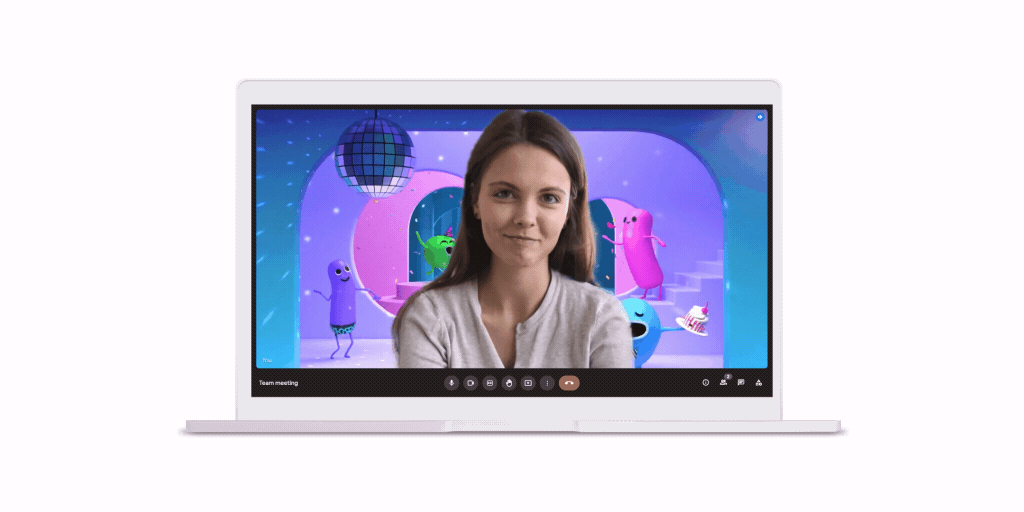
Video backdrop on Google Meet
As T3's Editor-in-Chief, Mat Gallagher has his finger on the pulse for the latest advances in technology. He has written about technology since 2003 and after stints in Beijing, Hong Kong and Chicago is now based in the UK. He’s a true lover of gadgets, but especially anything that involves cameras, Apple, electric cars, musical instruments or travel.


