

If you've bought a computer – laptop or desktop, Windows or Mac – in recent years you've likely come across SSDs, or solid state drives, often used as a selling point for the PC. As with most computer hardware, a lot of jargon and technical terms come with SSDs and, as a result, we've decided to break down what it all means.
We know everything there is to know about these storage drives in 2022, as we review and rate them for our prestigious best SSDs and best external hard drives buying guides. So if you find yourself asking questions like "what is an m.2 SSD", or "what is an SSD for" then you've come to the right place.
Invented in the 1970s, and commercialised in the 1980s, SSDs are the quickest and cheapest way to making your computer faster. While RAM, processor (or CPU), and so on are important, how fast your computer can access files, from songs to the main operating system, is fundamentally important.
Over the years, SSDs have become very, very cheap. It used to be the case that an SSD was double the price of a 'normal' spinning hard drive disk, or HDD, with half the storage. Nowadays, you can get SSDs with over 1,000GB of memory (known as a terabyte) for cheap, often under $100/£100.
And, what's more, those cheap prices get even cheaper during big sales events like Amazon Prime Day and Black Friday. That's why we always recommend people who are looking for an SSD upgrade to deal hunt during these sales, as you can often get drives with great speeds and big capacities for truly bargain price points.
The eagle-eyed among you will have noticed the fundamental difference between HDDs and SSDs is in the name: solid state. Instead of relying on a spinning platter and needle to read information, kind of like a vinyl record, an SSD is built around solid flash memory; in other words, it has no moving parts. SSDs are larger versions of the kind of storage found in all contemporary smartphones and tablets.
Let's jump into the explainer and demystify some SSD jargon.
Sign up to the T3 newsletter for smarter living straight to your inbox
Get all the latest news, reviews, deals and buying guides on gorgeous tech, home and active products from the T3 experts
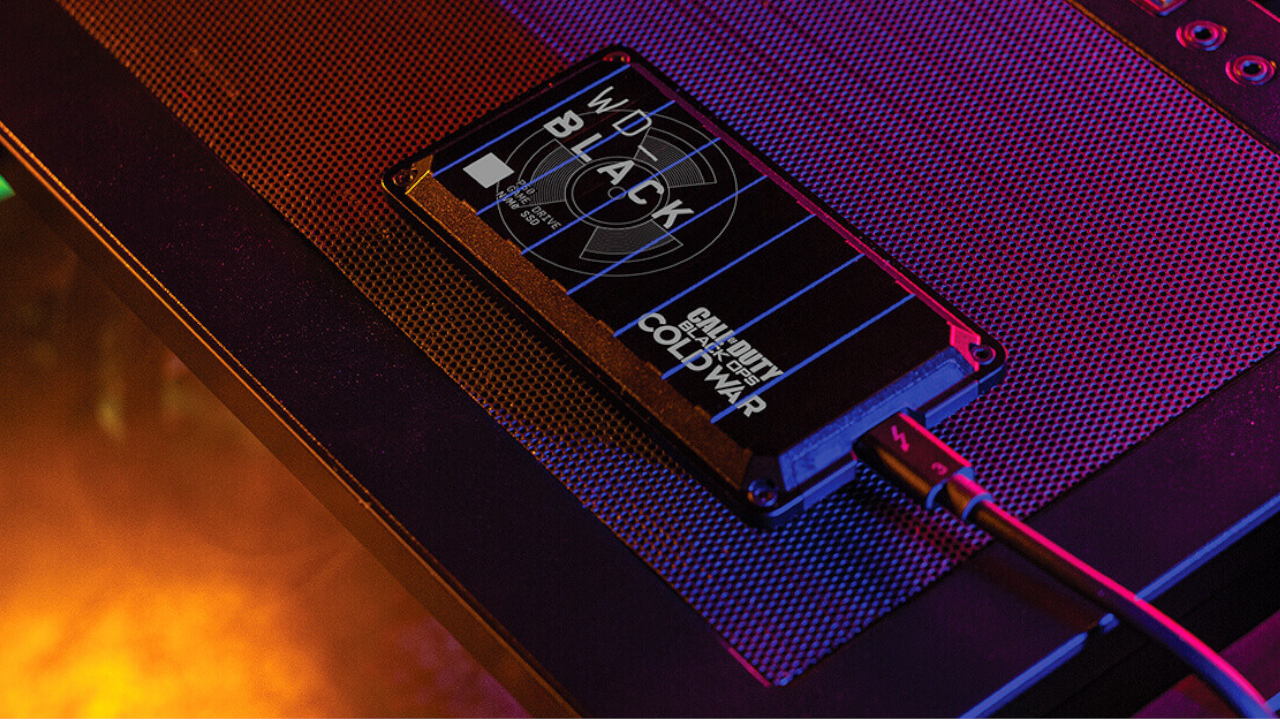
SSDs explained: Read/Write Speeds
You might think that, because SSDs are solid, read and write speeds would be instant – and you wouldn't be too far off. The speeds of both SSDs and HDDs are measured in the same units, megabytes per second (MB/s), but the HDDs are constrained by how fast the disk inside can spin, usually between 5,400rpm and 7,200rpm.
A typical HDD, spinning at 7,200rpm, can deliver read and write speeds between 80 and 160 MB/s. An SSD, even a low-budget model, will easily manage double these speeds and above. In fact, our pick for the best SSD – Kingston's KC2500 – offers up to 3,500 MB/s read speeds and up to 2,900 MB/s write speeds.
With the new generation of SSD-computer interfaces, through which the data passes, SSDs are basically instantaneous.

SSDs explained: SATA vs. NVMe
While all SSDs are faster than HDDs, some SSDs are father than other SSDs and this is where things get confusing. In recent years, the connections between SSDs and the rest of the computer have been a big focus. It doesn't matter have fast your SSD is in theory, if there's a bottleneck elsewhere then it's pointless.
Older SSDs relied on much of the same tech as HDDs, including Serial Advanced Technology Attachment (SATA) connections. For reference, SATA 3.0 tops out at 600MB/s transfer speeds. Over time, and in search of ever-faster speeds, SSD manufactures turned towards PCIe, which can transfer data at over 1GB/s in some cases.
From PCIe came NVMe, or Non-Volatile Memory Express, a type of connection designed and built especially for SSDs by manufactures in pursuit of faster speeds. All of the bottlenecks from SATA connections were ironed out, realising the dream of extremely fast data connections.
And the work shows: Kingston's KC2500, one of the best NVMe SSDs on the market, can read data at up to 3.5GB/s and write data at almost 3GB/s.
- The best gaming laptops, ranked

SSDs explained: Wear and tear
You would be forgiven for thinking that SSDs are basically indestructible, owing to the lack of any moving parts, but over time – like all things – SSDs can wear out. Manufacturers measure the lifespan of an SSD in Terabytes Written (TBW), which effectively means how many times can the SSD being entirely rewritten.
If you're buying an SSD, especially a high-end, high capacity model, it's well worth checking the TBW given by the manufacturer. Kingston's KC2500, for example, is rated as 600TBW for its 1TB model and 1,200TBW for its 2TB model.
- The best gaming monitors for any budget

SSDs explained: Other useful terms
To close out the SSD jargon explainer, we thought we'd break down a few other terms that you might come across when buying an SSD.
- RAID (Redundant array of independent Disks): A way of improving data throughput and data integrity by using two or more independent storage drives.
- Firmware: The instructions given to your hardware components, stored in the non-volatile memory (ie, the bit that doesn't erase upon losing power).
- Cache: A technique that stores the most frequently used data files in high-speed components to maximise the overall performance.
- DDR RAM: A type of quick-access memory used in most computers. It is volatile, meaning it erases itself when power is lost (unlike the SSD, which retains the data).
- mSATA: The form factor and physical interface for smaller SSDs, like those used in a laptop or tablet.
- M.2: Another smaller form factor for SSDs that still allow for large amounts of memory. Usually paired with either SATA or PCIe.
- SMART (Self-Monitoring, Analysis, and Reporting Technology): A monitoring tool that can detect and report issues with your SSD and other components.

SSDs explained: Choosing the right one
SSDs are by far and away the easiest and quickest way to make your computer faster. RAM, CPUs, GPUs, and so on are important, but nothing can beat making the part of the computer that holds all of the information faster.
We've done a lot of testing to find the best SSDs and recommend Kingston's KC2500 without any reservations as the best all-round SSD. Other SSDs on the list cater to different needs and budgets.
- These are the best laptops, and they rock fast SSDs
Max Slater-Robins has written for T3 now on and off for over half a decade, with him fitting in serious study at university in between. Max is a tech expert and as such you'll find his words throughout T3.com, appearing in everything from reviews and features, to news and deals. Max is specifically a veteran when it comes round to deal hunting, with him seeing out multiple Black Friday campaigns to date.
-
 I tested every new Tudor at Watches and Wonders – my favourite caught me by surprise
I tested every new Tudor at Watches and Wonders – my favourite caught me by surpriseThe Rolex sister brand had a lot to offer
By Sam Cross Published
-
 Warning: Ciele’s refreshed Elite Collection may cause excessive garment envy on race day
Warning: Ciele’s refreshed Elite Collection may cause excessive garment envy on race dayFlex on your run crew with Ciele’s latest drop
By Matt Kollat Published