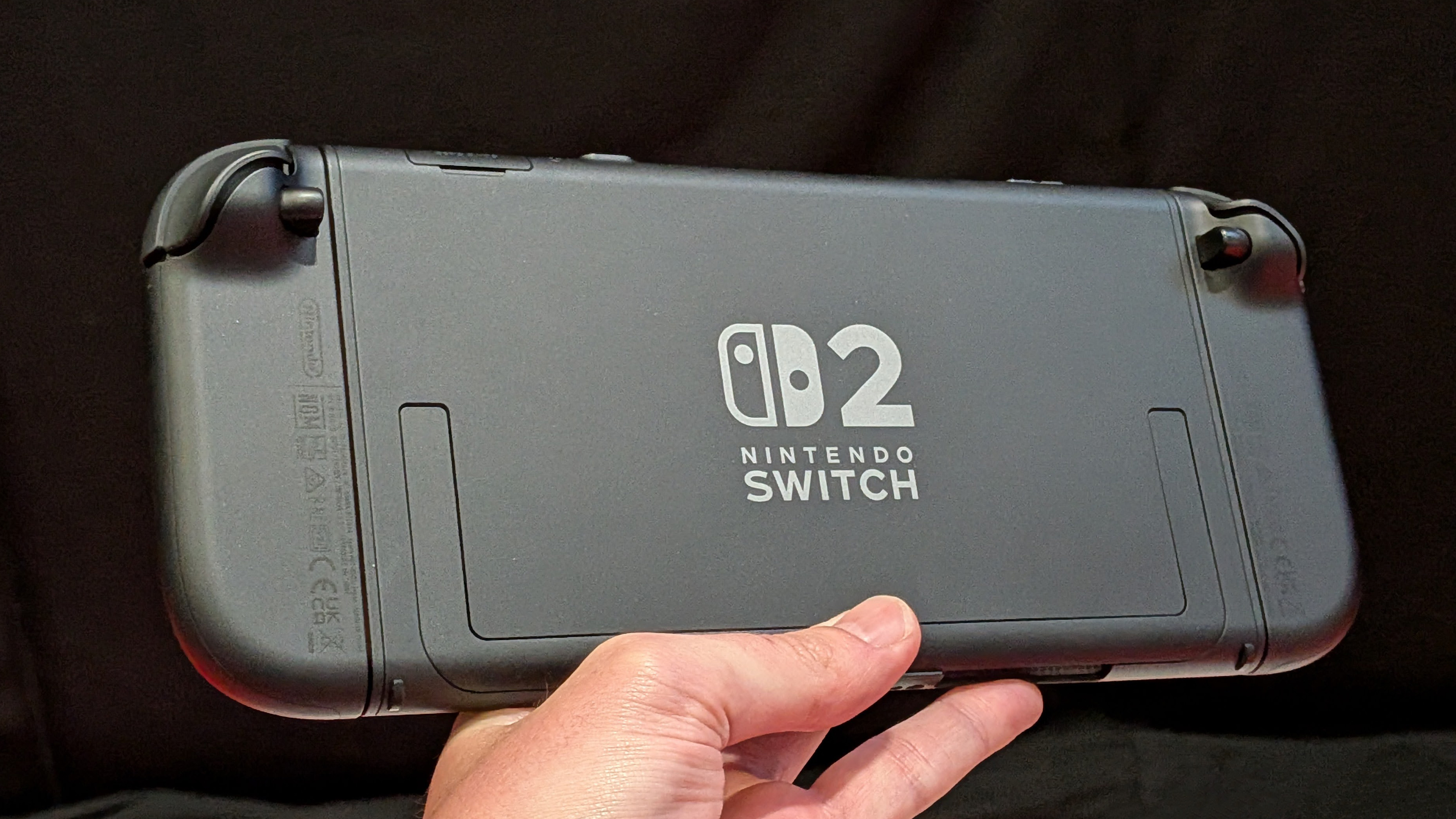It originally appeared on the 2011 MacBook Pro, but Thunderbolt – once hailed as the next generation of PC connectivity, is only just starting to appear on more devices, such as HP's beautiful new Spectre 13.3 ultraportable.
The key reason that we're only just getting wider adoption is that the latest version of Thunderbolt uses the USB Type-C connector. That's the same connector we're seeing on more laptops and tablets – such as the Dell XPS 12 (which we're using to type these very words) and MacBook which charge via USB-C – and some phones, such as the Nexus 6P and new Huawei P9.
Why is Thunderbolt important?
Thunderbolt's key benefit is that it enables data, power and display transfer to transfer through the same cable. It's a combination of technologies really, as it uses the signals from PCI Express (data) and DisplayPort (display).
The version of Thunderbolt that uses USB Type-C as a connector is Thunderbolt 3. Even though it's the same connector as USB Type-C, the ports at either end of the cable must be Thunderbolt compatible and, generally speaking, the cable needs to be Thunderbolt compatible active cables as well. Passive USB Type-C cables will still work with Thunderbolt devices but at lower speeds.
Thunderbolt 1 and 2 used the same connector as Mini DisplayPort (MDP) and that is the version used by the MacBook Pro as well as other Macs, like the iMac. Older Thunderbolt devices can connect to Thunderbolt 3 ports with an adapter.

Thunderbolt speed
Thunderbolt's ability is all down to controllers at both ends, which take the PCIe and DisplayPort streams and splice them together to send down the one cable. You can daisy chain up to six devices to the host, two of which can be DisplayPort.
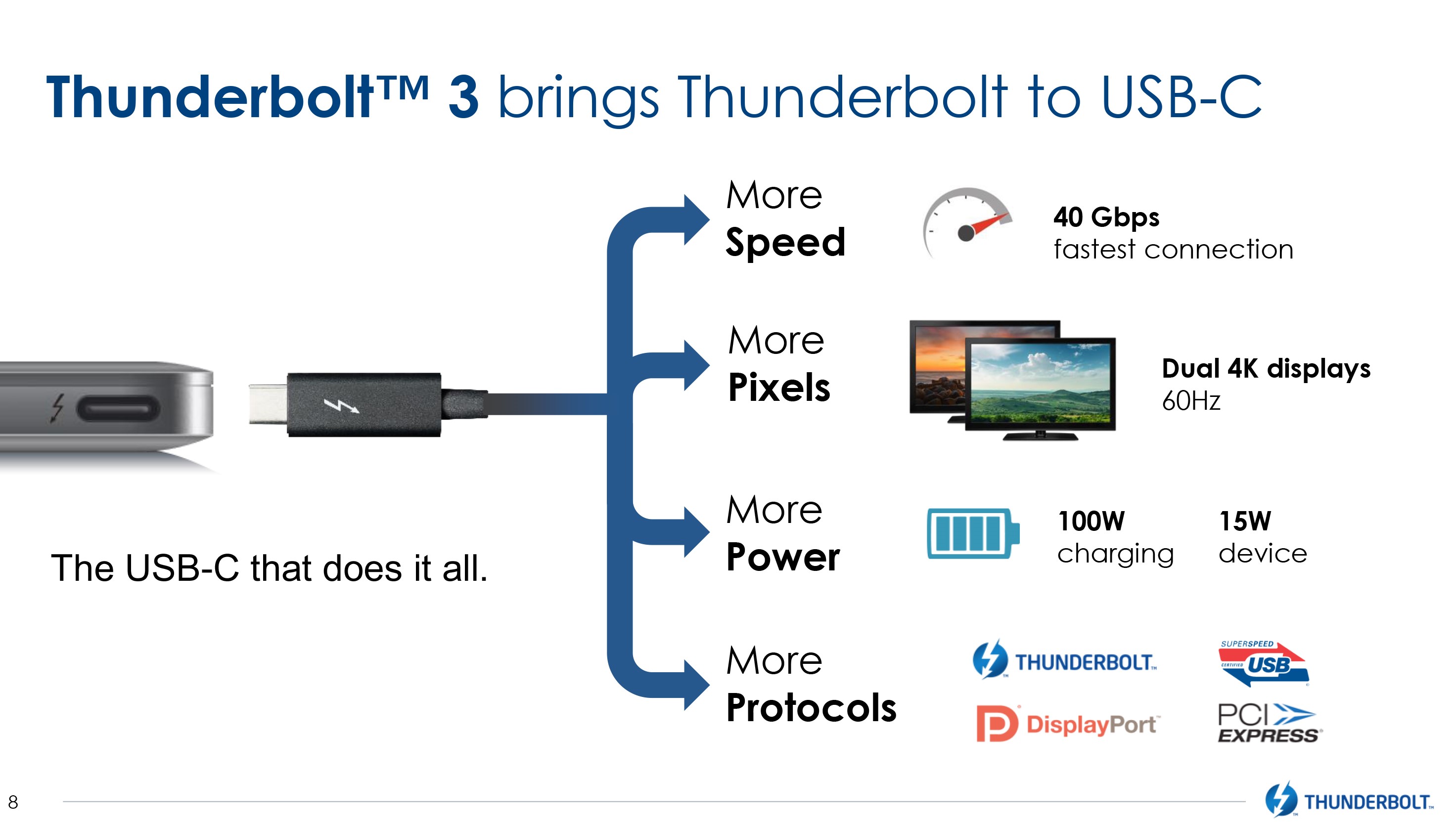
Thunderbolt 3 can transfer data at up to 5GB per second (40 Gbit per second), consumes less power than its predecessor and – crucially – can drive one 4K display at 120Hz or two at 60Hz. As well as PCI Express 3.0, there's also support for DisplayPort 1.2 and HDMI.
Sign up to the T3 newsletter for smarter living straight to your inbox
Get all the latest news, reviews, deals and buying guides on gorgeous tech, home and active products from the T3 experts
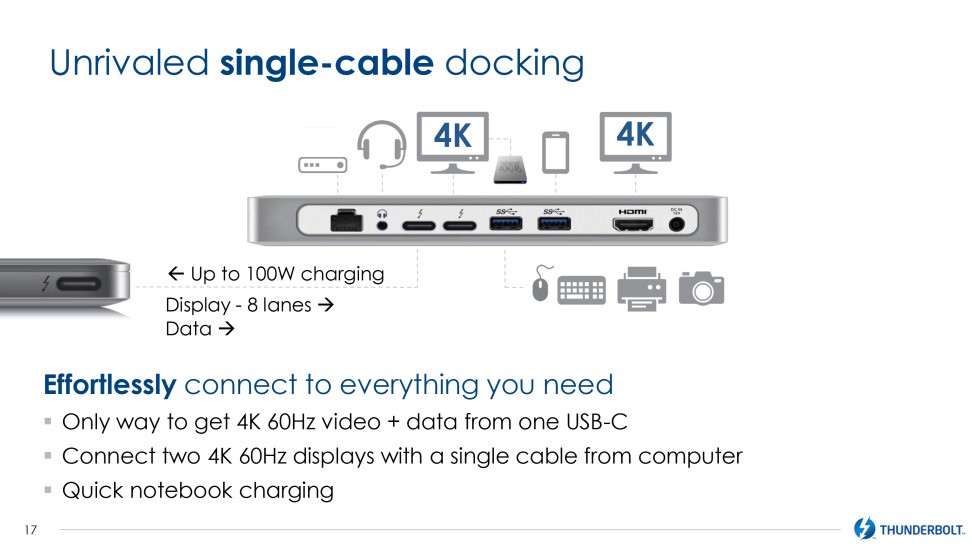
The speed trounces USB 3.0 with its 5.0Gbit per second maximum speed (actually more like 3.2Gb/s after all the housework's done).
Thunderbolt was originally Intel's baby, with a dollop of support and development from Apple. Thunderbolt's relative lack of adoption is probably the fault of two factors – that many people were happy with using ubiquitous USB-based devices and secondly that Thunderbolt controllers have to be designed right into the heart of the motherboard: you can't just throw on an expansion card or use an adapter. The reason is that Thunderbolt needs direct access to the PCIe and graphics systems.
The origins of Thunderbolt
Thunderbolt began life as Light Peak and was originally scheduled to use fibre optic instead of copper wires. Intel demonstrated this technology as early as 2009 at the Intel Developer Forum, throwing two 1080p videos plus other data from drives down one 30m cable.
We were told we'd see it in 2010. What happened? Well, to keep costs down Intel also developed a more traditional version of Light Peak using wires, which turned out to work rather well, delivering the 10Gb/s that Light Peak was initially aiming at anyway. And it obviously cost quite a bit less and the rest is history. We've seen a limited number of optical cables emerge since 2013 from manufacturers such as Corning and StarTech. Some of these have been very long – up to 30m.

While we haven't seen masses of Thunderbolt peripherals around thus far, we surely will as the technology now rolls out in more machines.
Future Thunderbolt
Before its original release, Intel talked about the potential of 100Gbit per second transfer speeds. While the next-gen probably won't take us that far, getting to 80 Gbit per second or 10 GB per second is more realistic. Depending on what else was going on, this could drive an 8K display at 60Hz.
Liked this? Then check out What is USB Type-C?
Dan is a previous Editor for T3.com and covered the latest in computing, home entertainment and mobile tech. He's also the former Deputy Editor of TechRadar and former Editor of Lifehacker UK. Dan has written for numerous computing and lifestyle magazines and has also written a book, too. You'll see him pop up in numerous places, having been quoted in or on The Sun, BBC World Service, BBC News Online, ITN News, BBC Radio 5Live, BBC Radio 4 and Sky News Radio.