

Earlier in the year, WhatsApp launched the ability to migrate chats from iOS to Android. Unfortunately, only the best Samsung phones could use the feature when it first launched, but it’s now expanding to all Pixel phones, including the new Google Pixel 6 and Pixel 6 Pro.
WhatsApp
Beginning from today, you can transfer your entire message archives, alongside photos, videos, and voice memos, from an iPhone to an Android device. The move means that WhatsApp’s cross-platform transfer feature is finally extending beyond the initial launch to Samsung Galaxy devices and across to the wider Android ecosystem.
- Apple Watch owners are getting a free health and fitness upgrade – here are the details
- Cheap 5G smartphones will be better than ever thanks to new Qualcomm chips
An intimidating task, transferring your complete chat history from one OS to another is no mean feat. However, Google’s new announcement is good news for Pixel users and new Android phones. Now, users have a hassle-free way to switch from the best iPhone devices to the best Android phones without fear of decimating their data.
There is, however, one key caveat to the extended compatibility of the feature: it’s only available on devices running Android 12, unlike with Samsung handsets which could use the feature as long as they were running Android 10 and above. As such, the tool is only available to Google Pixel devices right now, which does seem a tad unfair. Nevertheless, Google says it will soon roll out to new smartphones that ship with its latest mobile OS, though we don't know when exactly that might be.
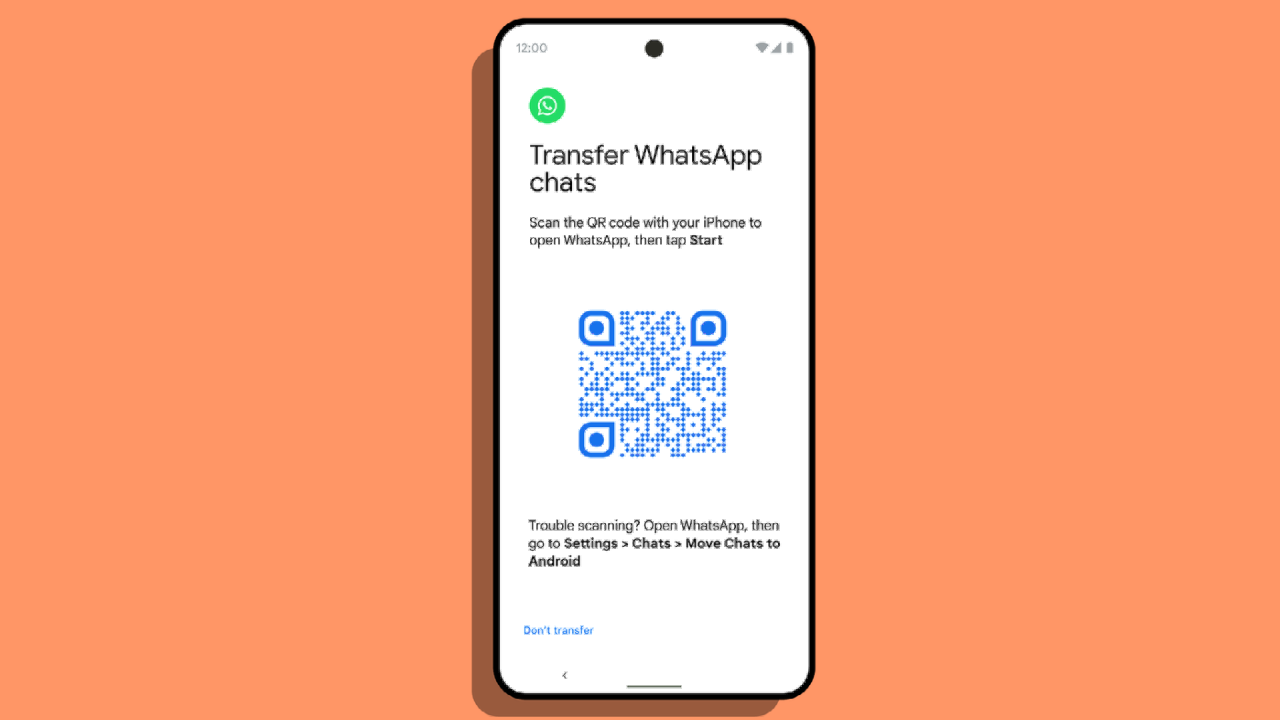
Announcing the new feature on its official blog, Google said: “We want to make this process easier, so with the recent Android 12 release, we added the ability to transfer all your essentials by connecting your iPhone with your new Android phone using a cable."
That statement makes things sound ultra-straightforward, which it is provided you have the right accessories to hand. You’ll need to own a Lightning to USB-C cable to link your two phones together, as well as the ability to scan the QR code that's required when you initially set up your new Android phone. Android then automatically matches and installs the same apps from Google Play, enabling you to easily bring your SMS and iMessage history with you, as well as your photo library and videos, amongst others.
Sign up to the T3 newsletter for smarter living straight to your inbox
Get all the latest news, reviews, deals and buying guides on gorgeous tech, home and active products from the T3 experts
Luke is a former news writer at T3 who covered all things tech at T3. Disc golf enthusiast, keen jogger, and fond of all things outdoors (when not indoors messing around with gadgets), Luke wrote about a wide-array of subjects for T3.com, including Android Auto, WhatsApp, Sky, Virgin Media, Amazon Kindle, Windows 11, Chromebooks, iPhones and much more, too.

