

In offices, employers have to make sure that people working on computers are doing so safely and comfortably. That’s because if they aren’t, they risk conditions such as repetitive strain injury.
Those risks don’t go away when you’re working from home. Setups that were absolutely fine for doing the odd email or spreadsheet on the dining table aren’t so good if you’re working from home for a lot or all of your working week.
It doesn’t take much to make any working environment safer and more comfortable. Here are five ergonomics tips your body will thank you for.
1. Check your chair
Office desks and chairs are often designed specifically for computer and telephone work. Dining tables and breakfast bars are not, and poor posture can end up causing pain.
For correct posture you need to think in right angles – so your upper arms should be vertical and your forearms horizontal, your thighs horizontal and your calves vertical, your back straight and adequately supported.
If your chair is height adjustable that’s an easy fix, but if it isn’t you might need to use a seat pad to get your height right or get the best office chair. If sitting ergonomically doesn’t enable you to put your feet flat on the floor, a footrest can make you comfortable.
2. Make sure you have space
When you’re working from home, no part of you should be stretching or straining or moving too much for too long. If your display isn’t right in front of you it can lead to neck strain; if your keyboard is too high or too low that can hurt your hands, wrists and forearms.
Sign up to the T3 newsletter for smarter living straight to your inbox
Get all the latest news, reviews, deals and buying guides on gorgeous tech, home and active products from the T3 experts
If you’ll be working at home a lot it’s wise to get a dedicated desk that’s the right height for you and that has enough room for your equipment and other items. Your screen should be roughly arm’s length from you; any further away and you may strain to read it.
3. Raise everything up
Whether you’re using a desktop or laptop computer, the top of the screen should be close to eye level. Unless you have a really massive laptop that means you’ll need to prop it up on something: a pile of books does the trick in a hurry but for longer term use we’d recommend a laptop stand and a desk with a lowered keyboard tray for maximum comfort.
If you’re wondering how you’re supposed to type or use a trackpad when it’s up on a stand, you aren’t: you should get a separate, comfortable keyboard and mouse so you can type and track comfortably without having to stare down at your computer.

Don't hunch over your laptop all day – raise it up and add a separate keyboard and mouse
4. Let there be light
There are two kinds of light when it comes to working from home. There’s light that’s helpful, and there’s light that’s horrible. Horrible light makes it hard to see what you’re doing, and could be direct sunlight from a window behind your computer or direct light causing glare.
Don’t endure either issue, because they’re likely to give you eye strain and sometimes even headaches. If you can’t block the light with curtains or blinds, move your work area if you possibly can.
If you’re going to be working from home in the evenings, good quality lighting is helpful (and as a bonus it can also help you look better in video calls).

A traditional anglepoise lamp, such as this one from John Lewis & Partners, is a great lighting option for a home office
5. Stand if you can
You’ve no doubt seen or heard someone banging on about how great their standing desk is, because people who have them really, really love them. Unfortunately those people are probably right about how good standing desks are.
A good quality height adjustable desk can help prevent poor posture, and if you can’t spare the cash for a new one you can get standing desk converters that’ll turn most desks into standing desks for considerably less cash.
Don’t spend all day standing up, though: that’ll just give you sore legs. The consensus is that you shouldn’t stand for more than about 1 hour for ever hour or two you spend sitting, so mix it up throughout the day. And no matter what kind of desk you have, make sure you get away from it during the day for some exercise.
- Best home workout: hit the home gym hard with THE 5 BEST exercises

Standing desks are very popular with owners
Writer, musician and broadcaster Carrie Marshall has been covering technology since 1998 and is particularly interested in how tech can help us live our best lives. Her CV is a who’s who of magazines, newspapers, websites and radio programmes ranging from T3, Techradar and MacFormat to the BBC, Sunday Post and People’s Friend. Carrie has written more than a dozen books, ghost-wrote two more and co-wrote seven more books and a Radio 2 documentary series; her memoir, Carrie Kills A Man, was shortlisted for the British Book Awards. When she’s not scribbling, Carrie is the singer in Glaswegian rock band Unquiet Mind (unquietmindmusic).
-
 9 desk lamps to illuminate your work environment
9 desk lamps to illuminate your work environmentBoost your mood and productivity with best desk lamps, from classic styles to modern smart lights
By Tom May
-

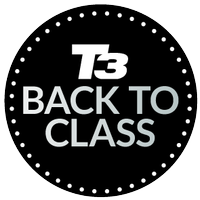 I made my dream WFH setup for under £100 – here are my 5 top picks
I made my dream WFH setup for under £100 – here are my 5 top picksLooking to upgrade your work space but on a bit of a budget? This list is for you
By Lizzie Wilmot
-
 5 easy ways to keep cool when working from home in a heatwave
5 easy ways to keep cool when working from home in a heatwaveFollow these tips if you're struggling with the heat!
By Lizzie Wilmot
-
 13 WFH essentials for a productive work day or study session
13 WFH essentials for a productive work day or study sessionUpgrade your work from home set-up with these must-have gadgets
By Bethan Girdler-Maslen
-
 Logitech’s new pop up desk is a must-have for commuters, students & WFH set-ups
Logitech’s new pop up desk is a must-have for commuters, students & WFH set-upsWork from home and on the go with ease and style with the Logitech Casa Pop Up Desk
By Bethan Girdler-Maslen
-
 Experts reveal top 5 tips to staying productive whilst working from home
Experts reveal top 5 tips to staying productive whilst working from homeFinding yourself distracted when working from home? You’re not alone
By Lizzie Wilmot
-
 Working from home: 15 tips from someone who’s done it for 22 years
Working from home: 15 tips from someone who’s done it for 22 yearsHow to make working from home really work for you
By Carrie Marshall
-
 Working from home: how to use lighting to be more productive
Working from home: how to use lighting to be more productiveHow to light up your working life without making your home look like an office
By Carrie Marshall

