Apple MacBook Air 15-inch (2023) review: it's a big deal
The all-new 15-inch MacBook Air is bigger and, for many, will be a simply better proposition – here's why


The 15-inch MacBook Air's sell is simple: it's a MacBook Air, embodying everything typically slim, light and portable about that, only it's got a bigger screen (and bigger sound as an added bonus). There are no significant compromises in opting for the 15.3-inch screen, except it'll inevitably cost you a little more and add some additional mass. For many that'll make it the big-screen MacBook of your dreams... except now it's a reality.
-
+
Superb battery life
-
+
Silent operation as no fan cooling
-
+
Apple's M2 is a real powerhouse when needed
-
+
Thin and light despite 15.3-inch screen – so still portable
-
-
That divisive screen notch
-
-
MagSafe charger cable tangles up
-
-
Do you really need a 15-inch MacBook Air?
Why you can trust T3
The 15-inch MacBook Air annoys me. No, not like that. It annoys me because it's so darn brilliant – and having purchased a smaller 13-inch MacBook Air just months ago, now I've used the 15-inch model for the past five consecutive days as my own, I realise it's the bigger-scale Mac I never knew I wanted.
I mean the name sounds like a contradiction, right? Apple's 'Air' line should be floaty-light and surely that's not going to be achievable in a larger form factor? Wrong! The MacBook Air is the thinnest and lightest 15-inch laptop on the market, giving it kudos among the best laptops.
This MacBook Air's 15.3-inch screen – notice it's not 15.6-inch, that'd be bumping elbows too closely with the MacBook Pro 16-inch – means it's still fairly portable, while embodying the goodness of Apple's M2 silicon in a fanless (and therefore silent) design. Yes, there are now M3-powered MacBooks, but for many that might be overkill.
So if you don't need the very biggest power but do need a bigger screen then is the 15-inch MacBook Air now the best MacBook? Let's get down to details in this MacBook Air 15-inch review...
MacBook Air 15: Price & Availability
When Apple announced the 15-inch MacBook Air at WWDC 2023 (its annual developer's conference) it immediately triggered a price reduction for the smaller 13-inch model. That's a major positive for any prospective buyers (slash the other reason it annoys me, ol' selfish out-of-pocket me) and puts a clear differentiator between the two.
In its entry-level format – which is really anything but, thanks to Apple's M2 silicon –the 15-inch MacBook Air is priced at £1,399/$1,299/AU$2,199. It's effectively a couple of hundred more for the bigger-screen model, which seems entirely reasonable for the added real estate.
MacBook Air 15in review: What's new?

But that raises the question: is the 15-inch MacBook in 2023 literally just a larger version of the 13-inch model from 2022 then? Well, it's not far off – as I detail in my Which MacBook Is Better: 13-inch Or 15-inch? versus piece – but there are some additional points of difference, the majority of which are positive.
Well, actually they're all positive. Unless, of course, you don't actually want a 15-inch laptop because it'd be too big for your needs (thanks for reading this review anyway, appreciate you). But, really, that's the only downside: the 15-inch MacBook is a little thicker and heavier than the 13-inch model – but I mean barely, as you can see from the quick comparison table below.
| Row 0 - Cell 0 | 13-inch M2 (2022) | 15-inch M2 (2023) |
| Thickness: | 1.13cm (0.44 inches) | 1.15cm (0.45 inches) |
| Weight: | 1.24kg (2.7 pounds) | 1.51kg (3.3 pounds) |
Other points of difference? Interestingly the 15-inch MacBook Air comes with the 8-core CPU and 10-core GPU configuration M2 by default, whereas you'll need to pay extra for that GPU bump in the 13-inch model (otherwise it's an 8+8 core CPU+GPU). That makes the larger Air even better value as a result.
There's also an all-new six-speaker arrangement, which elevates the 15-inch Air's audio prospects to be a cut above the 13-inch model. Apple has really established itself in the audio department, with the 16-inch MacBook Pro being mind-boggling in how good it sounds – and while the Air isn't quite to that level, it's still very good indeed.
MacBook Air 15-inch: Display & sound

And so to the main reason that you'll want to buy a 15-inch MacBook Air: its display. Here it's a 15.3-inch panel, which is unusual in the catchall "15-inch" world, as it's actually marginally smaller than the typical diagonal measure of 15.6-inch. For me this is a benefit though: it's not too big, not too small, fulfilling the Goldilocks principle.
There's plenty more info about the display, all of which matches its 13-inch Air brother in like-for-like form: despite being higher-resolution to cover the greater surface area, Apple has savvily opted to maintain the 224ppi density (here from 2880 x 1864 pixels). That means whether you opt for the 13- or 15-inch model, the sharpness is one and the same.
Add 500 nits of brightness (so it's HDR capable), a wide colour gamut covering DCI-P3 (read that as having one billion colours available from its palette), and True Tone technology (which adapts the blue light output as the ambient light surroundings change for your comfort), and you've got a veritable feast of a screen. It's not too reflective either, which I think is great, especially now the sun is out – and I've been able to use the machine whilst working outside in the day (hurrah).

However, the 15-inch MacBook Air does also inherit the 'bad' stuff from the 13-inch model: namely the notch, looming front and centre. Yet, from my perspective as a 13-inch MacBook Air user, I don't even notice the one on this larger model – sure, I think Apple could more neatly integrate it by making it smaller, but I'm so used to its presence I'm basically blind to it.
Then there's the refresh rate: this is a 60Hz LCD panel, not a 120Hz one. Yes, I'd prefer a faster refresh rate option for greater visual fluidity, as that's something PC laptops certainly offer, but they tend to cost a packet and, realistically, it's not a requirement for my needs. If you demand one then it's over to MacBook Pro territory for you, where brighter Mini-LED panels cater for 120Hz.
When it comes to sound to accompany the visuals, the 15-inch MacBook Air's use of that six-speaker system is certainly solid. It supports Apple's Spatial Audio when playing Dolby Atmos content, which adds a surprisingly convincing three-dimensionality to the output. Everything sounds full and there's even a decent level of bass for a laptop. Music to my ears.
MacBook Air 15-inch review: Performance & spec

Just as I said in my earlier MacBook Air 13-inch review: "the [M2] innards really do step things up a notch ... many will be able to do MacBook Pro-level tasks on the new Air, as it's that high-powered". That still rings true here, and while the new Mac Studio and Mac Pro can go all-out with M2 Ultra and 192GB memory, I'm never going to need that much at my fingertips – and what the 15-inch MacBook Air offers in M2 is, for me and I'm sure many others, an ideal match.
There are two sides to look at how the M2 chip here functions: yes, it's slightly throttled and, no, there's no fan cooling so the whole underside of this Mac may run hotter than a MacBook Pro equivalent. But, again for my needs, I am all about having a fanless design and therefore silent operation. Having endured living with a Microsoft Surface Laptop 4 for almost a year, which often sounded like a rocket ship, having the silence of this Mac in front of me is just calming by comparison.

But let's get to the numbers: as one assessment I've run Geekbench tests and the 15-inch MacBook Air has chalked up (you guessed it) the very same results as the equivalent M2 13-inch model (1880 single-core score, around 8000+ for multi-core, and 30,000+ for Metal's compute benchmark). So there's around 12% more real-world power than the earlier M1 models.
But numbers aren't the be-all end-all, as performance really comes down to real-world use. I've found the M2 is near instant in its ability to load large files, being perfectly capable in 4K video editing with multiple streams, but also quietly adept with handling dozens upon dozens of browser tabs without issue in the background (this being my usual scenario).
As I've said before now: I've found M2 is more consistent than M1, avoiding any undue stutters or freezes that had snuck into earlier generation Apple silicon products. That shows the progress of time and payoff in effort: Apple's march forward with its own process (it's ceased selling Intel Macs now) is now paying dividends.
MacBook Air 15 review: Battery life & charger

When Apple introduced the notched screen design to MacBook Air, it also added MagSafe charging into the mix. The older M1 MacBook Air has two USB-C ports, you see, but as you'll sometimes want to use one for charging that's less practical than the newer arrangement of one MagSafe for charging, leaving two USB-C/Thunderbolt 4 sockets available for use at all times.
The one thing that does get me about the whole MagSafe charging, however, is that the included cable, lovely as it appears with its material-clad finish, is just a bit prone to getting tangled up. I all too often knock the MagSafe's magnetic connection out without noticing too, but that's got to be a better evil than sending the whole laptop flying by its poor USB-C port.
Not that I've really needed to worry about leaving the 15-inch MacBook Pro plugged in. After migrating from 13-inch over to 15-inch, I ensured the laptop was fully charged and, on day one at work, set about a usual day, benchmarks and all included, and after a 9-hour session still had 35% battery remaining. No concessions to Wi-Fi, screen brightness, playing music, or anything like that.
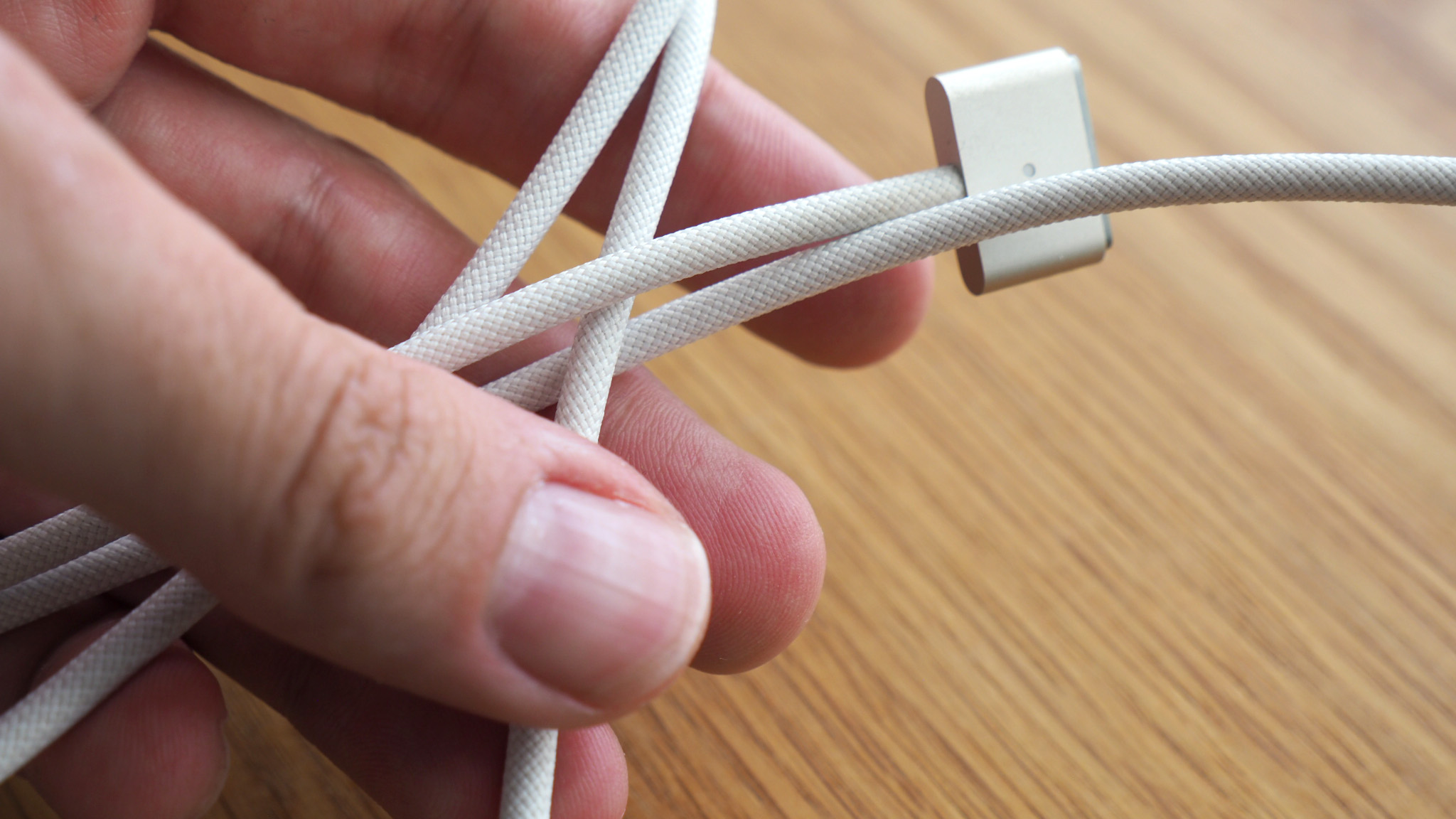
This is a MacBook that will happily run for 14 hours of standard use with word processing apps and browsers running full steam, meaning it's ideal for a long-haul flight minus power (if your economy seat has a big enough tray table, anyway).
Because we like to test multiple test scenarios here at T3, my video-based battery drain test totted up almost 15 hours on a 2160p YouTube video, including sound output, which I set running over the weekend. Not quite the 18 hours Apple quotes, but that's likely related to Wi-Fi demands – if you turn the brightness down then that could be just about achievable.
Sure, crank things up to the max, hit the 4K editing hard, and you're going to get nothing like that kind of longevity without needing to reach for a power socket to save you. But as an on-the-go and versatile machine, this 15-inch MacBook's battery life is pretty astounding. I'm impressed.
MacBook Air 15-inch 2023 review: Verdict

When Apple announced the 15-inch MacBook Air during its WWDC 2023 conference the Cupertino company assigned just four minutes and 13 seconds to its reveal. Given that showcase ran for almost two hours and six minutes, you could be under the impression that the new, larger-scale Air wasn't all that important (sure, Vision Pro did rule the show).
Yet here I am, a working week into using the latest MacBook, and I want to wax lyrical about it for far more than just a few minutes – because the 15-inch MacBook Air has already become the Mac I never knew I wanted. Bigger really is better in this instance.
The 15-inch model's prospect is simple really: it's a MacBook Air, embodying everything slim, light and portable about that, only it's got a bigger screen (and bigger sound as an added bonus). There are no significant compromises in opting for the 15.3-inch screen, except it'll cost you a bit more cash and, inevitably, add some extra mass.
So, yes, the 15-inch MacBook Air still annoys me – but only because it's this darn good and I may now have to do away with my 13-inch Air by trading it in so I can use this big-screen dream on a daily basis...
Also consider
I'm going to keep this in the Mac family, where your options are reasonably simple: if you want a cheaper MacBook and don't need more power, then dial back the clock and pick up the 13-inch M1 Air (which has no notch) for a still great experience. Think the 15-inch is going to be a little bothersome for carting about? Then opt for the 13-inch M2 model instead. Or, should you be wanting more power, then the MacBook Pro in 14- or 16-inch formats are where to head – although they are far pricier. There's also the 13-inch Pro, but that's a bit of an odd one out, given its Touch Bar inclusion, but it is cheaper than the 15-inch Air.
Sign up to the T3 newsletter for smarter living straight to your inbox
Get all the latest news, reviews, deals and buying guides on gorgeous tech, home and active products from the T3 experts

Mike is T3's Tech Editor. He's been writing about consumer technology for 15 years and his beat covers phones – of which he's seen hundreds of handsets over the years – laptops, gaming, TV & audio, and more. There's little consumer tech he's not had a hand at trying, and with extensive commissioning and editing experience, he knows the industry inside out. As the former Reviews Editor at Pocket-lint for 10 years where he furthered his knowledge and expertise, whilst writing about literally thousands of products, he's also provided work for publications such as Wired, The Guardian, Metro, and more.
-
 New Tiffany & Co Bird on a Flying Tourbillon watch is like nothing you've seen before
New Tiffany & Co Bird on a Flying Tourbillon watch is like nothing you've seen beforeIt's a stunning, summery watch
By Sam Cross Published
-
 I love the Murderbot books, and Apple TV+'s first trailer has me excited
I love the Murderbot books, and Apple TV+'s first trailer has me excitedMurderbot is a series I can't wait for
By Max Freeman-Mills Published
-
 I did the unthinkable and subscribed to Paramount+
I did the unthinkable and subscribed to Paramount+Hear me out: Paramount+ is worth paying for right now
By Mike Lowe Published