Dell UltraSharp U4320Q review: 4K bliss on a big screen
The Dell UltraSharp U4320Q is a 42.5-inch monitor that will go a long way to improving your productivity
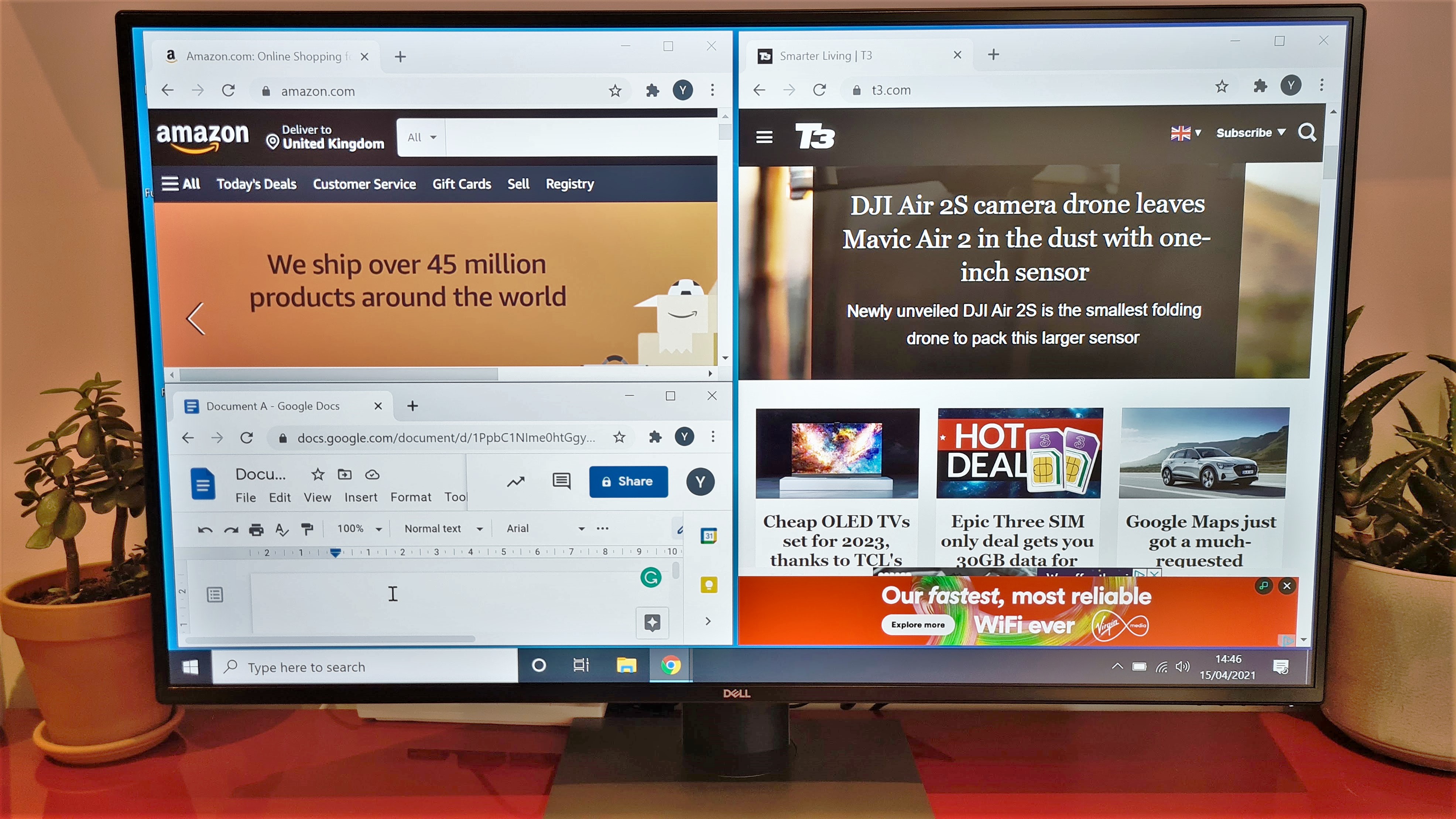
It may not be the right choice for everyone, but if you’re after a large screen and you have enough space on your desk for it, the Dell UltraSharp U4320Q is a 4K monitor with impressive performance. It’ll give you precision, accurate colours and plenty of ways to connect to it, including via USB-C.
-
+
Large, crisp display
-
+
Dell Display Manager gives lots of control
-
+
You view content from four PCs at once
-
-
Fiddly buttons
-
-
Too big for most
-
-
Hard to access ports
Why you can trust T3

I’ll start this Dell UltraSharp U4320Q review off by saying, if you have a small amount of desk space then this definitely won’t be a monitor for you. At 42.5 inches, it’s the size of a living room TV. You’ll only really need this for content creation or displaying multiple windows on it at once. Or, perhaps you need something big to easily switch between work and play. Without a doubt though, this is one of the best 4K monitors you can buy. Set up in the right workspace, it’ll be a hit for productivity.
Dell UltraSharp U4320Q review: price and features
With 4K UHD resolution and a high pixel density, this is a high-quality 42.5-inch monitor. You can connect to it using USB-C as well as a range of other ports on the back, allowing you to have up to four computers displayed on it at once. Dell also claims that the Dell UltraSharp U4320Q is the first monitor of this size that is fully height adjustable.
Of course, a 4K monitor of this size doesn’t come cheap, at the time of writing, you can buy it directly from Dell for £811.20 / $854.99 / AU$1,371.58. Take a look at the widgets for more up to date pricing.
Dell UltraSharp U4320Q review: design and setup

Intended for business use, the Dell UltraSharp U4320Q looks smart. It has a simple black bezel, only interrupted by the small silver Dell logo. Holding it up is a sleek matte grey stand. For a screen of this size, the base takes up a relatively small amount of desk real estate yet feels secure and sturdy. On the stand, there’s a hole for cable management, not that you particularly need it as the display definitely conceals what’s behind it.
Getting it out of the box was a bit of a pain, measuring 96.72 cm x 24.9 cm x 59.52 cm and weighing 17.6kg, it was a two-person job. Once it’s placed on your (very big) desk, you can adjust it to the height, tilt or swivel you need. It moves smoothly so it’s very easy to do. It goes without saying there’s no rotation here, it’s just far too big for that.

To set it up with your PC, there are plenty of connections on the back including a DisplayPort, 2 x HDMI, a USB-C (that can power up to 90W), audio line-out, 2 x USB 3.1 ports, USB 3.1 downstream with charging, USB-C downstream. They’re tucked neatly into the nook at the back of the display, with two of the USBs placed on the left side of the monitor. USB-C connectivity made for really easy set up with a computer or tablet. What’s more, is that if you’re using it with a laptop that’s powered by USB-C, you can display your screen and charge your computer at the same time.
One problem I found was that the ports on the back were hard to reach, made worse by the fact that they point downwards. To use the display comfortably, it needed to be placed so far back on the desk so swivelling it to plug cables in didn’t work as the wall behind it got in the way. Having said that, it looked tidy and gave plenty of connection options. What’s really great here is that you can actually have multiple computers hooked up to it, and displaying, at once. In the box, it comes with a USB-C cable, an HDMI cable, a DisplayPort cable and a USB-C to USB-A cable - the Dell UltraSharp U4320Q can be up and running super quickly.
To change the display settings or to switch input, there are four buttons on the underside of the frame on the right, they are tiny though so could be a little finicky to use, I often accidentally pressed the wrong one. For all your audio needs, the built-in speaker was great. You won't really need to plug in your own, it delivered loud, rich sound across TV, movies and music.
Dell UltraSharp U4320Q review: performance

The Dell UltraSharp U4320Q monitor has a resolution of 4K (3840 x 2160), its IPS panel supports 1.06 billion colours and has a 96% sRGB colour gamut. In using it for a bit of work, a bit of play and a bit of TV streaming, across the board colours looked bright and accurate. You could easily use this for photo or video editing - the 103ppi means it’s precise and crisp, with very fine details. Plus with a viewing angle of 178 degrees both ways, you get a consistent view of the on-screen content.
In use, it was great to be able to have four windows open in each corner, it sped up a lot of tasks. For what I was doing it wasn’t really necessary, but I can definitely see how useful that would be for those who need to have their eyes on multiple windows at once, like if you are editing video or managing large spreadsheets for example.

To easily change the screen arrangement without having to fiddle with the monitor's buttons, you can use the Dell Display Manager desktop software. It comes with plenty of different preset layouts, catering to all kinds of needs. It will go a long way to improving the efficiency of your work. You can also use the software to quickly configure the display settings including the brightness and contrast.
One thing to bear in mind is that with it being so big you do have to do a lot of head-turning to see each edge of the screen, so the further back on your desk the better or you may experience some neck discomfort in the long run. If you’re the type to work long days resulting in headaches, you’ll be pleased to know that it does have a blue light filter, claiming to reduce up to 60% of harmful blue light emissions from the screen. It seemed to work well enough for me, my eyes didn't feel overly strained at the end of the day.
Although not necessarily designed for gaming, it would work for that too. The 5ms response time makes it pretty capable, though the 60Hz refresh rate means you won’t want to use it solely as a gaming monitor.
Dell UltraSharp U4320Q review: verdict

For a 42.5 inch monitor, the Dell UltraSharp U4320Q managed to deliver on precision, colour and connectivity. It’ll be every content creators dream and if you need it to speed up your work, this display is sure to help you do that.
A monitor of this size is really only going to appeal to very specific types of people. Personally, I would have no need for it and I was excited to get the space back again after a week of using it. But in saying that, despite not really having the desk space for it, I still enjoyed using it.
You’re unlikely to find a monitor with this screen size, height adjustment, colour accuracy and level of detail for a better price. The Dell UltraSharp U4320Q is one of the best large-screen monitors you can buy right now.
Dell UltraSharp U4320Q review: also consider
If this is too big and too expensive, but you want a high-quality 4K monitor for work, it’ll be worth comparing the Philips Brilliance 328P vs Samsung U28E590D. These are two of the top entries in our guide to the best 4K monitors, both cost far less money and will deliver on performance.
For something a little more versatile than the Dell UltraSharp U4320Q, consider the BenQ EW3280U, a 32-inch display that can easily be used for everything from gaming and creativity to casual browsing and heavy workloads.
- These are the best gaming monitors
Sign up to the T3 newsletter for smarter living straight to your inbox
Get all the latest news, reviews, deals and buying guides on gorgeous tech, home and active products from the T3 experts

Yasmine is the former Reviews Writer for T3, so she's been knee-deep in the latest tech products for reviewing and curating into the best buying guides since she started in 2019. She keeps a finger on the pulse when it comes to the most exciting and innovative tech – and since departing has also held a role as Digital Spy's Tech Editor. In her free time, you'll catch her travelling the globe – the perks of being a freelance tech expert – tending to her plants when at home and, but of course, planning her next big trip.
-
 Slate Auto's new EV is as far removed from a Tesla as you could imagine
Slate Auto's new EV is as far removed from a Tesla as you could imagineBacked by Amazon's Jeff Bezos, the car won't even have automatic windows
By Sam Cross Published
-
 This LED face mask lifts, massages and rejuvenates your skin – all at the same time
This LED face mask lifts, massages and rejuvenates your skin – all at the same timeIt's a first of its kind
By Lizzie Wilmot Published
-
 66°North Trail Running Collection is a love letter to rugged landscapes
66°North Trail Running Collection is a love letter to rugged landscapesMeet the windbreaker with more engineering than some tents
By Matt Kollat Published