Logitech MX Master 3S wireless mouse review: the master just got even more commanding
Master by name, master by nature: this is probably the best mouse money can buy in 2022 thanks to silent operation


Logitech’s MX Master 3S is pricey, but that shouldn’t be a surprise, since it is simply the best wireless general-use mouse that money can buy, however arcane your daily computing setup might be. Brilliantly designed, silently in use, with prodigious battery life and able to control three devices at a time, it’s worth its outlay.
-
+
Can accommodate multi-monitor setups and odd surfaces
-
+
Great software and battery life
-
+
Impeccably designed and built
-
+
Silent in use
-
-
No left-handed version available
- -
Why you can trust T3
The existential pain of spending the vast majority of our working lives manipulating an ever-wider range of computer software can at least be mitigated by quality hardware. In that context, the Logitech MX Master 3S, a fabulously well-specified, high-end wireless mouse on review here, could be an unlikely-looking saviour. It’s even a mouse that has a certain amount to live up to: its predecessor, the MX Master 3, was hailed as being among the best wireless mice on the market. No pressure, then...
Logitech MX Master 3S review: price and availability
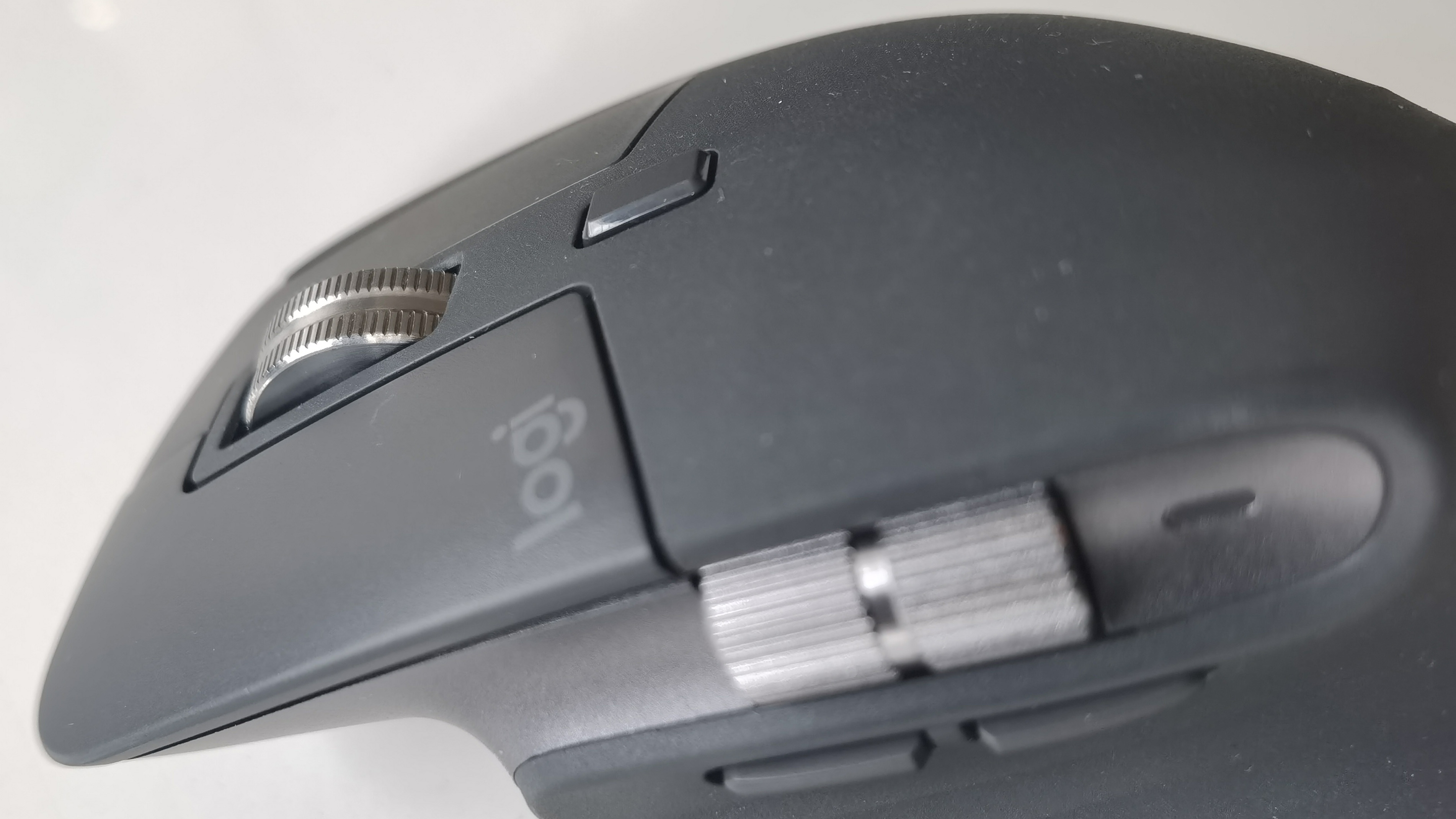
Like its predecessors, the MX Master 3S costs a non-trivial amount of money, by the standards of productivity-focused mice: its RRP in the UK is £119.99; $99.99 in the USA; AUD$159 in Australia; and €129.99 in Europe. Take a look at the widget below for real-time pricing and the best deals. It's also worth checking our Logitech discount codes page for offers straight from Logitech.
Anyone who spends a significant amount of time on computers (or tablets, or phones – the MX Master 3S operates beautifully with the best laptops, Macs, iOS and Android devices) should bear in mind that a cheap mouse can swiftly become a false economy, and while the Logitech In undeniably pricey mouse, it has the flexibility and extensive feature set to speed up your daily computing tasks, however arcane they may be.
Logitech MX Master 3S review: design

The Logitech MX Master 3S is also seductively well designed, with an ergonomic shape that includes a proper thumb-rest and a classy, slightly textured rubbery finish that is a delight to the touch. Physically, it’s exactly the same shape and size as its predecessor, the MX Master 3.
As mice go, it’s heavier than most, and it’s quite large. But there’s a reason for that: to put your hand into a more natural position than more conventionally shaped mice, with your wrist higher than usual. It presents an example of clever ergonomic design, and it works, feeling comfortable throughout the most sustained use.
The MX Master 3S boasts no fewer than seven buttons, including a hidden one on the thumb-rest. Two assignable buttons reside just above your thumb and below the thumb-roller; a button to the rear of the scroll-wheel toggles said scroll-wheel between precision and free-wheeling fast-scroll modes, which is dead handy when, for example, navigating huge spreadsheets.
While the MX Master 3S may look identical to its predecessor, it has one design difference which you perceive the moment you start using it: Logitech has worked hard to make it operate silently, and its two main buttons, which previously clicked, now make no noise whatsoever. The two milled-steel wheels are totally silent, too, in normal use, although the scroll-wheel does make a dull-sounding muffled thud when pressed into use as a button. Both wheels have the perfect amount of resistance and like the rest of the mouse, are a pleasure to use.
Logitech MX Master 3S review: specification and features

On the underside, you find an on-off switch and a button with the legend 1 2 3, which signifies a very useful feature: the MX Master 3S can be used to control three devices at a time, one via the Logi Bolt 2.4GHz wireless dongle, and the other two via Bluetooth, and that button lets you switch between them easily.
Another big specification-change for the MX Master 3S in comparison with its predecessor is that its resolution has been raised from 4,000dpi to 8,000dpi. Which, in practice, won’t mean a huge amount unless you pair it up with a multi-monitor setup. In general, it has all the resolution required to give it both the precision and responsiveness you need, however exotic your desktop setup might be. That new 8,000dpi sensor, according to Logitech, also allows it to operate effectively on any surface, including glass, and try as we might, we failed to find any surface that would refute that assertion.
Battery-wise, its credentials are impeccable – like its predecessor, Logitech says a full charge will last for an impressive 70 working days, and a one-minute fast-charge (via the supplied USB-C cable) will yield an impressive three hours of use. We've not been able to run this mouse flat during our test time!
The MX Master 3S also has slightly better green credentials than its predecessor: a significant percentage of the plastics used in its construction are recycled, and its packaging is fully recyclable too.
Logitech MX Master 3S review: software

The Logi Options+ software that gives you fine control over the MX Master 3S could operate as an object lesson to plenty of other mouse manufacturers: it’s intuitive, has an impressively useful feature set and is actually pleasant to use, rather than a chore, unlike most mouse-configuration software.
As well as giving you fine adjustment over how quickly the mouse tracks, it lets you assign its buttons to different tasks in each item of software you use on a daily basis. Thus, for example, you can set the thumb-wheel to scroll from side to side in Excel or adjust brush width in Photoshop.
The process of assigning button functions happily operates across different operating systems, so if you’ve set the MX Master 3S up to control an Android tablet, say, Logi Options+ will poll that tablet, pull up the apps on it and let you assign functions for each one. Logitech, it seems, is one of the few hardware manufacturers to have a proper appreciation of the importance of that hardware’s supporting software.
Logitech MX Master 3S review: Verdict

Compared to the MX Master 3, the 3S’s improvements are subtle and often invisible until you start using it, but they are all thoughtful and genuinely useful – the silence in particular.
It’s a pricey mouse, but feels so good to use, and is so configurable and well fettled, that it really does have the power to streamline and ease your general working life.
In mouse terms, the MX Master 3S is an icon, so if you can afford one we think you’ll be the proud owner of the best general-use wireless mice on the market. It's as simple as that.
Also consider
There's a lot of competition in this market, from the best mouse to the best gaming mouse, there's plenty vying for your attention.
Looking for something way cheaper? Then try out Microsoft's Ergonomic Mouse, which does the job for about half of the price or less compared tot he Logi – and does it very well indeed.
Sign up to the T3 newsletter for smarter living straight to your inbox
Get all the latest news, reviews, deals and buying guides on gorgeous tech, home and active products from the T3 experts
-
 YETI just made bowls cool – literally. And also figuratively.
YETI just made bowls cool – literally. And also figuratively.New YETI design, same bear-proof energy
By Matt Kollat Published
-
 Nothing's next phone could be a budget powerhouse, thanks to this confirmed hardware detail
Nothing's next phone could be a budget powerhouse, thanks to this confirmed hardware detailOfficial details reveal more about the next phone coming from Nothing
By Chris Hall Published
-
 Adidas Adizero Boston 13 is softer, faster, and finally feels like a proper trainer
Adidas Adizero Boston 13 is softer, faster, and finally feels like a proper trainerThe brand quietly fixed everything runners didn’t love about the Boston 12
By Matt Kollat Published