TP-Link Kasa KL130 review: an atmospheric and affordable smart bulb
The TP-Link Kasa KL130 is a Wi-Fi smart bulb that doesn’t need a hub

A smart bulb that you can control using your Google Assistant or Amazon Alexa. The TP-Link Kasa KL130 is a multicoloured bulb that connects to your Wi-Fi network without the need for a hub.
-
+
No hub required
-
+
A bright bulb with rich hues
-
+
Google Assistant and Alexa support
-
-
Won’t work with TP-Link Tapo app
-
-
Having too many could overcrowd your Wi-Fi
Why you can trust T3

Welcome to T3’s review of the TP-Link Kasa KL130, an affordable smart light that impressed us enough to take a slot as one of the best smart bulbs.
On the ball when it comes to smart home products, TP-Link has a consistent stream of new devices including plugs and security cameras across their two brands, TP-Link Tapo and TP-Link Kasa.
What’s the difference between the two, I hear you ask? In short, TP-Link Tapo smart home products are cheaper and have less functionality than TP-Link Kasa.
One of the big differences is that TP-Link Kasa has IFTTT which allows apps, devices and services from different developers to all work in tandem with one another, but TP-Link Tapo doesn’t have this. So if you want a colourful light that turns on when you arrive home, then choose a TP-Link Kasa KL130. Kasa products will also work with Samsung SmartThings, which Tapo products don’t.
It is worth knowing that Tapo and Kasa use different apps which aren’t yet integrated with one another, so if you already have products from one of the two brands, it’s worth sticking to them, for now at least.
For this review, we checked out the TP-Link Kasa KL130 multicoloured smart bulb. You can also buy TP-Link Kasa bulbs in other styles including filament bulbs (KL50), white tunable bulbs (KL120), and white dimmable bulbs (KL110). I've also reviewed the TP-Link Kasa Smart Light Strip (KL430) so be sure to check that out.
TP-Link Kasa KL130 review: setup and design

What sets the TP-Link Kasa KL130 out from the crowd is just how easy it is to set up, there’s no hub involved at all. We had it working in a matter of minutes. You just need to screw the bulb into the light fitting, download the Kasa Smart app and follow the instructions to get it connected to your Wi-Fi network. Depending on Wi-Fi does mean that you’ll be crowding your network with even more devices, but if there’s only one or two on there that won’t matter too much. We tried out the multicolour E27 bulb, but you can also pick up a B22 version.
The bulb itself does look a little clunky, with an angular design and a flat top. Most people will have it hidden away in a lamp though. Kasa Smart is a clean and straightforward app, with clear icons or labels on each tab to show where different devices and settings are.
You can control the TP-Link Kasa KL130 using your voice, through your Google Assistant, Amazon Alexa, or even Microsoft Cortana. It doesn’t work with the Apple Homekit, though.
TP-Link Kasa KL130 review: features and performance

To change the colour of the bulb, there's a colour wheel in the app, or pick from your own presets. All of which can be dimmed or brightened. Or, set it to Auto White to automatically adjust the colour temperature to match the outside throughout the day. There are plenty of schedules you can set for the lights to come on or off at set times of day, when you are away or at sunrise and sunset.
Switching between colours on the TP-Link Kasa KL130 is instantaneous when you are connected to the same Wi-Fi network. It did lag when using mobile data, but if you are away from home anyway, that probably won't matter.
Rated at 800 lumens brightness, one bulb did a lot to brighten up the whole room, it definitely didn’t look out of place next to a Philips Hue light. Colours from the TP-Link Kasa KL130 looked rich and vibrant, and for white light, the temperature ranges from 2500K to 9000K. TP-Link claims the bulb will last 25,000 hours which is more than you get from a lot of other smart bulbs.
If you are the type who is obsessed with the number on your smart meter, a feature you will really love is the Energy Usage section in the Kasa Smart app. Something that even Philips Hue doesn’t have. You can see by day, week and month how much time the bulb has been on, how much energy it has used and yearly predictions for energy usage, too.
TP-Link Kasa KL130 review: verdict

What was once an uneven playing field, the smart light market has exploded recently giving you more options for simpler, and cheaper app-controlled bulbs. With bright, room-filling coloured light and a reasonable price tag, the TP-Link Kasa KL130 is a great bit of kit.
If you are looking to build out your smart home with tons of connected devices, you might be better off opting for bulbs that do use a hub, as they make managing multiple devices at once much easier and won’t overcrowd your Wi-Fi network. But if you only really want a couple of bulbs that will work with your Amazon Alexa or Google Assistant, the TP-Link Kasa KL130 is a perfect choice.
- These are the best smart speakers
Sign up to the T3 newsletter for smarter living straight to your inbox
Get all the latest news, reviews, deals and buying guides on gorgeous tech, home and active products from the T3 experts

Yasmine is the former Reviews Writer for T3, so she's been knee-deep in the latest tech products for reviewing and curating into the best buying guides since she started in 2019. She keeps a finger on the pulse when it comes to the most exciting and innovative tech – and since departing has also held a role as Digital Spy's Tech Editor. In her free time, you'll catch her travelling the globe – the perks of being a freelance tech expert – tending to her plants when at home and, but of course, planning her next big trip.
-
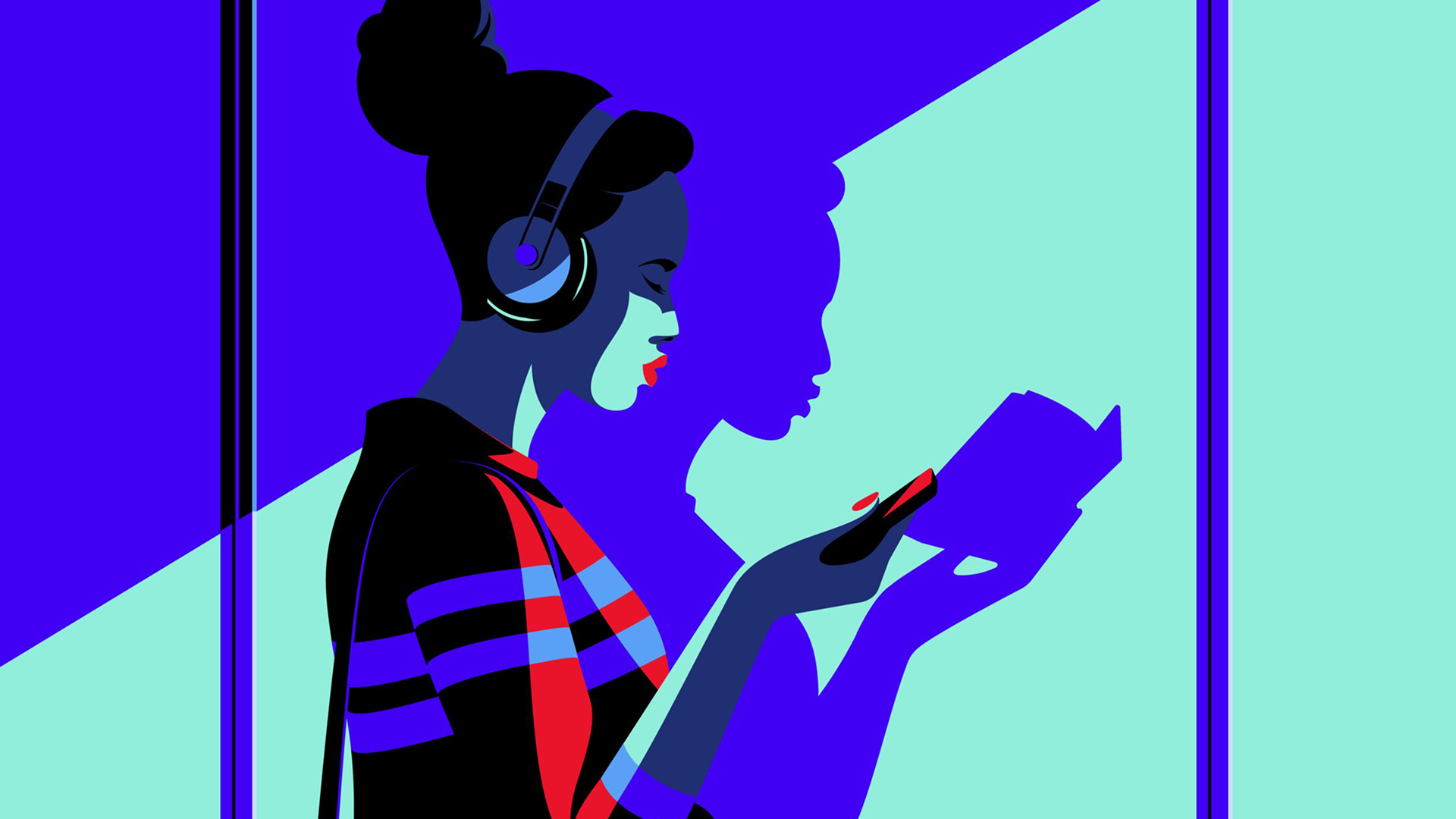 Spotify Premium to remain ad-free, despite rumours
Spotify Premium to remain ad-free, despite rumoursAt least for now
By Britta O'Boyle Published
-
 Loewe wants to give your home cinema experience a BOOST
Loewe wants to give your home cinema experience a BOOSTWe.BOOST promises "the ultimate cinema sound experience" with wireless plug and play
By Carrie Marshall Published
-
 Garmin unveils its first cycling headlight with a built-in camera with automatic incident detection
Garmin unveils its first cycling headlight with a built-in camera with automatic incident detectionThe Varia Vue also has automatic brightness adjustment and a cut-off beam
By Bryony Firth-Bernard Published