Acer Chromebook 514 review: a basic, budget Chromebook suited to students
The Acer Chromebook 514 is a good choice for students in particular

If you're on a tight budget then the Acer Chromebook 514 is ridiculously cheap, but that's not all it has going for it. This laptop is lightweight with a big screen and a sleek silver design. You don't get many different features and it's not very powerful but it'll be good for typing out documents, watching TV shows and browsing the web.
-
+
14inch HD screen
-
+
Lightweight and portable
-
+
Decent battery life
-
-
Disappointing performance
-
-
No fingerprint sensor
-
-
Poor quality webcam
Why you can trust T3

To cut right to the chase of this Acer Chromebook 514 review: this isn’t the best Chromebook you can buy, nor is it the best laptop under £500, but it is a very very cheap laptop that will be fine to use for less demanding tasks like streaming shows or typing out essays,
Chromebooks are a great option for anyone looking for a laptop on a tight budget, that’s why they also make up some of the best student laptops. Running on Chrome OS, they don’t need much built-in memory because most of your files and apps are stored in a secure area online, as opposed to on the laptop itself. That’s one of the reasons the price is often much lower.
Admittedly in choosing a Chromebook, you’re unlikely to get stellar performance or have as much control over the system as you would with a Windows or iOS device, but that’s the price you pay for such an affordable PC.
Acer Chromebook 514 review: price and availability
The Acer Chromebook 514 is available now starting from $279 in the US, £249 in the UK and AU$565 in Australia. You can buy it directly from Acer and at Amazon. See the widgets on this page for more.
Acer Chromebook 514 review: design and screen

What’s great about the Acer Chromebook 514 is that despite being so cheap, it still manages to pack everything into a slim, light chassis. It measures 16.95 x 323 x 232 mm and weighs 1.5kg so you can easily carry it around with you in a backpack without feeling weighed down.
The laptop is available to buy in silver and I must say it looks quite smart. You don’t get the ultra-slim bezels or super low-profile keys that you would from a much more expensive computer but it does have a large Corning Gorilla Glass touchpad and a sleek matte finish across the whole aluminium frame. Not only that but the laptop feels quite durable as well, I wouldn’t be worried about it getting knocked about a little in my bag.
There aren’t loads of extra features to speak of here, like a fingerprint sensor or facial recognition, and this model doesn't come with a touchscreen either. When it comes to design, this is quite a basic computer.
What it does have though, is a surprisingly good keyboard. It's responsive with large spaced out keys that are well suited to those who will spend a lot of time typing on it. It's actually very easy to touch type on as well. That combined with the large trackpad make it very convenient to spend hours working on.
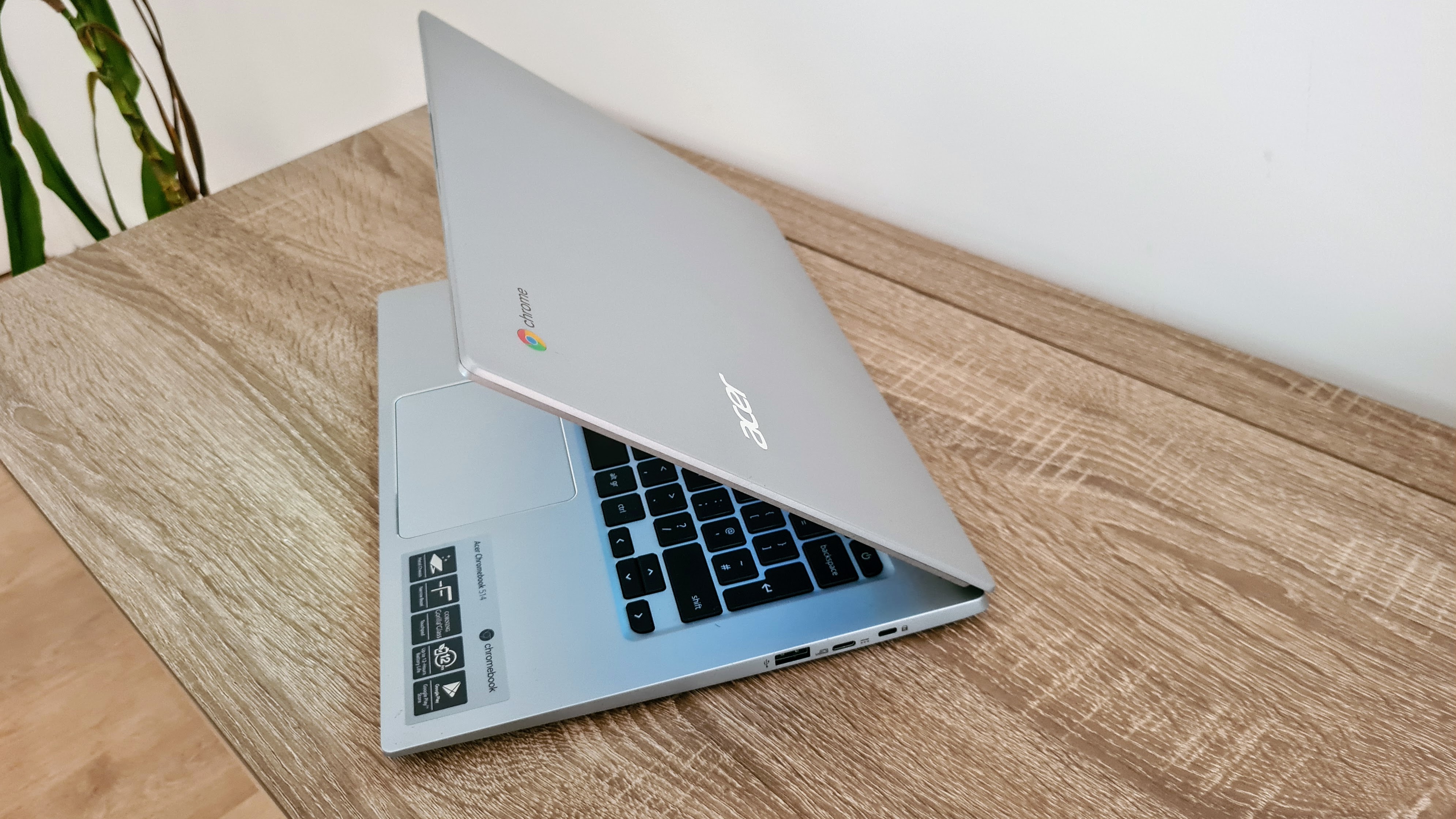
The screen is a 14inch LCD with an HD resolution of 1366 x 768p - it uses ComfyView technology and the great thing about it is that it has a matte coating which goes a long way to reducing eye strain. I found I could use it for hours on end without my eyes feeling fatigued. The screen is good enough for streaming shows and movies in 1080p resolution but I wouldn’t rely on it for anything more complex like any sort of photo editing because it’s just not bright or accurate enough for that.
When it comes to connectivity, there are 4 USB ports: two USB-3s and two USB-Cs. There’s also a MicroSD card slot and a 3.5mm headphone jack. There are no HDMI or Ethernet ports here.
Acer Chromebook 514 review: performance and battery

Performance-wise you’re unlikely to be blown away by the Acer Chromebook 514, it uses the Intel Celeron N3350 with 4GB of RAM and 32GB of storage. It’s more of a slow and steady laptop than a speedy powerhouse. That was further proven by its Geekbench 5 benchmark scores which were on the low-end of things with 279 in single-core and 1,028 in multi-core.
For most people, or for students, the lack of power won’t be a big problem. The Acer Chromebook 514 will happily handle streaming and word processing as well as online shopping or scrolling through social media. This is not a laptop I’d recommend for any type of gaming though.
Acer claims that the 3,920 mAh battery will give you about 12 hours of use. In my experience, it did last a fair amount of time but not the entire workday.
I downloaded and played an HD video over two hours and in that time the battery level dropped by 26% which suggests it would have lasted just over 7.5 hours in total. That’s not amazing but it’s not bad either.
When it ran out of juice, it took just over an hour and a half to recharge it from empty to 100% so you won't be waiting around for ages to get it back up and running.
Chrome OS is the brain of the laptop, and that comes with some plus points and some downfalls.
On the one hand, it’s all incredibly easy to use and it’s simply laid out. You get quick access to Google’s apps like Google Docs or Google Assistant, and you won’t need to worry about backing up your files as it’s all stored on a cloud.
On the other hand, to access all of your folders and files you’ll need to be connected to the internet, and you won’t be able to download all of the apps you would be able to on another type of PC because you just have what's available on the Google Play Store to choose from.
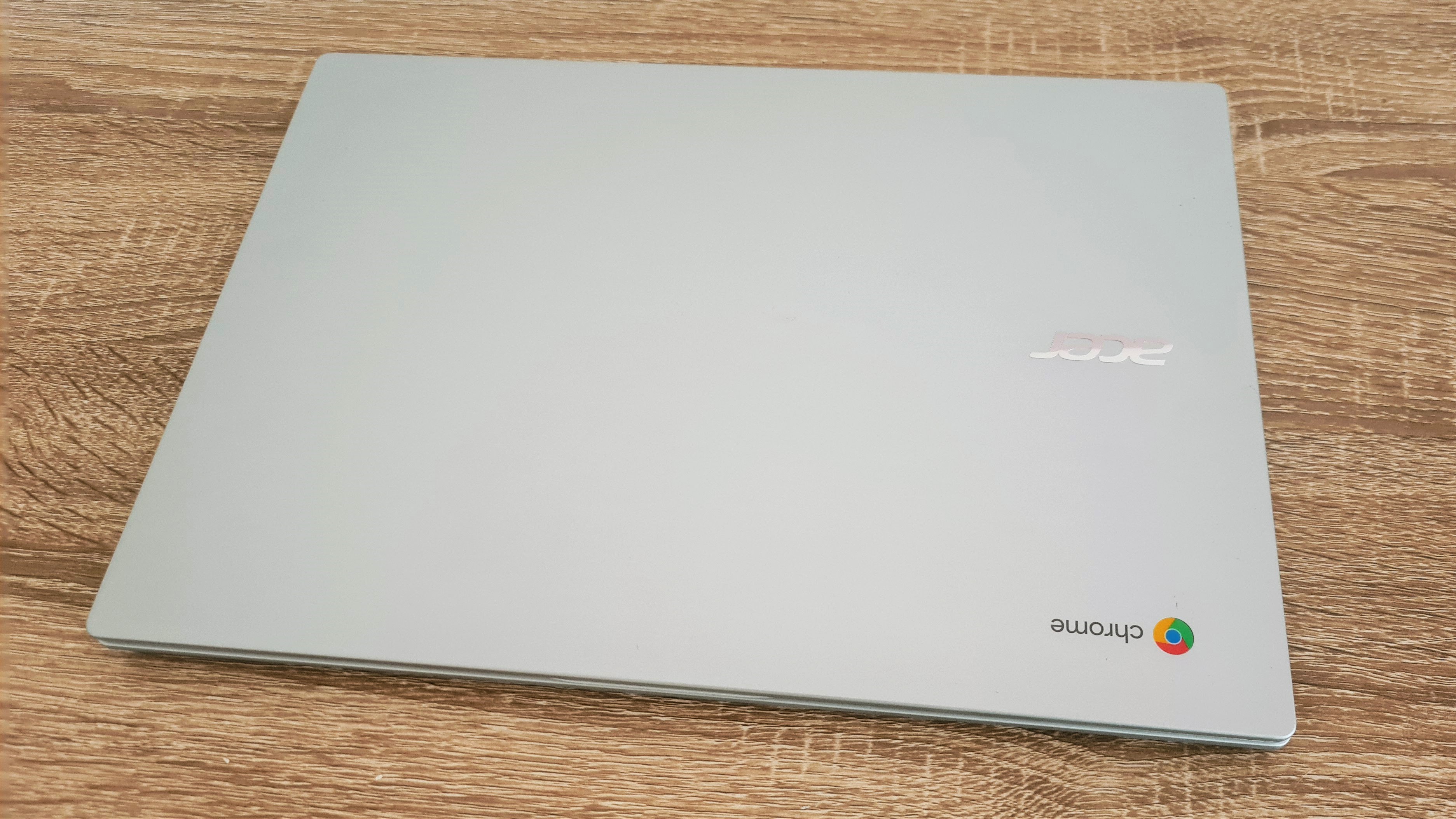
For anyone who just needs a laptop to access their favourite streaming services like Netflix or Prime Video and to type up documents or essays, then this Chromebook is worth considering. Don’t buy a Chromebook if you want to play larger video games or run more complex software like Adobe Photoshop, you won’t be able to do either of those things on the Acer Chromebook 514.
The stereo speakers on the Acer Chromebook 514 are okay. That’s about all I can say, they are loud but they are quite tinny. Similarly, the HDR webcam isn’t great. You’ll get away with making video calls with it but you can’t expect much in the way of quality.
Acer Chromebook 514 review: verdict

The Acer Chromebook 514 is a cheap laptop that is well suited to those who don’t need anything too complicated. It has a comfortable keyboard, large trackpad and a vibrant screen that doesn't cause too much eye strain. You won't be blown away by how it performs but it will do its job reliably.
What you should decide is whether Chrome OS will have everything you need, remember there’s some software that you won’t be able to download - like the Adobe Creative Suite. You’ll also want to be sure that you don’t need more when it comes to performance as this laptop won’t be able to cope with very heavy workloads or large games.
Long story short, if you’re a student who needs a laptop for writing out essays and watching Netflix then the Acer Chromebook 514 will be fine, and it won’t cost you the earth.
Acer Chromebook 514 review: also consider
The best Chromebook you can buy is still the Acer Chromebook Spin 713 it scores highly in terms of its bright 13.5-inch touchscreen display, how speedy it is and its better-than-average battery life. In terms of design, it’s a step above the Acer Chromebook 514 as well, although you do have to pay a higher price for it.
If Windows is a must-have in your books then you could also consider the Acer Swift 1 instead. It is slightly more expensive than the Acer Chromebook 514 but you do get more control with Windows 10 than you do with Chrome OS. It’s also even more lightweight, with a fingerprint sensor to unlock it.
- These are the best laptops you can buy
Sign up to the T3 newsletter for smarter living straight to your inbox
Get all the latest news, reviews, deals and buying guides on gorgeous tech, home and active products from the T3 experts

Yasmine is the former Reviews Writer for T3, so she's been knee-deep in the latest tech products for reviewing and curating into the best buying guides since she started in 2019. She keeps a finger on the pulse when it comes to the most exciting and innovative tech – and since departing has also held a role as Digital Spy's Tech Editor. In her free time, you'll catch her travelling the globe – the perks of being a freelance tech expert – tending to her plants when at home and, but of course, planning her next big trip.
-
 YETI just made bowls cool – literally. And also figuratively.
YETI just made bowls cool – literally. And also figuratively.New YETI design, same bear-proof energy
By Matt Kollat Published
-
 Nothing's next phone could be a budget powerhouse, thanks to this confirmed hardware detail
Nothing's next phone could be a budget powerhouse, thanks to this confirmed hardware detailOfficial details reveal more about the next phone coming from Nothing
By Chris Hall Published
-
 Adidas Adizero Boston 13 is softer, faster, and finally feels like a proper trainer
Adidas Adizero Boston 13 is softer, faster, and finally feels like a proper trainerThe brand quietly fixed everything runners didn’t love about the Boston 12
By Matt Kollat Published