Acer Chromebook Spin 713 review: one of the top Chromebooks to buy
Acer's Chromebook Spin 713 is a powerful, stylish, versatile, premium Chromebook, so should you buy one?

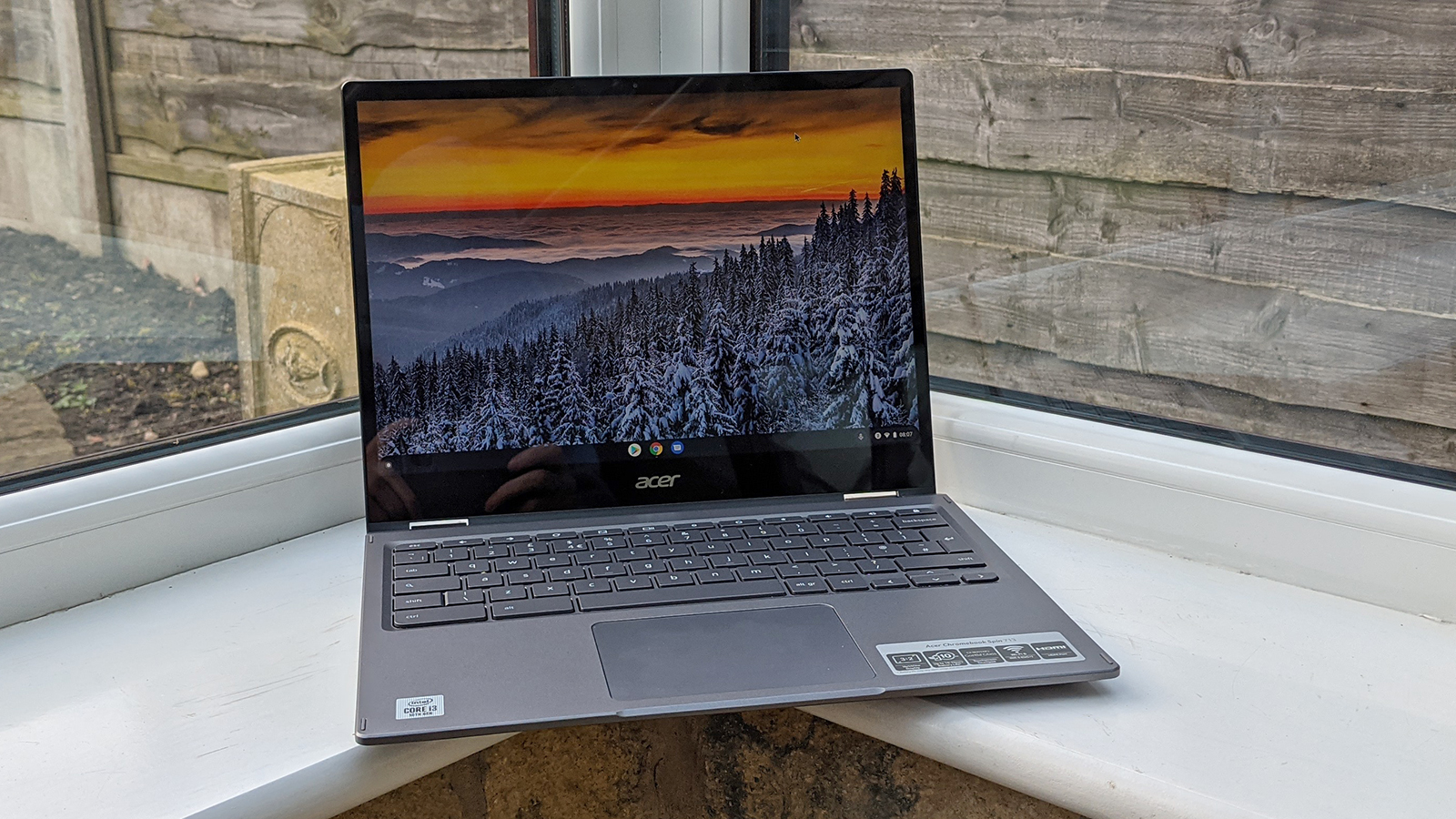
The Acer Chromebook Spin 713 impresses in almost every area: although it's not quite the perfect Chromebook, it scores highly in terms of its bright 13.5-inch display, the performance you get under the hood, and its better-than-average battery life.
-
+
Impressive specs
-
+
Bright, flippable screen
-
+
Stays quiet and cool
-
-
Average keyboard
-
-
Not great for widescreen movies
-
-
Thick-ish display bezels
Why you can trust T3

The Acer Chromebook Spin 713 is undoubtedly one of the best Chromebooks around right now... so just how good is it? There's a lot to weigh up with this particular Chromebook as there is with any other laptop, from the overall performance to the average battery life.
In the detailed Acer Chromebook Spin 713 review that we've put together for you below, we'll take you all the way from the big picture of the Chromebook's design and performance, to the smallest details of the expansion ports and typing experience.
By the time you've finished reading you should have worked out whether the Spin 713 is the next Chromebook upgrade for you. There's certainly some strong competition when it comes to the best laptops on the market at the moment, but this one can hold its own.
Acer Chromebook Spin 713 review: design and screen
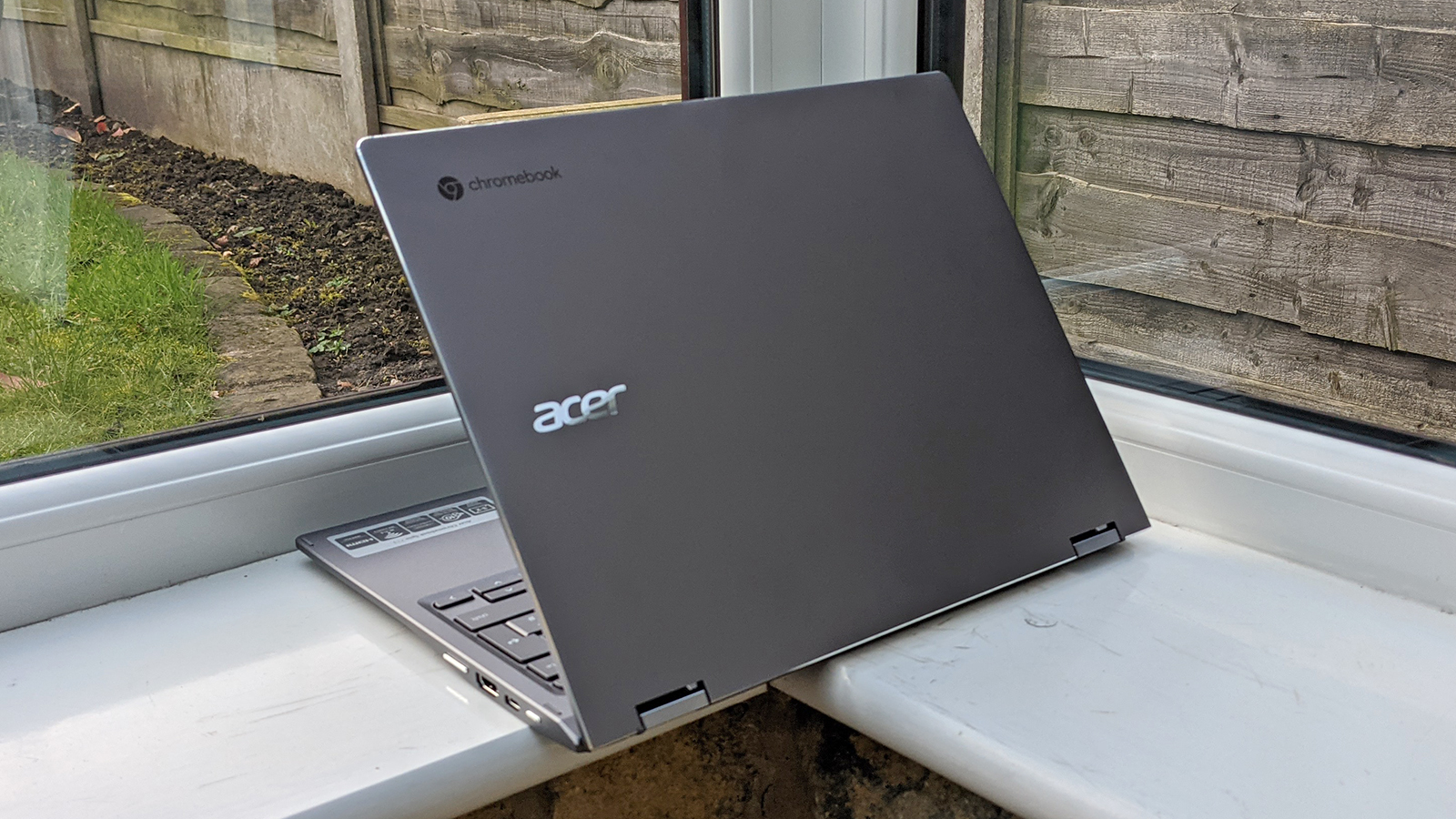
The Acer Chromebook Spin 713 looks the part, there's no question about that: from the wide and responsive trackpad, to the brushed aluminium finish, to the rather stunning screen, to the little blue light on the power button, it's a laptop that's hard to fault in terms of its aesthetics. Acer markets this as a business laptop, but it's suitable for anyone who wants to take their Chromebooking seriously – and needs a seriously good laptop for it.
As well as being a laptop that's easy on the eye, it's also passed military-grade MIL-STD 810G tests for durability, so knocks and shocks shouldn't be a major problem for the Spin 713. It pulls off the difficult trick of feeling both lightweight and robust, so you're not scared of dropping it on a desk but you can carry it around with one hand relatively easily (at least for a few minutes anyway).
Then there's the party piece of course, which the Spin in the title refers to: you can fold the display right over, propping it up to watch some videos if you need to, or to make a video call. The screen is touch-enabled too, so you can use the device as a makeshift tablet of sorts (albeit a rather thick and unwieldy one). This isn't something that every Chromebook offers, so it's worth considering the Acer Chromebook Spin 713 if you think you're going to find that sort of versatility useful.

That 13.5-inch, 2265 x 1504 pixel resolution LCD screen looks superb in use as well. It's sharp and vibrant, and excels at everything from writing up essays to sitting back and watching movies. We do like the taller 3:2 aspect ratio overall, for fitting more on screen when working or browsing the web, but it does mean some thick black bars at the top and bottom of the display when you're watching widescreen content. It's a noticeable step up from the screens you typically get on cheaper Chromebooks.
The display bezels aren't the thinnest we've ever seen, but we can live with them, especially as the top one houses a webcam. Typing on the laptop's keyboard feels a little loose and spongy, but the keys are at least well spaced and nicely textured to the touch. Your mileage may vary as far as the keyboard goes, but it's not the best typing experience we've ever had on a Chromebook – it's one of those areas where the laptop doesn't impress quite as much as it could.
Ports and connections are well catered for, with a full-size HDMI port included – not something you always get on a Chromebook or indeed any laptop at this price. There are also two USB-C ports, plus a USB-A port and a 3.5 mm audio jack that you can plug either a microphone or a pair of headphones into (or indeed both if you've got a headset). You also get a microSD card slot, if you need it. The Spin 713 definitely scores highly in terms of its build and design, which is as we would expect with something from Acer.
Acer Chromebook Spin 713 review: performance and features


You can pick up the Acer Chromebook Spin 713 in several different configurations to meet your needs and budget. The processor picks are all 10th-gen Intel Core CPUS: in ascending order of power, the i3-10110U (which our review unit was based on), the i5-10210U or the i7-10510U. That's a wide choice to pick from in terms of performance, and Chrome OS should run smoothly on all of them.
The processor is paired with 8GB of RAM and either 128GB or 256GB of internal storage – you should only need the latter if you have a lot of Android apps to install and offline syncing you want to do. We had the 128GB version, of which about 90GB was free on a clean install of the latest version of Chrome OS. That should be ample for most people, so don't upgrade to the model with more capacity without a good reason.
As you would expect with such a lightweight operating system, our review unit breezed through all of the tasks that we set for it. Even when opening up dozens of tabs and multiple Android apps, the Chromebook ran at a comfortable speed. The fans do occasionally kick in, and the laptop does occasionally get warm underneath, but for basic computing tasks we found that the Spin 713 stayed nice and quiet and cool: you don't need to have any qualms about taking it to the library.

All modern Chromebooks can run Android apps too, and one of the benefits of that is being able to play some top-tier Android games on your laptop. Again, the Acer Chromebook Spin 713 had no problems in this department, and we were able to test multiple apps and games without the laptop experiencing any serious performance problems. Go for one of the more powerful processors, and you'll get an even smoother and speedier experience.
Audio performance from the integrated stereo speakers isn't bad at all, though we don't think you're going to be ditching your headphones any time soon. They're fine for watching movies and other videos, and for playing a few tunes, but their output does have a slightly tinny and cheap feel to it. The built-in audio system on the Acer Chromebook Spin 713 is what you would fall back on if you had no other options, but you can very easily improve on it.
Battery life on the Chromebook mostly impresses too: video streaming (at maximum brightness) knocks the battery level down about 10 percent an hour, while in more general use we were able to spend a whole day away from a power socket, from morning to night, without running out of juice. You won't get days and days of battery life here, but you shouldn't have to worry about your charging cable if you're only going to be away from your desk for a day.
Acer Chromebook Spin 713 review: price and verdict

The price of the Acer Chromebook Spin 713 was reasonable enough at launch and continues to fall over time: check the widgets on this page for the latest deals on the laptop. We're not talking ultra-cheap, but it's also priced a long way below some of the more premium laptops and Chromebooks on the market.
In other words, it hits something of a sweet spot as far as pricing goes. All you can ask is that a laptop justifies its price, whatever price that might be, and we think the Spin 713 is successful in that. There are some niggles, including the less-than-perfect typing experience, the lack of extras like a stylus or a fingerprint sensor, and the relatively thick display bezels, but in general this ticks a lot of boxes.
A lot of the best features on the Acer Chromebook Spin 713 aren't immediately obvious but appear as you take a closer look – we're thinking about the HDMI port, for example, the subtle backlighting on the keyboard, and the support for the latest Wi-Fi 6 standard. It's a laptop with a lot of nice touches before you get to the headline features, like that bright and vibrant 13.5-inch display.

Give some serious consideration as to whether you actually need a 2-in-1 Chromebook like this before you buy it: it's really only useful if you need to prop up the screen without the keyboard in front of it, for watching movies or making video calls. It can just about function as a tablet with the screen folded right over, but it's not an ideal experience, and you wouldn't want to make use of it often.
If you do think that 2-in-1 versatility is going to be useful, however, then the Acer Chromebook Spin 713 is undoubtedly one of the best options available on the market right now. It's well built, it's more than powerful enough to run Chrome OS, it has some very useful extras built right in, and the price is making this laptop more appealing all the time. We're very happy to recommend it as one of the best Chromebooks around.
We haven't really talked about Chrome OS at all, but if you're thinking about making the switch to this lightweight, cloud-based operating system then it continues to improve all the time. While tasks such as video editing, image editing, gaming and serious spreadsheet work still require a desktop, if you can do all your computing inside a browser then the Chromebook experience is one that's worth checking out.
Sign up to the T3 newsletter for smarter living straight to your inbox
Get all the latest news, reviews, deals and buying guides on gorgeous tech, home and active products from the T3 experts
Dave has over 20 years' experience in the tech journalism industry, covering hardware and software across mobile, computing, smart home, home entertainment, wearables, gaming and the web – you can find his writing online, in print, and even in the occasional scientific paper, across major tech titles like T3, TechRadar, Gizmodo and Wired. Outside of work, he enjoys long walks in the countryside, skiing down mountains, watching football matches (as long as his team is winning) and keeping up with the latest movies.
-
 Apple TV+'s beloved sci-fi series gets a surprise sequel and trailer
Apple TV+'s beloved sci-fi series gets a surprise sequel and trailerWondla is coming back
By Max Freeman-Mills Published
-
 Google Pixel Watch 3 just got a potentially life-saving update in the US
Google Pixel Watch 3 just got a potentially life-saving update in the USThe latest update brings advanced heart monitoring to American wrists
By Matt Kollat Published
-
 Polar’s new subscription feature lands in the shadow of Garmin’s Connect+ rollout
Polar’s new subscription feature lands in the shadow of Garmin’s Connect+ rolloutPR genius or timing disaster? Polar’s new Fitness Programme adds adaptive training to its ecosystem
By Matt Kollat Published