Alienware M18 R2 review: luggable gaming laptop has power to spare
Dell's gaming laptop brand, Alienware, delivers big from this large 18-inch panel powerhouse

The Alienware M18 R2 is a big laptop in every way, with an 18-inch screen, top-of-the-line processor, and graphics, all wrapped up in a package heavy enough to break your back if you pick it up wrong. But there is no OLED or Mini LED display option, both of which are available now from rivals.
-
+
Shedloads of gaming performance
-
+
Excellent screen
-
-
Large and heavy
-
-
Fans are noisy when gaming
Why you can trust T3

While Dell has decided to revamp its XPS laptop lineup and performed a radical overhaul on the Alienware M16 R2, the 2024 version of the company's flagship M18 has remained mostly unchanged.
Is that a bad thing? Not really: the Alienware M18 R2 remains the 18-inch gaming laptop to beat, with improved performance, a faster screen, and a top-of-the-line design. Indeed, it's a clear contender as one of the best gaming laptops.
It faces a lot of competition for the attention of the well-heeled gamer, though, and rivals like the Acer Predator Helios 18 and the Razer Blade 18 are nipping at the gaming king’s heels.
Alienware M2 R18: Price & Availability
The Alienware M18 R2 is available now, starting at £1,849/$1,899/AU$3,998.50 for the base-level model with the Intel Core i7 14650HX processor, 16GB of RAM, and the Nvidia GeForce RTX 4060 GPU.
The review model I tested had the Intel Core i9-14900HX processor, 32GB of RAM, and the top-end GeForce RTX 4090 GPU, priced at £3,509/$3,499.99/AU$6,798.
Alienware M2 R18 review: Design

The M18 R2's design is classic Alienware, with organic curves, bumps, and a couple of glowing alien heads. The aluminium frame is painted in an attractive dark grey that Alienware calls Dark Metallic Moon. It remains a clean and exciting look with only a few minor tweaks.
There are many ways to connect other devices to the M18 R2: the left side of the case offers two USB-A 3.2 Gen 1 ports, a headset socket, and a Gigabit Ethernet port. The right side has a single USB-C 3.2 Gen 1 port, while the back of the case offers two Thunderbolt 4 ports, one Type-A USB 3.2 Gen 1, an HDMI 2.1, and a Mini DisplayPort. There is also an SD Card slot.
That’s a decent selection of ports, although a faster-wired Ethernet option would have been helpful in these days of multi-Gigabit internet connections. On the wireless front, things are equally flexible, with support for the latest versions of Wi-Fi (Wi-Fi 7) and Bluetooth, providing speedy internet and device connections.
Alienware is still bucking the trend regarding power supplies, though, using a proprietary one with a 7.4mm charging port. You can’t charge the M18 R2 with a USB power supply, although it can charge other devices through the Thunderbolt 4 and USB-C ports on the side and rear. That’s a disappointment, but Alienware reasons that its large power supply (bigger than my iPhone 15 Pro Max and a not inconsiderable 0.95kg/2lbs in weight) can supply more juice than USB, charging the big 97 watt-hour battery of the M18 R2 with up to 360 watts of power.
There is something to that: nearly double the maximum current flow that USB can handle means it can charge the battery in about an hour and a half. The power supply is still a chonker but has shrunk somewhat from previous models. Still, an option for USB charging would have been welcome, even as a backup.
The chonky power supply adds to the M18 R2's total weight: my review unit weighed in at a hefty 4.9kg/10.8lb, including that power supply. That’s a lot to carry around, and the immense size of this laptop means that it won’t fit in most laptop bags. And if you have one that will fit, make sure your chiropractor is on speed dial because your shoulders and back will get a workout carrying around this bad boy.
The large case does mean there is plenty of room inside for expansion. Two RAM slots can hold up to 64GB of DDR5 RAM, while four M.2 SSD slots (two 2280 and two of the smaller 2230 type) mean you can fit a shed load of SSD storage. Dell offers factory-built options with up to 8TB from two 2280 SSDs. Still, you can fit in a couple more 2TB 2230 type ones for a limit of 10TB.
Alienware M2 R18 review: Display

There are two options available for the screen of the M18 R2: a Full HD resolution (1920 by 1200 pixels) LCD panel that runs at an incredible 480Hz refresh rate; or the QuadHD (2560 by 1600 pixel) 165Hz refresh rate panel. The latter is the one on review here.
This great screen has clear blacks, bright whites, and vivid colours. I measured the maximum brightness at about 300 nits, enough to be visible on a sunny day or somewhat blinding in a dark room.
It lacks the intense blacks of its OLED cousins, so you don’t get the same striking contrast ratios, but it is a beautiful screen for gaming and general use. There is no support for HDR video and no HDR mode, though.
Alienware M2 R18 review: Keyboard & Touchpad

The keyboard also glows, with individual RGB lights behind each key that can be controlled in the Alienware Control Center.
It’s a big, comfortable keyboard with a numeric keypad and nice clicky Cherry MX switches with a satisfyingly positive click and decent travel to ensure you know when you’ve pressed the key.
The touchpad is also nice and large – but lacks the edge lighting of Alienware's smaller M16 R2 model.
Alienware M2 R18 review: Performance
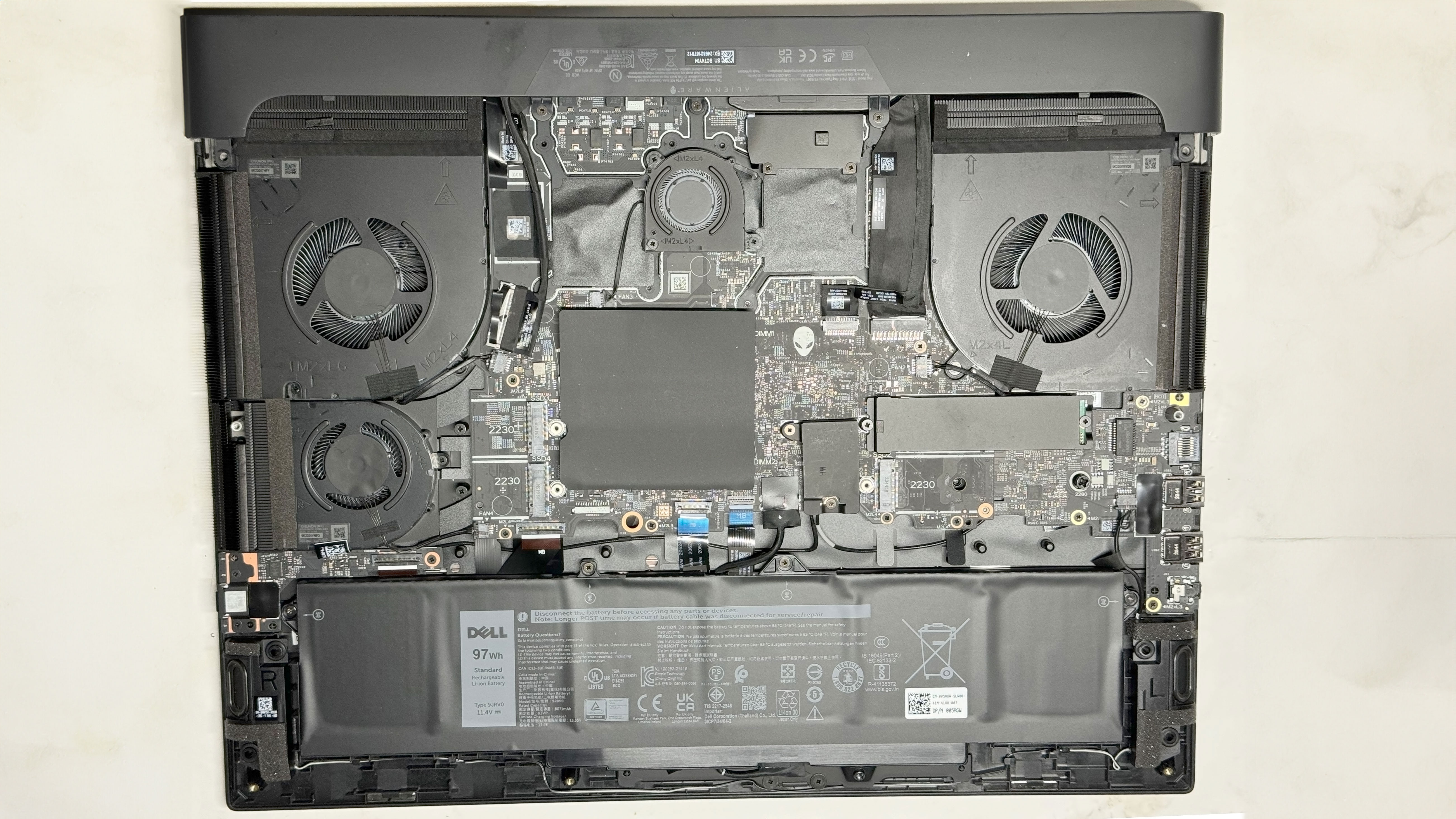
How to sum up the Alienware M18 R2 in a word? Gameriffic! The combination of the fastest Intel processorin the 14th-generation lineup and the Nvidia GeForce RTX 4090 Laptop GPU chewed through every game I threw at it.
In Doom Eternal, running at the native 2560 by 1600 pixel resolution and in the Ultra Nightmare quality mode, the screen maxed out the 165Hz refresh rate of the screen, producing a gorefest of smooth motion and fast gameplay.
Formula 1 2022 was a bit more of a stretch, but the M18 R2 still managed a smooth and immersive 73 frames-per-second at the native resolution in the Ultra High detail preset. Dropping that down to the High preset allowed the M18 R2 to run at beyond the maximum refresh rate of the screen: 175 frames-per-second for butter-smooth motion as I slid and crashed off a wet Monaco racetrack.
Forspoken also ran at a very smooth 120 frames-per-second at the native resolution, the fastest frame rate that the game supports.
This combination of fast processor and GPU produces a lot of heat: a maximum of 244 watts, which is nearly as much as a small heater. That heat is passed through a series of heat pipes to a radiator and fan, which vents it out of the sides and back of the case. These fans are barely audible when the laptop is ticking over, but they rise to a dull roar when gaming. It is somewhat improved from the lawnmower roar of previous models, but it is still very loud and can overwhelm sound from the speakers.
The M18 R2 is also no slouch for more serious work, achieving an excellent score of 22,474 in the Cinebench 24 rendering test, and 1544 in the multi-core test. The office benchmark test of PC Mark 10 produced a score of 8596. These are excellent scores, comparable with the fastest laptop and desktop computers. This was borne out in my testing with Photoshop, Premiere Pro, and other media editing apps: it tore through complex filters and processed huge images without pause or strain.
Alienware M2 R18 review: Battery life

You don’t buy a gaming laptop for its long battery life, but I was pleasantly surprised by the battery of the M18 R2 for watching movies and the like: playing back a video with the screen at a moderately bright level, the M18 R2 lasted for five hours and 31 minutes. That’s good enough to watch a few TV episodes on a transatlantic flight, although you’ll need to be in the posh seats: watching this huge screen in a cramped economy seat will make you cross-eyed.
When you start running a game, battery life drops off a cliff, though: I got about 50 minutes of gameplay in Doom Eternal before the battery was drained, and the laptop gave up and shut down. That's no surprise, really, and more or less reflects what you'll get from the key competition.
Alienware M2 R18 review: Verdict

The Alienware M18 R2 remains among the best large gaming laptops, with the improvements on this year's model underlining its success. There’s a definite speed bump from the 14th Gen Intel processor and the Nvidia RTX 4090 GPU, while the cooling system deals admirably with the system's considerable heat.
It’s still a noisy beast, though, and being an 18-inch model it inevitably weighs a lot. That’s the trade-off for high-end gaming laptops, though, but serious gamers will really enjoy all it offers.
Also consider
Two obvious alternatives to the Alienware M18 R2 exist: the Acer Predator Helios 18 and the Razer Blade 18. The Acer is the first 18-inch gaming laptop to offer a 240Hz refresh rate Mini LED display, while the Razer Blade 18 offers a 4K display option, a big plus for video editors and content creators.
Sign up to the T3 newsletter for smarter living straight to your inbox
Get all the latest news, reviews, deals and buying guides on gorgeous tech, home and active products from the T3 experts
Richard Baguley has been writing about technology since the 1990s, when he left a promising career in high finance to work on Amiga Format magazine for Future. It has been downhill for him ever since, writing for publications such as PC World, Wired and Reviewed.com. He has tested gadgets as diverse as 3D printers to washing machines. For T3, he covers laptops, smartphones, and many other topics. He lives near Boston in the USA with his wife, one dog, and an indeterminate number of cats.
-
 Biver adds another two Automatique models to its collection
Biver adds another two Automatique models to its collectionThese are classy additions
By Sam Cross Published
-
 Audeze’s new planar headphones promise studio-quality sound without a sky-high price
Audeze’s new planar headphones promise studio-quality sound without a sky-high priceThe new LCD-S20 closed-back headphones are Audeze's most affordable premium planar headphones yet
By Carrie Marshall Published
-
 Shark launches its smallest NeverChange Air Purifier yet – but it’s still just as powerful
Shark launches its smallest NeverChange Air Purifier yet – but it’s still just as powerfulShark reinvents its NeverChange Air Purifier in a new compact size
By Bethan Girdler-Maslen Published