Alienware x17 R2 gaming laptop review: kick-ass gaming power, big-ass laptop
The Alienware x17 R2 offers incredible gaming performance and a big, bright screen, but the price is nearly as large as the laptop itself

The Alienware x17 R2 is a heavyweight gaming laptop that offers incredible gaming performance, but it weighs (and costs) a ton.
-
+
Excellent gaming performance
-
+
The screen has clear, bright color and detail
-
+
The optional mechanical switch keyboard has a nice clicky feel
-
-
Expensive
-
-
Very short battery life
-
-
Gets very warm: the base reaches 120°F.
Why you can trust T3

How do you update one of the best gaming laptops out there? You up the ante, adding in the latest processor, GPU and the best screen you can. That’s what Dell has done with the x17 R2, the update to its popular high-end gaming laptop. It’s a great upgrade, offering a shedload of gaming performance in a nicely designed package, but it is a heavyweight in every sense of the word: a big, expensive laptop that packs a punch.
I used the Alienware x17 R2 in my home office, running a series of tasks and a range of games. I also put it through the standard benchmarking tests for reference. You can read more on T3's review process in the how we test guide.

ALIENWARE X17 R2 REVIEW: PRICE AND AVAILABILITY
The Alienware x17 R2 is available now, starting at £2148 / $2279. Our high-end review unit was built with the 12th gen Intel i9-12900HK processor, 32GB of RAM, 2TB of SSD storage in a RAID 0 array, the NVidia GeForce RTX 3080 Ti Laptop GPU with 16GB of GDDR6 RAM, the 375 Hz Full HD screen and the mechanical keyboard. That high-end set of features is listed at $3999. The closest system in the UK is £3599, as there is only an Intel i7 processor option (not an i9).

ALIENWARE X17 R2 REVIEW: DESIGN AND BUILD QUALITY
Dell claims that the Alienware x17 R2 is its thinnest 17-inch Alienware laptop ever, and that’s true: it is just over 0.8 inches thick, a shade thinner than the previous x17. But let’s be honest here: it is still a relatively monstrous device.
Calling this a laptop is perhaps a bit of a misnomer, as if you put this thing on your lap, you could lose blood flow in your lower limbs. Weighing a hefty 3.03 kg (6.8 lbs), it perhaps deserves the resurrection of an old product category: luggable. That weight doesn’t include the charger, a bulky 240-watt device that uses a big connector (no USB-C here) and adds 1 kg (2.2 lbs) to the carry weight. That means you are lugging around just over 4kg (9 lbs) when you want to game on the go. You will need the charger as well, as the battery lasts less than an hour when running games.
The large keyboard and touchpad are comfortable, although the keys are somewhat nosy and rattly as you bash away at them. Having plenty of space means that there is room for an extra row of keys on the right, with dedicated buttons for volume, muting the speakers and the microphone as well as dedicated cursor keys.
My review unit came with the optional mechanical keyboard, which uses Cherry MX low-profile switches. These offer a decent clicky feel and a moderate 1.8mm of travel, so you get a good, positive feel when you press the keys down. This being a gaming laptop, each of the keys also has an RGB backlight, which can be controlled through the Alienware Control Center to blink in many patterns. Fortunately, this RGB lighting can also be turned off. The standard keyboard uses more conventional butterfly switches, which no true gamer would be seen dead using.
The slightly extended back of the laptop is home to the connections to the rest of the world. This includes a Mini Displayport, Micro SD card slot, USB 3.2, HDMI, Thunderbolt 4, 2.5 gigabit ethernet, USB 3.2 and an additional USB-C port. That’s a good selection of connections, and the Thunderbolt 4 and USB-C ports both offer power delivery, so they can charge your phone or another device. You cannot, however, power this laptop with a USB-C charger: it requires more power than the current USB-C power standards support. There are also two grilles covering the speakers and hot air vents and a light-up ring around the rim to backlight the laptop that Alienware refers to as the rear stadium lighting zone.
With the exception of the power connector on the left and a headset socket on the right, there are no ports or sockets on the side or front of this laptop. That’s either a clean, simple design or a pain, depending on how you look at it, as it means that you have to reach around the back to connect mice, network cables, or monitors.
The review model I tested came with the 17.3-inch Full HD 360Hz refresh rate screen, which means it has a resolution of 1920 by 1080 pixels and can display up to 360 frames per second. That’s a lot. Your typical TV runs at 60 frames per second, so the x17 R2 can update the screen over six times as fast as your TV. That produces a wonderfully smooth, immersive gaming experience. Other screen options are available, including a 4K (3840 by 2160 pixel) screen, but that can only handle 60Hz.
The camera is embedded above the screen, and it is rather disappointing, capturing only 1280 by 720-pixel video at 30 frames per second. The video itself is also rather flat, with poor color and obvious noise in low light. It works with Microsoft Hello for logging you in using your face, but if you want to film Let’s Play videos, get a better webcam and plug it into one of the rear USB ports.
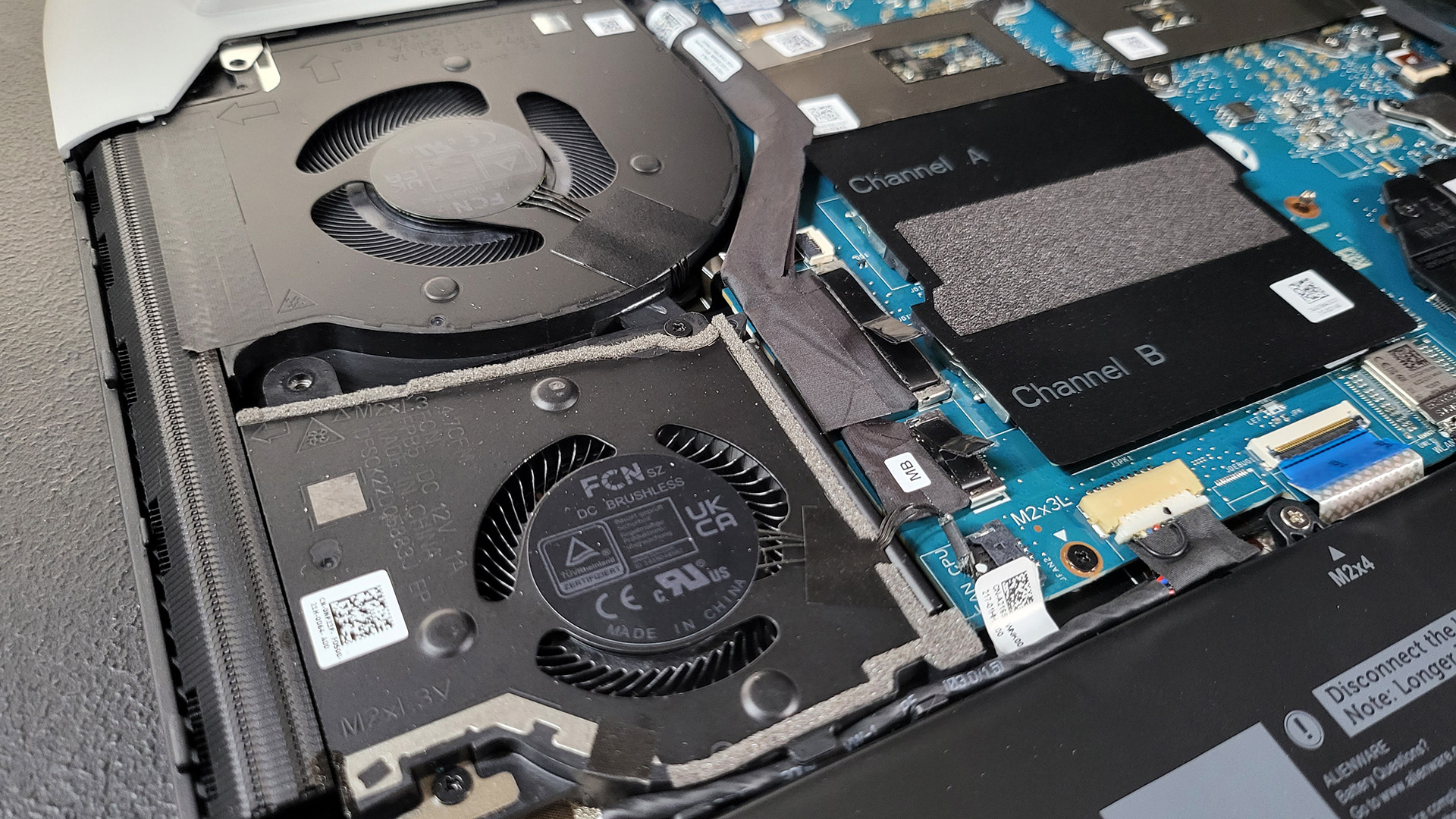
ALIENWARE X17 R2 REVIEW: SPECS AND PERFORMANCE
Got game? The x17 R2 definitely has, as it posted some of the highest gaming scores I’ve ever seen. My review unit was fitted with the top-of-the-line components that Dell had available, including a speedy i9-12900HK with 14 cores and an NVidia GeForce RTX 3080 Ti GPU, which managed an excellent score of 12,336 in the 3D Mark Time Spy test in the benchmark program 3D Mark. That’s a quite remarkable score that reflects the cutting-edge components in this expensive machine.
The x17 R2 proved equally adept at running a variety of modern games. I ran Doom Eternal at the native 1920 by 1080 resolution of the display in Ultra Nightmare mode (which cranks all of the graphics settings to 11, Nigel Tufnel style), and the X17 R2 produced a butter-smooth 180 to 200 frames per second. That isn’t straining the screen, which can manage up to 360 frames per second, but the blood and gore looked great, splattering nicely across the hellish landscape as I ripped and tore my way through the game. Turning the graphics settings down to Low, I was able to almost max out the screen with a remarkable 300 to 320 frames per second at the same Full HD resolution. That’s a lot of frames for a graphically intense game.
Image quality is about more than just frame rates, but the x17 R2 didn’t fail in other areas. Colors on the Full HD screen were bright and clear, with strong whites and good detail in the shadows. The screen also has plenty of light behind it. I measured the maximum brightness at 280 cd/m2, so it should still be visible in sunlight or on an overly lit gaming stage at the world finals of Minesweeper.
The display lacked the vivid punch of separate displays like the Alienware 3223DW, though, and there is no support for High Dynamic Range (HDR) in gaming. Alienware does offer a 4K screen option for an additional $300, but you pay a price in refresh rate, which drops to a more standard 120Hz. Honestly, I’d go with the Full HD screen and the smoother frame rate unless you need the 4K resolution for video editing.
The loud, clear sound from the large built-in speakers adds to the immersive experience. However, one thing takes away from it: the x17 R2 sounds like a small aircraft taking off when running a game.
Alienware boasts of the gallium-arsenide thermal interface between the chips and the large cooling system, which moves the heat to four large radiators on the back and sides, each of which is cooled by an individually controlled fan. That’s all hugely impressive engineering. Moving up to 45 Watts from the CPU and up to 150 Watts from the GPU is not an easy thing to do. But, after that, it still has to go somewhere, so it goes out of the case as a blast of warm air.
And that process is as noisy as hell. Run a game like Doom Eternal and the first thing you hear before the music starts is the whoooooooooosh of all four fans kicking in to push all of that warm air out of the case. They will keep running until you quit the game, then for a good thirty seconds or so after as the last of the heat is vented.
Some of this energy is also released through the magnesium alloy case. I found that after a couple of hours of gaming, the space just above the keyboard reached a toasty 145℉. The bottom of the laptop also reached an overly warm 120℉ – another reason you won’t want to use this laptop on your lap.
Although this really isn’t a laptop for general use, it certainly has the computing power to handle it if needed. I tested it with the PC Mark 10 benchmark, where it achieved a score of 7778. That’s a very impressive score that puts it right at the top of the performance rank – according to PC Mark, it is in the top 97%. So, this laptop could easily handle tasks like editing 4K video, although you would need an external display to see it. It’s a bit over the top for running the odd spreadsheet, though.

ALIENWARE X17 R2 REVIEW: BATTERY LIFE
Yeah, about that. This thing does have a battery, but it ain’t gonna last you long. For example, I found that a brief 15-minute frag session in Doom Eternal used up 40% of the battery charge. If you are just watching a video, the battery lasts longer. The video battery test in PC Mark 10 lasted 3 hours and 55 minutes. So, you could watch a movie or two on it. That feels rather like using a nuclear bomb to crack a walnut, though.
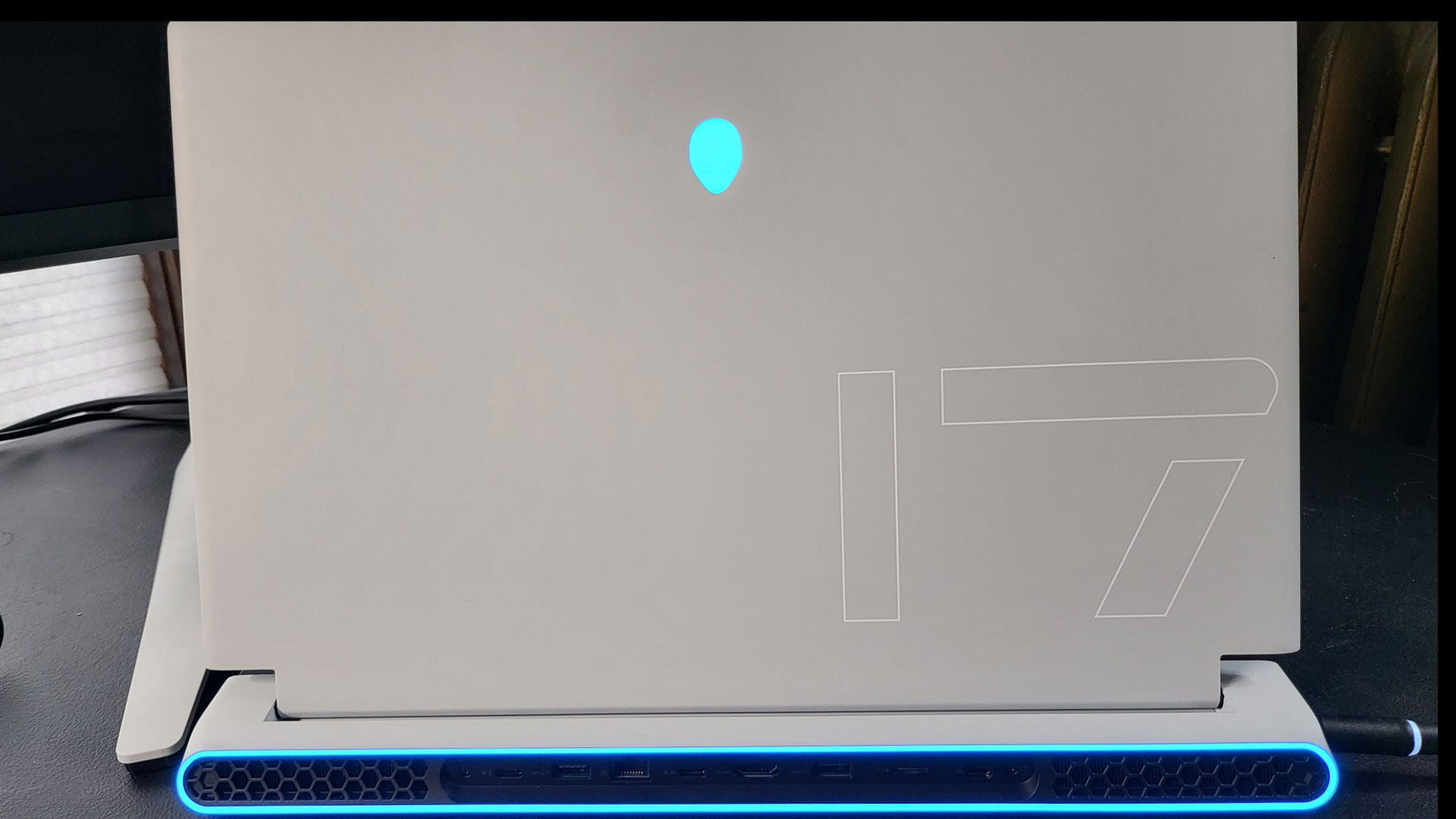
ALIENWARE X17 R2 REVIEW: VERDICT
Without a doubt, the Alienware x17 R2 is one of the best gaming laptops out there. It has kick-ass gaming performance in a package that is slightly smaller than its ancestor. But it is still, not to put too fine a point on it, a big-ass laptop. It also has a rather robust price tag, starting at $2279 for the base model up to the nearly $4k of the model we tested.
Is it worth it? That depends. Yes, you can pick up a decent gaming laptop with pretty good performance that will manage decent frame rates for less than half of the price of this review unit (see below for some suggestions). However, if you are the sort of person who feels every hit of the game and likes to dance between the bullets, then the x17 R2 is for you. The 360Hz display and computing power to back it up is a powerful combination. As long as you can afford it and put up with the noise, that is.

ALIENWARE X17 R2 REVIEW: ALSO CONSIDER
There is no shortage of great gaming laptops available, including options at similar prices to the Alienware x17 R2 and much cheaper models. If you are looking for a cheaper option, our top pick is the Asus ROG Zephyrus G14, a 14-inch model that boasts a fast AMD processor and GeForce GTX 2060 GPU. The price is about half of the cost of the x17 R2.
The Razer Blade 15 Advanced is another high-end model that costs less than the X17 R2, mainly thanks to a smaller 15-inch screen. It offers similar gaming performance to the X17, though, so it’s a good way to save some money if you do most of your gaming on a monitor on your desk and only take it out occasionally.
Sign up to the T3 newsletter for smarter living straight to your inbox
Get all the latest news, reviews, deals and buying guides on gorgeous tech, home and active products from the T3 experts
Richard Baguley has been writing about technology since the 1990s, when he left a promising career in high finance to work on Amiga Format magazine for Future. It has been downhill for him ever since, writing for publications such as PC World, Wired and Reviewed.com. He has tested gadgets as diverse as 3D printers to washing machines. For T3, he covers laptops, smartphones, and many other topics. He lives near Boston in the USA with his wife, one dog, and an indeterminate number of cats.
-
 Polar’s new subscription feature lands in the shadow of Garmin’s Connect+ rollout
Polar’s new subscription feature lands in the shadow of Garmin’s Connect+ rolloutPR genius or timing disaster? Polar’s new Fitness Programme adds adaptive training to its ecosystem
By Matt Kollat Published
-
 New Orient Star watches offer a glimpse of the magic within
New Orient Star watches offer a glimpse of the magic withinThere are two new skeleton pieces
By Sam Cross Published
-
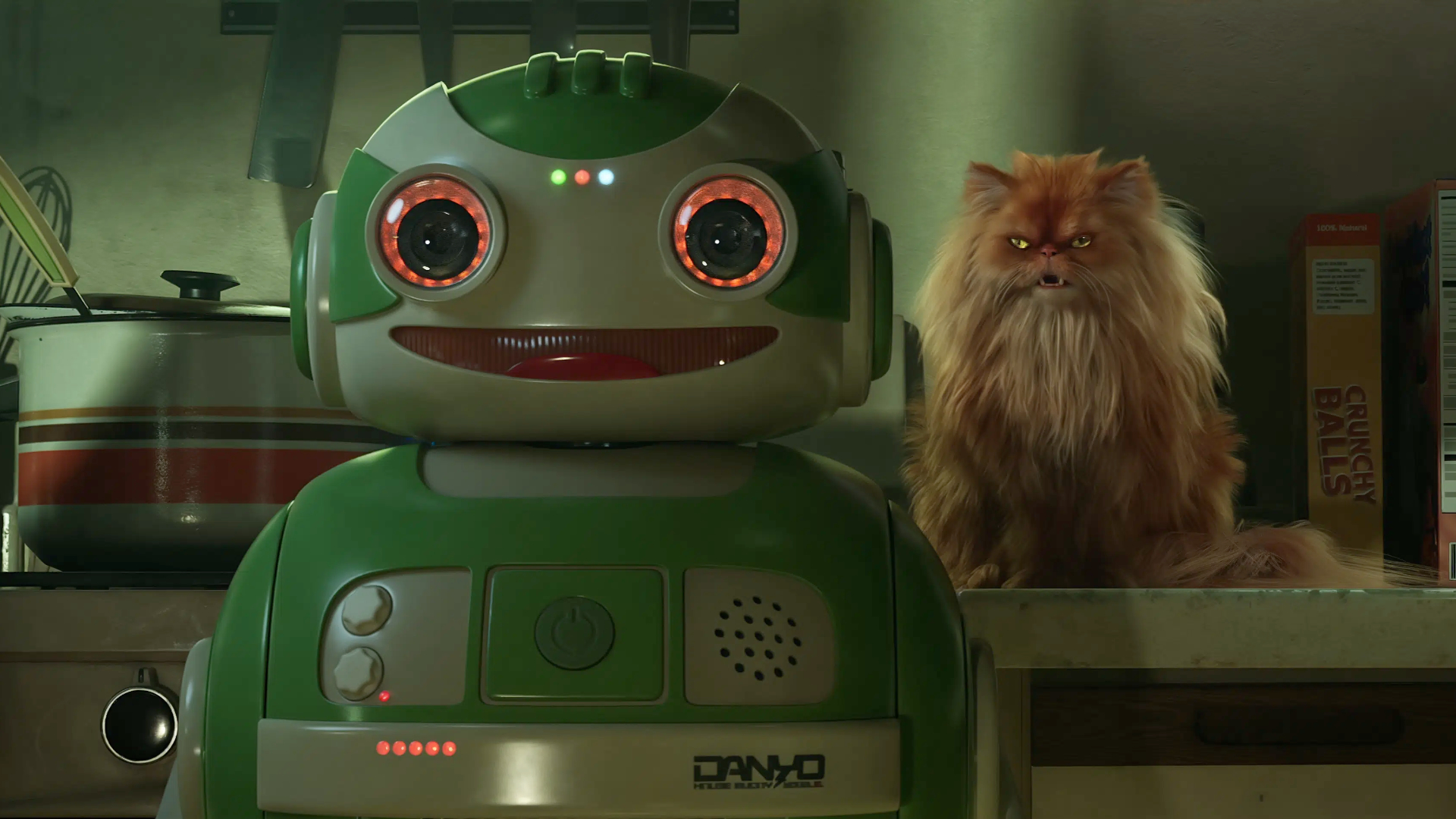 Netflix's most surprising 100%-rated sci-fi series returns with gorgeous trailer
Netflix's most surprising 100%-rated sci-fi series returns with gorgeous trailerLove Death + Robots is back for more
By Max Freeman-Mills Published