Eero Max 7 review: powerful yet pricey next-gen mesh Wi-Fi
Wi-Fi 7 is here, and the Eero Max 7 gets it into every corner of your home


The most capable Eero system yet, the Max 7 is able to deliver blistering Wi-Fi 7 performance when the right devices are attached. However, it's only going to appeal to the most demanding users and those with the deepest pockets for the foreseeable future.
-
+
Top-level Wi-Fi 7 performance
-
+
Lots of wired Ethernet ports
-
+
Really easy to manage
-
-
Wi-Fi 7 isn't widely supported yet
-
-
A few quibbles with the setup
-
-
It's very pricey
Why you can trust T3

Next-gen Wi-Fi 7 is here, and with the Eero Max 7, the Amazon-owned brand is aiming to offer one of the best mesh Wi-Fi systems using the latest technology – though you can stick with just the one unit, if you think it's going to adequately cover every room in your home.
Here we're taking a look at the 2-pack Eero Max 7 option, and there is a 3-pack available too if you need it. Our comprehensive review will tell you everything you need to know about this Wi-Fi 7-capable system, from the setup process to the performance you can expect from it.
For comparison, you might want to take a look at our Amazon Eero Pro 6E review to see how the new version stacks up. And if you're sure that you only need one device in your home to manage Wi-Fi, take a look at our best wireless routers list.
Amazon Eero Max 7: price & availability
Head to Amazon and you can get the 2-pack Eero Max 7 for £1,149.99 at the time of writing, with the single unit yours for £599.99, and the 3-pack available for £1,699.99.
If you're in the US, those prices are exactly the same, but in dollars – check the widget embedded above on this page for the best current prices on the Eero Max 7 units. It'll come down over time, no doubt.
Eero Max 7 review: design & setup
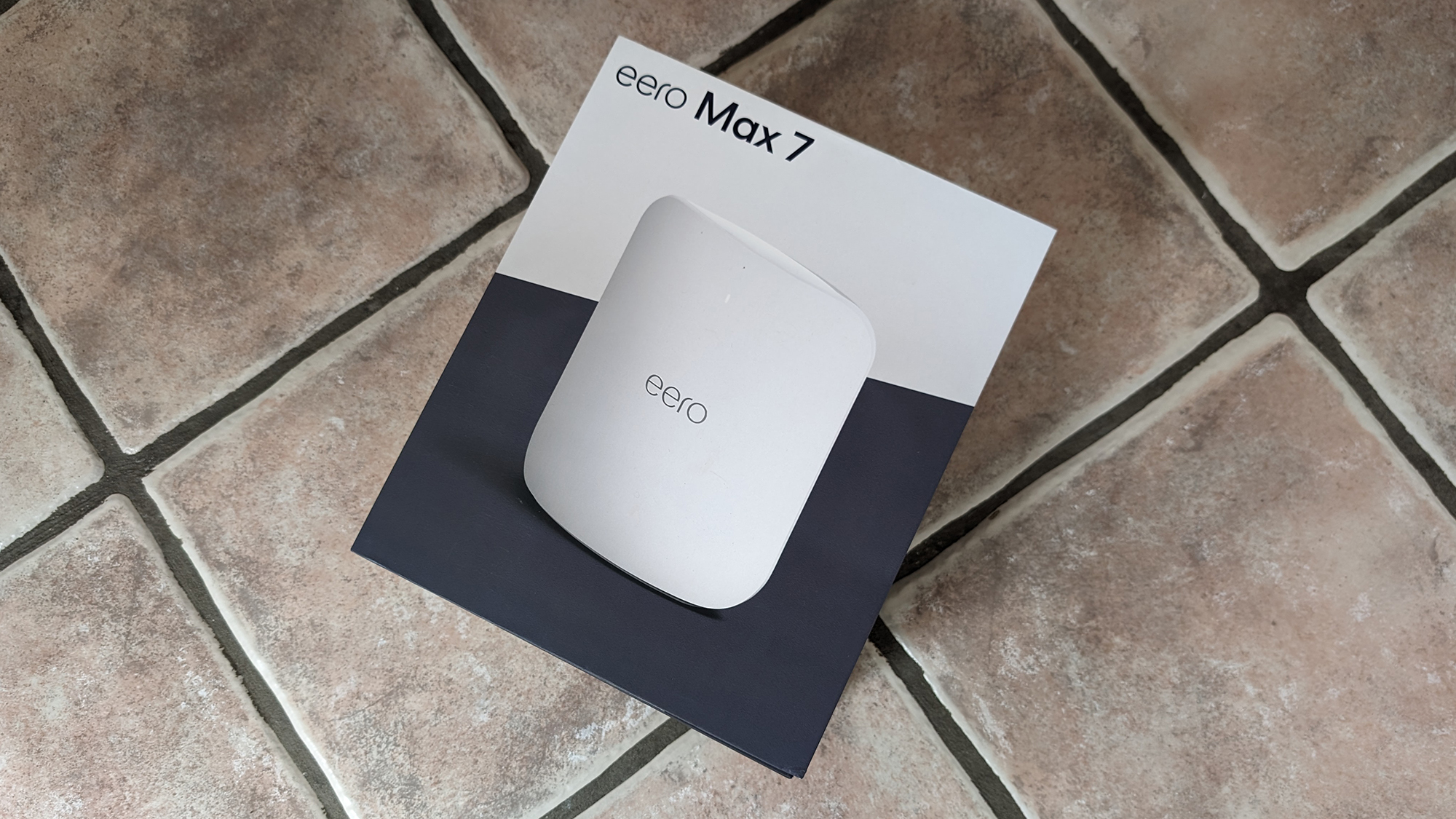
The Eero Max 7 units are sleek, rather bulky, and very white: if you're measuring out shelf space for them, they each measure 222 x 184 x 90mm, which is about the size of a hefty hardback book that's heading towards coffee table book size. All the units are identical – if you buy more than one, you just pick one to be the main hub, which connects directly to your current router/modem.
On the front of these units there's got a subtle-looking Eero logo and an LED light – this changes colour to indicate the status of the device (restarting, pairing, and so on). Around the back are four Ethernet ports, two of them 2.5 Gigabit Ethernet (GbE) and two of them 10GbE. Included in the box with each unit is a power adapter and an Ethernet cable, should you need it.
Get all the latest news, reviews, deals and buying guides on gorgeous tech, home and active products from the T3 experts

As you would expect from Amazon and Eero this far down the line, getting everything up and running is really straightforward, from detecting the first unit to setting the password for your new Wi-Fi network. You even get advice about where to position your various units. It's all handled through the Eero app for Android or iOS, and if you don't already have an Eero account then you'll be prompted to create one.
Only two minor negatives to talk about as far as setting up the Eero Max 7 goes: firstly, there's no quick-start guide included in the box, so you have to assume there's an Eero app out there that you need to go and find; secondly, we found that the Android version of the app crashed a couple of times. Eventually, though, we got it all running fine.
Eero Max 7 review: performance & features

As you can probably guess from the price point, this is a top-tier mesh system with the kind of features that brings: wired speeds up to 9.4Gbps, Wi-Fi speeds up to 4.3Gbps, and of course the Wi-Fi 7 improvements that mean faster, more reliable data shifting. The Thread, Matter, and Zigbee protocols are all supported too, making this an excellent choice if you've got a lot of smart home kit.
Coverage for the 2-pack system we're reviewing here is quoted at up to 464 square metres – the equivalent of about two-and-a-half tennis courts – so you should be able to eliminate Wi-Fi dead zones in all but the biggest of homes. There's tri-band support for 2.4GHz, 5GHz, and 6GHz (and thanks to Wi-Fi 7, devices can use a combination of them).
Testing the system with our Wi-Fi 7-ready Google Pixel 8, performance throughout our two-storey semi-detached home was excellent, on the whole. Wi-Fi speeds stayed high, but the biggest difference we noticed from our current setup was the stability – no hint of any signal drops or latency, which is a testament to the quality of the components packed into the Eero Max 7.
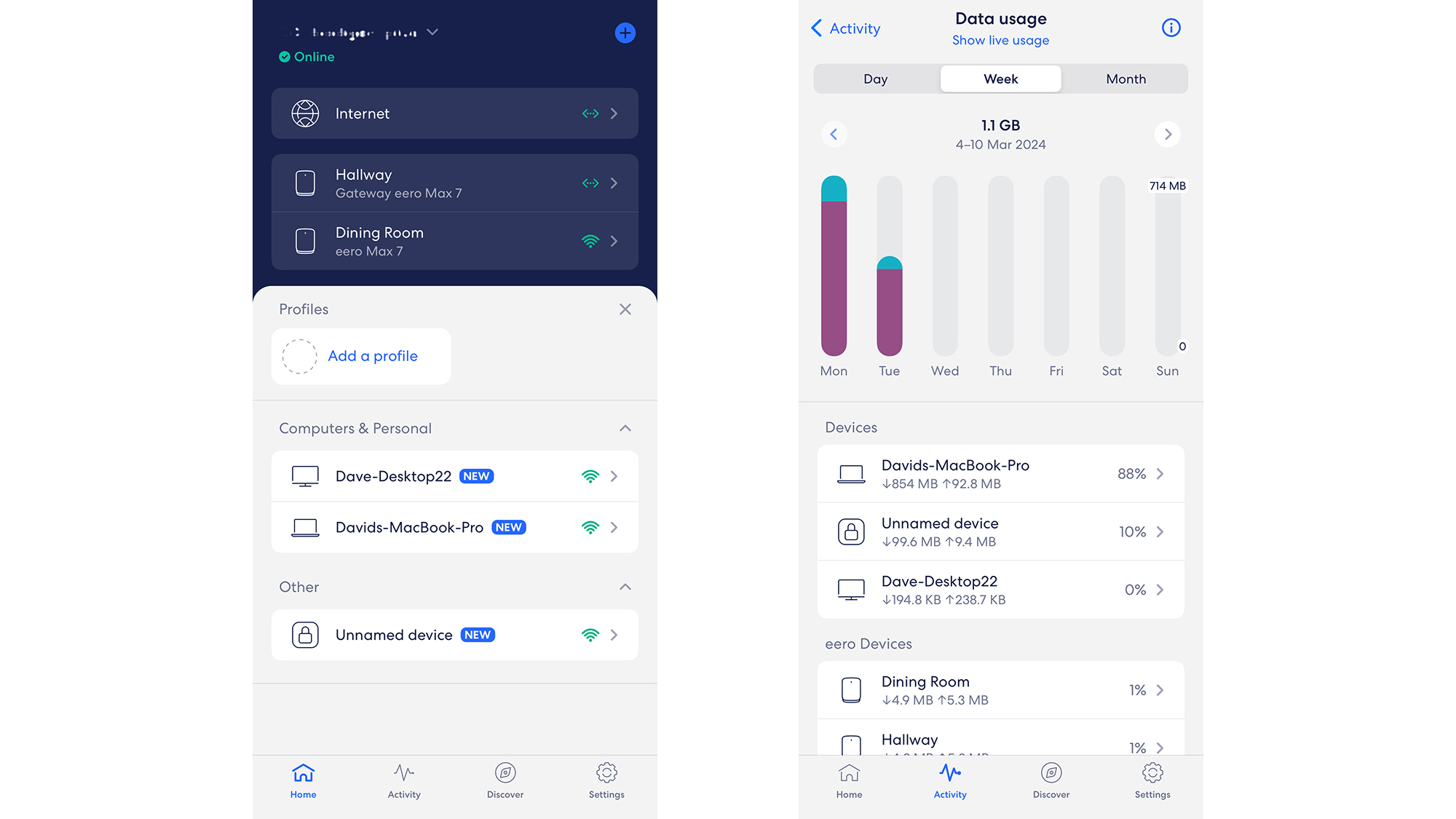
Of course, our home may be a lot different to your home: if you've got a rock-solid Wi-Fi 6 or Wi-Fi 6E system already in place, then you might not notice huge gains when switching to the Eero Max 7. What we can say is this is one of the best-performing systems we've tried to date, in both speed and stability.
As an added bonus, there were no signs of the Eero Max 7 units getting hot to the touch, which can be an issue with powerful networking kit – there are grilles at the top and bottom of the units, plus next to the Ethernet ports, and these seem to do a fine job of keeping everything nice and cool.
We must say we like the Eero app too (once it stabilised). It's got a fresh and modern design, and you'll have no problem checking on how your network is performing or how many devices are connected. You don't get any parental controls though – that, together with a VPN and extra security protection, costs an extra £9.99/$9.99 a month with Eero Plus.
Amazon Eero Max 7 review: verdict

There's no doubt that the Eero Max 7 is an impressive, yet very pricey, bit of networking kit. You're certainly going to have no complaints when it comes to getting speedy and steady Wi-Fi into every corner of your home. Then you've got other appealing features of this hardware as well: a generous provision of Ethernet ports, for example, plus a mobile app that's intuitive and simple to use.
Whether or not this is a good buy for you is going to depend on various factors. If your current home network setup is pretty good, you're probably not going to notice a huge amount of difference, especially as Wi-Fi 7 laptops and phones are only just appearing on the market – and other devices like streaming boxes are way behind. If your broadband speed lacks, too, then this purchase isn't going to improve that.
Of course the Eero Max 7 will work with devices using older Wi-Fi standards, so you'll be future-proofed in that regard. Not to mention that the number of devices you can connect runs into the hundreds, plus you get access to lots of speedy Ethernet ports too. If all that sounds essential for your needs then you'll get value for money from this great networking kit that'll last you for years to come.
Also consider
If you're certain that you're ready for Wi-Fi 7, and you're willing to pay for it, the Netgear Nighthawk RS700S is an appealing choice – though it's a standalone router, rather than a mesh system. We found it performed well in the range and stability of its Wi-Fi signal, though as with the Eero Max 7, there's the question of whether you need to spend your money on Wi-Fi 7 just yet.
If you're content to stick with Wi-Fi 6E for the time being, then the Acer Predator Connect W6 will be of interest, especially for gamers. It's about half the price of one of the Eero Max 7 units, yet it gives you a reliable Wi-Fi signal (and four Ethernet ports) that can capably cover a modestly sized home without the need for any satellite units.
Dave has over 20 years' experience in the tech journalism industry, covering hardware and software across mobile, computing, smart home, home entertainment, wearables, gaming and the web – you can find his writing online, in print, and even in the occasional scientific paper, across major tech titles like T3, TechRadar, Gizmodo and Wired. Outside of work, he enjoys long walks in the countryside, skiing down mountains, watching football matches (as long as his team is winning) and keeping up with the latest movies.
